zepto中使用swipe.js製作輪播圖附swipeUp,swipeDown不起效果問題_javascript技巧
在行動web開發中,由於手機介面較小,為了能展示更多的圖片經常使用輪播圖並且還需要考慮到手機流量的問題,透過請教他人以及百度,個人感覺swipe.js比較好用。
它是一個純javascript工具,不需要跟其它js庫一起導入,同時兼容jQuery和zepto,壓縮版的大小只有6kb很適合移動端的開發,它的git地址:https://github .com/thebird/swipe
在git上對其的使用方式介紹的相當清楚,關鍵程式碼如下
<div id='slider' class='swipe'>
<div class='swipe-wrap'>
<div></div>
<div></div>
<div></div>
</div>
</div>
.swipe {
overflow: hidden;
visibility: hidden;
position: relative;
}
.swipe-wrap {
overflow: hidden;
position: relative;
}
.swipe-wrap > div {
float:left;
width:100%;
position: relative;
}
window.mySwipe = Swipe(document.getElementById('slider'),opt);其中.swipe嵌套.swipe-wrap這個html樹模型最好不要改動,至於最裡面的div可以更換其他,如li 等
僅只需要上訴的幾段程式碼即可完成輪播圖的製作,但是在實際的專案中,特別是在首頁頂部的banner上還需要加入page的索引,還需要對控制項的參數進行配置,它的主要參數配置如下:
startSlide Integer (default:0) - 開始捲動的位置
speed Integer (default:300) - 動畫捲動的間隔(秒數)
auto Integer - 開始自動幻燈片(以毫秒為單位幻燈片之間的時間)
continuous Boolean (default:true) - 創建一個無限的循環(當滑動到所有動畫結束時是否循環滑動)
disableScroll Boolean (default:false) - 捲動捲軸是否停止投影片捲動
stopPropagation Boolean (default:false) - 是否停止事件冒泡
callback Function - 幻燈片運行中的回呼函數
transitionEnd Function - 動畫運行結束的回呼函數
而他的主要api函數如下:
prev():上一頁
next():下一頁
getPos():取得目前頁面的索引
getNumSlides():取得所有項的數量
slide(index, duration):滑動方法
以下是偶在專案中的實際運用的程式碼
<div class="banner">
<div id="slider" class="swipe">
<ul class="swipe-wrap">
<li>
<a href="javascript:void(0)">
<img src="img/1.jpg">
</a>
</li>
<li>
<a href="javascript:void(0)">
<img src="img/2.jpg">
</a>
</li>
<li>
<a href="javascript:void(0)">
<img src="img/3.jpg">
</a>
</li>
<li>
<a href="javascript:void(0)">
<img src="img/4.jpg">
</a>
</li>
<li>
<a href="javascript:void(0)">
<img src="img/5.jpg">
</a>
</li>
</ul>
<ul class="slide-trigger">
<li class="cur"></li>
<li></li>
<li></li>
<li></li>
<li></li>
</ul>
</div>
</div>
.banner {
width: 100%;
position: relative;
}
.banner .swipe {
overflow: hidden;
position: relative;
}
.banner .swipe-wrap {
overflow: hidden;
position: relative;
list-style: none;
}
.banner .swipe-wrap li {
float: left;
position: relative;
}
.banner img {
width: 100%;
vertical-align: middle;
}
.banner .slide-trigger {
position: absolute;
left: 0;
bottom: 0;
width: 100%;
z-index: 10;
display: -webkit-box;
display: -moz-box;
display: -ms-flexbox;
display: -webkit-flex;
display: flex;
-webkit-box-pack: center;
-moz-box-pack: center;
-ms-flex-pack: center;
-webkit-justify-content: center;
justify-content: center;
list-style: none;
}
.banner .slide-trigger li {
width: 10px;
height: 10px;
background: #FFF;
margin: 5px;
-webkit-border-radius: 50%;
-moz-border-radius: 50%;
-ms-border-radius: 50%;
-o-border-radius: 50%;
border-radius: 50%;
}
.banner .slide-trigger .cur {
background: #2fc7c9;
}
var slider = $('#slider');
slider.find(".slide-trigger").find("li").eq(0).addClass("cur");
window.mySwipe = new Swipe(document.getElementById('slider'), {
speed: 400,
auto: 3000,
callback: function(index, elem) {
slider.find(".slide-trigger").find("li").eq(index).addClass("cur").siblings().removeClass("cur");
}
});zepto中的swipeUp,swipeDown不起效果
我正在看zepto,然後看到裡面一些事件的時候發現一個問題:
$(‘body').swipeUp(function(e){
alert(‘swipeUp');//偶尔有效
})
$(‘body').swipeDown(function(e){
alert(‘swipeDown');//偶尔有效
})
$(‘body').tap(function(){
alert(‘tap');//ok
})
$(‘body').swipeLeft(function(){
alert(‘swipeLeft');//ok
})
$(‘body').swipeRight(function(){
alert(‘swipeRight');//ok
})在行動端swipeUp,swipeDown不起效果,另外幾個有效,又是怎麼回事呢?
解決方案一:
zepto要引入 touch.js模組 官網上是沒有的 去github下載 然後引入 touch.js即可
解二:
是因為阻止了瀏覽器預設的下拉事件,加上下面一段程式碼。
document.addEventListener('touchmove', function (event) {
event.preventDefault();
}, false);
熱AI工具

Undresser.AI Undress
人工智慧驅動的應用程序,用於創建逼真的裸體照片

AI Clothes Remover
用於從照片中去除衣服的線上人工智慧工具。

Undress AI Tool
免費脫衣圖片

Clothoff.io
AI脫衣器

Video Face Swap
使用我們完全免費的人工智慧換臉工具,輕鬆在任何影片中換臉!

熱門文章

熱工具

記事本++7.3.1
好用且免費的程式碼編輯器

SublimeText3漢化版
中文版,非常好用

禪工作室 13.0.1
強大的PHP整合開發環境

Dreamweaver CS6
視覺化網頁開發工具

SublimeText3 Mac版
神級程式碼編輯軟體(SublimeText3)
 使用CSS實現響應式圖片自動輪播效果的教學課程
Nov 21, 2023 am 08:37 AM
使用CSS實現響應式圖片自動輪播效果的教學課程
Nov 21, 2023 am 08:37 AM
隨著行動裝置的普及,網頁設計需要考慮到不同終端的裝置解析度和螢幕尺寸等因素,以實現良好的使用者體驗。在實現網站的響應式設計時,常常需要使用到圖片輪播效果,以展示多張圖片在有限的視覺視窗中的內容,同時也能夠增強網站的視覺效果。本文將介紹如何使用CSS實現響應式圖片自動輪播效果,並提供程式碼範例和解析。實現思路響應式圖片輪播的實現可以透過CSS的flex佈局來實現。在
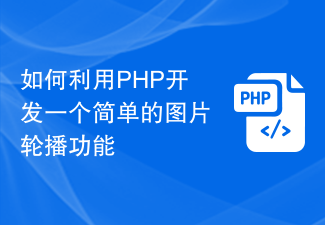 如何利用PHP開發一個簡單的圖片輪播功能
Sep 25, 2023 am 11:21 AM
如何利用PHP開發一個簡單的圖片輪播功能
Sep 25, 2023 am 11:21 AM
如何利用PHP開發一個簡單的圖片輪播功能圖片輪播功能在網頁設計中十分常見,能夠給使用者呈現更好的視覺效果,提升使用者體驗。本文將介紹如何使用PHP開發一個簡單的圖片輪播功能,並給出具體的程式碼範例。首先,我們需要準備一些圖片資源作為輪播的圖片。將這些圖片放在一個資料夾內,並命名為"slider",確保資料夾路徑正確。接下來,我們需要寫一個PHP腳本來取得這些圖
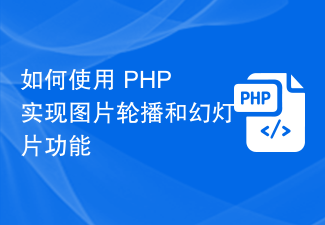 如何使用 PHP 實現圖片輪播和幻燈片功能
Sep 05, 2023 am 09:57 AM
如何使用 PHP 實現圖片輪播和幻燈片功能
Sep 05, 2023 am 09:57 AM
如何使用PHP實現圖片輪播和幻燈片功能在現代網頁設計中,圖片輪播和幻燈片功能已經變得非常流行。這些功能可以為網頁增添一些動態和吸引力,提升使用者體驗。本文將介紹如何使用PHP實現圖片輪播和投影片功能,幫助讀者掌握這項技術。在HTML中建立基礎結構首先,在HTML檔案中建立基礎結構。假設我們的圖片輪播有一個容器以及幾個圖片元素。 HTML程式碼如下
 JavaScript 如何實現圖片的輪播切換效果並加入淡入淡出動畫?
Oct 18, 2023 pm 12:12 PM
JavaScript 如何實現圖片的輪播切換效果並加入淡入淡出動畫?
Oct 18, 2023 pm 12:12 PM
JavaScript如何實現圖片的輪播切換效果並加入淡入淡出動畫?圖片輪播是網頁設計中常見的效果之一,透過切換圖片來展示不同的內容,為使用者帶來更好的視覺體驗。在這篇文章中,我將介紹如何使用JavaScript來實現圖片的輪播切換效果,並加入淡入淡出的動畫效果。下面是具體的程式碼範例。首先,我們需要在HTML頁面中建立一個包含輪播圖的容器,並在其中加入
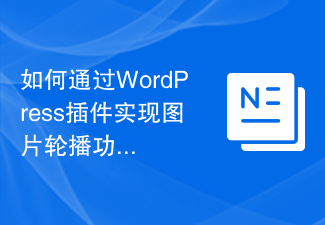 如何透過WordPress外掛實現圖片輪播功能
Sep 06, 2023 pm 12:36 PM
如何透過WordPress外掛實現圖片輪播功能
Sep 06, 2023 pm 12:36 PM
如何透過WordPress外掛實現圖片輪播功能在現今的網站設計中,圖片輪播功能已成為一個常見的需求。它可以讓網站更具吸引力,並且能夠展示多張圖片,達到更好的宣傳效果。在WordPress中,我們可以透過安裝插件來實現圖片輪播功能,本文將介紹一個常見的插件,並提供程式碼範例供參考。一、外掛介紹在WordPress外掛程式庫中,有許多圖片輪播外掛程式可供選擇,其中一款常
 如何使用HTML、CSS和jQuery製作一個動態的圖片輪播
Oct 25, 2023 am 10:09 AM
如何使用HTML、CSS和jQuery製作一個動態的圖片輪播
Oct 25, 2023 am 10:09 AM
如何使用HTML、CSS和jQuery製作一個動態的圖片輪播在網站設計和開發中,圖片輪播是一個經常使用的功能,用於展示多張圖片或廣告橫幅。透過HTML、CSS和jQuery的結合,我們可以實現一個動態的圖片輪播效果,為網站增加活力和吸引力。本文將介紹如何使用HTML、CSS和jQuery製作一個簡單的動態圖片輪播,並提供具體的程式碼範例。第一步:設定HTML結
 如何利用vue和Element-plus實現圖片輪播和幻燈片展示
Jul 18, 2023 am 10:32 AM
如何利用vue和Element-plus實現圖片輪播和幻燈片展示
Jul 18, 2023 am 10:32 AM
如何利用Vue和ElementPlus實現圖片輪播和幻燈片展示在網頁設計中,圖片輪播和幻燈片展示是常見的功能需求。而使用Vue和ElementPlus框架可以輕鬆實現這些功能。本文將介紹如何使用Vue和ElementPlus來創建一個簡單而美觀的圖片輪播和幻燈片展示組件。首先,我們要先安裝Vue和ElementPlus。在命令列中執行以下命令:
 JavaScript 如何實現圖片輪播功能?
Oct 18, 2023 am 11:27 AM
JavaScript 如何實現圖片輪播功能?
Oct 18, 2023 am 11:27 AM
JavaScript如何實現圖片輪播功能?圖片輪播是網頁設計中常用的功能之一,它可以顯示多張圖片,以一定的時間間隔自動切換,增加使用者的視覺體驗。在JavaScript中實作圖片輪播功能並不複雜,本文將以具體的程式碼範例來講解實作的方法。首先,我們需要在HTML中建立一個容器,用來顯示圖片和控制輪播的按鈕。可以使用以下程式碼建立一個基本的輪播容器:<






