在本指南中,我們將介紹一些進階且有趣的方法,我們可以使用提示工程來執行有用和更高級的任務。
請注意,此部分正在大量開發中。主題:
LLM 具有強大的文字生成能力。使用有效的提示策略可以引導模型產生更好、更一致、更符合事實的反應。 LLM 對於產生對運行各種實驗有用的數據也特別有用。例如,我們可以使用它為情緒分類器產生快速樣本,如下所示:
迅速的:
Produce 10 exemplars for sentiment analysis. Examples are categorized as either positive or negative. Produce 2 negative examples and 8 positive examples. Use this format for the examples: Q: <sentence> A: <sentiment>
輸出:
Q: 我刚得到了有史以来最好的消息! A: 积极的 Q: 我们刚刚在工作中得到了加薪! A: 积极的 Q: 我为今天所取得的成就感到非常自豪。 A: 积极的 Q: 我度过了有史以来最好的一天! A: 积极的 Q: 我非常期待周末的到来。 A: 积极的 Q: 我刚收到了有史以来最好的礼物! A: 积极的 Q: 我现在非常开心。 A: 积极的 Q: 我很幸运有这么一支了不起的家庭。 A: 积极的 Q: 外面的天气很阴暗。 A: 消极的 Q: 我刚得到了一些可怕的消息。 A: 消极的
這非常有用。我們將此範例用於指南另一部分中的不同測試。
Gao 等人 (2022)提出了一種使用 LLM 閱讀自然語言問題並產生程式作為中間推理步驟的方法。創造的程式輔助語言模型 (PAL) 與思維鏈提示的不同之處在於,它不是使用自由格式的文字來獲得解決方案,而是將解決方案步驟卸載到程式執行時,例如 Python 解釋器。
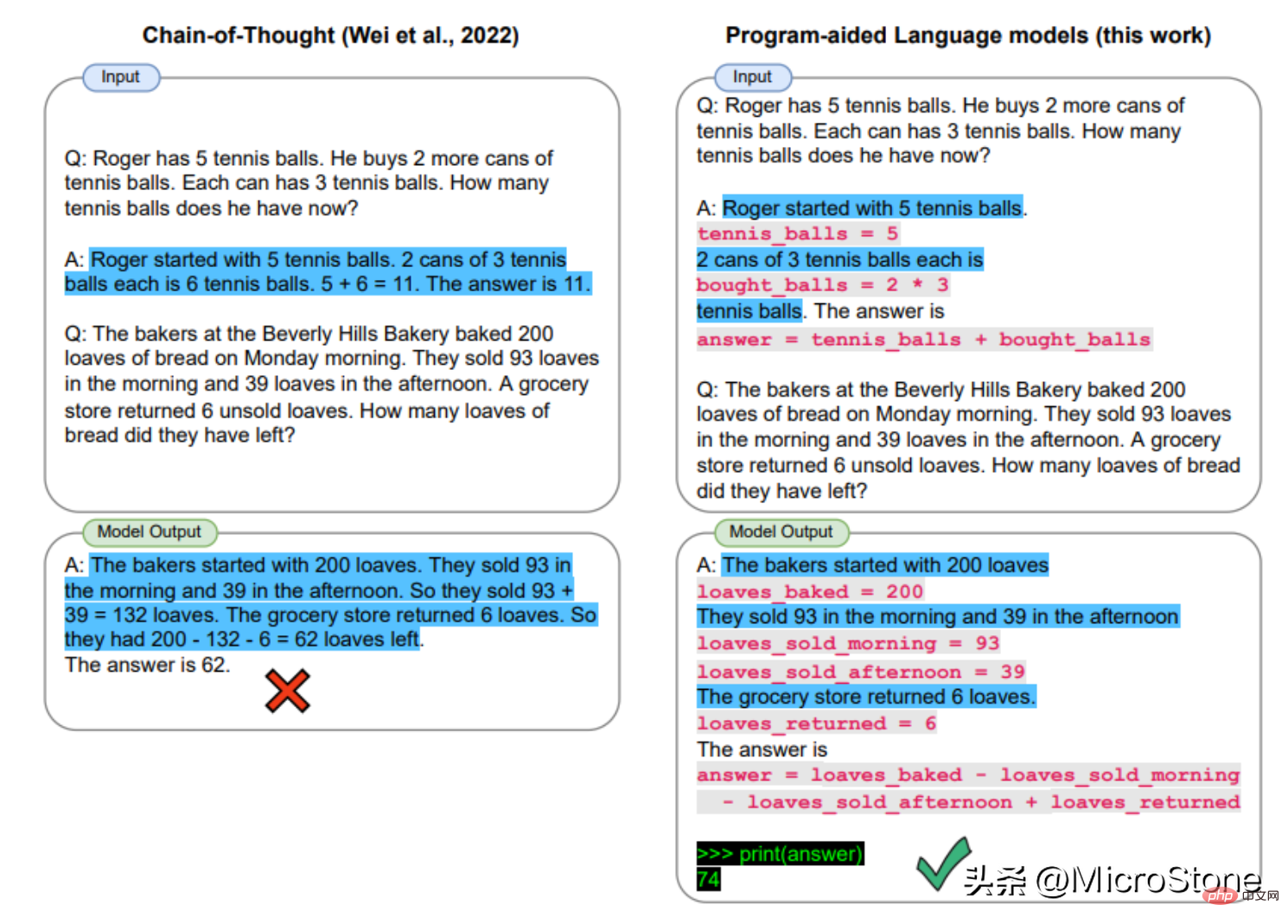
#讓我們來看一個使用LangChain 和OpenAI GPT-3的例子。我們有興趣開發一個簡單的應用程序,該應用程式能夠解釋所提出的問題並透過利用 Python 解釋器提供答案。
具體來說,我們有興趣創建一個函數,允許使用 LLM 來回答需要理解日期的問題。我們將為 LLM 提供提示,其中包括從此處採用的一些範例。
這些是我們需要的導入:
import openai from datetime import datetime from dateutil.relativedelta import relativedelta import os from langchain.llms import OpenAI from dotenv import load_dotenv
讓我們先設定一些東西:
load_dotenv()
openai.api_key = os.getenv("OPENAI_API_KEY")os.environ["OPENAI_API_KEY"] = os.getenv("OPENAI_API_KEY")設定模型實例:
llm = OpenAI(model_name='text-davinci-003', temperature=0)
設定提示問題:
question = "Today is 27 February 2023. I was born exactly 25 years ago. What is the date I was born in MM/DD/YYYY?"
DATE_UNDERSTANDING_PROMPT = """
# Q: 2015 is coming in 36 hours. What is the date one week from today in MM/DD/YYYY?
# If 2015 is coming in 36 hours, then today is 36 hours before.
today = datetime(2015, 1, 1) - relativedelta(hours=36)
# One week from today,
one_week_from_today = today + relativedelta(weeks=1)
# The answer formatted with %m/%d/%Y is
one_week_from_today.strftime('%m/%d/%Y')
# Q: The first day of 2019 is a Tuesday, and today is the first Monday of 2019. What is the date today in MM/DD/YYYY?
# If the first day of 2019 is a Tuesday, and today is the first Monday of 2019, then today is 6 days later.
today = datetime(2019, 1, 1) + relativedelta(days=6)
# The answer formatted with %m/%d/%Y is
today.strftime('%m/%d/%Y')
# Q: The concert was scheduled to be on 06/01/1943, but was delayed by one day to today. What is the date 10 days ago in MM/DD/YYYY?
# If the concert was scheduled to be on 06/01/1943, but was delayed by one day to today, then today is one day later.
today = datetime(1943, 6, 1) + relativedelta(days=1)
# 10 days ago,
ten_days_ago = today - relativedelta(days=10)
# The answer formatted with %m/%d/%Y is
ten_days_ago.strftime('%m/%d/%Y')
# Q: It is 4/19/1969 today. What is the date 24 hours later in MM/DD/YYYY?
# It is 4/19/1969 today.
today = datetime(1969, 4, 19)
# 24 hours later,
later = today + relativedelta(hours=24)
# The answer formatted with %m/%d/%Y is
today.strftime('%m/%d/%Y')
# Q: Jane thought today is 3/11/2002, but today is in fact Mar 12, which is 1 day later. What is the date 24 hours later in MM/DD/YYYY?
# If Jane thought today is 3/11/2002, but today is in fact Mar 12, then today is 3/1/2002.
today = datetime(2002, 3, 12)
# 24 hours later,
later = today + relativedelta(hours=24)
# The answer formatted with %m/%d/%Y is
later.strftime('%m/%d/%Y')
# Q: Jane was born on the last day of Feburary in 2001. Today is her 16-year-old birthday. What is the date yesterday in MM/DD/YYYY?
# If Jane was born on the last day of Feburary in 2001 and today is her 16-year-old birthday, then today is 16 years later.
today = datetime(2001, 2, 28) + relativedelta(years=16)
# Yesterday,
yesterday = today - relativedelta(days=1)
# The answer formatted with %m/%d/%Y is
yesterday.strftime('%m/%d/%Y')
# Q: {question}
""".strip() + 'n'llm_out = llm(DATE_UNDERSTANDING_PROMPT.format(question=question)) print(llm_out)
exec(llm_out) print(born)
這將輸出以下內容:02/27/1998
以上是聊聊如何設計一個優秀的提示應用程式?的詳細內容。更多資訊請關注PHP中文網其他相關文章!




