怎麼用Java SSM實現前後端協定聯調
環境準備
專案結構與前文相同:
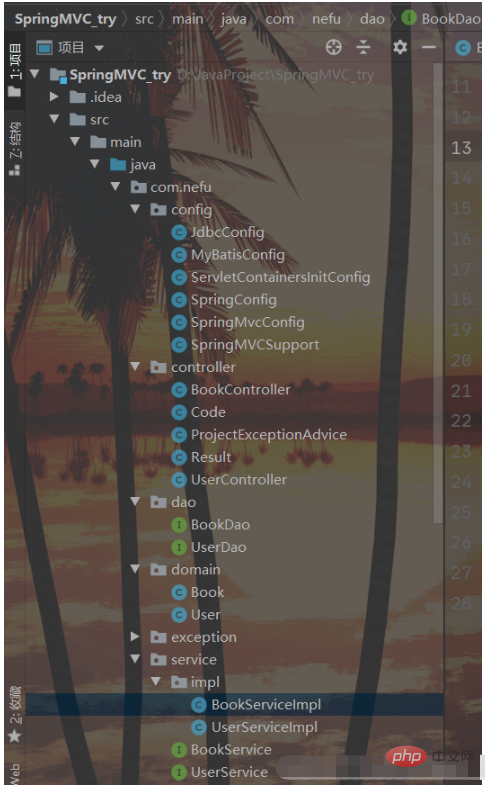
#我們新增新的靜態資源:

因為新增了靜態資源,SpringMVC會攔截,所有需要在SpringConfig的配置類別中將靜態資源進行放行:
我們新建SpringMvcSupport
@Configuration
public class SpringMvcSupport extends WebMvcConfigurationSupport {
@Override
protected void addResourceHandlers(ResourceHandlerRegistry registry) {
registry.addResourceHandler("/pages/**").addResourceLocations("/pages/");
registry.addResourceHandler("/css/**").addResourceLocations("/css/");
registry.addResourceHandler("/js/**").addResourceLocations("/js/");
registry.addResourceHandler("/plugins/**").addResourceLocations("/plugins/");
}
}配置完成後,我們要在SpringMvcConfig中掃描SpringMvcSupport:
@Configuration
@ComponentScan({"com.nefu.controller","com.nefu.config"})
@EnableWebMvc
public class SpringMvcConfig {
}接下來我們就需要將所有的清單查詢、新增、修改、刪除等功能一個個來實現下。
清單功能

需求:頁面載入完後傳送非同步請求到後台取得清單資料進行展示。
找到頁面的鉤子函數,
created()#created()方法中呼叫了this.getAll()方法在getAll()方法中使用axios發送非同步請求從後台取得資料
-
存取的路徑為
http://localhost/books #傳回資料
{"data": [
{
"id": 1,##努# "name": "Spring實戰第五版",
"description": "Spring入門經典教程,深入理解Spring原理"id": 2 ,
"type": "電腦理論",
"name": "Spring 5 核心原則與30個類別手寫實務",#思想"
},...
],
"code": 20041,
"msg": ""
#}
傳送方式:getAll() { //发送ajax请求 axios.get("/books").then((res)=>{ this.dataList = res.data.data; }); }登入後複製
新增功能
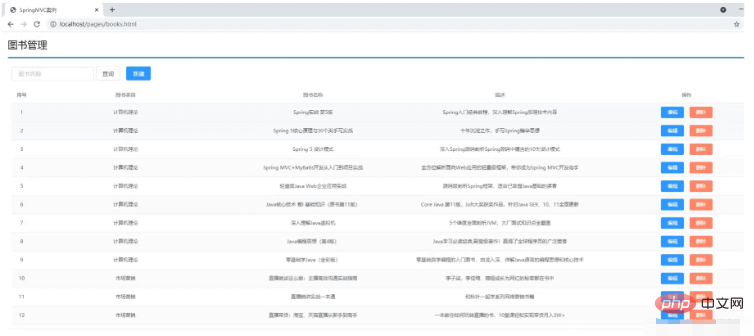 #需求:完成圖片的新增功能模組
#需求:完成圖片的新增功能模組
#找到頁面上的新按鈕,按鈕上綁定了 @click="handleCreate()"
@click="handleCreate()"
- 在method中找到
handleCreate
方法,方法中開啟新增面板 - 新增面板中找到確定按鈕,按鈕上綁定了
@click="handleAdd()"
方法 - 在method中找到
handleAdd
方法 - 在方法中發送請求和數據,回應成功後將新增面板關閉並重新查詢資料
- 開啟新增面板
handleCreate() { this.dialogFormVisible = true; },登入後複製handleAdd
handleAdd () {
//发送ajax请求
//this.formData是表单中的数据,最后是一个json数据
axios.post("/books",this.formData).then((res)=>{
this.dialogFormVisible = false;
this.getAll();
});
}新增功能狀態處理基礎的新增功能已經完成,但是還有一些問題需要解決下:需求:新增成功是關閉面板,重新查詢數據,那麼新增失敗以後該如何處理?
handleAdd () {
//发送ajax请求
axios.post("/books",this.formData).then((res)=>{
//如果操作成功,关闭弹层,显示数据
if(res.data.code == 20011){
this.dialogFormVisible = false;
this.$message.success("添加成功");
}else if(res.data.code == 20010){
this.$message.error("添加失败");
}else{
this.$message.error(res.data.msg);
}
}).finally(()=>{
this.getAll();
});
}void
改成int
public interface BookDao {
// @Insert("insert into tbl_book values(null,#{type},#{name},#{description})")
@Insert("insert into tbl_book (type,name,description) values(#{type},#{name},#{description})")
public int save(Book book);
@Update("update tbl_book set type = #{type}, name = #{name}, description = #{description} where id = #{id}")
public int update(Book book);
@Delete("delete from tbl_book where id = #{id}")
public int delete(Integer id);
@Select("select * from tbl_book where id = #{id}")
public Book getById(Integer id);
@Select("select * from tbl_book")
public List<Book> getAll();
}@Service
public class BookServiceImpl implements BookService {
@Autowired
private BookDao bookDao;
public boolean save(Book book) {
return bookDao.save(book) > 0;
}
public boolean update(Book book) {
return bookDao.update(book) > 0;
}
public boolean delete(Integer id) {
return bookDao.delete(id) > 0;
}
public Book getById(Integer id) {
if(id == 1){
throw new BusinessException(Code.BUSINESS_ERR,"请不要使用你的技术挑战我的耐性!");
}
// //将可能出现的异常进行包装,转换成自定义异常
// try{
// int i = 1/0;
// }catch (Exception e){
// throw new SystemException(Code.SYSTEM_TIMEOUT_ERR,"服务器访问超时,请重试!",e);
// }
return bookDao.getById(id);
}
public List<Book> getAll() {
return bookDao.getAll();
}
}(4)測試錯誤狀況,將圖書類別長度設定超出範圍即可處理完新增後,會發現新增還存在一個問題,
新增成功後,再次點擊新增按鈕會發現先前的資料還存在,這個時候就需要在新增的時候將表單內容清空。
resetForm(){
this.formData = {};
}
handleCreate() {
this.dialogFormVisible = true;
this.resetForm();
}以上是怎麼用Java SSM實現前後端協定聯調的詳細內容。更多資訊請關注PHP中文網其他相關文章!

熱AI工具

Undresser.AI Undress
人工智慧驅動的應用程序,用於創建逼真的裸體照片

AI Clothes Remover
用於從照片中去除衣服的線上人工智慧工具。

Undress AI Tool
免費脫衣圖片

Clothoff.io
AI脫衣器

Video Face Swap
使用我們完全免費的人工智慧換臉工具,輕鬆在任何影片中換臉!

熱門文章

熱工具

記事本++7.3.1
好用且免費的程式碼編輯器

SublimeText3漢化版
中文版,非常好用

禪工作室 13.0.1
強大的PHP整合開發環境

Dreamweaver CS6
視覺化網頁開發工具

SublimeText3 Mac版
神級程式碼編輯軟體(SublimeText3)
 PHP:網絡開發的關鍵語言
Apr 13, 2025 am 12:08 AM
PHP:網絡開發的關鍵語言
Apr 13, 2025 am 12:08 AM
PHP是一種廣泛應用於服務器端的腳本語言,特別適合web開發。 1.PHP可以嵌入HTML,處理HTTP請求和響應,支持多種數據庫。 2.PHP用於生成動態網頁內容,處理表單數據,訪問數據庫等,具有強大的社區支持和開源資源。 3.PHP是解釋型語言,執行過程包括詞法分析、語法分析、編譯和執行。 4.PHP可以與MySQL結合用於用戶註冊系統等高級應用。 5.調試PHP時,可使用error_reporting()和var_dump()等函數。 6.優化PHP代碼可通過緩存機制、優化數據庫查詢和使用內置函數。 7
 PHP與Python:了解差異
Apr 11, 2025 am 12:15 AM
PHP與Python:了解差異
Apr 11, 2025 am 12:15 AM
PHP和Python各有優勢,選擇應基於項目需求。 1.PHP適合web開發,語法簡單,執行效率高。 2.Python適用於數據科學和機器學習,語法簡潔,庫豐富。
 突破或從Java 8流返回?
Feb 07, 2025 pm 12:09 PM
突破或從Java 8流返回?
Feb 07, 2025 pm 12:09 PM
Java 8引入了Stream API,提供了一種強大且表達力豐富的處理數據集合的方式。然而,使用Stream時,一個常見問題是:如何從forEach操作中中斷或返回? 傳統循環允許提前中斷或返回,但Stream的forEach方法並不直接支持這種方式。本文將解釋原因,並探討在Stream處理系統中實現提前終止的替代方法。 延伸閱讀: Java Stream API改進 理解Stream forEach forEach方法是一個終端操作,它對Stream中的每個元素執行一個操作。它的設計意圖是處
 PHP與其他語言:比較
Apr 13, 2025 am 12:19 AM
PHP與其他語言:比較
Apr 13, 2025 am 12:19 AM
PHP適合web開發,特別是在快速開發和處理動態內容方面表現出色,但不擅長數據科學和企業級應用。與Python相比,PHP在web開發中更具優勢,但在數據科學領域不如Python;與Java相比,PHP在企業級應用中表現較差,但在web開發中更靈活;與JavaScript相比,PHP在後端開發中更簡潔,但在前端開發中不如JavaScript。
 PHP與Python:核心功能
Apr 13, 2025 am 12:16 AM
PHP與Python:核心功能
Apr 13, 2025 am 12:16 AM
PHP和Python各有優勢,適合不同場景。 1.PHP適用於web開發,提供內置web服務器和豐富函數庫。 2.Python適合數據科學和機器學習,語法簡潔且有強大標準庫。選擇時應根據項目需求決定。
 PHP的影響:網絡開發及以後
Apr 18, 2025 am 12:10 AM
PHP的影響:網絡開發及以後
Apr 18, 2025 am 12:10 AM
PHPhassignificantlyimpactedwebdevelopmentandextendsbeyondit.1)ItpowersmajorplatformslikeWordPressandexcelsindatabaseinteractions.2)PHP'sadaptabilityallowsittoscaleforlargeapplicationsusingframeworkslikeLaravel.3)Beyondweb,PHPisusedincommand-linescrip
 PHP:許多網站的基礎
Apr 13, 2025 am 12:07 AM
PHP:許多網站的基礎
Apr 13, 2025 am 12:07 AM
PHP成為許多網站首選技術棧的原因包括其易用性、強大社區支持和廣泛應用。 1)易於學習和使用,適合初學者。 2)擁有龐大的開發者社區,資源豐富。 3)廣泛應用於WordPress、Drupal等平台。 4)與Web服務器緊密集成,簡化開發部署。
 PHP與Python:用例和應用程序
Apr 17, 2025 am 12:23 AM
PHP與Python:用例和應用程序
Apr 17, 2025 am 12:23 AM
PHP適用於Web開發和內容管理系統,Python適合數據科學、機器學習和自動化腳本。 1.PHP在構建快速、可擴展的網站和應用程序方面表現出色,常用於WordPress等CMS。 2.Python在數據科學和機器學習領域表現卓越,擁有豐富的庫如NumPy和TensorFlow。






