I/O 即输入Input/ 输出Output的缩写,其实就是计算机调度把各个存储中(包括内存和外部存储)的数据写入写出
java中用“流(stream)”来抽象表示这么一个写入写出的功能,封装成一个“类”,都放在java.io这个包里面。
java.io包下提供了各种“流”类和接口,用以获取不同种类的数据,并 通过标准的方法输入或输出数据
程序从内存中读取数据叫输入Input。
程序把数据写入到内存中叫输出Output。
按操作数据单位不同分为:字节流(8 bit),字符流(16 bit)
按数据流的流向不同分为:输入流,输出流
按流的角色的不同分为:节点流,处理流
IO流体系
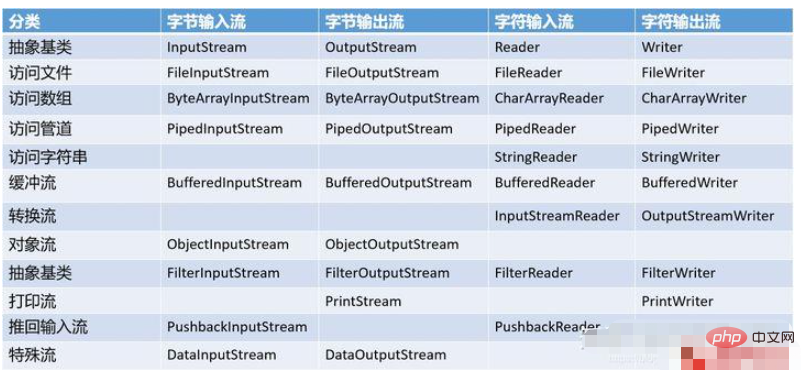
示例:
public static void main(String[] args) {
iprt();
}
public static void ipst(){
InputStream inputStream = null;
try {
inputStream = new FileInputStream("C:\\1.txt");
int i;
while ( (i = inputStream.read()) != -1){
System.out.print((char) i);
}
} catch (FileNotFoundException e) {
e.printStackTrace();
} catch (IOException e) {
e.printStackTrace();
} finally {
try {
if (inputStream != null){
inputStream.close();
}
} catch (IOException e) {
e.printStackTrace();
}
}
}说明:使用InputStream向内存中读如文件数据。
示例:
public class ImageCopy {
public static void main(String[] args) {
try(
InputStream inputStream = new FileInputStream("D:\\KDA.jpg");
OutputStream outputStream = new FileOutputStream("E:\\aaa\\KDA.jpg")
){
byte[] bytes = new byte[1024];
int i;
while ((i = inputStream.read(bytes)) != -1){
outputStream.write(bytes,0,i);
}
} catch (IOException e) {
e.printStackTrace();
}
}
}说明:使用输入流与输出流结合实现图片复制的功能。
示例:
public static void iprt(){
Reader reader = null;
try {
reader = new FileReader("C:\\1.txt");
int i ;
while ((i = reader.read()) != -1){
System.out.print((char) i);
}
} catch (FileNotFoundException e) {
e.printStackTrace();
} catch (IOException e) {
e.printStackTrace();
} finally {
try {
if (reader != null) {
reader.close();
}
} catch (IOException e) {
e.printStackTrace();
}
}
}说明:使用Reader(字符流)从文件中读入数据。
public static void iprt(){
Reader reader = null;
Writer writer = null;
try {
reader = new FileReader("C:\\Users\\52425\\Desktop\\1.txt");
writer = new FileWriter("C:\\2.txt");
int i ;
while ((i = reader.read()) != -1){
writer.write(i);
}
} catch (FileNotFoundException e) {
e.printStackTrace();
} catch (IOException e) {
e.printStackTrace();
} finally {
try {
writer.close();
reader.close();
} catch (IOException e) {
e.printStackTrace();
}
}
}说明:使用字符流实现文件复制功能。
以上是java中IO實例應用分析的詳細內容。更多資訊請關注PHP中文網其他相關文章!




