nginx+lua建構檔案上傳下載服務問題怎麼解決
主要邏輯
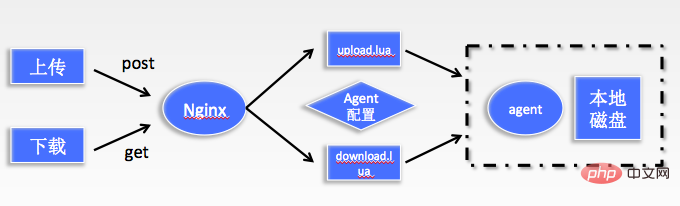
上傳
前端請求nginx 服務, nginx 呼叫upload 腳本,腳本透過尋找配置,找到對應的邏輯儲存路徑和實體儲存機器的agent 的ip 和端口,透過tcp 發包到對應agent ,部署在對應機器的agent 接受數據,並寫入本地檔案。
下載
http下載請求nginx , nginx 呼叫download 腳本,腳本解析連結參數,根據參數找到對應的agent 位址,請求返回檔案二進位內容,腳本接受到agent 傳回的數據,回傳給請求端。
設定nginx+lua
接下來主要講一下nginx 安裝設定(這裡包括lua的二進位流處理lpack, md5計算,mysql 操作, json 操作)
1、安裝nginx
下載
解壓縮tar -xvf nginx-1.10.3.tar.gz
2、安裝luajit(輕量級lua)
修改makefile 裡面的安裝路徑export prefix= /usr/local/luajit
export luajit_lib=/usr/local/luajit/lib export luajit_inc=/usr/local/luajit/include/luajit-2.0 ./configure --prefix=/usr/local/nginx --with-http_stub_status_module --with-http_ssl_module --add-module=/home/oicq/jeffzhuang/ngx_devel_kit-0.3.0 --add-module=/home/oicq/jeffzhuang/lua-nginx-module-0.10. make -j2 make install
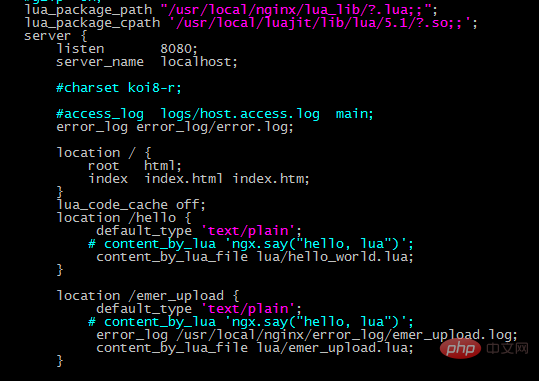
11、md5下載
主要程式碼1、前端上傳頁面程式碼
<!doctype html> <html> <head> <title>file upload example</title> </head> <body> <form action="emer_upload/order_system_storage" method="post" enctype="multipart/form-data"> <input type="file" name="testfilename"/> <input type="submit" name="upload" value="upload" /> </form> </body> </html>
2、upload上傳程式碼,該模組在解析檔案上傳請求的過程中,主要採用了簡單的類似有限狀態機的演算法來實現的,在不同的狀態由對應的handler 處理。
--文件下载服务写到 saverootpath .."/" .. filename 下面
function download()
local chunk_size = 4096
local form,err=upload:new(chunk_size)
if not form then
ngx.log(ngx.err, "failed to new upload: ", err)
ngx.exit(ngx.http_internal_server_error)
end
form:set_timeout(100000)
while true do
local typ,res,err=form:read()
if not typ then
errormsg="failed to read :"..err
return 1
end
if typ =="header" then
local key=res[1]
local value=res[2]
if key =="content-disposition" then
local kvlist=string.split(value,';')
for _, kv in ipairs(kvlist) do
local seg = string.trim(kv)
if seg:find("filename") then
local kvfile = string.split(seg, "=")
filename = string.sub(kvfile[2], 2, -2)
if filename then
--获取文件后缀名字
fileextension=getextension(filename)
local linuxtime=tostring(os.time())
filepath=saverootpath .."/" ..linuxtime..filename
filetosave,errmsg = io.open(filepath, "w+")
--存储的文件路径
--ngx.say("failed to open file ", filepath)
if not filetosave then
--ngx.say("failed to open file ", filepath .. errmsg)
errormsg="打开文件失败"..filepath .. errmsg
return 1
end
else
errormsg="请求参数找不到文件名字"
return 1
end
--跳出循环
break
end
end
end
elseif typ =="body" then
if filetosave then
filetosave:write(res)
filemd5:update(res)
end
elseif typ =="part_end" then
if filetosave then
local md5_sum=filemd5:final()
--ngx.say("md5: ", str.to_hex(md5_sum))
filemd532=str.to_hex(md5_sum)
filetosave:close()
filetosave = nil
end
elseif typ =="eof" then
break
else
ngx.log(ngx.info, "do other things")
end
end
return 0
end3、tcp接收二進位資料
-- 读取byte function readint8(tcp) local next, val = string.unpack(tcp:receive(1), "b") return tonumber(val); end -- 读取int16 function readint16(tcp) local next, val = string.unpack(tcp:receive(2), "h"); return tonumber(val); end -- 读取int32 function readint32(tcp) local next, val = string.unpack(tcp:receive(4), ">i"); return tonumber(val); end -- 读取字符串 function readstring(tcp,len) return tostring(tcp:receive(len)); end
4、tcp寫二進位數據,這裡和agent 的通訊協定是:開始標誌位+包長度+json 字串+結束標誌位,所以對應pack 用的參數就是biab ,> 就是轉換成大端
jsondata["filename"]=filemd532 .. "." .. fileextension
jsondata["cmd"]="write"
jsondata["filesize"]=tostring(filelen)
jsondata["path"]=system.."/"..storagedate
local jsonstr=cjson.encode(jsondata)
local uilen=string.len(jsonstr)
senddata=bpack(">b1iab",startindex,uilen,jsonstr,endindex)
socket:send(senddata)local errorurl="/downloaderror.html" errormsg="url 参数解析有问题 "..index return ngx.redirect(errorurl.."?msg="..errormsg,``` ngx.http_moved_temporarily)
以上是nginx+lua建構檔案上傳下載服務問題怎麼解決的詳細內容。更多資訊請關注PHP中文網其他相關文章!

熱AI工具

Undresser.AI Undress
人工智慧驅動的應用程序,用於創建逼真的裸體照片

AI Clothes Remover
用於從照片中去除衣服的線上人工智慧工具。

Undress AI Tool
免費脫衣圖片

Clothoff.io
AI脫衣器

AI Hentai Generator
免費產生 AI 無盡。

熱門文章

熱工具

記事本++7.3.1
好用且免費的程式碼編輯器

SublimeText3漢化版
中文版,非常好用

禪工作室 13.0.1
強大的PHP整合開發環境

Dreamweaver CS6
視覺化網頁開發工具

SublimeText3 Mac版
神級程式碼編輯軟體(SublimeText3)

熱門話題
 怎麼查看nginx是否啟動
Apr 14, 2025 pm 01:03 PM
怎麼查看nginx是否啟動
Apr 14, 2025 pm 01:03 PM
確認 Nginx 是否啟動的方法:1. 使用命令行:systemctl status nginx(Linux/Unix)、netstat -ano | findstr 80(Windows);2. 檢查端口 80 是否開放;3. 查看系統日誌中 Nginx 啟動消息;4. 使用第三方工具,如 Nagios、Zabbix、Icinga。
 linux怎麼查看nginx是否啟動
Apr 14, 2025 pm 12:48 PM
linux怎麼查看nginx是否啟動
Apr 14, 2025 pm 12:48 PM
在 Linux 中,使用以下命令檢查 Nginx 是否已啟動:systemctl status nginx根據命令輸出進行判斷:如果顯示 "Active: active (running)",則 Nginx 已啟動。如果顯示 "Active: inactive (dead)",則 Nginx 已停止。
 linux怎麼啟動nginx
Apr 14, 2025 pm 12:51 PM
linux怎麼啟動nginx
Apr 14, 2025 pm 12:51 PM
在 Linux 中啟動 Nginx 的步驟:檢查 Nginx 是否已安裝。使用 systemctl start nginx 啟動 Nginx 服務。使用 systemctl enable nginx 啟用在系統啟動時自動啟動 Nginx。使用 systemctl status nginx 驗證啟動是否成功。在 Web 瀏覽器中訪問 http://localhost 查看默認歡迎頁面。
 nginx在windows中怎麼配置
Apr 14, 2025 pm 12:57 PM
nginx在windows中怎麼配置
Apr 14, 2025 pm 12:57 PM
如何在 Windows 中配置 Nginx?安裝 Nginx 並創建虛擬主機配置。修改主配置文件並包含虛擬主機配置。啟動或重新加載 Nginx。測試配置並查看網站。選擇性啟用 SSL 並配置 SSL 證書。選擇性設置防火牆允許 80 和 443 端口流量。
 nginx403怎麼解決
Apr 14, 2025 am 10:33 AM
nginx403怎麼解決
Apr 14, 2025 am 10:33 AM
如何解決 Nginx 403 Forbidden 錯誤?檢查文件或目錄權限;2. 檢查 .htaccess 文件;3. 檢查 Nginx 配置文件;4. 重啟 Nginx。其他可能原因還包括防火牆規則、SELinux 設置或應用程序問題。
 nginx怎麼查看運行狀態
Apr 14, 2025 am 11:48 AM
nginx怎麼查看運行狀態
Apr 14, 2025 am 11:48 AM
查看 Nginx 運行狀態的方法有:使用 ps 命令查看進程狀態;查看 Nginx 配置文件 /etc/nginx/nginx.conf;使用 Nginx 狀態模塊啟用狀態端點;使用 Prometheus、Zabbix 或 Nagios 等監控工具。
 怎麼啟動nginx服務器
Apr 14, 2025 pm 12:27 PM
怎麼啟動nginx服務器
Apr 14, 2025 pm 12:27 PM
啟動 Nginx 服務器需要按照不同操作系統採取不同的步驟:Linux/Unix 系統:安裝 Nginx 軟件包(例如使用 apt-get 或 yum)。使用 systemctl 啟動 Nginx 服務(例如 sudo systemctl start nginx)。 Windows 系統:下載並安裝 Windows 二進製文件。使用 nginx.exe 可執行文件啟動 Nginx(例如 nginx.exe -c conf\nginx.conf)。無論使用哪種操作系統,您都可以通過訪問服務器 IP
 怎麼解決nginx跨域問題
Apr 14, 2025 am 10:15 AM
怎麼解決nginx跨域問題
Apr 14, 2025 am 10:15 AM
解決 Nginx 跨域問題有兩種方法:修改跨域響應頭:添加指令以允許跨域請求,指定允許的方法和頭,以及設置緩存時間。使用 CORS 模塊:啟用模塊並配置 CORS 規則,允許跨域請求、方法、頭和設置緩存時間。






