redis支援哪些語言可以操作(去redis官網查詢)
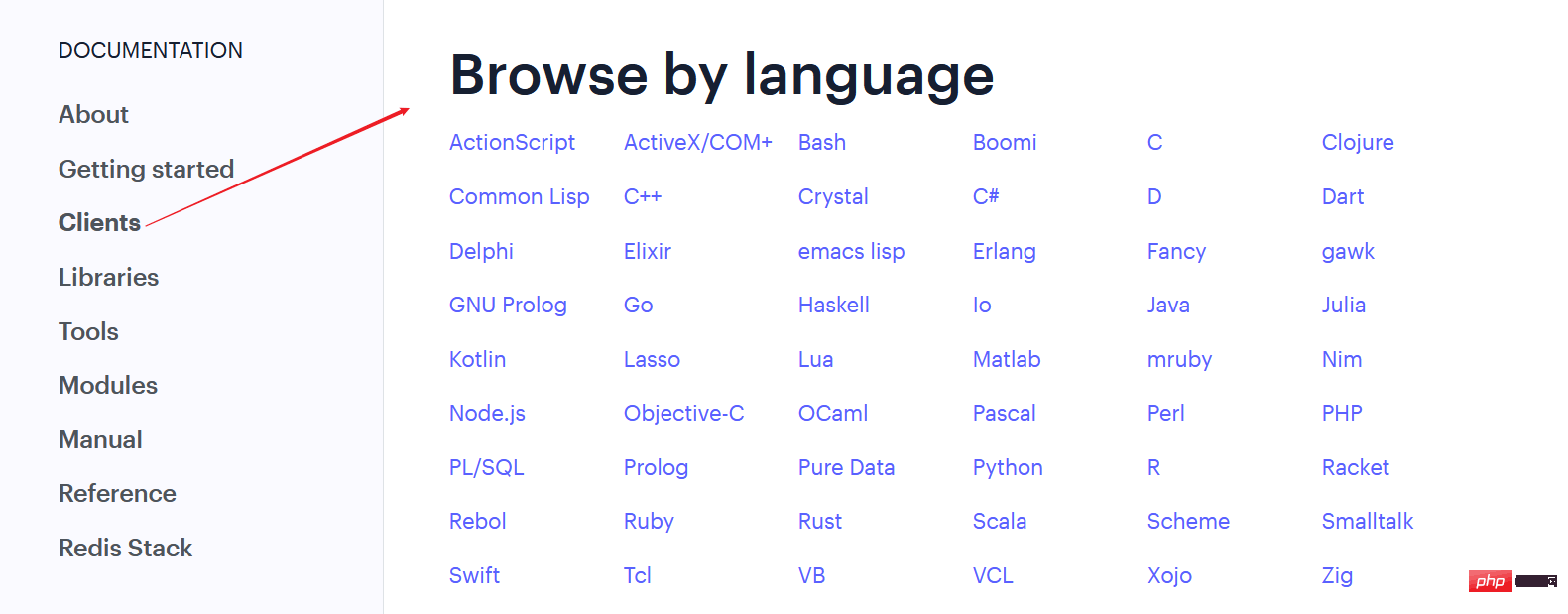
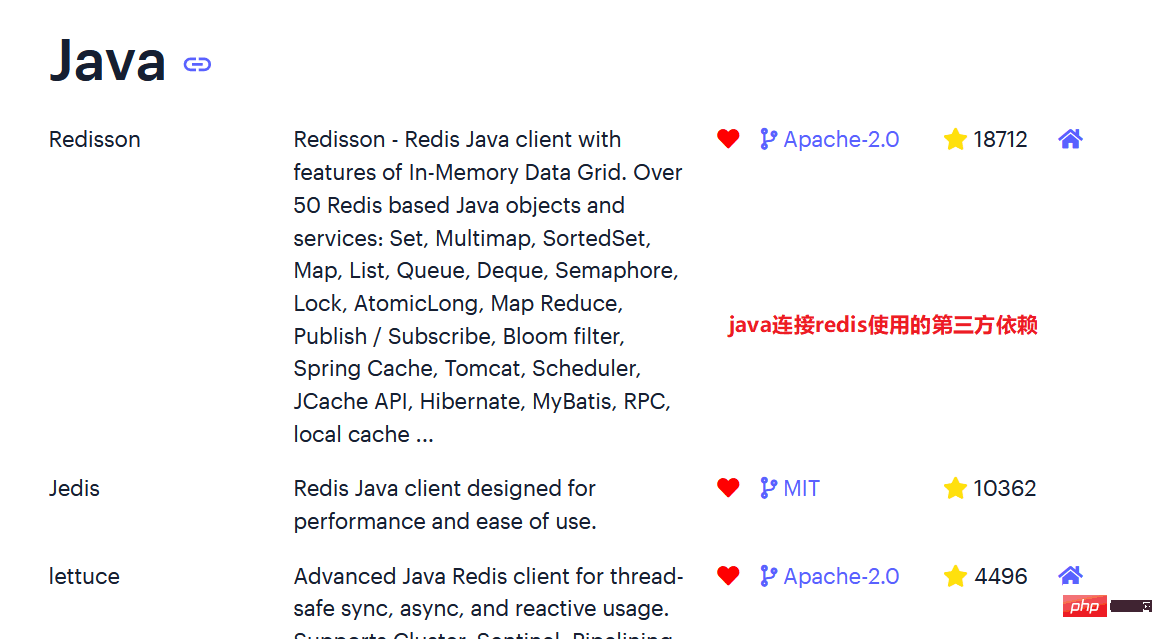
(1)新增jedis依賴
<dependency>
<groupId>junit</groupId>
<artifactId>junit</artifactId>
<version>4.12</version>
<!--只能在测试类中使用-->
<scope>test</scope>
</dependency>
<dependency>
<groupId>redis.clients</groupId>
<artifactId>jedis</artifactId>
<version>3.6.0</version>
</dependency>(2)程式碼測試##public class TestJedis {
@Test
public void test01(){
//连接redis--必须保证你的redis服务运行远程连接
//该对象把每个redis命令封装成对应的方法
//注意端口号
//xshell中的redis要运行起来,注意防火墙释放端口号,注意配置文件的修改
Jedis jedis=new Jedis("192.168.1.16",6379);
//对于字符串操作的命令
String set = jedis.set("k1", "v1");
System.out.println(set);
String set1 = jedis.set("k2", "v2");
System.out.println(set1);
String set2 = jedis.set("k3", "v3");
System.out.println(set2);
//对于hash的操作
jedis.hset("k4","name","小花");
Long hset = jedis.hset("k4", "age", "18");
System.out.println(hset);
Map<String ,String> map=new HashMap<>();
map.put("name","小明");
map.put("age","20");
Long k = jedis.hset("k5", map);
System.out.println(k);
jedis.close();
}
}
@Test
public void test02(){
//创建连接池的配置类
JedisPoolConfig jedisPoolConfig=new JedisPoolConfig();
jedisPoolConfig.setMaxIdle(20);
jedisPoolConfig.setMinIdle(5);
jedisPoolConfig.setMaxWait(Duration.ofMillis(3000));
JedisPool jedisPool=new JedisPool(jedisPoolConfig,"192.168.1.16",6379);
long start = System.currentTimeMillis();
for (int i = 0; i < 1000; i++) {
//从jedis连接池获取资源
Jedis jedis=jedisPool.getResource();
String ping = jedis.ping();
jedis.close();//是否关闭池子
}
long end=System.currentTimeMillis();
//是为了比较使用池子还是不使用快,结论是使用池子快
System.out.println("总耗时:"+(end-start));
}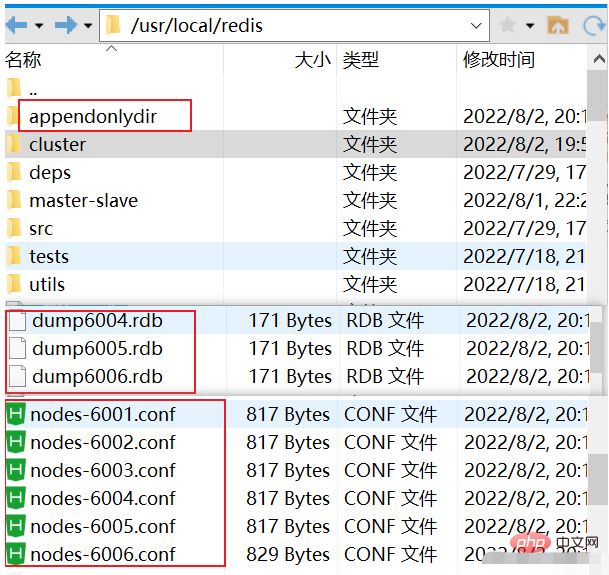 還有就是放行對應的端口:6001、6002、6003、6004、6005、6006,因為之前放行的實在10000端口,注意以上兩點,才可以使用idea創建成功。
還有就是放行對應的端口:6001、6002、6003、6004、6005、6006,因為之前放行的實在10000端口,注意以上兩點,才可以使用idea創建成功。
@Test
public void test03(){
Set<HostAndPort> nodes=new HashSet<>();
nodes.add(new HostAndPort("192.168.227.175",6001));
nodes.add(new HostAndPort("192.168.227.175",6002));
nodes.add(new HostAndPort("192.168.227.175",6003));
nodes.add(new HostAndPort("192.168.227.175",6004));
nodes.add(new HostAndPort("192.168.227.175",6005));
nodes.add(new HostAndPort("192.168.227.175",6006));
JedisCluster jedisCluster=new JedisCluster(nodes);
jedisCluster.set("k6", "小老虎和小兔子");
jedisCluster.close();
}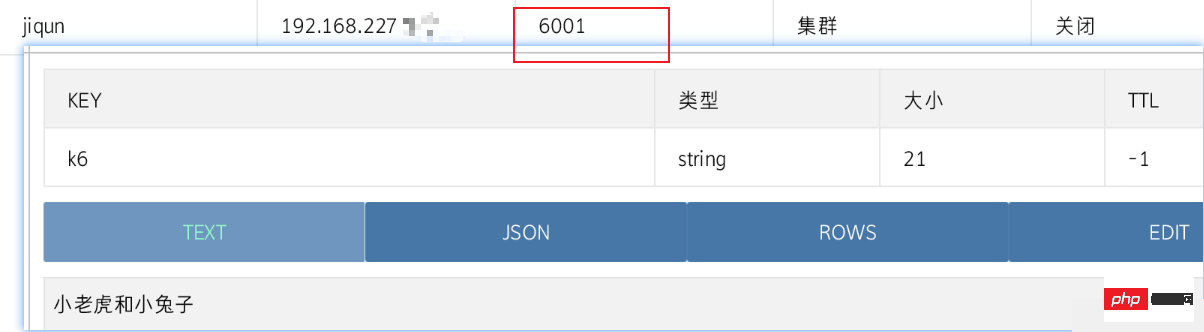 2.SpringBoot整合redis
2.SpringBoot整合redis
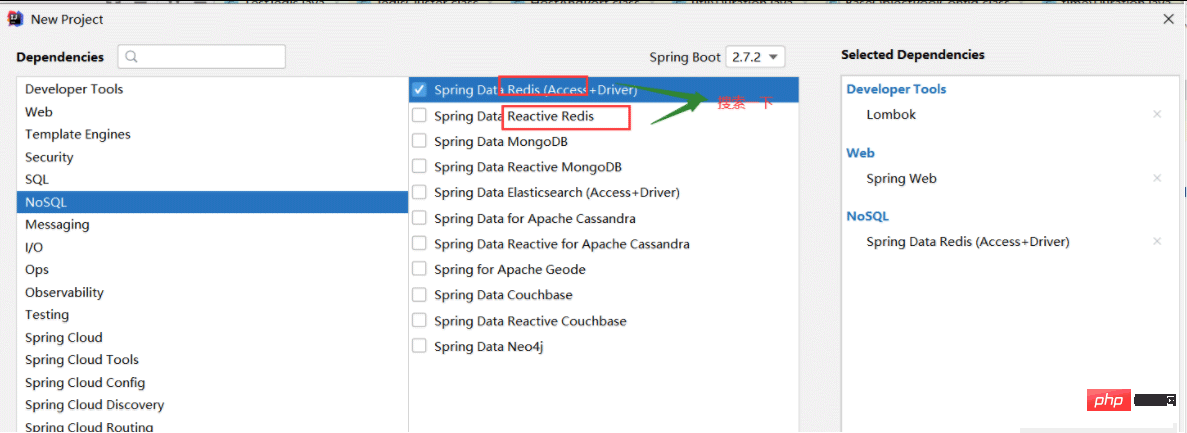 springboot整合redis時提供了兩個模板工具類,StringRedisTemplate和RedisTemplate。
springboot整合redis時提供了兩個模板工具類,StringRedisTemplate和RedisTemplate。
2.1 StringRedisTemplate
(1) 引入相關的依賴 <dependency>
<groupId>org.springframework.boot</groupId>
<artifactId>spring-boot-starter-data-redis</artifactId>
</dependency>
@Autowired
private StringRedisTemplate redisTemplate;
該類別把對每個資料類型的操作,並單獨封了對應的內部類別。
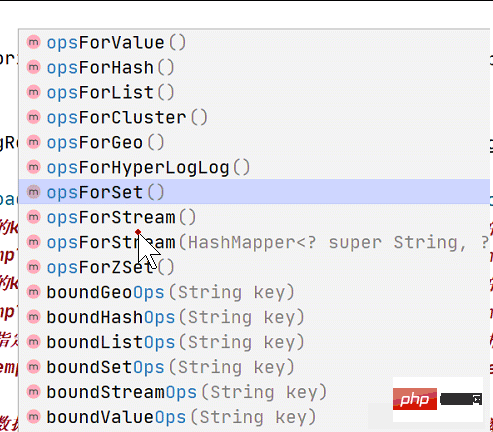 此處不會有亂碼,因為已經給它序列化方式和反序列化方式換成String型。
此處不會有亂碼,因為已經給它序列化方式和反序列化方式換成String型。
@Autowired
private StringRedisTemplate stringRedisTemplate;
@Test
public void test01(){
//对hash类型的操作
HashOperations<String, Object, Object> forHash = stringRedisTemplate.opsForHash();
forHash.put("k1","name","张三");
forHash.put("k1","age","15");
Map<String,String> map=new HashMap<>();
map.put("name","李四");
map.put("age","25");
forHash.putAll("k36",map);
Object o = forHash.get("k1", "name");
System.out.println(o);
Set<Object> k1 = forHash.keys("k1");
System.out.println(k1);
List<Object> k11 = forHash.values("k1");
System.out.println(k11);
//获取k1对于的所有的field和value
Map<Object, Object> k12 = forHash.entries("k1");
System.out.println(k12);
}
@Test
void contextLoads() {
//删除指定的key
// stringRedisTemplate.delete("k");
//查看所有的key
//stringRedisTemplate.keys("k");
//是否存在指定的key
//stringRedisTemplate.hasKey("k");
//对字符串数据类型的操作ValueOperations
ValueOperations<String, String> forValue = stringRedisTemplate.opsForValue();
//存储字符串类型--key value long uint setex()
forValue.set("k1","张三",30, TimeUnit.SECONDS);
//等价于setnx 存入成功返回true ,失败返回false
Boolean absent = forValue.setIfAbsent("k11", "李四", 30, TimeUnit.SECONDS);
System.out.println(absent);
//append拼接
Integer append = forValue.append("k11", "真好看");
String k11 = forValue.get("k11");
System.out.println(k11);
}2.2 RedisTemplate
@SpringBootTest
class SbredisApplicationTests02 {
//当你存储的value类型为对象类型使用redisTemplate
//存储的value类型为字符串。StringRedisTemplate 验证码
@Autowired
private RedisTemplate redisTemplate;
@Test
public void test01(){
//必须认为指定序列化方式
redisTemplate.setKeySerializer(new StringRedisSerializer());
redisTemplate.setValueSerializer(new Jackson2JsonRedisSerializer<Object>(Object.class));
//对String类型操作类
ValueOperations forValue = redisTemplate.opsForValue();
//redis中key和value都变成了乱码
//key和value都没有指定序列化方式,默认采用jdk的序列化方式
forValue.set("k1","张三");
//value默认采用jdk,类必须实现序列化接口
forValue.set("k44",new User(1,"haha",12));
}
}上面的RedisTemplate需要每次都指定key value以及field的序列化方式,能不能搞一個配置類,已經為RedisTemplate指定好序列化。以後再用就無需指定。
@Configuration
public class RedisConfig {
@Bean
public RedisTemplate<String, Object> redisTemplate(RedisConnectionFactory factory) {
RedisTemplate<String, Object> template = new RedisTemplate<>();
RedisSerializer<String> redisSerializer = new StringRedisSerializer();
Jackson2JsonRedisSerializer jackson2JsonRedisSerializer = new Jackson2JsonRedisSerializer(Object.class);
ObjectMapper om = new ObjectMapper();
om.setVisibility(PropertyAccessor.ALL, JsonAutoDetect.Visibility.ANY);
om.enableDefaultTyping(ObjectMapper.DefaultTyping.NON_FINAL);
jackson2JsonRedisSerializer.setObjectMapper(om);
template.setConnectionFactory(factory);
//key序列化方式
template.setKeySerializer(redisSerializer);
//value序列化
template.setValueSerializer(jackson2JsonRedisSerializer);
//value hashmap序列化 filed value
template.setHashValueSerializer(jackson2JsonRedisSerializer);
template.setHashKeySerializer(redisSerializer);
return template;
}
}以上是Java與SpringBoot對redis的使用方式是什麼的詳細內容。更多資訊請關注PHP中文網其他相關文章!




