java怎麼實作上傳檔案到FTP
需求说明:将指定文件上传到FTP,上传成功后修改文件名。
获取文件名及路径(这里是从数据库获取,所以前面的代码就不CV了)
/**
* 测试上传
* @param map 从数据库获取到的文件信息 (包含文件路径FILE_PATH 文件类型FILE_TYPE等信息)
*/
public void testUpdFtpFile(Map<String,Object> map){
/*上传附件到FTP*/
FileInputStream inputStream = null;
try {
//找到要上传的文件
String originfilename = "E:\\work\\files\\"+map.get("FILE_PATH").toString();
//转成流
inputStream = new FileInputStream(originfilename);
//上传后的文件名+文件类型
String ftpName = "上传到FTP后的文件名."+map.get("FILE_TYPE");
boolean updFtpFile = FtpClientFile.uploadFile(ftpName,inputStream);
if(updFtpFile){
//打印下日志
System.out.println(("=======文件已上传到FTP========"));
}
} catch (Exception e) {
throw new BusinessException("附件上传失败!");
}
}FtpClientFile工具类方法
import java.io.File;
import java.io.FileInputStream;
import java.io.FileNotFoundException;
import java.io.IOException;
import org.apache.commons.net.ftp.FTPClient;
import org.apache.commons.net.ftp.FTPFile;
import org.apache.commons.net.ftp.FTPReply;
import com.google.gson.JsonArray;
/**
* ftp 上传文件
* FTPClient commons.net 3.0.1版本
* @author Lenovo
*
*/
public class FtpClientFile {
private static final String hostname = "10.xx.xx.xx" ;//FTP IP
private static final int port = 21;//FTP 端口号
private static final String username = "ftpName";//FTP 登录账号
private static final String password = "ftpPsd"; //FTP 登录密码
private static final String pathname = "/";//FTP 工作路径
/**
* 上传文件(可供Action/Controller层使用)
* @param fileName 上传到FTP服务器后的文件名称
* @param inputStream 输入文件流
* @return
*/
public static boolean uploadFile(String fileName,FileInputStream inputStream){
boolean flag = false;
FTPClient ftpClient = new FTPClient();
//设置超时
ftpClient.setConnectTimeout(60*60*1000);
//设置编码
ftpClient.setControlEncoding("UTF-8");
try {
//连接FTP服务器
ftpClient.connect(hostname, port);
//登录FTP服务器
ftpClient.login(username, password);
//是否成功登录FTP服务器
int replyCode = ftpClient.getReplyCode();
if(!FTPReply.isPositiveCompletion(replyCode)){
return flag;
}
System.out.println("===========登录FTP成功了==========");
ftpClient.setFileType(FTPClient.BINARY_FILE_TYPE);
//切换路径 创建路径
ftpClient.makeDirectory(pathname);
ftpClient.changeWorkingDirectory(pathname);
ftpClient.enterLocalPassiveMode();
//设置缓冲
ftpClient.setBufferSize(1024 * 1024 * 20);
//保持连接
ftpClient.setKeepAlive(true);
boolean a = ftpClient.storeFile(new String(fileName.getBytes("utf-8"),"iso-8859-1"), inputStream);
if(a){
System.out.println("===========创建文件成功=============="+a);
String fileName2 = fileName+"AAA";
boolean status = ftpClient.rename(fileName, fileName2);
if(status)
System.out.println("===========修改文件名称成功=============="+status);
}
inputStream.close();
ftpClient.logout();
flag = true;
} catch (Exception e) {
e.printStackTrace();
} finally{
if(ftpClient.isConnected()){
try {
ftpClient.disconnect();
} catch (IOException e) {
e.printStackTrace();
}
}
}
return flag;
}
/* public static void main(String[] args) {
String originfilename = "C:\\Users\\Lenovo\\Desktop\\xx.txt";
FileInputStream inputStream;
try {
inputStream = new FileInputStream(new File(originfilename));
boolean a = uploadFile("xx.txt","/104/",inputStream);
System.out.println("上传文件成功============"+a);
} catch (FileNotFoundException e) {
e.printStackTrace();
}
}*/
}上传文件到FTP时 注意:是否有权限登录服务器/上传文件等操作。
默认在浏览器输入自己的ftp地址访问下看看 ftp://10.xx.xx.xx:端口号 登录看看
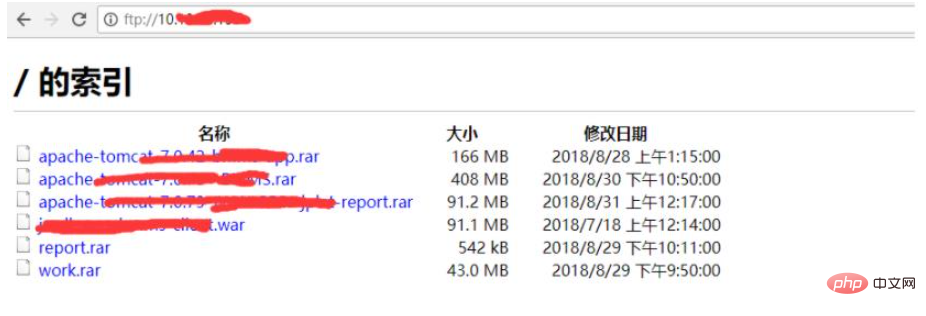
以上是java怎麼實作上傳檔案到FTP的詳細內容。更多資訊請關注PHP中文網其他相關文章!

熱AI工具

Undresser.AI Undress
人工智慧驅動的應用程序,用於創建逼真的裸體照片

AI Clothes Remover
用於從照片中去除衣服的線上人工智慧工具。

Undress AI Tool
免費脫衣圖片

Clothoff.io
AI脫衣器

Video Face Swap
使用我們完全免費的人工智慧換臉工具,輕鬆在任何影片中換臉!

熱門文章

熱工具

記事本++7.3.1
好用且免費的程式碼編輯器

SublimeText3漢化版
中文版,非常好用

禪工作室 13.0.1
強大的PHP整合開發環境

Dreamweaver CS6
視覺化網頁開發工具

SublimeText3 Mac版
神級程式碼編輯軟體(SublimeText3)
 突破或從Java 8流返回?
Feb 07, 2025 pm 12:09 PM
突破或從Java 8流返回?
Feb 07, 2025 pm 12:09 PM
Java 8引入了Stream API,提供了一種強大且表達力豐富的處理數據集合的方式。然而,使用Stream時,一個常見問題是:如何從forEach操作中中斷或返回? 傳統循環允許提前中斷或返回,但Stream的forEach方法並不直接支持這種方式。本文將解釋原因,並探討在Stream處理系統中實現提前終止的替代方法。 延伸閱讀: Java Stream API改進 理解Stream forEach forEach方法是一個終端操作,它對Stream中的每個元素執行一個操作。它的設計意圖是處
 PHP:網絡開發的關鍵語言
Apr 13, 2025 am 12:08 AM
PHP:網絡開發的關鍵語言
Apr 13, 2025 am 12:08 AM
PHP是一種廣泛應用於服務器端的腳本語言,特別適合web開發。 1.PHP可以嵌入HTML,處理HTTP請求和響應,支持多種數據庫。 2.PHP用於生成動態網頁內容,處理表單數據,訪問數據庫等,具有強大的社區支持和開源資源。 3.PHP是解釋型語言,執行過程包括詞法分析、語法分析、編譯和執行。 4.PHP可以與MySQL結合用於用戶註冊系統等高級應用。 5.調試PHP時,可使用error_reporting()和var_dump()等函數。 6.優化PHP代碼可通過緩存機制、優化數據庫查詢和使用內置函數。 7
 PHP與Python:了解差異
Apr 11, 2025 am 12:15 AM
PHP與Python:了解差異
Apr 11, 2025 am 12:15 AM
PHP和Python各有優勢,選擇應基於項目需求。 1.PHP適合web開發,語法簡單,執行效率高。 2.Python適用於數據科學和機器學習,語法簡潔,庫豐富。
 PHP與其他語言:比較
Apr 13, 2025 am 12:19 AM
PHP與其他語言:比較
Apr 13, 2025 am 12:19 AM
PHP適合web開發,特別是在快速開發和處理動態內容方面表現出色,但不擅長數據科學和企業級應用。與Python相比,PHP在web開發中更具優勢,但在數據科學領域不如Python;與Java相比,PHP在企業級應用中表現較差,但在web開發中更靈活;與JavaScript相比,PHP在後端開發中更簡潔,但在前端開發中不如JavaScript。
 PHP與Python:核心功能
Apr 13, 2025 am 12:16 AM
PHP與Python:核心功能
Apr 13, 2025 am 12:16 AM
PHP和Python各有優勢,適合不同場景。 1.PHP適用於web開發,提供內置web服務器和豐富函數庫。 2.Python適合數據科學和機器學習,語法簡潔且有強大標準庫。選擇時應根據項目需求決定。
 PHP的影響:網絡開發及以後
Apr 18, 2025 am 12:10 AM
PHP的影響:網絡開發及以後
Apr 18, 2025 am 12:10 AM
PHPhassignificantlyimpactedwebdevelopmentandextendsbeyondit.1)ItpowersmajorplatformslikeWordPressandexcelsindatabaseinteractions.2)PHP'sadaptabilityallowsittoscaleforlargeapplicationsusingframeworkslikeLaravel.3)Beyondweb,PHPisusedincommand-linescrip
 PHP:許多網站的基礎
Apr 13, 2025 am 12:07 AM
PHP:許多網站的基礎
Apr 13, 2025 am 12:07 AM
PHP成為許多網站首選技術棧的原因包括其易用性、強大社區支持和廣泛應用。 1)易於學習和使用,適合初學者。 2)擁有龐大的開發者社區,資源豐富。 3)廣泛應用於WordPress、Drupal等平台。 4)與Web服務器緊密集成,簡化開發部署。
 PHP與Python:用例和應用程序
Apr 17, 2025 am 12:23 AM
PHP與Python:用例和應用程序
Apr 17, 2025 am 12:23 AM
PHP適用於Web開發和內容管理系統,Python適合數據科學、機器學習和自動化腳本。 1.PHP在構建快速、可擴展的網站和應用程序方面表現出色,常用於WordPress等CMS。 2.Python在數據科學和機器學習領域表現卓越,擁有豐富的庫如NumPy和TensorFlow。






