nginx日誌如何匯入elasticsearch
將nginx日誌經過filebeat收集後傳入logstash,經過logstash處理後寫入elasticsearch。 filebeat只負責收集工作,logstash完成日誌的格式化,資料的替換,拆分 ,以及將日誌寫入elasticsearch後的索引的建立。
1、設定nginx日誌格式
log_format main '$remote_addr $http_x_forwarded_for [$time_local] $server_name $request '
'$status $body_bytes_sent $http_referer '
'"$http_user_agent" '
'"$connection" '
'"$http_cookie" '
'$request_time '
'$upstream_response_time';#2、安裝設定filebeat,啟用nginx module
tar -zxvf filebeat-6.2.4-linux-x86_64.tar.gz -c /usr/local cd /usr/local;ln -s filebeat-6.2.4-linux-x86_64 filebeat cd /usr/local/filebeat
啟用nginx模組
./filebeat modules enable nginx
查看模組
./filebeat modules list
建立設定檔
vim /usr/local/filebeat/blog_module_logstash.yml filebeat.modules: - module: nginx access: enabled: true var.paths: ["/home/weblog/blog.cnfol.com_access.log"] #error: # enabled: true # var.paths: ["/home/weblogerr/blog.cnfol.com_error.log"] output.logstash: hosts: ["192.168.15.91:5044"]
#啟動filebeat
./filebeat -c blog_module_logstash.yml -e
3、設定logstash
#tar -zxvf logstash-6.2.4.tar.gz /usr/local cd /usr/local;ln -s logstash-6.2.4 logstash 创建一个nginx日志的pipline文件 cd /usr/local/logstash
logstash內建的範本目錄
vendor/bundle/jruby/2.3.0/gems/logstash-patterns-core-4.1.2/patterns
編輯grok-patterns 新增一個支援多ip的正規
forword (?:%{ipv4}[,]?[ ]?)+|%{word}官方grok
#建立logstash pipline設定檔
#input {
# stdin {}
#}
# 从filebeat接受数据
input {
beats {
port => 5044
host => "0.0.0.0"
}
}
filter {
# 添加一个调试的开关
mutate{add_field => {"[@metadata][debug]"=>true}}
grok {
# 过滤nginx日志
#match => { "message" => "%{nginxaccess_test2}" }
#match => { "message" => '%{iporhost:clientip} # (?<http_x_forwarded_for>[^\#]*) # \[%{httpdate:[@metadata][webtime]}\] # %{notspace:hostname} # %{word:verb} %{uripathparam:request} http/%{number:httpversion} # %{number:response} # (?:%{number:bytes}|-) # (?:"(?:%{notspace:referrer}|-)"|%{notspace:referrer}|-) # (?:"(?<http_user_agent>[^#]*)") # (?:"(?:%{number:connection}|-)"|%{number:connection}|-) # (?:"(?<cookies>[^#]*)") # %{number:request_time:float} # (?:%{number:upstream_response_time:float}|-)' }
#match => { "message" => '(?:%{iporhost:clientip}|-) (?:%{two_ip:http_x_forwarded_for}|%{ipv4:http_x_forwarded_for}|-) \[%{httpdate:[@metadata][webtime]}\] (?:%{hostname:hostname}|-) %{word:method} %{uripathparam:request} http/%{number:httpversion} %{number:response} (?:%{number:bytes}|-) (?:"(?:%{notspace:referrer}|-)"|%{notspace:referrer}|-) %{qs:agent} (?:"(?:%{number:connection}|-)"|%{number:connection}|-) (?:"(?<cookies>[^#]*)") %{number:request_time:float} (?:%{number:upstream_response_time:float}|-)' }
match => { "message" => '(?:%{iporhost:clientip}|-) %{forword:http_x_forwarded_for} \[%{httpdate:[@metadata][webtime]}\] (?:%{hostname:hostname}|-) %{word:method} %{uripathparam:request} http/%{number:httpversion} %{number:response} (?:%{number:bytes}|-) (?:"(?:%{notspace:referrer}|-)"|%{notspace:referrer}|-) %{qs:agent} (?:"(?:%{number:connection}|-)"|%{number:connection}|-) %{qs:cookie} %{number:request_time:float} (?:%{number:upstream_response_time:float}|-)' }
}
# 将默认的@timestamp(beats收集日志的时间)的值赋值给新字段@read_tiimestamp
ruby {
#code => "event.set('@read_timestamp',event.get('@timestamp'))"
#将时区改为东8区
code => "event.set('@read_timestamp',event.get('@timestamp').time.localtime + 8*60*60)"
}
# 将nginx的日志记录时间格式化
# 格式化时间 20/may/2015:21:05:56 +0000
date {
locale => "en"
match => ["[@metadata][webtime]","dd/mmm/yyyy:hh:mm:ss z"]
}
# 将bytes字段由字符串转换为数字
mutate {
convert => {"bytes" => "integer"}
}
# 将cookie字段解析成一个json
#mutate {
# gsub => ["cookies",'\;',',']
#}
# 如果有使用到cdn加速http_x_forwarded_for会有多个ip,第一个ip是用户真实ip
if[http_x_forwarded_for] =~ ", "{
ruby {
code => 'event.set("http_x_forwarded_for", event.get("http_x_forwarded_for").split(",")[0])'
}
}
# 解析ip,获得ip的地理位置
geoip {
source => "http_x_forwarded_for"
# # 只获取ip的经纬度、国家、城市、时区
fields => ["location","country_name","city_name","region_name"]
}
# 将agent字段解析,获得浏览器、系统版本等具体信息
useragent {
source => "agent"
target => "useragent"
}
#指定要删除的数据
#mutate{remove_field=>["message"]}
# 根据日志名设置索引名的前缀
ruby {
code => 'event.set("@[metadata][index_pre]",event.get("source").split("/")[-1])'
}
# 将@timestamp 格式化为2019.04.23
ruby {
code => 'event.set("@[metadata][index_day]",event.get("@timestamp").time.localtime.strftime("%y.%m.%d"))'
}
# 设置输出的默认索引名
mutate {
add_field => {
#"[@metadata][index]" => "%{@[metadata][index_pre]}_%{+yyyy.mm.dd}"
"[@metadata][index]" => "%{@[metadata][index_pre]}_%{@[metadata][index_day]}"
}
}
# 将cookies字段解析成json
# mutate {
# gsub => [
# "cookies", ";", ",",
# "cookies", "=", ":"
# ]
# #split => {"cookies" => ","}
# }
# json_encode {
# source => "cookies"
# target => "cookies_json"
# }
# mutate {
# gsub => [
# "cookies_json", ',', '","',
# "cookies_json", ':', '":"'
# ]
# }
# json {
# source => "cookies_json"
# target => "cookies2"
# }
# 如果grok解析存在错误,将错误独立写入一个索引
if "_grokparsefailure" in [tags] {
#if "_dateparsefailure" in [tags] {
mutate {
replace => {
#"[@metadata][index]" => "%{@[metadata][index_pre]}_failure_%{+yyyy.mm.dd}"
"[@metadata][index]" => "%{@[metadata][index_pre]}_failure_%{@[metadata][index_day]}"
}
}
# 如果不存在错误就删除message
}else{
mutate{remove_field=>["message"]}
}
}
output {
if [@metadata][debug]{
# 输出到rubydebuyg并输出metadata
stdout{codec => rubydebug{metadata => true}}
}else{
# 将输出内容转换成 "."
stdout{codec => dots}
# 将输出到指定的es
elasticsearch {
hosts => ["192.168.15.160:9200"]
index => "%{[@metadata][index]}"
document_type => "doc"
}
}
}啟動logstash
nohup bin/logstash -f test_pipline2.conf &
以上是nginx日誌如何匯入elasticsearch的詳細內容。更多資訊請關注PHP中文網其他相關文章!

熱AI工具

Undresser.AI Undress
人工智慧驅動的應用程序,用於創建逼真的裸體照片

AI Clothes Remover
用於從照片中去除衣服的線上人工智慧工具。

Undress AI Tool
免費脫衣圖片

Clothoff.io
AI脫衣器

AI Hentai Generator
免費產生 AI 無盡。

熱門文章

熱工具

記事本++7.3.1
好用且免費的程式碼編輯器

SublimeText3漢化版
中文版,非常好用

禪工作室 13.0.1
強大的PHP整合開發環境

Dreamweaver CS6
視覺化網頁開發工具

SublimeText3 Mac版
神級程式碼編輯軟體(SublimeText3)

熱門話題
 linux怎麼啟動nginx
Apr 14, 2025 pm 12:51 PM
linux怎麼啟動nginx
Apr 14, 2025 pm 12:51 PM
在 Linux 中啟動 Nginx 的步驟:檢查 Nginx 是否已安裝。使用 systemctl start nginx 啟動 Nginx 服務。使用 systemctl enable nginx 啟用在系統啟動時自動啟動 Nginx。使用 systemctl status nginx 驗證啟動是否成功。在 Web 瀏覽器中訪問 http://localhost 查看默認歡迎頁面。
 nginx403錯誤怎麼解決
Apr 14, 2025 pm 12:54 PM
nginx403錯誤怎麼解決
Apr 14, 2025 pm 12:54 PM
服務器無權訪問所請求的資源,導致 nginx 403 錯誤。解決方法包括:檢查文件權限。檢查 .htaccess 配置。檢查 nginx 配置。配置 SELinux 權限。檢查防火牆規則。排除其他原因,如瀏覽器問題、服務器故障或其他可能的錯誤。
 nginx怎麼關閉
Apr 14, 2025 pm 01:00 PM
nginx怎麼關閉
Apr 14, 2025 pm 01:00 PM
要關閉 Nginx 服務,請按以下步驟操作:確定安裝類型:Red Hat/CentOS(systemctl status nginx)或 Debian/Ubuntu(service nginx status)停止服務:Red Hat/CentOS(systemctl stop nginx)或 Debian/Ubuntu(service nginx stop)禁用自動啟動(可選):Red Hat/CentOS(systemctl disable nginx)或 Debian/Ubuntu(syst
 nginx怎麼查看運行狀態
Apr 14, 2025 am 11:48 AM
nginx怎麼查看運行狀態
Apr 14, 2025 am 11:48 AM
查看 Nginx 運行狀態的方法有:使用 ps 命令查看進程狀態;查看 Nginx 配置文件 /etc/nginx/nginx.conf;使用 Nginx 狀態模塊啟用狀態端點;使用 Prometheus、Zabbix 或 Nagios 等監控工具。
 nginx在windows中怎麼配置
Apr 14, 2025 pm 12:57 PM
nginx在windows中怎麼配置
Apr 14, 2025 pm 12:57 PM
如何在 Windows 中配置 Nginx?安裝 Nginx 並創建虛擬主機配置。修改主配置文件並包含虛擬主機配置。啟動或重新加載 Nginx。測試配置並查看網站。選擇性啟用 SSL 並配置 SSL 證書。選擇性設置防火牆允許 80 和 443 端口流量。
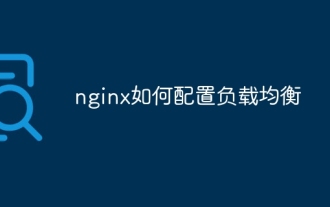 nginx如何配置負載均衡
Apr 14, 2025 am 08:33 AM
nginx如何配置負載均衡
Apr 14, 2025 am 08:33 AM
如何配置 Nginx 進行負載均衡?定義上游服務器池,指定服務器 IP 和端口。定義虛擬主機,監聽連接並轉發到上游池。指定位置,匹配請求並轉發到上游池。
 nginx304錯誤怎麼解決
Apr 14, 2025 pm 12:45 PM
nginx304錯誤怎麼解決
Apr 14, 2025 pm 12:45 PM
問題的答案:304 Not Modified 錯誤表示瀏覽器已緩存客戶端請求的最新資源版本。解決方案:1. 清除瀏覽器緩存;2. 禁用瀏覽器緩存;3. 配置 Nginx 允許客戶端緩存;4. 檢查文件權限;5. 檢查文件哈希;6. 禁用 CDN 或反向代理緩存;7. 重啟 Nginx。
 怎麼查看nginx是否啟動
Apr 14, 2025 pm 01:03 PM
怎麼查看nginx是否啟動
Apr 14, 2025 pm 01:03 PM
確認 Nginx 是否啟動的方法:1. 使用命令行:systemctl status nginx(Linux/Unix)、netstat -ano | findstr 80(Windows);2. 檢查端口 80 是否開放;3. 查看系統日誌中 Nginx 啟動消息;4. 使用第三方工具,如 Nagios、Zabbix、Icinga。






