java seata部署和整合的方法是什麼
seata的部署與整合
1.部署Seata的tc-server
1)下載
首先我們要下載seata-server套件
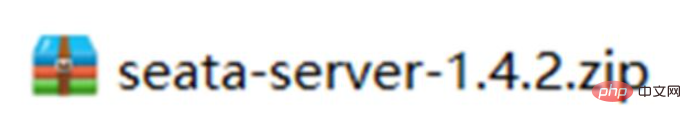
2)解壓縮
在非中文目錄中解壓縮這個zip包,其目錄結構如下:
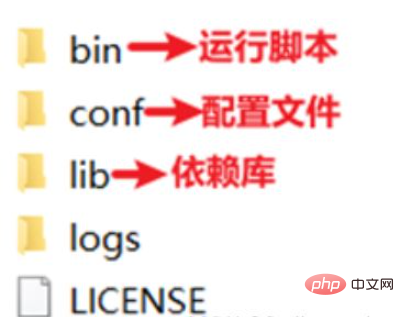
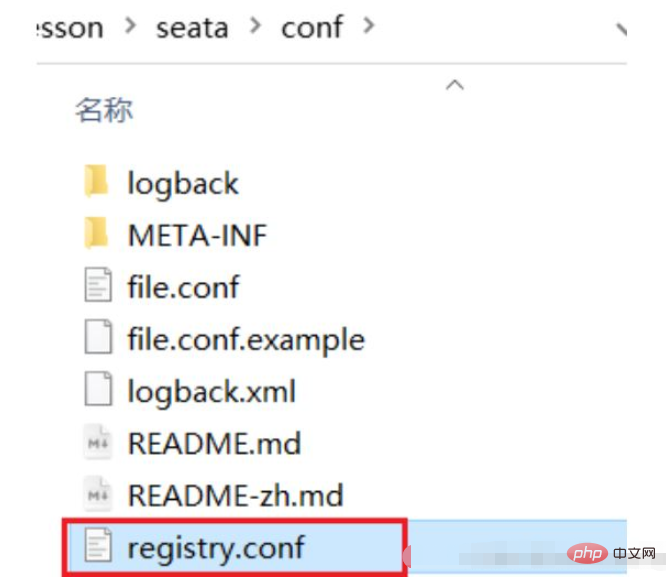
registry {
# tc服务的注册中心类,这里选择nacos,也可以是eureka、zookeeper等
type = "nacos"
nacos {
# seata tc 服务注册到 nacos的服务名称,可以自定义
application = "seata-tc-server"
serverAddr = "127.0.0.1:8848"
group = "DEFAULT_GROUP"
namespace = ""
cluster = "SH"
username = "nacos"
password = "nacos"
}
}
config {
# 读取tc服务端的配置文件的方式,这里是从nacos配置中心读取,这样如果tc是集群,可以共享配置
type = "nacos"
# 配置nacos地址等信息
nacos {
serverAddr = "127.0.0.1:8848"
namespace = ""
group = "SEATA_GROUP"
username = "nacos"
password = "nacos"
dataId = "seataServer.properties"
}
}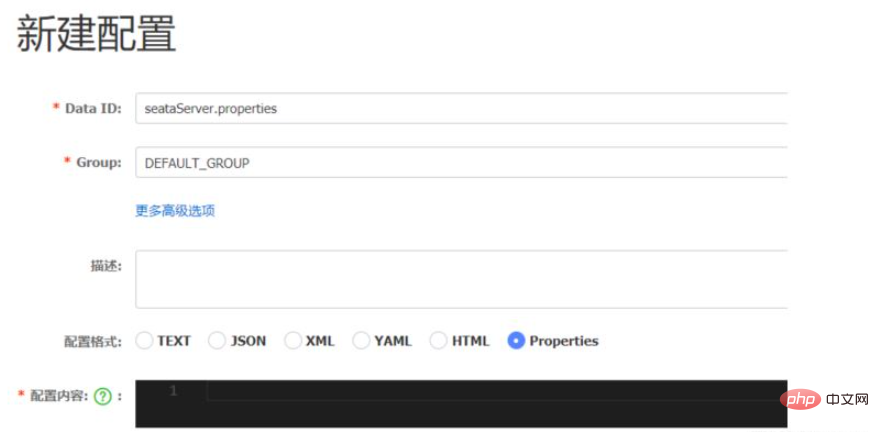
# 数据存储方式,db代表数据库 store.mode=db store.db.datasource=druid store.db.dbType=mysql store.db.driverClassName=com.mysql.jdbc.Driver store.db.url=jdbc:mysql://127.0.0.1:3306/seata?useUnicode=true&rewriteBatchedStatements=true store.db.user=root store.db.password=123 store.db.minConn=5 store.db.maxConn=30 store.db.globalTable=global_table store.db.branchTable=branch_table store.db.queryLimit=100 store.db.lockTable=lock_table store.db.maxWait=5000 # 事务、日志等配置 server.recovery.committingRetryPeriod=1000 server.recovery.asynCommittingRetryPeriod=1000 server.recovery.rollbackingRetryPeriod=1000 server.recovery.timeoutRetryPeriod=1000 server.maxCommitRetryTimeout=-1 server.maxRollbackRetryTimeout=-1 server.rollbackRetryTimeoutUnlockEnable=false server.undo.logSaveDays=7 server.undo.logDeletePeriod=86400000 # 客户端与服务端传输方式 transport.serialization=seata transport.compressor=none # 关闭metrics功能,提高性能 metrics.enabled=false metrics.registryType=compact metrics.exporterList=prometheus metrics.exporterPrometheusPort=9898
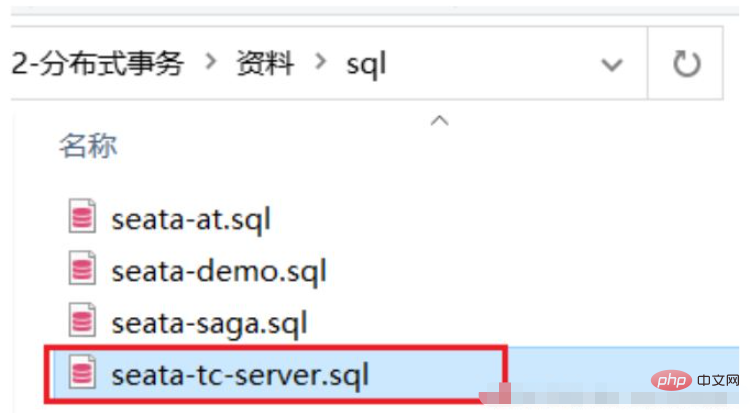
SET NAMES utf8mb4; SET FOREIGN_KEY_CHECKS = 0; -- ---------------------------- -- 分支事务表 -- ---------------------------- DROP TABLE IF EXISTS `branch_table`; CREATE TABLE `branch_table` ( `branch_id` bigint(20) NOT NULL, `xid` varchar(128) CHARACTER SET utf8 COLLATE utf8_general_ci NOT NULL, `transaction_id` bigint(20) NULL DEFAULT NULL, `resource_group_id` varchar(32) CHARACTER SET utf8 COLLATE utf8_general_ci NULL DEFAULT NULL, `resource_id` varchar(256) CHARACTER SET utf8 COLLATE utf8_general_ci NULL DEFAULT NULL, `branch_type` varchar(8) CHARACTER SET utf8 COLLATE utf8_general_ci NULL DEFAULT NULL, `status` tinyint(4) NULL DEFAULT NULL, `client_id` varchar(64) CHARACTER SET utf8 COLLATE utf8_general_ci NULL DEFAULT NULL, `application_data` varchar(2000) CHARACTER SET utf8 COLLATE utf8_general_ci NULL DEFAULT NULL, `gmt_create` datetime(6) NULL DEFAULT NULL, `gmt_modified` datetime(6) NULL DEFAULT NULL, PRIMARY KEY (`branch_id`) USING BTREE, INDEX `idx_xid`(`xid`) USING BTREE ) ENGINE = InnoDB CHARACTER SET = utf8 COLLATE = utf8_general_ci ROW_FORMAT = Compact; -- ---------------------------- -- 全局事务表 -- ---------------------------- DROP TABLE IF EXISTS `global_table`; CREATE TABLE `global_table` ( `xid` varchar(128) CHARACTER SET utf8 COLLATE utf8_general_ci NOT NULL, `transaction_id` bigint(20) NULL DEFAULT NULL, `status` tinyint(4) NOT NULL, `application_id` varchar(32) CHARACTER SET utf8 COLLATE utf8_general_ci NULL DEFAULT NULL, `transaction_service_group` varchar(32) CHARACTER SET utf8 COLLATE utf8_general_ci NULL DEFAULT NULL, `transaction_name` varchar(128) CHARACTER SET utf8 COLLATE utf8_general_ci NULL DEFAULT NULL, `timeout` int(11) NULL DEFAULT NULL, `begin_time` bigint(20) NULL DEFAULT NULL, `application_data` varchar(2000) CHARACTER SET utf8 COLLATE utf8_general_ci NULL DEFAULT NULL, `gmt_create` datetime NULL DEFAULT NULL, `gmt_modified` datetime NULL DEFAULT NULL, PRIMARY KEY (`xid`) USING BTREE, INDEX `idx_gmt_modified_status`(`gmt_modified`, `status`) USING BTREE, INDEX `idx_transaction_id`(`transaction_id`) USING BTREE ) ENGINE = InnoDB CHARACTER SET = utf8 COLLATE = utf8_general_ci ROW_FORMAT = Compact; SET FOREIGN_KEY_CHECKS = 1;
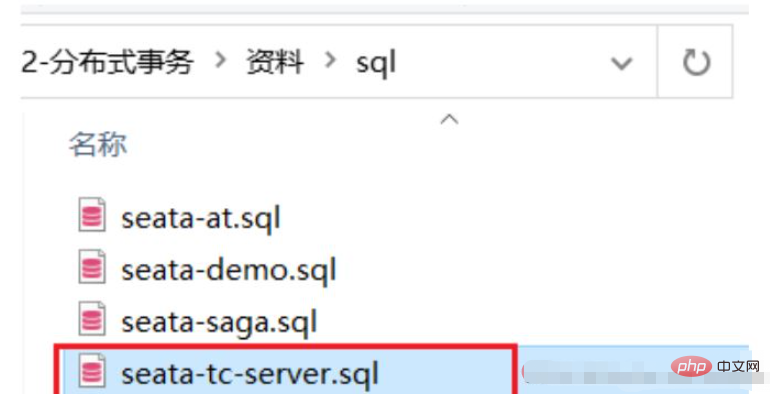 ##啟動成功後,seata-server應該已經註冊到nacos註冊中心了。
##啟動成功後,seata-server應該已經註冊到nacos註冊中心了。
開啟瀏覽器,造訪nacos位址:http://localhost:8848,然後進入服務清單頁面,可以看到seata-tc-server的資訊:
 2.微服務整合seata 1)引入依賴
2.微服務整合seata 1)引入依賴
1)引入依賴
#首先,我們需要在微服務中引入seata依賴:
<dependency>
<groupId>com.alibaba.cloud</groupId>
<artifactId>spring-cloud-starter-alibaba-seata</artifactId>
<exclusions>
<!--版本较低,1.3.0,因此排除-->
<exclusion>
<artifactId>seata-spring-boot-starter</artifactId>
<groupId>io.seata</groupId>
</exclusion>
</exclusions>
</dependency>
<!--seata starter 采用1.4.2版本-->
<dependency>
<groupId>io.seata</groupId>
<artifactId>seata-spring-boot-starter</artifactId>
<version>${seata.version}</version>
</dependency>2 )修改設定檔
需要修改application.yml文件,新增一些設定:
seata:
registry: # TC服务注册中心的配置,微服务根据这些信息去注册中心获取tc服务地址
# 参考tc服务自己的registry.conf中的配置
type: nacos
nacos: # tc
server-addr: 127.0.0.1:8848
namespace: ""
group: DEFAULT_GROUP
application: seata-tc-server # tc服务在nacos中的服务名称
cluster: SH
tx-service-group: seata-demo # 事务组,根据这个获取tc服务的cluster名称
service:
vgroup-mapping: # 事务组与TC服务cluster的映射关系
seata-demo: SH3.TC服務的高可用和異地容災1)模擬異地容災的TC叢集
1)模擬異地容災的TC叢集
計畫啟動兩台seata的tc服務節點:
| 連接埠號 | 叢集名稱 | ||
|---|---|---|---|
| 8091 | SH | seata2 | |
| 8092 | HZ |
registry {
# tc服务的注册中心类,这里选择nacos,也可以是eureka、zookeeper等
type = "nacos"
nacos {
# seata tc 服务注册到 nacos的服务名称,可以自定义
application = "seata-tc-server"
serverAddr = "127.0.0.1:8848"
group = "DEFAULT_GROUP"
namespace = ""
cluster = "HZ"
username = "nacos"
password = "nacos"
}
}
config {
# 读取tc服务端的配置文件的方式,这里是从nacos配置中心读取,这样如果tc是集群,可以共享配置
type = "nacos"
# 配置nacos地址等信息
nacos {
serverAddr = "127.0.0.1:8848"
namespace = ""
group = "SEATA_GROUP"
username = "nacos"
password = "nacos"
dataId = "seataServer.properties"
}
}seata-server.bat -p 8092
#點進詳情檢視:
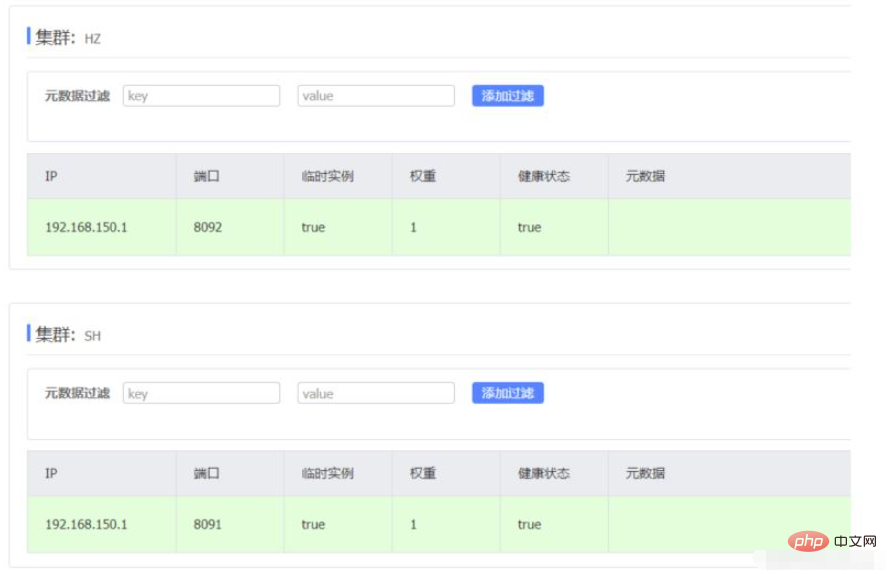
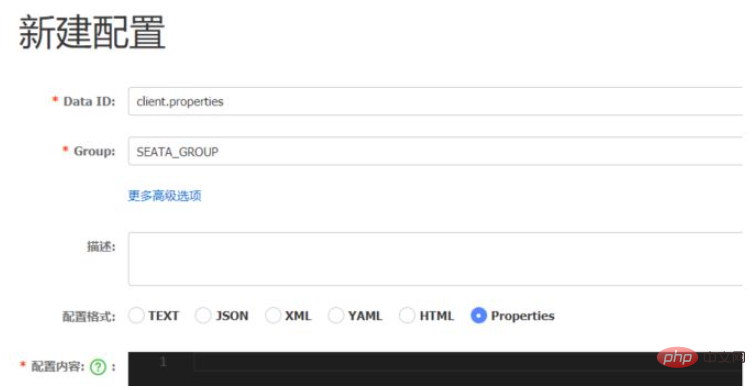
##2)將事務組映射配置到nacos
接下來,我們需要將tx-service-group與cluster的映射關係都配置到nacos配置中心。
新一個設定:
設定的內容如下:# 事务组映射关系 service.vgroupMapping.seata-demo=SH service.enableDegrade=false service.disableGlobalTransaction=false # 与TC服务的通信配置 transport.type=TCP transport.server=NIO transport.heartbeat=true transport.enableClientBatchSendRequest=false transport.threadFactory.bossThreadPrefix=NettyBoss transport.threadFactory.workerThreadPrefix=NettyServerNIOWorker transport.threadFactory.serverExecutorThreadPrefix=NettyServerBizHandler transport.threadFactory.shareBossWorker=false transport.threadFactory.clientSelectorThreadPrefix=NettyClientSelector transport.threadFactory.clientSelectorThreadSize=1 transport.threadFactory.clientWorkerThreadPrefix=NettyClientWorkerThread transport.threadFactory.bossThreadSize=1 transport.threadFactory.workerThreadSize=default transport.shutdown.wait=3 # RM配置 client.rm.asyncCommitBufferLimit=10000 client.rm.lock.retryInterval=10 client.rm.lock.retryTimes=30 client.rm.lock.retryPolicyBranchRollbackOnConflict=true client.rm.reportRetryCount=5 client.rm.tableMetaCheckEnable=false client.rm.tableMetaCheckerInterval=60000 client.rm.sqlParserType=druid client.rm.reportSuccessEnable=false client.rm.sagaBranchRegisterEnable=false # TM配置 client.tm.commitRetryCount=5 client.tm.rollbackRetryCount=5 client.tm.defaultGlobalTransactionTimeout=60000 client.tm.degradeCheck=false client.tm.degradeCheckAllowTimes=10 client.tm.degradeCheckPeriod=2000 # undo日志配置 client.undo.dataValidation=true client.undo.logSerialization=jackson client.undo.onlyCareUpdateColumns=true client.undo.logTable=undo_log client.undo.compress.enable=true client.undo.compress.type=zip client.undo.compress.threshold=64k client.log.exceptionRate=100
seata:
config:
type: nacos
nacos:
server-addr: 127.0.0.1:8848
username: nacos
password: nacos
group: SEATA_GROUP
data-id: client.properties## 3.微服务读取nacos配置
接下来,需要修改每一个微服务的application.yml文件,让微服务读取nacos中的client.properties文件:
```yaml
seata:
config:
type: nacos
nacos:
server-addr: 127.0.0.1:8848
username: nacos
password: nacos
group: SEATA_GROUP
data-id: client.properties以上是java seata部署和整合的方法是什麼的詳細內容。更多資訊請關注PHP中文網其他相關文章!

熱AI工具

Undresser.AI Undress
人工智慧驅動的應用程序,用於創建逼真的裸體照片

AI Clothes Remover
用於從照片中去除衣服的線上人工智慧工具。

Undress AI Tool
免費脫衣圖片

Clothoff.io
AI脫衣器

Video Face Swap
使用我們完全免費的人工智慧換臉工具,輕鬆在任何影片中換臉!

熱門文章

熱工具

記事本++7.3.1
好用且免費的程式碼編輯器

SublimeText3漢化版
中文版,非常好用

禪工作室 13.0.1
強大的PHP整合開發環境

Dreamweaver CS6
視覺化網頁開發工具

SublimeText3 Mac版
神級程式碼編輯軟體(SublimeText3)
 PHP:網絡開發的關鍵語言
Apr 13, 2025 am 12:08 AM
PHP:網絡開發的關鍵語言
Apr 13, 2025 am 12:08 AM
PHP是一種廣泛應用於服務器端的腳本語言,特別適合web開發。 1.PHP可以嵌入HTML,處理HTTP請求和響應,支持多種數據庫。 2.PHP用於生成動態網頁內容,處理表單數據,訪問數據庫等,具有強大的社區支持和開源資源。 3.PHP是解釋型語言,執行過程包括詞法分析、語法分析、編譯和執行。 4.PHP可以與MySQL結合用於用戶註冊系統等高級應用。 5.調試PHP時,可使用error_reporting()和var_dump()等函數。 6.優化PHP代碼可通過緩存機制、優化數據庫查詢和使用內置函數。 7
 PHP與Python:了解差異
Apr 11, 2025 am 12:15 AM
PHP與Python:了解差異
Apr 11, 2025 am 12:15 AM
PHP和Python各有優勢,選擇應基於項目需求。 1.PHP適合web開發,語法簡單,執行效率高。 2.Python適用於數據科學和機器學習,語法簡潔,庫豐富。
 突破或從Java 8流返回?
Feb 07, 2025 pm 12:09 PM
突破或從Java 8流返回?
Feb 07, 2025 pm 12:09 PM
Java 8引入了Stream API,提供了一種強大且表達力豐富的處理數據集合的方式。然而,使用Stream時,一個常見問題是:如何從forEach操作中中斷或返回? 傳統循環允許提前中斷或返回,但Stream的forEach方法並不直接支持這種方式。本文將解釋原因,並探討在Stream處理系統中實現提前終止的替代方法。 延伸閱讀: Java Stream API改進 理解Stream forEach forEach方法是一個終端操作,它對Stream中的每個元素執行一個操作。它的設計意圖是處
 PHP與其他語言:比較
Apr 13, 2025 am 12:19 AM
PHP與其他語言:比較
Apr 13, 2025 am 12:19 AM
PHP適合web開發,特別是在快速開發和處理動態內容方面表現出色,但不擅長數據科學和企業級應用。與Python相比,PHP在web開發中更具優勢,但在數據科學領域不如Python;與Java相比,PHP在企業級應用中表現較差,但在web開發中更靈活;與JavaScript相比,PHP在後端開發中更簡潔,但在前端開發中不如JavaScript。
 PHP與Python:核心功能
Apr 13, 2025 am 12:16 AM
PHP與Python:核心功能
Apr 13, 2025 am 12:16 AM
PHP和Python各有優勢,適合不同場景。 1.PHP適用於web開發,提供內置web服務器和豐富函數庫。 2.Python適合數據科學和機器學習,語法簡潔且有強大標準庫。選擇時應根據項目需求決定。
 PHP的影響:網絡開發及以後
Apr 18, 2025 am 12:10 AM
PHP的影響:網絡開發及以後
Apr 18, 2025 am 12:10 AM
PHPhassignificantlyimpactedwebdevelopmentandextendsbeyondit.1)ItpowersmajorplatformslikeWordPressandexcelsindatabaseinteractions.2)PHP'sadaptabilityallowsittoscaleforlargeapplicationsusingframeworkslikeLaravel.3)Beyondweb,PHPisusedincommand-linescrip
 PHP:許多網站的基礎
Apr 13, 2025 am 12:07 AM
PHP:許多網站的基礎
Apr 13, 2025 am 12:07 AM
PHP成為許多網站首選技術棧的原因包括其易用性、強大社區支持和廣泛應用。 1)易於學習和使用,適合初學者。 2)擁有龐大的開發者社區,資源豐富。 3)廣泛應用於WordPress、Drupal等平台。 4)與Web服務器緊密集成,簡化開發部署。
 PHP與Python:用例和應用程序
Apr 17, 2025 am 12:23 AM
PHP與Python:用例和應用程序
Apr 17, 2025 am 12:23 AM
PHP適用於Web開發和內容管理系統,Python適合數據科學、機器學習和自動化腳本。 1.PHP在構建快速、可擴展的網站和應用程序方面表現出色,常用於WordPress等CMS。 2.Python在數據科學和機器學習領域表現卓越,擁有豐富的庫如NumPy和TensorFlow。






