Python+Pygame怎麼實現24點遊戲
遊戲介紹
(1)什麼是24點遊戲
棋牌類益智遊戲,要求結果等於二十四
(2)遊戲規則
任意抽4個數字(1——10),用加、減、乘、除(可加括號)把出現的數算成24。每個數字必須用一次且只能用一次。 「算24點」作為一種鍛鍊思考的智力遊戲,也應注意計算中的技巧問題。計算時,我們不可能把牌面上的4個數的不同組合形式——去試,更不能瞎碰亂湊。
範例:3、8、8、9
答案:3×8÷(9-8)=24
實作程式碼
1.定義遊戲這部分程式碼小寫game.py檔
'''
定义游戏
'''
import copy
import random
import pygame
'''
Function:
卡片类
Initial Args:
--x,y: 左上角坐标
--width: 宽
--height: 高
--text: 文本
--font: [字体路径, 字体大小]
--font_colors(list): 字体颜色
--bg_colors(list): 背景色
'''
class Card(pygame.sprite.Sprite):
def __init__(self, x, y, width, height, text, font, font_colors, bg_colors, attribute, **kwargs):
pygame.sprite.Sprite.__init__(self)
self.rect = pygame.Rect(x, y, width, height)
self.text = text
self.attribute = attribute
self.font_info = font
self.font = pygame.font.Font(font[0], font[1])
self.font_colors = font_colors
self.is_selected = False
self.select_order = None
self.bg_colors = bg_colors
'''画到屏幕上'''
def draw(self, screen, mouse_pos):
pygame.draw.rect(screen, self.bg_colors[1], self.rect, 0)
if self.rect.collidepoint(mouse_pos):
pygame.draw.rect(screen, self.bg_colors[0], self.rect, 0)
font_color = self.font_colors[self.is_selected]
text_render = self.font.render(self.text, True, font_color)
font_size = self.font.size(self.text)
screen.blit(text_render, (self.rect.x+(self.rect.width-font_size[0])/2, self.rect.y+(self.rect.height-font_size[1])/2))
'''按钮类'''
class Button(Card):
def __init__(self, x, y, width, height, text, font, font_colors, bg_colors, attribute, **kwargs):
Card.__init__(self, x, y, width, height, text, font, font_colors, bg_colors, attribute)
'''根据button function执行响应操作'''
def do(self, game24_gen, func, sprites_group, objs):
if self.attribute == 'NEXT':
for obj in objs:
obj.font = pygame.font.Font(obj.font_info[0], obj.font_info[1])
obj.text = obj.attribute
self.font = pygame.font.Font(self.font_info[0], self.font_info[1])
self.text = self.attribute
game24_gen.generate()
sprites_group = func(game24_gen.numbers_now)
elif self.attribute == 'RESET':
for obj in objs:
obj.font = pygame.font.Font(obj.font_info[0], obj.font_info[1])
obj.text = obj.attribute
game24_gen.numbers_now = game24_gen.numbers_ori
game24_gen.answers_idx = 0
sprites_group = func(game24_gen.numbers_now)
elif self.attribute == 'ANSWERS':
self.font = pygame.font.Font(self.font_info[0], 20)
self.text = '[%d/%d]: ' % (game24_gen.answers_idx+1, len(game24_gen.answers)) + game24_gen.answers[game24_gen.answers_idx]
game24_gen.answers_idx = (game24_gen.answers_idx+1) % len(game24_gen.answers)
else:
raise ValueError('Button.attribute unsupport %s, expect %s, %s or %s...' % (self.attribute, 'NEXT', 'RESET', 'ANSWERS'))
return sprites_group
'''24点游戏生成器'''
class game24Generator():
def __init__(self):
self.info = 'game24Generator'
'''生成器'''
def generate(self):
self.__reset()
while True:
self.numbers_ori = [random.randint(1, 10) for i in range(4)]
self.numbers_now = copy.deepcopy(self.numbers_ori)
self.answers = self.__verify()
if self.answers:
break
'''只剩下一个数字时检查是否为24'''
def check(self):
if len(self.numbers_now) == 1 and float(self.numbers_now[0]) == self.target:
return True
return False
'''重置'''
def __reset(self):
self.answers = []
self.numbers_ori = []
self.numbers_now = []
self.target = 24.
self.answers_idx = 0
'''验证生成的数字是否有答案'''
def __verify(self):
answers = []
for item in self.__iter(self.numbers_ori, len(self.numbers_ori)):
item_dict = []
list(map(lambda i: item_dict.append({str(i): i}), item))
solution1 = self.__func(self.__func(self.__func(item_dict[0], item_dict[1]), item_dict[2]), item_dict[3])
solution2 = self.__func(self.__func(item_dict[0], item_dict[1]), self.__func(item_dict[2], item_dict[3]))
solution = dict()
solution.update(solution1)
solution.update(solution2)
for key, value in solution.items():
if float(value) == self.target:
answers.append(key)
# 避免有数字重复时表达式重复(T_T懒得优化了)
answers = list(set(answers))
return answers
'''递归枚举'''
def __iter(self, items, n):
for idx, item in enumerate(items):
if n == 1:
yield [item]
else:
for each in self.__iter(items[:idx]+items[idx+1:], n-1):
yield [item] + each
'''计算函数'''
def __func(self, a, b):
res = dict()
for key1, value1 in a.items():
for key2, value2 in b.items():
res.update({'('+key1+'+'+key2+')': value1+value2})
res.update({'('+key1+'-'+key2+')': value1-value2})
res.update({'('+key2+'-'+key1+')': value2-value1})
res.update({'('+key1+'×'+key2+')': value1*value2})
value2 > 0 and res.update({'('+key1+'÷'+key2+')': value1/value2})
value1 > 0 and res.update({'('+key2+'÷'+key1+')': value2/value1})
return res2.遊戲主函數
def main():
# 初始化, 导入必要的游戏素材
pygame.init()
pygame.mixer.init()
screen = pygame.display.set_mode(SCREENSIZE)
pygame.display.set_caption('24点小游戏')
win_sound = pygame.mixer.Sound(AUDIOWINPATH)
lose_sound = pygame.mixer.Sound(AUDIOLOSEPATH)
warn_sound = pygame.mixer.Sound(AUDIOWARNPATH)
pygame.mixer.music.load(BGMPATH)
pygame.mixer.music.play(-1, 0.0)
# 24点游戏生成器
game24_gen = game24Generator()
game24_gen.generate()
# 精灵组
# --数字
number_sprites_group = getNumberSpritesGroup(game24_gen.numbers_now)
# --运算符
operator_sprites_group = getOperatorSpritesGroup(OPREATORS)
# --按钮
button_sprites_group = getButtonSpritesGroup(BUTTONS)
# 游戏主循环
clock = pygame.time.Clock()
selected_numbers = []
selected_operators = []
selected_buttons = []
is_win = False
while True:
for event in pygame.event.get():
if event.type == pygame.QUIT:
pygame.quit()
sys.exit(-1)
elif event.type == pygame.MOUSEBUTTONUP:
mouse_pos = pygame.mouse.get_pos()
selected_numbers = checkClicked(number_sprites_group, mouse_pos, 'NUMBER')
selected_operators = checkClicked(operator_sprites_group, mouse_pos, 'OPREATOR')
selected_buttons = checkClicked(button_sprites_group, mouse_pos, 'BUTTON')
screen.fill(AZURE)
# 更新数字
if len(selected_numbers) == 2 and len(selected_operators) == 1:
noselected_numbers = []
for each in number_sprites_group:
if each.is_selected:
if each.select_order == '1':
selected_number1 = each.attribute
elif each.select_order == '2':
selected_number2 = each.attribute
else:
raise ValueError('Unknow select_order %s, expect 1 or 2...' % each.select_order)
else:
noselected_numbers.append(each.attribute)
each.is_selected = False
for each in operator_sprites_group:
each.is_selected = False
result = calculate(selected_number1, selected_number2, *selected_operators)
if result is not None:
game24_gen.numbers_now = noselected_numbers + [result]
is_win = game24_gen.check()
if is_win:
win_sound.play()
if not is_win and len(game24_gen.numbers_now) == 1:
lose_sound.play()
else:
warn_sound.play()
selected_numbers = []
selected_operators = []
number_sprites_group = getNumberSpritesGroup(game24_gen.numbers_now)
# 精灵都画到screen上
for each in number_sprites_group:
each.draw(screen, pygame.mouse.get_pos())
for each in operator_sprites_group:
each.draw(screen, pygame.mouse.get_pos())
for each in button_sprites_group:
if selected_buttons and selected_buttons[0] in ['RESET', 'NEXT']:
is_win = False
if selected_buttons and each.attribute == selected_buttons[0]:
each.is_selected = False
number_sprites_group = each.do(game24_gen, getNumberSpritesGroup, number_sprites_group, button_sprites_group)
selected_buttons = []
each.draw(screen, pygame.mouse.get_pos())
# 游戏胜利
if is_win:
showInfo('Congratulations', screen)
# 游戏失败
if not is_win and len(game24_gen.numbers_now) == 1:
showInfo('Game Over', screen)
pygame.display.flip()
clock.tick(30)遊戲效果展示

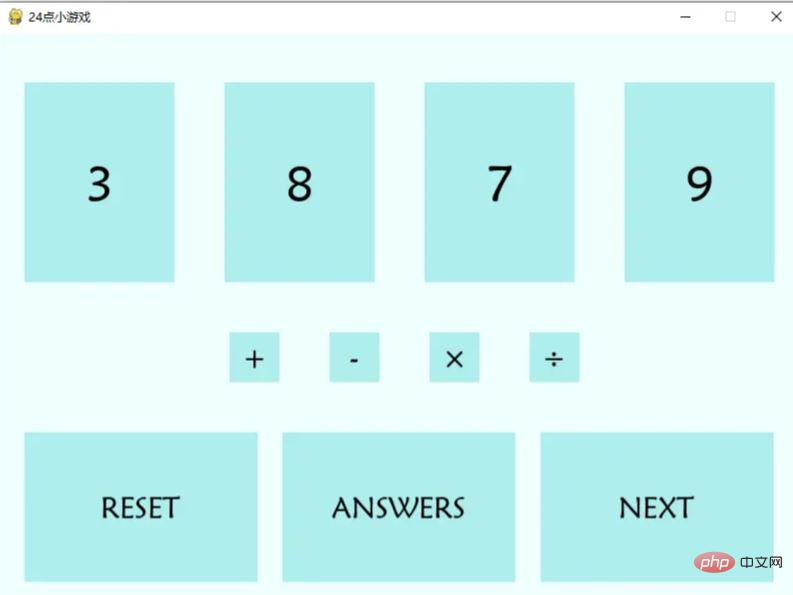
以上是Python+Pygame怎麼實現24點遊戲的詳細內容。更多資訊請關注PHP中文網其他相關文章!

熱AI工具

Undresser.AI Undress
人工智慧驅動的應用程序,用於創建逼真的裸體照片

AI Clothes Remover
用於從照片中去除衣服的線上人工智慧工具。

Undress AI Tool
免費脫衣圖片

Clothoff.io
AI脫衣器

Video Face Swap
使用我們完全免費的人工智慧換臉工具,輕鬆在任何影片中換臉!

熱門文章

熱工具

記事本++7.3.1
好用且免費的程式碼編輯器

SublimeText3漢化版
中文版,非常好用

禪工作室 13.0.1
強大的PHP整合開發環境

Dreamweaver CS6
視覺化網頁開發工具

SublimeText3 Mac版
神級程式碼編輯軟體(SublimeText3)
 PHP和Python:解釋了不同的範例
Apr 18, 2025 am 12:26 AM
PHP和Python:解釋了不同的範例
Apr 18, 2025 am 12:26 AM
PHP主要是過程式編程,但也支持面向對象編程(OOP);Python支持多種範式,包括OOP、函數式和過程式編程。 PHP適合web開發,Python適用於多種應用,如數據分析和機器學習。
 在PHP和Python之間進行選擇:指南
Apr 18, 2025 am 12:24 AM
在PHP和Python之間進行選擇:指南
Apr 18, 2025 am 12:24 AM
PHP適合網頁開發和快速原型開發,Python適用於數據科學和機器學習。 1.PHP用於動態網頁開發,語法簡單,適合快速開發。 2.Python語法簡潔,適用於多領域,庫生態系統強大。
 PHP和Python:深入了解他們的歷史
Apr 18, 2025 am 12:25 AM
PHP和Python:深入了解他們的歷史
Apr 18, 2025 am 12:25 AM
PHP起源於1994年,由RasmusLerdorf開發,最初用於跟踪網站訪問者,逐漸演變為服務器端腳本語言,廣泛應用於網頁開發。 Python由GuidovanRossum於1980年代末開發,1991年首次發布,強調代碼可讀性和簡潔性,適用於科學計算、數據分析等領域。
 Python vs. JavaScript:學習曲線和易用性
Apr 16, 2025 am 12:12 AM
Python vs. JavaScript:學習曲線和易用性
Apr 16, 2025 am 12:12 AM
Python更適合初學者,學習曲線平緩,語法簡潔;JavaScript適合前端開發,學習曲線較陡,語法靈活。 1.Python語法直觀,適用於數據科學和後端開發。 2.JavaScript靈活,廣泛用於前端和服務器端編程。
 vs code 可以在 Windows 8 中運行嗎
Apr 15, 2025 pm 07:24 PM
vs code 可以在 Windows 8 中運行嗎
Apr 15, 2025 pm 07:24 PM
VS Code可以在Windows 8上運行,但體驗可能不佳。首先確保系統已更新到最新補丁,然後下載與系統架構匹配的VS Code安裝包,按照提示安裝。安裝後,注意某些擴展程序可能與Windows 8不兼容,需要尋找替代擴展或在虛擬機中使用更新的Windows系統。安裝必要的擴展,檢查是否正常工作。儘管VS Code在Windows 8上可行,但建議升級到更新的Windows系統以獲得更好的開發體驗和安全保障。
 visual studio code 可以用於 python 嗎
Apr 15, 2025 pm 08:18 PM
visual studio code 可以用於 python 嗎
Apr 15, 2025 pm 08:18 PM
VS Code 可用於編寫 Python,並提供許多功能,使其成為開發 Python 應用程序的理想工具。它允許用戶:安裝 Python 擴展,以獲得代碼補全、語法高亮和調試等功能。使用調試器逐步跟踪代碼,查找和修復錯誤。集成 Git,進行版本控制。使用代碼格式化工具,保持代碼一致性。使用 Linting 工具,提前發現潛在問題。
 sublime怎麼運行代碼python
Apr 16, 2025 am 08:48 AM
sublime怎麼運行代碼python
Apr 16, 2025 am 08:48 AM
在 Sublime Text 中運行 Python 代碼,需先安裝 Python 插件,再創建 .py 文件並編寫代碼,最後按 Ctrl B 運行代碼,輸出會在控制台中顯示。
 notepad 怎麼運行python
Apr 16, 2025 pm 07:33 PM
notepad 怎麼運行python
Apr 16, 2025 pm 07:33 PM
在 Notepad 中運行 Python 代碼需要安裝 Python 可執行文件和 NppExec 插件。安裝 Python 並為其添加 PATH 後,在 NppExec 插件中配置命令為“python”、參數為“{CURRENT_DIRECTORY}{FILE_NAME}”,即可在 Notepad 中通過快捷鍵“F6”運行 Python 代碼。






