基於ubuntu怎麼透過Nginx部署Django
一、安裝nginx
nginx是一款輕量的web 伺服器/反向代理伺服器及電子郵件(imap/pop3)代理伺服器,並在一個bsd-like 協議下發行。其特點是佔有記憶體少,並發能力強,事實上nginx的並發能力確實在同類型的網頁伺服器中表現較好。
nginx同樣為目前非常流行的網頁伺服器。利用其部署django,我們在這裡也做簡單的介紹。
nginx官網:
開啟ubuntu控制台(ctrl alt t)利用ubuntu的倉庫安裝。
fnngj@ubuntu:~$ sudo apt-get install nginx #安装
啟動nginx:
fnngj@ubuntu:~$ /etc/init.d/nginx start #启动 fnngj@ubuntu:~$ /etc/init.d/nginx stop #关闭 fnngj@ubuntu:~$ /etc/init.d/nginx restart #重启
修改nginx預設連接埠號,開啟/etc/nginx/nginx.conf 文件,修改埠號。
server {
listen 8088; # 修改端口号
server_name localhost;
#charset koi8-r;
#access_log logs/host.access.log main;
location / {
root html;
index index.html index.htm;
}大概在檔案36行的位置,將預設的80埠號改成其它埠號,如 8088。因為預設的80埠號很容易被其它應用程式佔用。
然後,透過上面指令重啟nginx。造訪:http://127.0.0.1:8088/

如果出現如上圖,說明nginx啟動成功。我
透過pip安裝uwsgi。 root@ubuntu:/etc# python3 -m pip install uwsgi
def application(env, start_response):
start_response('200 ok', [('content-type','text/html')])
return [b"hello world"]
fnngj@ubuntu:~/pydj$ uwsgi --http :8001 --wsgi-file test.py
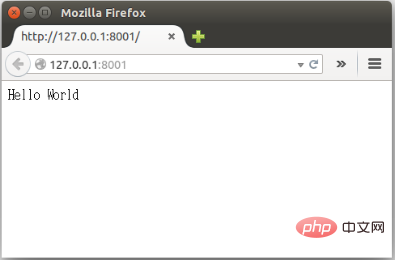
http : 協定類型與連接埠號碼
processes : 開啟的進程數量workers : 開啟的進程數量,等同於processes(官網的說法是spawn the specified number ofworkers / processes)
chdir : 指定運行目錄(chdir to specified directory before apps loading)
wsgi-file : 載入wsgi-file(load .wsgi file)
stats : 在指定的位址上,開啟狀態服務(enable the stats server on the specified address)
threads :執行執行緒。由於gil的存在,我覺得這個真心沒啥用。 (run each worker in prethreaded mode with the specified number of threads)
master : 允許主程序存在(enable master process)
daemonize : 使程序在背景執行,並將日誌打到指定的日誌檔案或udp伺服器(daemonize uwsgi)。實際上最常用的,還是把運行記錄輸出到一個本地文件上。
pidfile : 指定pid檔案的位置,記錄主行程的pid號。
vacuum : 當伺服器退出的時候自動清理環境,刪除unix socket檔案和pid檔案(try to remove all of the generated file/sockets)
#三、nginx uwsgi django且
#N對三者結合。首先羅列一下專案的所需的檔案:
myweb/ ├── manage.py ├── myweb/ │ ├── __init__.py │ ├── settings.py │ ├── urls.py │ └── wsgi.py └── myweb_uwsgi.ini
在我們透過django建立myweb專案時,在子目錄myweb下已經幫我們產生的 wsgi.py檔案。所以,我們只需要再建立myweb_uwsgi.ini設定檔即可,當然,uwsgi支援多種類型的設定文件,如xml,ini等。此處,使用ini類型的配置。 # myweb_uwsgi.ini file
[uwsgi]
# django-related settings
socket = :8000
# the base directory (full path)
chdir = /home/fnngj/pydj/myweb
# django s wsgi file
module = myweb.wsgi
# process-related settings
# master
master = true
# maximum number of worker processes
processes = 4
# ... with appropriate permissions - may be needed
# chmod-socket = 664
# clear environment on exit
vacuum = true
socket 指定專案執行的連接埠號碼。
chdir 指定項目的目錄。
module myweb.wsgi ,可以這麼來理解,對於myweb_uwsgi.ini檔案來說,與它的平級的有一個myweb目錄,這個目錄下有一個wsgi.py檔案。
其它幾個參數,可以參考上一小節中參數的介紹。
接下来,切换到myweb项目目录下,通过uwsgi命令读取myweb_uwsgi.ini文件启动项目。
fnngj@ubuntu:~$ cd /home/fnngj/pydj/myweb/ fnngj@ubuntu:~/pydj/myweb$ uwsgi --ini myweb_uwsgi.ini [uwsgi] getting ini configuration from myweb_uwsgi.ini *** starting uwsgi 2.0.12 (32bit) on [sat mar 12 13:05:06 2016] *** compiled with version: 4.8.4 on 26 january 2016 06:14:41 os: linux-3.19.0-25-generic #26~14.04.1-ubuntu smp fri jul 24 21:18:00 utc 2015 nodename: ubuntu machine: i686 clock source: unix detected number of cpu cores: 2 current working directory: /home/fnngj/pydj/myweb detected binary path: /usr/local/bin/uwsgi !!! no internal routing support, rebuild with pcre support !!! chdir() to /home/fnngj/pydj/myweb your processes number limit is 15962 your memory page size is 4096 bytes detected max file descriptor number: 1024 lock engine: pthread robust mutexes thunder lock: disabled (you can enable it with --thunder-lock) uwsgi socket 0 bound to tcp address :8000 fd 3 python version: 3.4.3 (default, oct 14 2015, 20:37:06) [gcc 4.8.4] *** python threads support is disabled. you can enable it with --enable-threads *** python main interpreter initialized at 0x8b52dc0 your server socket listen backlog is limited to 100 connections your mercy for graceful operations on workers is 60 seconds mapped 319920 bytes (312 kb) for 4 cores *** operational mode: preforking *** wsgi app 0 (mountpoint='') ready in 1 seconds on interpreter 0x8b52dc0 pid: 7158 (default app) *** uwsgi is running in multiple interpreter mode *** spawned uwsgi master process (pid: 7158) spawned uwsgi worker 1 (pid: 7160, cores: 1) spawned uwsgi worker 2 (pid: 7161, cores: 1) spawned uwsgi worker 3 (pid: 7162, cores: 1) spawned uwsgi worker 4 (pid: 7163, cores: 1)
注意查看uwsgi的启动信息,如果有错,就要检查配置文件的参数是否设置有误。
再接下来要做的就是修改nginx.conf配置文件。打开/etc/nginx/nginx.conf文件,添加如下内容。
……
server {
listen 8099;
server_name 127.0.0.1
charset utf-8;
access_log /var/log/nginx/myweb_access.log;
error_log /var/log/nginx/myweb_error.log;
client_max_body_size 75m;
location / {
include uwsgi_params;
uwsgi_pass 127.0.0.1:8000;
uwsgi_read_timeout 2;
}
location /static {
expires 30d;
autoindex on;
add_header cache-control private;
alias /home/fnngj/pydj/myweb/static/;
}
}
……listen 指定的是nginx代理uwsgi对外的端口号。
server_name 网上大多资料都是设置的一个网址(例,www.example.com),我这里如果设置成网址无法访问,所以,指定的到了本机默认ip。
在进行配置的时候,我有个问题一直想不通。nginx到底是如何uwsgi产生关联。现在看来大概最主要的就是这两行配置。
include uwsgi_params;
uwsgi_pass 127.0.0.1:8000;
include 必须指定为uwsgi_params;而uwsgi_pass指的本机ip的端口与myweb_uwsgi.ini配置文件中的必须一直。
现在重新启动nginx,翻看上面重启动nginx的命令。然后,访问:http://127.0.0.1:8099/
通过这个ip和端口号的指向,请求应该是先到nginx的。如果你在页面上执行一些请求,就会看到,这些请求最终会转到uwsgi来处理。

以上是基於ubuntu怎麼透過Nginx部署Django的詳細內容。更多資訊請關注PHP中文網其他相關文章!

熱AI工具

Undresser.AI Undress
人工智慧驅動的應用程序,用於創建逼真的裸體照片

AI Clothes Remover
用於從照片中去除衣服的線上人工智慧工具。

Undress AI Tool
免費脫衣圖片

Clothoff.io
AI脫衣器

AI Hentai Generator
免費產生 AI 無盡。

熱門文章

熱工具

記事本++7.3.1
好用且免費的程式碼編輯器

SublimeText3漢化版
中文版,非常好用

禪工作室 13.0.1
強大的PHP整合開發環境

Dreamweaver CS6
視覺化網頁開發工具

SublimeText3 Mac版
神級程式碼編輯軟體(SublimeText3)

熱門話題
 tomcat伺服器怎麼能讓外網訪問
Apr 21, 2024 am 07:22 AM
tomcat伺服器怎麼能讓外網訪問
Apr 21, 2024 am 07:22 AM
要讓 Tomcat 伺服器對外網訪問,需要:修改 Tomcat 設定文件,允許外部連接。新增防火牆規則,允許存取 Tomcat 伺服器連接埠。建立 DNS 記錄,將網域名稱指向 Tomcat 伺服器公有 IP。可選:使用反向代理提升安全性和效能。可選:設定 HTTPS 以提高安全性。
 Android TV Box 獲得非官方 Ubuntu 24.04 升級
Sep 05, 2024 am 06:33 AM
Android TV Box 獲得非官方 Ubuntu 24.04 升級
Sep 05, 2024 am 06:33 AM
對於許多用戶來說,破解 Android 電視盒聽起來令人畏懼。然而,在 Broadcom 晶片短缺期間,開發人員 Murray R. Van Luyn 面臨著尋找 Raspberry Pi 合適替代品的挑戰。他與 Armbia 的合作努力
 Welcome to nginx!怎麼解決?
Apr 17, 2024 am 05:12 AM
Welcome to nginx!怎麼解決?
Apr 17, 2024 am 05:12 AM
要解決"Welcome to nginx!" 錯誤,需要檢查虛擬主機配置,啟用虛擬主機,重新加載Nginx,如果無法找到虛擬主機配置文件,則創建預設頁面並重新加載Nginx,這樣錯誤訊息將消失,網站將正常顯示。
 html檔案怎麼產生網址
Apr 21, 2024 pm 12:57 PM
html檔案怎麼產生網址
Apr 21, 2024 pm 12:57 PM
若要將 HTML 檔案轉換為網址,需要使用網頁伺服器,包括以下步驟:取得網頁伺服器。設定網路伺服器。上傳 HTML 文件。建立域名。路由請求。
 nodejs專案怎麼部署到伺服器
Apr 21, 2024 am 04:40 AM
nodejs專案怎麼部署到伺服器
Apr 21, 2024 am 04:40 AM
Node.js 專案的伺服器部署步驟:準備部署環境:取得伺服器存取權限、安裝 Node.js、設定 Git 儲存庫。建置應用程式:使用 npm run build 產生可部署程式碼和相依性。上傳程式碼到伺服器:透過 Git 或檔案傳輸協定。安裝依賴項:SSH 登入伺服器並使用 npm install 安裝應用程式相依性。啟動應用程式:使用 node index.js 等命令啟動應用程序,或使用 pm2 等進程管理器。設定反向代理(可選):使用 Nginx 或 Apache 等反向代理路由流量到應用程式
 nodejs可以外網存取麼
Apr 21, 2024 am 04:43 AM
nodejs可以外網存取麼
Apr 21, 2024 am 04:43 AM
是的,Node.js 可以外網存取。您可以使用下列方法:使用 Cloud Functions 部署函數並公開存取。使用 Express 框架建立路由並定義端點。使用 Nginx 反向代理請求到 Node.js 應用程式。使用 Docker 容器運行 Node.js 應用程式並透過連接埠映射公開。
 如何使用 PHP 部署和維護網站
May 03, 2024 am 08:54 AM
如何使用 PHP 部署和維護網站
May 03, 2024 am 08:54 AM
要成功部署和維護PHP網站,需要執行以下步驟:選擇Web伺服器(如Apache或Nginx)安裝PHP建立資料庫並連接PHP上傳程式碼到伺服器設定網域名稱和DNS監控網站維護步驟包括更新PHP和Web伺服器、備份網站、監控錯誤日誌和更新內容。
 如何使用 Fail2Ban 保護伺服器免受暴力攻擊
Apr 27, 2024 am 08:34 AM
如何使用 Fail2Ban 保護伺服器免受暴力攻擊
Apr 27, 2024 am 08:34 AM
Linux管理員的一個重要任務是保護伺服器免受非法攻擊或存取。預設情況下,Linux系統附有配置良好的防火牆,例如iptables、UncomplicatedFirewall(UFW),ConfigServerSecurityFirewall(CSF)等,可防止多種攻擊。任何連接到網路的機器都是惡意攻擊的潛在目標。有一個名為Fail2Ban的工具可用來緩解伺服器上的非法存取。什麼是Fail2Ban? Fail2Ban[1]是一款入侵防禦軟體,可保護伺服器免受暴力攻擊。它是用Python程式語






