定義: server. servlet.context-path= # Context path of the application. 應用的上下文路徑,也可以稱為專案路徑,是構成url位址的一部分。
server.servlet.context-path不配置時,預設為/ ,如:localhost:8080/xxxxxx
當server.servlet .context-path有設定時,例如/demo,此時的存取方式為localhost:8080/demo/xxxxxx
# 1、springboot 2.0之前,設定為 server.context-path
2、springboot 2.0之後,設定為 server.servlet.context-path
#原來的營運項目(已上線),設定檔新增 server.servlet.context-path 設定後,需要在thymleaf 中進行action請求的追加嗎?
答案:不需要。
栗子:
前端頁面採取form請求
<form th:action="@{/user/userLogin}" method="post" id="userLogin"></form>action攔截接受方式
@Controller
@RequestMapping("/user")
public class LoginController {
@PostMapping("/userLogin")
public String userLogin(HttpServletRequest request, Model model) {原項目的基礎上,追加一個設定
server: port: 8080 servlet: context-path: /demo
只需要再開始進入首頁時,追加localhost:8080/demo ,後續的thymleaf中的href和action等無需添加/demo 。
設定套用的context-path.
#根據springboot版本context-path不同:
如果是springboot2.0以下,用設定server.context-path=/demo
#如果是springboot2.0以上,用設定server.servlet.context-path=/demo
設定dispatcher servlet的監聽路徑,預設為: /
#範例:
小拓展:
1.只設定了server.servlet-path = /demo,訪問路徑是http://ip:port/demo/...2.如果使用的idea,只在Tomcat配置了Application context了,訪問路徑是http://ip: port/test/...3.如果使用的idea,已經在Tomcat配置了Application context了(下圖),也配置了server.servlet-path = /demo,訪問路徑是http: //ip:port/test/demo/...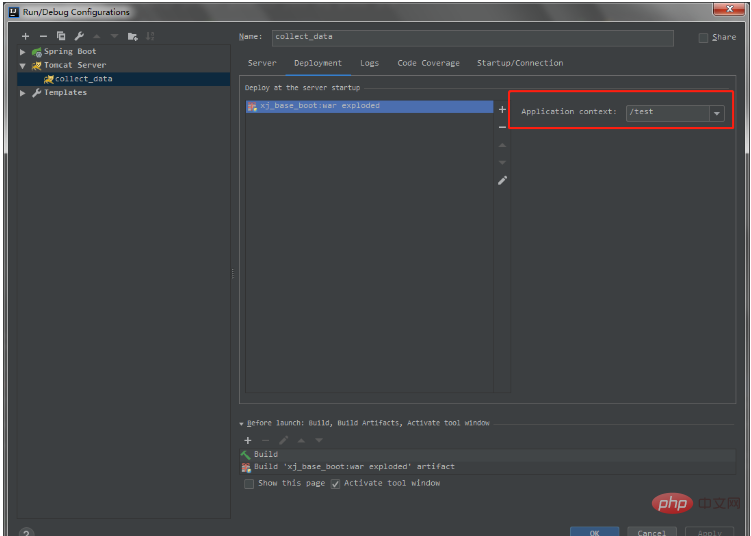 #
#
以上是Springboot怎麼加入server.servlet.context-path的詳細內容。更多資訊請關注PHP中文網其他相關文章!




