Spring Boot怎麼整合Thymeleaf
springboot
thymeleaf
Thymeleaf
基本介紹
Spring Boot 官方推薦使用 Thymeleaf 作為其模板引擎。 SpringBoot 為 Thymeleaf 提供了一系列預設配置,並且為Thymeleaf提供了視圖解析器。專案中一但導入了 Thymeleaf 的依賴,相對應的自動配置 (ThymeleafAutoConfiguration) 就會自動生效,因此 Thymeleaf 可以與 Spring Boot 完美整合 。 Thymeleaf模板引擎可以和html標籤完美結合,方便後端渲染資料。 Thymeleaf支援靜態效果和動態效果,在沒有動態資料的時候,會展示靜態效果模板引擎是為了使用戶介面與業務資料(內容)分離而產生的,它可以產生特定格式的文檔,用於網站的模板引擎就會產生一個標準的HTML文檔就是將模板文件和數據通過模板引擎生成一個HTML代碼**常見的模板引擎有:jsp、freemarker、velocity、thymeleafThymeleaf默認寫的位置是在templates這個目錄下面Thymeleaf官網:https://www.thymeleaf.org/
<dependency> <groupId>org.springframework.boot</groupId> <artifactId>spring-boot-starter-thymeleaf</artifactId> </dependency>
登入後複製
Thymeleaf預設的視圖路徑是:/ resources/templates,在這個目錄下面建立html並引入thymeleaf
<html lang="en" xmlns:th="http://www.thymleaf.org">
登入後複製
xmlns:th=“http://www.thymleaf.org”>
基本語法
##${域屬性名稱}:取得request域中的域屬性值並顯示如果取得到數據的話,就會渲染成動態畫面,否則就渲染成靜態畫面(只顯示學生管理系統只顯示學生管理系統這幾個字)${session.域屬性名}: 取得session域中的域屬性值並顯示
< p th:text="${name}">aaa</p>登入後複製
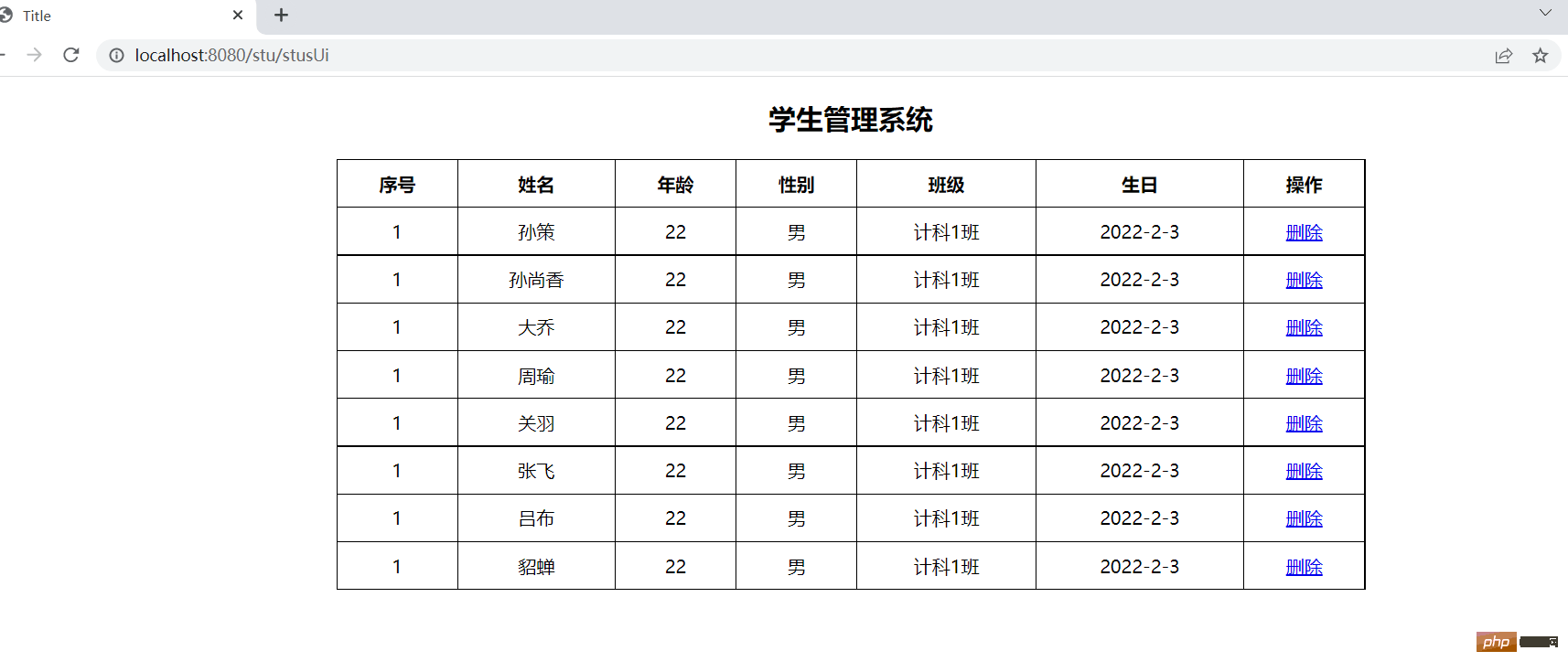
<span th:text="${user.name}">Tom</span>登入後複製
th:if和th:unless文字替換<span th:text="${user.name}">Tom</span>登入後複製
使用th:if和th:unless屬性進行條件判斷,th:unlessth:unless剛好相反,只有表達式條件不成立才會顯示內容th:each foreach循環<h3 id="成年">=18}">成年</h3> <h3 id="未成年">=18}">未成年</h3>登入後複製
<html lang="en" xmlns:th="http://www.thymleaf.org">
Title
学生管理系统
序号
姓名
年龄
性别
班级
生日
操作
1
aa
22
男
计科1班
2022-2-3
删除
<html lang="en" xmlns:th="http://www.thymleaf.org">
Title
学生管理系统
| 序号 | 姓名 | 年龄 | 性别 | 班级 | 生日 | 操作 |
|---|---|---|---|---|---|---|
| 1 | aa | 22 | 男 | 计科1班 | 2022-2-3 | 删除 |


