怎麼使用WebSocket+SpringBoot+Vue搭建簡易網頁聊天室
一、資料庫建置
很簡單的一個user表,加上兩個使用者admin和wskh
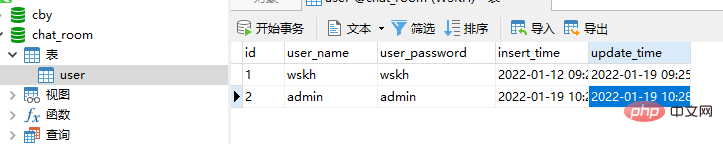
二、後端搭建
2.1 引入關鍵依賴
<dependency>
<groupId>org.springframework.boot</groupId>
<artifactId>spring-boot-starter-websocket</artifactId>
</dependency>2.2 WebSocket設定類別
WebSocketConfig的作用是:開啟WebSocket監聽
import org.springframework.context.annotation.Bean;
import org.springframework.context.annotation.Configuration;
import org.springframework.web.socket.server.standard.ServerEndpointExporter;
/**
* @Author:WSKH
* @ClassName:WebSocketConfig
* @ClassType:配置类
* @Description:WebSocket配置类
* @Date:2022/1/25/12:21
* @Email:1187560563@qq.com
* @Blog:https://blog.csdn.net/weixin_51545953?type=blog
*/
@Configuration
public class WebSocketConfig {
/** * 开启webSocket * @return */
@Bean
public ServerEndpointExporter serverEndpointExporter() {
return new ServerEndpointExporter();
}
}WebSocketServer裡寫了一些事件,例如發送訊息事件,建立連線事件,關閉連線事件等
import com.wskh.chatroom.util.FastJsonUtils;
import org.slf4j.Logger;
import org.slf4j.LoggerFactory;
import org.springframework.stereotype.Component;
import javax.websocket.*;
import javax.websocket.server.PathParam;
import javax.websocket.server.ServerEndpoint;
import java.io.EOFException;
import java.io.IOException;
import java.util.concurrent.ConcurrentHashMap;
@ServerEndpoint("/websocket/{sid}")
@Component
public class WebSocketServer {
private static final Logger log = LoggerFactory.getLogger(WebSocketServer.class);
private static int onlineCount = 0;
private static ConcurrentHashMap<String,WebSocketServer> webSocketServerMap = new ConcurrentHashMap<>();
private Session session;
private String sid;
@OnOpen
public void onOpen(Session session, @PathParam("sid") String sid) {
this.sid = sid;
this.session = session;
webSocketServerMap.put(sid, this);
addOnlineCount();
log.info("有新窗口开始监听:"+sid+",当前在线人数为" + getOnlineCount());
try {
sendInfo("openSuccess:"+webSocketServerMap.keySet());
} catch (IOException e) {
e.printStackTrace();
}
}
@OnClose
public void onClose() {
webSocketServerMap.remove(sid);
subOnlineCount();
log.info("有一连接关闭!当前在线人数为" + getOnlineCount());
try {
sendInfo("openSuccess:"+webSocketServerMap.keySet());
} catch (IOException e) {
e.printStackTrace();
}
}
@OnMessage
public void onMessage(String message) throws IOException {
if("ping".equals(message)) {
sendInfo(sid, "pong");
}
if(message.contains(":")) {
String[] split = message.split(":");
sendInfo(split[0], "receivedMessage:"+sid+":"+split[1]);
}
}
@OnError
public void onError(Session session, Throwable error) {
if(error instanceof EOFException) {
return;
}
if(error instanceof IOException && error.getMessage().contains("已建立的连接")) {
return;
}
log.error("发生错误", error);
}
/**
* 实现服务器主动推送
*/
public void sendMessage(String message) throws IOException {
synchronized (session) {
this.session.getBasicRemote().sendText(message);
}
}
public static void sendObject(Object obj) throws IOException {
sendInfo(FastJsonUtils.convertObjectToJSON(obj));
}
public static void sendInfo(String sid,String message) throws IOException {
WebSocketServer socketServer = webSocketServerMap.get(sid);
if(socketServer != null) {
socketServer.sendMessage(message);
}
}
public static void sendInfo(String message) throws IOException {
for(String sid : webSocketServerMap.keySet()) {
webSocketServerMap.get(sid).sendMessage(message);
}
}
public static void sendInfoByUserId(Long userId,Object message) throws IOException {
for(String sid : webSocketServerMap.keySet()) {
String[] sids = sid.split("id");
if(sids.length == 2) {
String id = sids[1];
if(userId.equals(Long.parseLong(id))) {
webSocketServerMap.get(sid).sendMessage(FastJsonUtils.convertObjectToJSON(message));
}
}
}
}
public static Session getWebSocketSession(String sid) {
if(webSocketServerMap.containsKey(sid)) {
return webSocketServerMap.get(sid).session;
}
return null;
}
public static synchronized void addOnlineCount() {
onlineCount++;
}
public static synchronized void subOnlineCount() {
onlineCount--;
}
public static synchronized int getOnlineCount() {
return onlineCount;
}
}2.3 設定跨網域
import org.springframework.context.annotation.Configuration;
import org.springframework.web.servlet.config.annotation.CorsRegistry;
import org.springframework.web.servlet.config.annotation.WebMvcConfigurerAdapter;
@Configuration
public class WebMvcConfig extends WebMvcConfigurerAdapter {
@Override
// 跨域配置
public void addCorsMappings(CorsRegistry registry) {
registry.addMapping("/**")
.allowedOrigins("*")
.allowedMethods("POST", "GET", "PUT", "OPTIONS", "DELETE")
.maxAge(3600)
.allowCredentials(true);
}
}2.4 傳送訊息的控制類別
/**
* @Author:WSKH
* @ClassName:MsgController
* @ClassType:控制类
* @Description:信息控制类
* @Date:2022/1/25/12:47
* @Email:1187560563@qq.com
* @Blog:https://blog.csdn.net/weixin_51545953?type=blog
*/
@ApiModel("信息控制类")
@RestController
@RequestMapping("/chatroom/msg")
public class MsgController {
@ApiOperation("发送信息方法")
@PostMapping("/sendMsg")
public R sendMsg(String msg) throws IOException {
WebSocketServer.sendInfo(msg);
return R.ok().message("发送成功");
}
}至此,後端部分大致設定完畢。
三、前端建置
本文使用vue-admin-template-master模板進行聊天室的前端搭建
#3.1 自訂檔案websocket.js
#將下面檔案放在api資料夾下
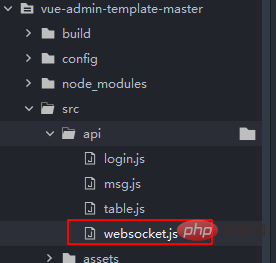
//websocket.js
import Vue from 'vue'
// 1、用于保存WebSocket 实例对象
export const WebSocketHandle = undefined
// 2、外部根据具体登录地址实例化WebSocket 然后回传保存WebSocket
export const WebsocketINI = function(websocketinstance) {
this.WebSocketHandle = websocketinstance
this.WebSocketHandle.onmessage = OnMessage
}
// 3、为实例化的WebSocket绑定消息接收事件:同时用于回调外部各个vue页面绑定的消息事件
// 主要使用WebSocket.WebSocketOnMsgEvent_CallBack才能访问 this.WebSocketOnMsgEvent_CallBack 无法访问很诡异
const OnMessage = function(msg) {
// 1、消息打印
// console.log('收到消息:', msg)
// 2、如果外部回调函数未绑定 结束操作
if (!WebSocket.WebSocketOnMsgEvent_CallBack) {
console.log(WebSocket.WebSocketOnMsgEvent_CallBack)
return
}
// 3、调用外部函数
WebSocket.WebSocketOnMsgEvent_CallBack(msg)
}
// 4、全局存放外部页面绑定onmessage消息回调函数:注意使用的是var
export const WebSocketOnMsgEvent_CallBack = undefined
// 5、外部通过此绑定方法 来传入的onmessage消息回调函数
export const WebSocketBandMsgReceivedEvent = function(receiveevent) {
WebSocket.WebSocketOnMsgEvent_CallBack = receiveevent
}
// 6、封装一个直接发送消息的方法:
export const Send = function(msg) {
if (!this.WebSocketHandle || this.WebSocketHandle.readyState !== 1) {
// 未创建连接 或者连接断开 无法发送消息
return
}
this.WebSocketHandle.send(msg)// 发送消息
}
// 7、导出配置
const WebSocket = {
WebSocketHandle,
WebsocketINI,
WebSocketBandMsgReceivedEvent,
Send,
WebSocketOnMsgEvent_CallBack
}
// 8、全局绑定WebSocket
Vue.prototype.$WebSocket = WebSocket3.2 main.js中全域引入websocket
import '@/utils/websocket' // 全局引入 WebSocket 通讯组件
3.3 App.vue中宣告websocket物件
App.vue
<template>
<div id="app">
<router-view />
</div>
</template>
<script>
import {getInfo} from './api/login.js';
import {getToken} from './utils/auth.js'
export default {
name: 'App',
mounted() {
// 每3秒检测一次websocket连接状态 未连接 则尝试连接 尽量保证网站启动的时候 WebSocket都能正常长连接
setInterval(this.WebSocket_StatusCheck, 3000)
// 绑定消息回调事件
this.$WebSocket.WebSocketBandMsgReceivedEvent(this.WebSocket_OnMesage)
// 初始化当前用户信息
this.token = getToken()
getInfo(this.token).then((rep)=>{
console.log(rep)
this.userName = rep.data.name
}).catch((error)=>{
console.log(error)
})
},
data(){
return{
}
},
methods: {
// 实际消息回调事件
WebSocket_OnMesage(msg) {
console.log('收到服务器消息:', msg.data)
console.log(msg)
let chatDiv = document.getElementById("chatDiv")
let newH3 = document.createElement("div")
if(msg.data.indexOf('openSuccess')>=0){
// 忽略连接成功消息提示
}else{
if(msg.data.indexOf(this.userName)==0){
// 说明是自己发的消息,应该靠右边悬浮
newH3.innerHTML = "<div style='width:100%;text-align: right;'><h4 id="msg-data">"+msg.data+"</h4></div>"
}else{
newH3.innerHTML = "<div style='width:100%;text-align: left;'><h4 id="msg-data">"+msg.data+"</h4></div>"
}
}
chatDiv.appendChild(newH3)
},
// 1、WebSocket连接状态检测:
WebSocket_StatusCheck() {
if (!this.$WebSocket.WebSocketHandle || this.$WebSocket.WebSocketHandle.readyState !== 1) {
console.log('Websocket连接中断,尝试重新连接:')
this.WebSocketINI()
}
},
// 2、WebSocket初始化:
async WebSocketINI() {
// 1、浏览器是否支持WebSocket检测
if (!('WebSocket' in window)) {
console.log('您的浏览器不支持WebSocket!')
return
}
let DEFAULT_URL = "ws://" + '127.0.0.1:8002' + '/websocket/' + new Date().getTime()
// 3、创建Websocket连接
const tmpWebsocket = new WebSocket(DEFAULT_URL)
// 4、全局保存WebSocket操作句柄:main.js 全局引用
this.$WebSocket.WebsocketINI(tmpWebsocket)
// 5、WebSocket连接成功提示
tmpWebsocket.onopen = function(e) {
console.log('webcoket连接成功')
}
//6、连接失败提示
tmpWebsocket.onclose = function(e) {
console.log('webcoket连接关闭:', e)
}
}
}
}
</script>3.4 聊天室介面.vue
<template>
<div>
<div >聊天内容:</div>
<div id="chatDiv">
</div>
<div >聊天输入框:</div>
<el-input v-model="text">
</el-input>
<el-button @click="sendMsg">点击发送</el-button>
</div>
</template>
<script>
import {getInfo} from '../../api/login.js';
import {getToken} from '../../utils/auth.js'
import msgApi from '../../api/msg.js'
export default {
mounted() {
//
this.token = getToken()
getInfo(this.token).then((rep)=>{
console.log(rep)
this.userName = rep.data.name
}).catch((error)=>{
console.log(error)
})
},
data() {
return {
text: "",
token:"",
userName:"",
}
},
methods: {
sendMsg(){
let msg = this.userName+":"+this.text
msgApi.sendMsg(msg).then((rep)=>{
}).catch((error)=>{
})
this.text = ""
}
}
}
</script>
<style scoped="true">
.selfMsg{
float: right;
}
</style>3.5 最終效果
用兩個不同的瀏覽器,分別登入admin帳號和wskh帳號進行聊天測試,效果如下(左為admin):
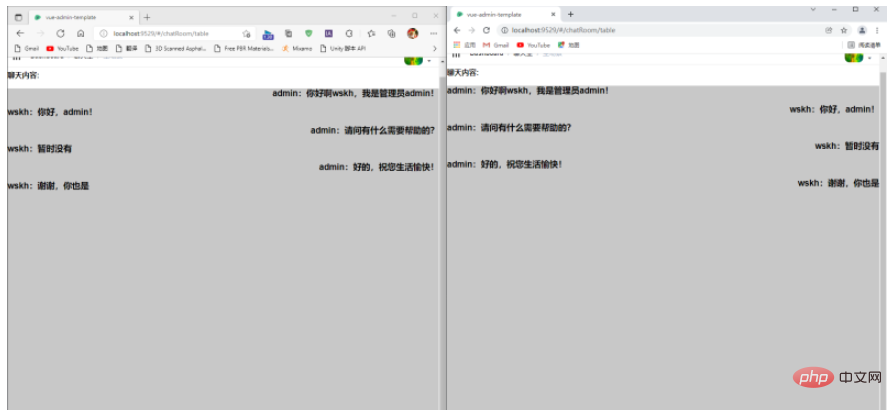
以上是怎麼使用WebSocket+SpringBoot+Vue搭建簡易網頁聊天室的詳細內容。更多資訊請關注PHP中文網其他相關文章!

熱AI工具

Undresser.AI Undress
人工智慧驅動的應用程序,用於創建逼真的裸體照片

AI Clothes Remover
用於從照片中去除衣服的線上人工智慧工具。

Undress AI Tool
免費脫衣圖片

Clothoff.io
AI脫衣器

Video Face Swap
使用我們完全免費的人工智慧換臉工具,輕鬆在任何影片中換臉!

熱門文章

熱工具

記事本++7.3.1
好用且免費的程式碼編輯器

SublimeText3漢化版
中文版,非常好用

禪工作室 13.0.1
強大的PHP整合開發環境

Dreamweaver CS6
視覺化網頁開發工具

SublimeText3 Mac版
神級程式碼編輯軟體(SublimeText3)
 vue中怎麼用bootstrap
Apr 07, 2025 pm 11:33 PM
vue中怎麼用bootstrap
Apr 07, 2025 pm 11:33 PM
在 Vue.js 中使用 Bootstrap 分為五個步驟:安裝 Bootstrap。在 main.js 中導入 Bootstrap。直接在模板中使用 Bootstrap 組件。可選:自定義樣式。可選:使用插件。
 vue怎麼給按鈕添加函數
Apr 08, 2025 am 08:51 AM
vue怎麼給按鈕添加函數
Apr 08, 2025 am 08:51 AM
可以通過以下步驟為 Vue 按鈕添加函數:將 HTML 模板中的按鈕綁定到一個方法。在 Vue 實例中定義該方法並編寫函數邏輯。
 vue中的watch怎麼用
Apr 07, 2025 pm 11:36 PM
vue中的watch怎麼用
Apr 07, 2025 pm 11:36 PM
Vue.js 中的 watch 選項允許開發者監聽特定數據的變化。當數據發生變化時,watch 會觸發一個回調函數,用於執行更新視圖或其他任務。其配置選項包括 immediate,用於指定是否立即執行回調,以及 deep,用於指定是否遞歸監聽對像或數組的更改。
 vue多頁面開發是啥意思
Apr 07, 2025 pm 11:57 PM
vue多頁面開發是啥意思
Apr 07, 2025 pm 11:57 PM
Vue 多頁面開發是一種使用 Vue.js 框架構建應用程序的方法,其中應用程序被劃分為獨立的頁面:代碼維護性:將應用程序拆分為多個頁面可以使代碼更易於管理和維護。模塊化:每個頁面都可以作為獨立的模塊,便於重用和替換。路由簡單:頁面之間的導航可以通過簡單的路由配置來管理。 SEO 優化:每個頁面都有自己的 URL,這有助於搜索引擎優化。
 vue.js怎麼引用js文件
Apr 07, 2025 pm 11:27 PM
vue.js怎麼引用js文件
Apr 07, 2025 pm 11:27 PM
在 Vue.js 中引用 JS 文件的方法有三種:直接使用 <script> 標籤指定路徑;利用 mounted() 生命週期鉤子動態導入;通過 Vuex 狀態管理庫進行導入。
 vue返回上一頁的方法
Apr 07, 2025 pm 11:30 PM
vue返回上一頁的方法
Apr 07, 2025 pm 11:30 PM
Vue.js 返回上一頁有四種方法:$router.go(-1)$router.back()使用 <router-link to="/"> 組件window.history.back(),方法選擇取決於場景。
 vue遍歷怎麼用
Apr 07, 2025 pm 11:48 PM
vue遍歷怎麼用
Apr 07, 2025 pm 11:48 PM
Vue.js 遍歷數組和對像有三種常見方法:v-for 指令用於遍歷每個元素並渲染模板;v-bind 指令可與 v-for 一起使用,為每個元素動態設置屬性值;.map 方法可將數組元素轉換為新數組。
 vue的div怎麼跳轉
Apr 08, 2025 am 09:18 AM
vue的div怎麼跳轉
Apr 08, 2025 am 09:18 AM
Vue 中 div 元素跳轉的方法有兩種:使用 Vue Router,添加 router-link 組件。添加 @click 事件監聽器,調用 this.$router.push() 方法跳轉。






