計設使用Ant Design Vue和JFinal框架分別開發前端和後端,創建了一套招募背調系統。試著將專案部署到伺服器上,但在外部存取時持續出現404 Not Found 錯誤
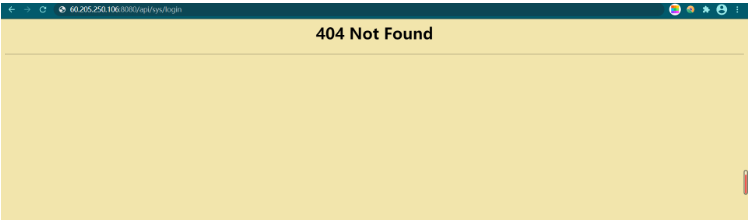
把錯誤定位為:找不到動態接口,但是不知道是專案中出現了問題,還是經nginx代理後出現了問題。
因此要分別測試 專案本身的介面 和 nginx代理程式後的介面。
先測試專案內介面:
在ubuntu端輸入指令:curl http://localhost:port/xxx/xxx
這裡我的介面是: curl http://localhost:20294/sys/login
執行結果:
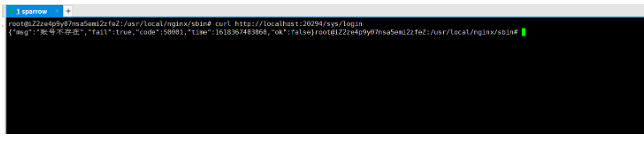
說明我的專案內介面是沒有問題的。
再測試nginx代理程式後的介面:
再在ubuntu中輸入指令
curl http://localhost:8080/api/user/login
執行結果:
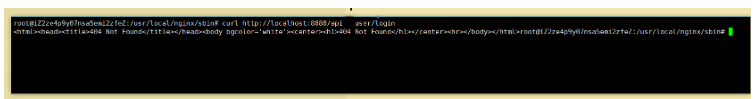
這裡提示找不到介面了,表示問題出在代理伺服器nginx上,所以我們要去修改nginx的設定檔。
依照其他部落格的建議,我將nginx配置中這個地方加上了斜線
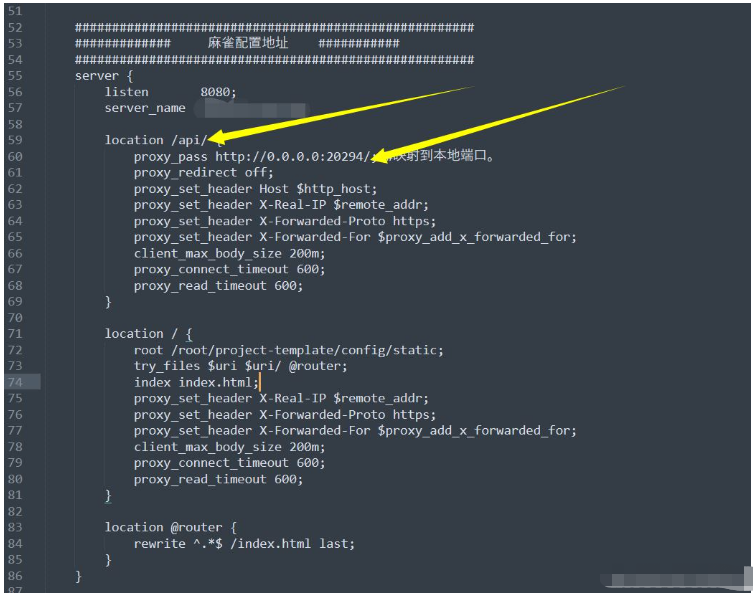
重啟伺服器後,還是不行。
在當我不知道怎麼辦的時候,我突然發現我的伺服器中,有兩個nginx·····
我在想是不是因為有兩個nginx,修改的設定檔不是我啟動的那個nginx。於是我把所有nginx設定檔都替換成我原始的設定文件,再重啟。還是不行
擔心是兩個nginx的問題,我把伺服器裡的所有nginx都刪除了。刪除步驟(依序運行下面的步驟):
ps aux|grep nginx #查看nginx进程 kill -9 进程号 #杀死上一步中查询到的nginx(进程号在第二列) find / -name nginx #找到nginx的文件地址 rm -rf xxx #删除nginx所有文件
最後用weget安裝新的nginx,然後按照原本安裝步驟進行安裝,修改配置文件後,再運行curl訪問動態接口,突然就可以了!
下面貼出我的nginx設定檔:
user root;
#user nobody;
worker_processes 4;
#error_log logs/error.log;
#error_log logs/error.log notice;
#error_log logs/error.log info;
#pid logs/nginx.pid;
events {
worker_connections 1024;
}
http {
include mime.types;
default_type application/octet-stream;
log_format main '$remote_addr - $remote_user [$time_local] "$request" '
'$status $body_bytes_sent "$http_referer" '
'"$http_user_agent" "$http_x_forwarded_for"';
server_names_hash_bucket_size 128;
client_header_buffer_size 32k;
underscores_in_headers on;
large_client_header_buffers 4 32k;
client_max_body_size 50m;
#log_format main '$remote_addr - $remote_user [$time_local] "$request" '
# '$status $body_bytes_sent "$http_referer" '
# '"$http_user_agent" "$http_x_forwarded_for"';
#access_log logs/access.log main;
sendfile on;
#keepalive_timeout 0;
keepalive_timeout 65;
tcp_nopush on;
fastcgi_connect_timeout 300;
fastcgi_send_timeout 300;
fastcgi_read_timeout 300;
fastcgi_buffer_size 64k;
fastcgi_buffers 4 64k;
fastcgi_busy_buffers_size 128k;
fastcgi_temp_file_write_size 256k;
tcp_nodelay on;
#gzip on;
######################################################
############# 麻雀配置地址 ###########
######################################################
server {
listen 8080;
server_name somename;
location /api/ {
proxy_pass http://0.0.0.0:20294/; #映射到本地端口。
proxy_redirect off;
proxy_set_header Host $http_host;
proxy_set_header X-Real-IP $remote_addr;
proxy_set_header X-Forwarded-Proto https;
proxy_set_header X-Forwarded-For $proxy_add_x_forwarded_for;
client_max_body_size 200m;
proxy_connect_timeout 600;
proxy_read_timeout 600;
}
location / {
root /root/project-template/config/static;
try_files $uri $uri/ @router;
index index.html;
proxy_set_header X-Real-IP $remote_addr;
proxy_set_header X-Forwarded-Proto https;
proxy_set_header X-Forwarded-For $proxy_add_x_forwarded_for;
client_max_body_size 200m;
proxy_connect_timeout 600;
proxy_read_timeout 600;
}
location @router {
rewrite ^.*$ /index.html last;
}
}
}要注意的是:設定動態存取api的時候,記得在最後加上斜線
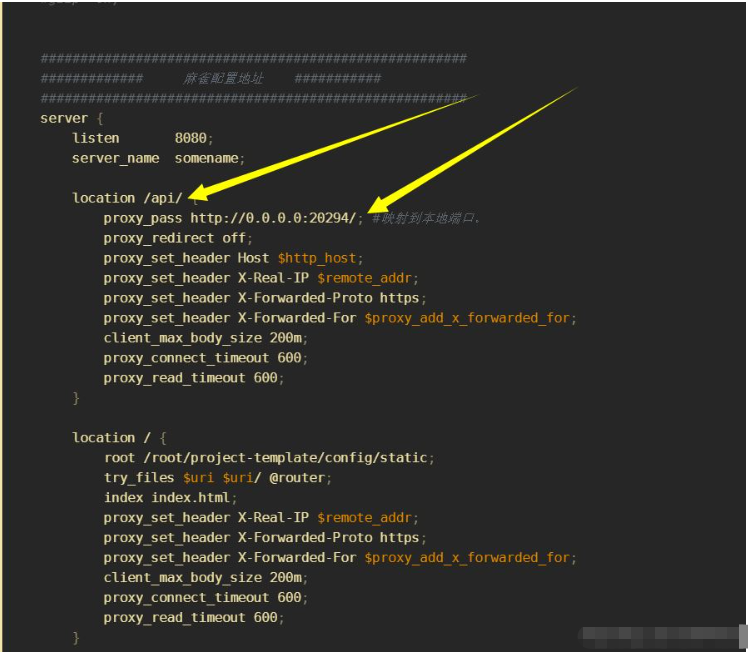
以上是nginx存取動態介面報錯404Not Found如何解決的詳細內容。更多資訊請關注PHP中文網其他相關文章!




