vue3 keepalive線上問題怎麼解決
1、keepalive功能
keepalive是vue3中的一個全域元件
keepalive 本身不會渲染出來,也不會出現在dom節點當中,但是它會被渲染為vnode,透過vnode可以追蹤到keepalive中的cache和keys,當然也是在開發環境才可以,build打包以後沒有暴露到vnode中(這個還要再確認一下)
keepalive 最重要的功能就是快取元件
#keepalive 透過LRU快取淘汰策略來更新元件緩存,可以更有效的利用內存,防止記憶體溢出,原始碼中的最大快取數max為10,也就是10個元件之後,就開始淘汰最先被快取的元件了
2、keepalive使用場景
-
這裡先假設一個場景: A頁面是首頁=====> B頁面清單頁面(需要快取的頁面)=======> C 詳情頁由C詳情頁到到B頁面的時候,要回到B的快取頁面,包括頁面的基礎資料和清單的捲軸位置資訊如果由B頁面返回到A頁面,則需要將B的快取頁清空
上述另一個場景:進入頁面直接緩存,然後就結束了,這個比較簡單本文就不討論了
3、在專案中的使用過程
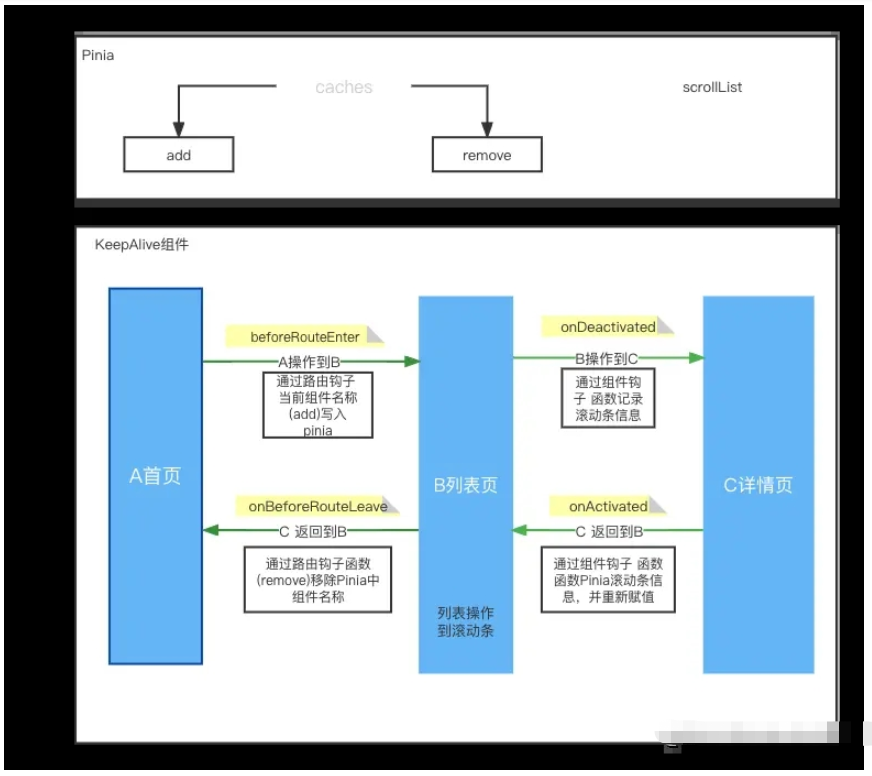
keepalive元件總共有三個參數
#include:可傳字串、正規表示式、數組,名稱匹配成功的元件會被快取
exclude:可傳字串、正規表示式、數組,名稱符合成功的元件不會被快取
max:可傳數字,限制快取元件的最大數量,預設為10
#首先在App.vue根程式碼中加入引入keepalive元件,透過這裡可以發現,我在這裡快取的相當於整個頁面,當然你也可以進行更細緻的控制頁面當中的某個區域元件
<template>
<router-view v-slot="{ Component }">
<keep-alive :include="keepAliveCache">
<component :is="Component" :key="$route.name" />
</keep-alive>
</router-view>
</template>
<script lang="ts" setup>
import { computed } from "vue";
import { useKeepAliverStore } from "@/store";
const useStore = useKeepAliverStore();
const keepAliveCache = computed(() => {
return useStore.caches;
});
</script>透過App.vue可以發現,透過pinia(也就是vue2中使用的vuex)來保存要快取的頁面元件, 來處理include緩存,和保存頁面元件中的滾動條資訊資料
import { defineStore } from "pinia";
export const useKeepAliverStore = defineStore("useKeepAliverStore", {
state: () => ({
caches: [] as any,
scrollList: new Map(), // 缓存页面组件如果又滚动条的高度
}),
actions: {
add(name: string) {
this.caches.push(name);
},
remove(name: string) {
console.log(this.caches, 'this.caches')
this.caches = this.caches.filter((item: any) => item !== name);
console.log(this.caches, 'this.caches')
},
clear() {
this.caches = []
}
}
});元件路由剛切換時,透過beforeRouteEnter將元件寫入include, 此時元件生命週期還沒開始。如果都已經開始執行元件生命週期了,再寫入就意義了。
所以這個鉤子函數就不能寫在setup中,要單獨提出來寫。當然你也可以換成路由的其他鉤子函數處理beforeEach,但這裡面使用的話,好像使用不了pinia,這個還需要進一步研究一下。
import { useRoute, useRouter, onBeforeRouteLeave } from "vue-router";
import { useKeepAliverStore } from "@/store";
const useStore = useKeepAliverStore()
export default {
name:"record-month",
beforeRouteEnter(to, from, next) {
next(vm => {
if(from.name === 'Home' && to.name === 'record-month') {
useStore.add(to.name)
}
});
}
}
</script>元件路由離開時判斷,是否要移出緩存,這個鉤子就直接寫在setup裡就可以了。
onBeforeRouteLeave((to, from) => {
console.log(to.name, "onBeforeRouteLeave");
if (to.name === "new-detection-detail") {
console.log(to, from, "进入详情页面不做处理");
} else {
useStore.remove(from.name)
console.log(to, from, "删除组件缓存");
}
});在keepalive兩個鉤子函數中進行處理scroll位置的快取,onActivated中取得快取中的位置, onDeactivated記錄位置到快取
onActivated(() => {
if(useStore.scrollList.get(routeName)) {
const top = useStore.scrollList.get(routeName)
refList.value.setScrollTop(Number(top))
}
});
onDeactivated(() => {
const top = refList.value.getScrollTop()
useStore.scrollList.set(routeName, top)
});這裡定義一個方法,設定scrollTop使用了原生javascript的api
const setScrollTop = (value: any) => {
const dom = document.querySelector('.van-pull-refresh')
dom!.scrollTop = value
}同時高度怎麼取得要先註冊scroll事件,然後透過getScrollTop 取得目前捲軸的位置進行儲存即可
onMounted(() => {
scrollDom.value = document.querySelector('.van-pull-refresh') as HTMLElement
const throttledFun = useThrottleFn(() => {
console.log(scrollDom.value?.scrollTop, 'addEventListener')
state.scrollTop = scrollDom.value!.scrollTop
}, 500)
if(scrollDom.value) {
scrollDom.value.addEventListener('scroll',throttledFun)
}
})
const getScrollTop = () => {
console.log('scrollDom.vaue', scrollDom.value?.scrollTop)
return state.scrollTop
}上面註冊scroll事件中使用了一個useThrottleFn ,這個類別庫是@vueuse/core中提供的,其中封裝了很多工具都非常不錯,用興趣的可以研究研究
https://vueuse.org/shared/usethrottlefn/#usethrottlefn
此時也可以查看找到實例的vnode查找到keepalive,是在keepalive緊鄰的子元件裡
const instance = getCurrentInstance()
console.log(instance.vnode.parent) // 这里便是keepalive组件vnode
// 如果是在开发环境中可以查看到cache对象
instance.vnode.parent.__v_cache
// vue源码中,在dev环境对cache进行暴露,生产环境是看不到的
if (__DEV__ || __FEATURE_PROD_DEVTOOLS__) {
;(instance as any).__v_cache = cache
}4、vue3 keepalive原始碼偵錯
1、複製程式碼
git clone git@github.com:vuejs/core.git
2、安裝相依
pnpm i
3 、如果無法使用pnpm,可以先透過npm安裝一下
npm i pnpm -g
4、安裝完成以後,找到根目錄package.json檔案中的scripts
// 在dev命令后添加 --source-map是从已转换的代码,映射到原始的源文件
"dev": "node scripts/dev.js --sourcemap"參考 https://www.yisu .com/article/154583.htm
5、執行pnpm run dev則會build vue原始碼
pnpm run dev
//则会出现以下,代表成功了(2022年5月27日),后期vue源代码作者可能会更新,相应的提示可能发生变更,请注意一下
> @3.2.36 dev H:\github\sourceCode\core
> node scripts/dev.js --sourcemap
watching: packages\vue\dist\vue.global.js
//到..\..\core\packages\vue\dist便可以看到编译成功,以及可以查看到examples样例demo页面6、然後在....\core\packages\vue\examples\composition中加入一個aehyok.html文件,將如下程式碼進行拷貝,然後透過chrome瀏覽器打開,F12,找到原始碼的Tab頁面,透過快捷鍵Ctrl P 輸入KeepAlive便可以找到這個元件,然後透過左側行標右鍵就可以加入斷點,進行調試,也可以透過右側的【呼叫堆疊】進行快速跳轉程式碼進行調試。
<script src="../../dist/vue.global.js"></script>
<script type="text/x-template" id="template-1">
<div>template-1</div>
<div>template-1</div>
</script>
<script type="text/x-template" id="template-2">
<div>template-2</div>
<div>template-2</div>
</script>
<script>
const { reactive, computed } = Vue
const Demo1 = {
name: 'Demo1',
template: '#template-1',
setup(props) {
}
}
const Demo2 = {
name: 'Demo2',
template: '#template-2',
setup(props) {
}
}
</script>
<!-- App template (in DOM) -->
<div id="demo">
<div>Hello World</div>
<div>Hello World</div>
<div>Hello World</div>
<button @click="changeClick(1)">组件一</button>
<button @click="changeClick(2)">组件二</button>
<keep-alive :include="includeCache">
<component :is="componentCache" :key="componentName" v-if="componentName" />
</keep-alive>
</div>
<!-- App script -->
<script>
Vue.createApp({
components: {
Demo1,
Demo2
},
data: () => ({
includeCache: [],
componentCache: '',
componentName: '',
}),
methods:{
changeClick(type) {
if(type === 1) {
if(!this.includeCache.includes('Demo1')) {
this.includeCache.push('Demo1')
}
console.log(this.includeCache, '000')
this.componentCache = Demo1
this.componentName = 'Demo1'
}
if(type === 2) {
if(!this.includeCache.includes('Demo2')) {
this.includeCache.push('Demo2')
}
console.log(this.includeCache, '2222')
this.componentName = 'Demo2'
this.componentCache = Demo2
}
}
}
}).mount('#demo')
</script>7、偵錯原始碼發現keepalive中的render函數(或說時setup中的return 函數)在子元件切換時就會去執行,變更邏輯快取
#第一次進入頁面初始化keepalive元件會執行一次,
然後點選元件一,再執行render函數
然後點選元件二,會再執行render函數
8、偵錯截圖說明
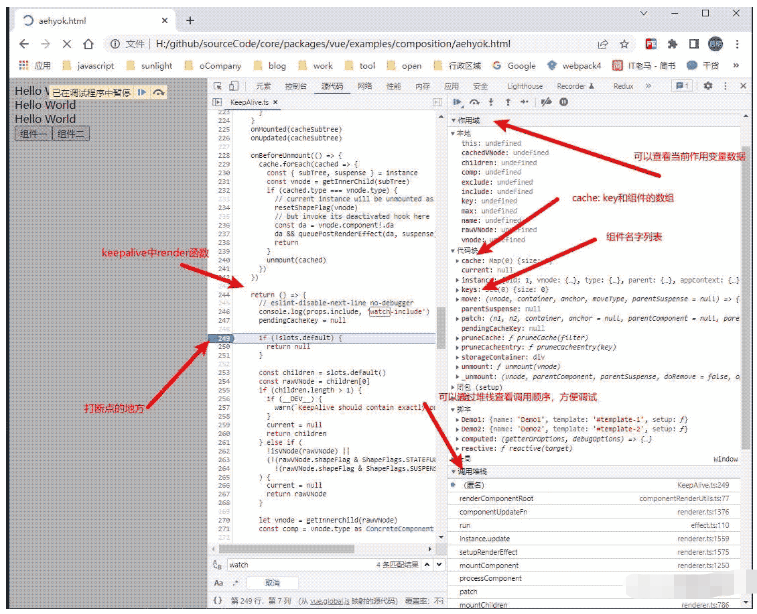
5、vue3 keealive原始碼粗淺分析
透過查看vue3 KeepAlive.ts原始碼
// 在setup初始化中,先获取keepalive实例
// getCurrentInstance() 可以获取当前组件的实例
const instance = getCurrentInstance()!
// KeepAlive communicates with the instantiated renderer via the
// ctx where the renderer passes in its internals,
// and the KeepAlive instance exposes activate/deactivate implementations.
// The whole point of this is to avoid importing KeepAlive directly in the
// renderer to facilitate tree-shaking.
const sharedContext = instance.ctx as KeepAliveContext
// if the internal renderer is not registered, it indicates that this is server-side rendering,
// for KeepAlive, we just need to render its children
/// SSR 判断,暂时可以忽略掉即可。
if (__SSR__ && !sharedContext.renderer) {
return () => {
const children = slots.default && slots.default()
return children && children.length === 1 ? children[0] : children
}
}
// 通过Map存储缓存vnode,
// 通过Set存储缓存的key(在外面设置的key,或者vnode的type)
const cache: Cache = new Map()
const keys: Keys = new Set()
let current: VNode | null = null
if (__DEV__ || __FEATURE_PROD_DEVTOOLS__) {
;(instance as any).__v_cache = cache
}
const parentSuspense = instance.suspense
const {
renderer: {
p: patch,
m: move,
um: _unmount,
o: { createElement }
}
} = sharedContext
// 创建了隐藏容器
const storageContainer = createElement('div')
// 在实例上注册两个钩子函数 activate, deactivate
sharedContext.activate = (vnode, container, anchor, isSVG, optimized) => {
const instance = vnode.component!
move(vnode, container, anchor, MoveType.ENTER, parentSuspense)
// in case props have changed
patch(
instance.vnode,
vnode,
container,
anchor,
instance,
parentSuspense,
isSVG,
vnode.slotScopeIds,
optimized
)
queuePostRenderEffect(() => {
instance.isDeactivated = false
if (instance.a) {
invokeArrayFns(instance.a)
}
const vnodeHook = vnode.props && vnode.props.onVnodeMounted
if (vnodeHook) {
invokeVNodeHook(vnodeHook, instance.parent, vnode)
}
}, parentSuspense)
if (__DEV__ || __FEATURE_PROD_DEVTOOLS__) {
// Update components tree
devtoolsComponentAdded(instance)
}
}
sharedContext.deactivate = (vnode: VNode) => {
const instance = vnode.component!
move(vnode, storageContainer, null, MoveType.LEAVE, parentSuspense)
queuePostRenderEffect(() => {
if (instance.da) {
invokeArrayFns(instance.da)
}
const vnodeHook = vnode.props && vnode.props.onVnodeUnmounted
if (vnodeHook) {
invokeVNodeHook(vnodeHook, instance.parent, vnode)
}
instance.isDeactivated = true
}, parentSuspense)
if (__DEV__ || __FEATURE_PROD_DEVTOOLS__) {
// Update components tree
devtoolsComponentAdded(instance)
}
}
// 组件卸载
function unmount(vnode: VNode) {
// reset the shapeFlag so it can be properly unmounted
resetShapeFlag(vnode)
_unmount(vnode, instance, parentSuspense, true)
}
// 定义 include和exclude变化时,对缓存进行动态处理
function pruneCache(filter?: (name: string) => boolean) {
cache.forEach((vnode, key) => {
const name = getComponentName(vnode.type as ConcreteComponent)
if (name && (!filter || !filter(name))) {
pruneCacheEntry(key)
}
})
}
function pruneCacheEntry(key: CacheKey) {
const cached = cache.get(key) as VNode
if (!current || cached.type !== current.type) {
unmount(cached)
} else if (current) {
// current active instance should no longer be kept-alive.
// we can't unmount it now but it might be later, so reset its flag now.
resetShapeFlag(current)
}
cache.delete(key)
keys.delete(key)
}
// 可以发现通过include 可以配置被显示的组件,
// 当然也可以设置exclude来配置不被显示的组件,
// 组件切换时随时控制缓存
watch(
() => [props.include, props.exclude],
([include, exclude]) => {
include && pruneCache(name => matches(include, name))
exclude && pruneCache(name => !matches(exclude, name))
},
// prune post-render after `current` has been updated
{ flush: 'post', deep: true }
)
// 定义当前组件Key
// cache sub tree after render
let pendingCacheKey: CacheKey | null = null
// 这是一个重要的方法,设置缓存
const cacheSubtree = () => {
// fix #1621, the pendingCacheKey could be 0
if (pendingCacheKey != null) {
cache.set(pendingCacheKey, getInnerChild(instance.subTree))
}
}
onMounted(cacheSubtree)
onUpdated(cacheSubtree)
// 组件卸载的时候,对缓存列表进行循环判断处理
onBeforeUnmount(() => {
cache.forEach(cached => {
const { subTree, suspense } = instance
const vnode = getInnerChild(subTree)
if (cached.type === vnode.type) {
// current instance will be unmounted as part of keep-alive's unmount
resetShapeFlag(vnode)
// but invoke its deactivated hook here
const da = vnode.component!.da
da && queuePostRenderEffect(da, suspense)
return
}
unmount(cached)
})
})
// 同时在keepAlive组件setup生命周期中,return () => {} 渲染的时候,对组件进行判断逻辑处理,同样对include和exclude判断渲染。
// 判断keepalive组件中的子组件,如果大于1个的话,直接警告处理了
// 另外如果渲染的不是虚拟dom(vNode),则直接返回渲染即可。
return () => {
// eslint-disable-next-line no-debugger
console.log(props.include, 'watch-include')
pendingCacheKey = null
if (!slots.default) {
return null
}
const children = slots.default()
const rawVNode = children[0]
if (children.length > 1) {
if (__DEV__) {
warn(`KeepAlive should contain exactly one component child.`)
}
current = null
return children
} else if (
!isVNode(rawVNode) ||
(!(rawVNode.shapeFlag & ShapeFlags.STATEFUL_COMPONENT) &&
!(rawVNode.shapeFlag & ShapeFlags.SUSPENSE))
) {
current = null
return rawVNode
}
// 接下来处理时Vnode虚拟dom的情况,先获取vnode
let vnode = getInnerChild(rawVNode)
// 节点类型
const comp = vnode.type as ConcreteComponent
// for async components, name check should be based in its loaded
// inner component if available
// 获取组件名称
const name = getComponentName(
isAsyncWrapper(vnode)
? (vnode.type as ComponentOptions).__asyncResolved || {}
: comp
)
//这个算是最熟悉的通过props传递进行的参数,进行解构
const { include, exclude, max } = props
// include判断 组件名称如果没有设置, 或者组件名称不在include中,
// exclude判断 组件名称有了,或者匹配了
// 对以上两种情况都不进行缓存处理,直接返回当前vnode虚拟dom即可。
if (
(include && (!name || !matches(include, name))) ||
(exclude && name && matches(exclude, name))
) {
current = vnode
return rawVNode
}
// 接下来开始处理有缓存或者要缓存的了
// 先获取一下vnode的key设置,然后看看cache缓存中是否存在
const key = vnode.key == null ? comp : vnode.key
const cachedVNode = cache.get(key)
// 这一段可以忽略了,好像时ssContent相关,暂时不管了,没看明白??
// clone vnode if it's reused because we are going to mutate it
if (vnode.el) {
vnode = cloneVNode(vnode)
if (rawVNode.shapeFlag & ShapeFlags.SUSPENSE) {
rawVNode.ssContent = vnode
}
}
// 上面判断了,如果没有设置key,则使用vNode的type作为key值
pendingCacheKey = key
//判断上面缓存中是否存在vNode
// if 存在的话,就将缓存中的vnode复制给当前的vnode
// 同时还判断了组件是否为过渡组件 transition,如果是的话 需要注册过渡组件的钩子
// 同时先删除key,然后再重新添加key
// else 不存在的话,就添加到缓存即可
// 并且要判断一下max最大缓存的数量是否超过了,超过了,则通过淘汰LPR算法,删除最旧的一个缓存
// 最后又判断了一下是否为Suspense。也是vue3新增的高阶组件。
if (cachedVNode) {
// copy over mounted state
vnode.el = cachedVNode.el
vnode.component = cachedVNode.component
if (vnode.transition) {
// recursively update transition hooks on subTree
setTransitionHooks(vnode, vnode.transition!)
}
// avoid vnode being mounted as fresh
vnode.shapeFlag |= ShapeFlags.COMPONENT_KEPT_ALIVE
// make this key the freshest
keys.delete(key)
keys.add(key)
} else {
keys.add(key)
// prune oldest entry
if (max && keys.size > parseInt(max as string, 10)) {
pruneCacheEntry(keys.values().next().value)
}
}
// avoid vnode being unmounted
vnode.shapeFlag |= ShapeFlags.COMPONENT_SHOULD_KEEP_ALIVE
current = vnode
return isSuspense(rawVNode.type) ? rawVNode : vnode以上是vue3 keepalive線上問題怎麼解決的詳細內容。更多資訊請關注PHP中文網其他相關文章!

熱AI工具

Undresser.AI Undress
人工智慧驅動的應用程序,用於創建逼真的裸體照片

AI Clothes Remover
用於從照片中去除衣服的線上人工智慧工具。

Undress AI Tool
免費脫衣圖片

Clothoff.io
AI脫衣器

Video Face Swap
使用我們完全免費的人工智慧換臉工具,輕鬆在任何影片中換臉!

熱門文章

熱工具

記事本++7.3.1
好用且免費的程式碼編輯器

SublimeText3漢化版
中文版,非常好用

禪工作室 13.0.1
強大的PHP整合開發環境

Dreamweaver CS6
視覺化網頁開發工具

SublimeText3 Mac版
神級程式碼編輯軟體(SublimeText3)
 Vue3如何實作刷新頁面局部內容
May 26, 2023 pm 05:31 PM
Vue3如何實作刷新頁面局部內容
May 26, 2023 pm 05:31 PM
想要實現頁面的局部刷新,我們只需要實現局部元件(dom)的重新渲染。在Vue中,想要實現這效果最簡單的方式方法就是使用v-if指令。在Vue2中我們除了使用v-if指令讓局部dom的重新渲染,也可以新建一個空白元件,需要刷新局部頁面時跳轉至這個空白元件頁面,然後在空白元件內的beforeRouteEnter守衛中又跳轉回原來的頁面。如下圖所示,如何在Vue3.X中實現點擊刷新按鈕實現紅框範圍內的dom重新加載,並展示對應的加載狀態。由於Vue3.X中scriptsetup語法中組件內守衛只有o
 vue3專案中怎麼使用tinymce
May 19, 2023 pm 08:40 PM
vue3專案中怎麼使用tinymce
May 19, 2023 pm 08:40 PM
tinymce是一個功能齊全的富文本編輯器插件,但在vue中引入tinymce並不像別的Vue富文本插件一樣那麼順利,tinymce本身並不適配Vue,還需要引入@tinymce/tinymce-vue,並且它是國外的富文本插件,沒有透過中文版本,需要在其官網下載翻譯包(可能需要翻牆)。 1.安裝相關依賴npminstalltinymce-Snpminstall@tinymce/tinymce-vue-S2、下載中文包3.引入皮膚和漢化包在項目public資料夾下新建tinymce資料夾,將下載的
 vue3+vite:src使用require動態匯入圖片報錯怎麼解決
May 21, 2023 pm 03:16 PM
vue3+vite:src使用require動態匯入圖片報錯怎麼解決
May 21, 2023 pm 03:16 PM
vue3+vite:src使用require動態導入圖片報錯和解決方法vue3+vite動態的導入多張圖片vue3如果使用的是typescript開發,就會出現require引入圖片報錯,requireisnotdefined不能像使用vue2這樣imgUrl:require(' …/assets/test.png')導入,是因為typescript不支援require所以用import導入,下面介紹如何解決:使用awaitimport
 Vue3怎麼解析markdown並實現程式碼高亮顯示
May 20, 2023 pm 04:16 PM
Vue3怎麼解析markdown並實現程式碼高亮顯示
May 20, 2023 pm 04:16 PM
Vue實作部落格前端,需要實作markdown的解析,如果有程式碼則需要實作程式碼的高亮。 Vue的markdown解析函式庫很多,如markdown-it、vue-markdown-loader、marked、vue-markdown等。這些庫都大同小異。這裡選用的是marked,程式碼高亮的函式庫選用的是highlight.js。具體實現步驟如下:一、安裝依賴庫在vue專案下開啟命令窗口,並輸入以下命令npminstallmarked-save//marked用於將markdown轉換成htmlnpmins
 Vue3中怎麼實現選取頭像並裁剪
May 29, 2023 am 10:22 AM
Vue3中怎麼實現選取頭像並裁剪
May 29, 2023 am 10:22 AM
最終效果安裝VueCropper組件yarnaddvue-cropper@next上面的安裝值針對Vue3的,如果時Vue2或想使用其他的方式引用,請訪問它的npm官方地址:官方教程。在元件中引用使用時也很簡單,只需要引入對應的元件和它的樣式文件,我這裡沒有在全域引用,只在我的元件檔案中引入import{userInfoByRequest}from'../js/api' import{VueCropper}from'vue-cropper&
 Vue3復用元件怎麼使用
May 20, 2023 pm 07:25 PM
Vue3復用元件怎麼使用
May 20, 2023 pm 07:25 PM
前言無論是vue還是react,當我們遇到多處重複程式碼的時候,我們都會想著如何重複使用這些程式碼,而不是一個檔案裡充斥著一堆冗餘程式碼。實際上,vue和react都可以透過抽組件的方式來達到復用,但如果遇到一些很小的程式碼片段,你又不想抽到另外一個檔案的情況下,相比而言,react可以在相同文件裡面宣告對應的小元件,或透過renderfunction來實現,如:constDemo:FC=({msg})=>{returndemomsgis{msg}}constApp:FC=()=>{return(
 怎麼使用vue3+ts+axios+pinia實現無感刷新
May 25, 2023 pm 03:37 PM
怎麼使用vue3+ts+axios+pinia實現無感刷新
May 25, 2023 pm 03:37 PM
vue3+ts+axios+pinia實作無感刷新1.先在專案中下載aiXos和pinianpmipinia--savenpminstallaxios--save2.封裝axios請求-----下載js-cookienpmiJS-cookie-s//引入aixosimporttype{AxiosRequestConfigig ,AxiosResponse}from"axios";importaxiosfrom'axios';import{ElMess
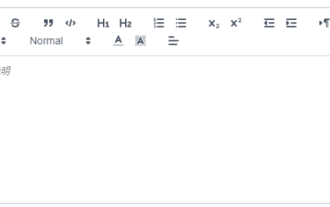 vue3怎麼使用vueup/vue-quill富文本並限制輸入字數
May 20, 2023 pm 04:16 PM
vue3怎麼使用vueup/vue-quill富文本並限制輸入字數
May 20, 2023 pm 04:16 PM
一、效果展示二、npmnpminstall@vueup/vue-quill@alpha--save三、main.js引入import{QuillEditor}from'@vueup/vue-quill'import'@vueup/vue-quill/dist/vue- quill.snow.css';app.component('QuillEditor',QuillEditor)四、頁面使用{{TiLe






