Python的RegEx正規表示式怎麼使用
RegEx 或正規表示式是形成搜尋模式的字元序列。
RegEx 可用來檢查字串是否包含指定的搜尋模式。
RegEx 模組
Python 提供名為 re 的內建套件,可用來處理正規表示式。
導入re 模組:
import re
Python 中的RegEx
導入re 模組後,就可以開始使用正規表示式了:
#實例
檢索字串以查看它是否以“China” 開頭並以“country” 結尾:
import re
txt = "China is a great country"
x = re.search("^China.*country$", txt)運行實例
import re
txt = "China is a great country"
x = re.search("^China.*country$", txt)
if (x):
print("YES! We have a match!")
else:
print("No match")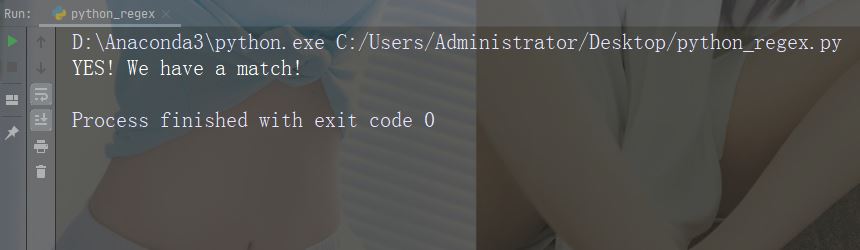
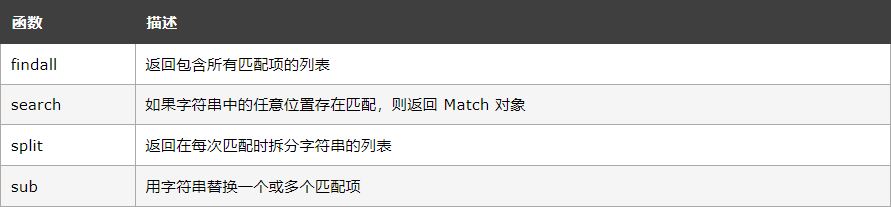
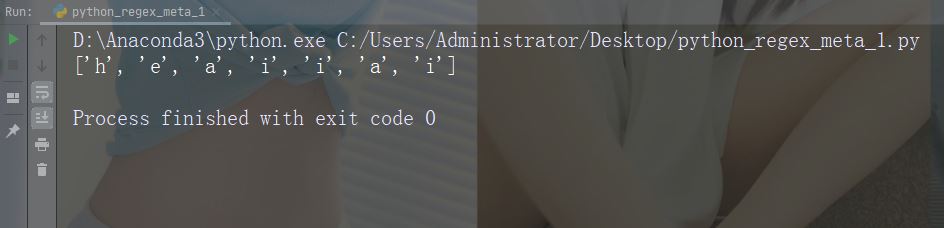
#RegEx 函數
re 模組提供了一組函數,允許我們檢索字串以進行匹配: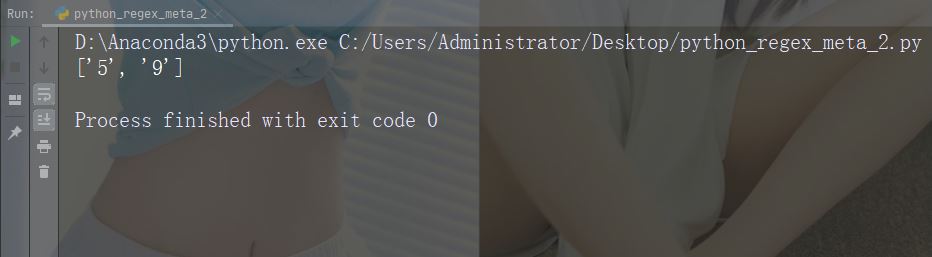
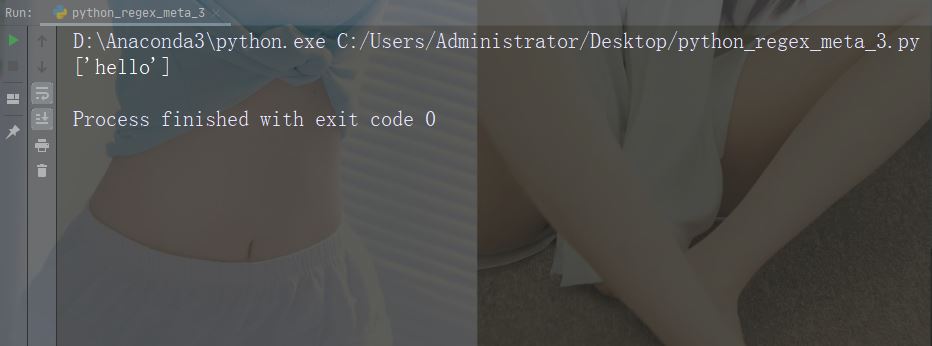 字元:[] 描述:一組字元範例:「[a-m]」
字元:[] 描述:一組字元範例:「[a-m]」
import re
str = "The rain in Spain"
#Find all lower case characters alphabetically between "a" and "m":
x = re.findall("[a-m]", str)
print(x)執行範例
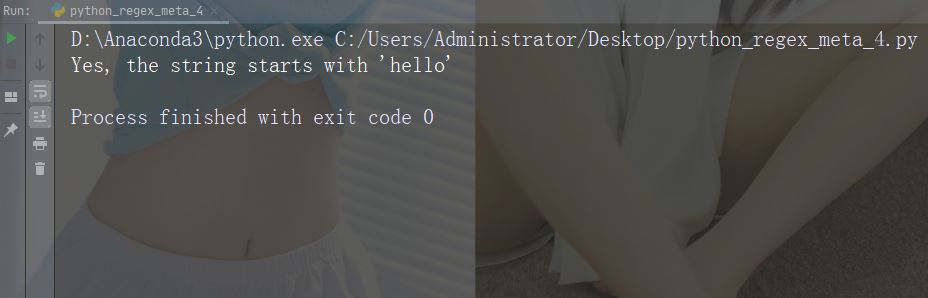 字元: 說明:示意特殊序列(也可用於轉義特殊字元) 範例:「\d」
字元: 說明:示意特殊序列(也可用於轉義特殊字元) 範例:「\d」
import re
str = "That will be 59 dollars"
#Find all digit characters:
x = re.findall("\d", str)
print(x)執行範例
##字元:. 描述:任何字元(換行符除外) 範例: “he…o”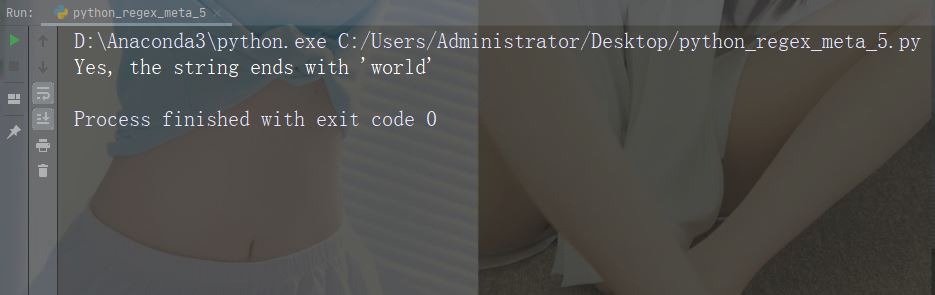
import re
str = "hello world"
#Search for a sequence that starts with "he", followed by two (any) characters, and an "o":
x = re.findall("he..o", str)
print(x)import re
str = "hello world"
#Check if the string starts with 'hello':
x = re.findall("^hello", str)
if (x):
print("Yes, the string starts with 'hello'")
else:
print("No match")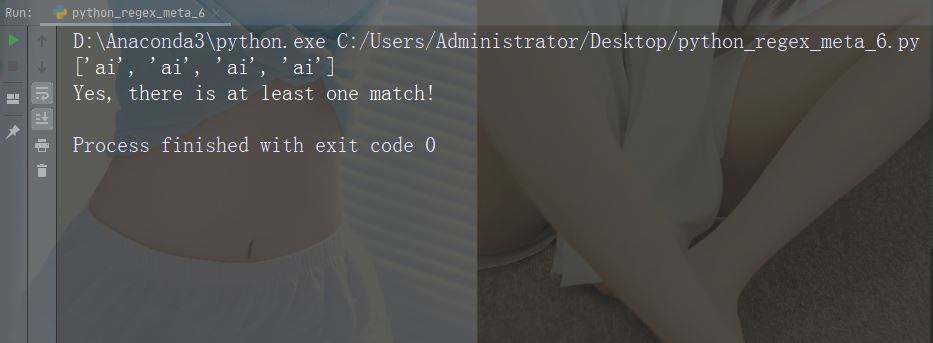 執行範例# 字元:$ 說明:結束於範例:「world$」
執行範例# 字元:$ 說明:結束於範例:「world$」import re
str = "hello world"
#Check if the string ends with 'world':
x = re.findall("world$", str)
if (x):
print("Yes, the string ends with 'world'")
else:
print("No match")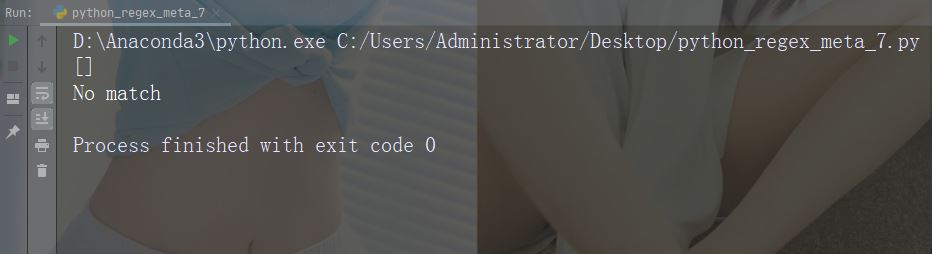 執行範例字元:* 說明:零次或多次出現範例:「aix*」
執行範例字元:* 說明:零次或多次出現範例:「aix*」import re
str = "The rain in Spain falls mainly in the plain!"
#Check if the string contains "ai" followed by 0 or more "x" characters:
x = re.findall("aix*", str)
print(x)
if (x):
print("Yes, there is at least one match!")
else:
print("No match")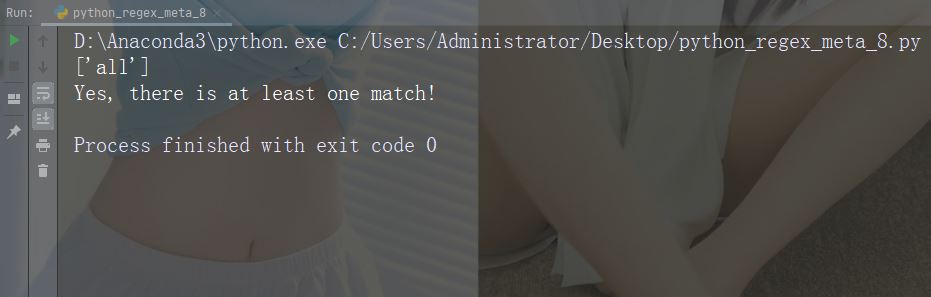 執行範例字元: 描述:一次或多次出現範例: “aix ”
執行範例字元: 描述:一次或多次出現範例: “aix ”import re
str = "The rain in Spain falls mainly in the plain!"
#Check if the string contains "ai" followed by 1 or more "x" characters:
x = re.findall("aix+", str)
print(x)
if (x):
print("Yes, there is at least one match!")
else:
print("No match")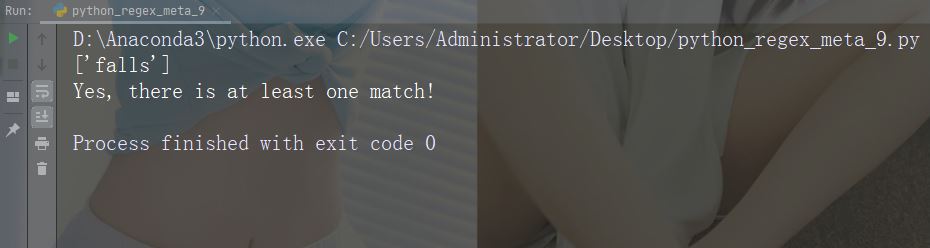 執行範例
執行範例# 字元:{} 描述: 確切指定的出現次數範例:「al{2}」
import re
str = "The rain in Spain falls mainly in the plain!"
#Check if the string contains "a" followed by exactly two "l" characters:
x = re.findall("al{2}", str)
print(x)
if (x):
print("Yes, there is at least one match!")
else:
print("No match")執行範例
##字元:| 說明:兩者任一範例:「falls|stays」
import re
str = "The rain in Spain falls mainly in the plain!"
#Check if the string contains either "falls" or "stays":
x = re.findall("falls|stays", str)
print(x)
if (x):
print("Yes, there is at least one match!")
else:
print("No match")運行範例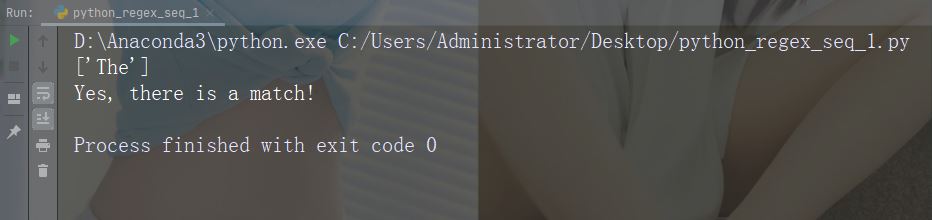
字元:() 描述:捕獲和分組
特殊序列
特殊序列指的是\ 後面跟著下表中的某個字符,擁有特殊意義。
字元:\A 描述:如果指定的字元位於字串的開頭,則傳回符合項目範例:「\AThe」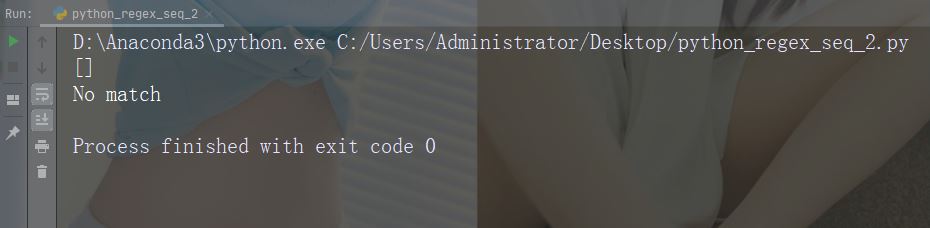
import re
str = "The rain in Spain"
#Check if the string starts with "The":
x = re.findall("\AThe", str)
print(x)
if (x):
print("Yes, there is a match!")
else:
print("No match")
字元:\b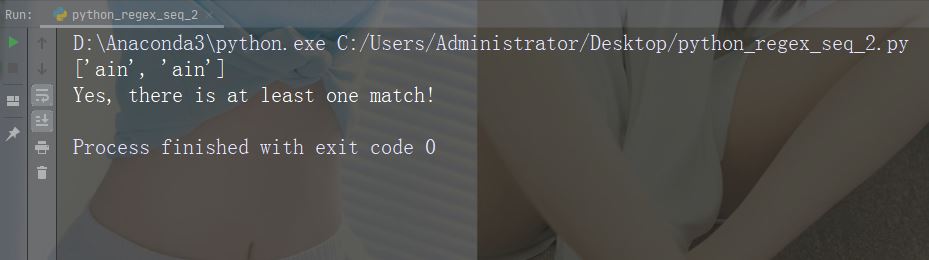
import re
str = "The rain in Spain"
#Check if "ain" is present at the beginning of a WORD:
x = re.findall(r"\bain", str)
print(x)
if (x):
print("Yes, there is at least one match!")
else:
print("No match")範例:r"ain\b"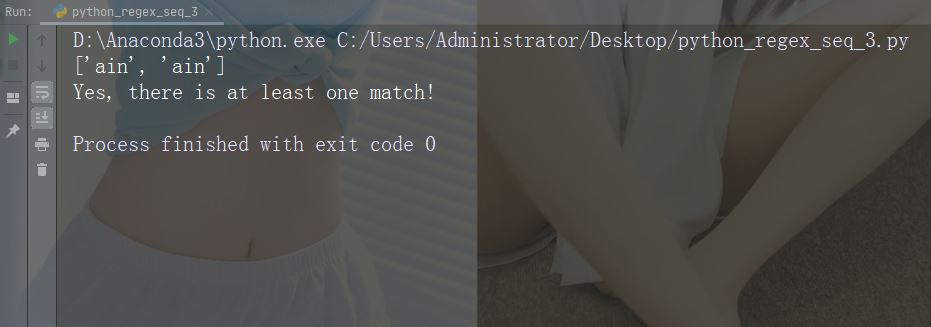
import re
str = "The rain in Spain"
#Check if "ain" is present at the end of a WORD:
x = re.findall(r"ain\b", str)
print(x)
if (x):
print("Yes, there is at least one match!")
else:
print("No match")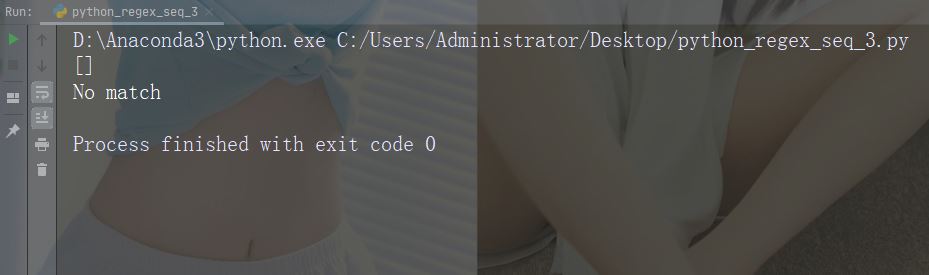 描述:傳回指定字元存在的符合項,但不在單字的開頭(或結尾)
描述:傳回指定字元存在的符合項,但不在單字的開頭(或結尾)
範例:r"\Bain"
import re
str = "The rain in Spain"
#Check if "ain" is present, but NOT at the beginning of a word:
x = re.findall(r"\Bain", str)
print(x)
if (x):
print("Yes, there is at least one match!")
else:
print("No match")執行範例
範例:r"ain\B"import re
str = "The rain in Spain"
#Check if "ain" is present, but NOT at the end of a word:
x = re.findall(r"ain\B", str)
print(x)
if (x):
print("Yes, there is at least one match!")
else:
print("No match")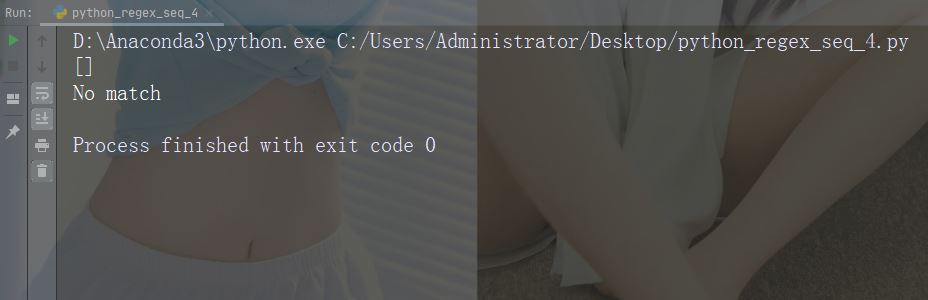 執行範例字元:\d描述:傳回字串包含數字的符合項目(數字0-9)範例:「\d」
執行範例字元:\d描述:傳回字串包含數字的符合項目(數字0-9)範例:「\d」import re
str = "The rain in Spain"
#Check if the string contains any digits (numbers from 0-9):
x = re.findall("\d", str)
print(x)
if (x):
print("Yes, there is at least one match!")
else:
print("No match")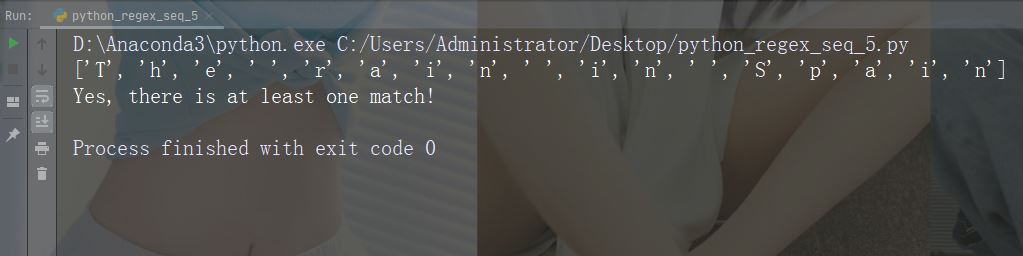 執行範例 #######字元:\D######描述:傳回字串不包含數字的符合項目######範例:「\D」###
執行範例 #######字元:\D######描述:傳回字串不包含數字的符合項目######範例:「\D」###import re
str = "The rain in Spain"
#Return a match at every no-digit character:
x = re.findall("\D", str)
print(x)
if (x):
print("Yes, there is at least one match!")
else:
print("No match")描述:返回字符串包含空白字符的匹配项
示例:“\s”
import re
str = "The rain in Spain"
#Return a match at every white-space character:
x = re.findall("\s", str)
print(x)
if (x):
print("Yes, there is at least one match!")
else:
print("No match")运行示例
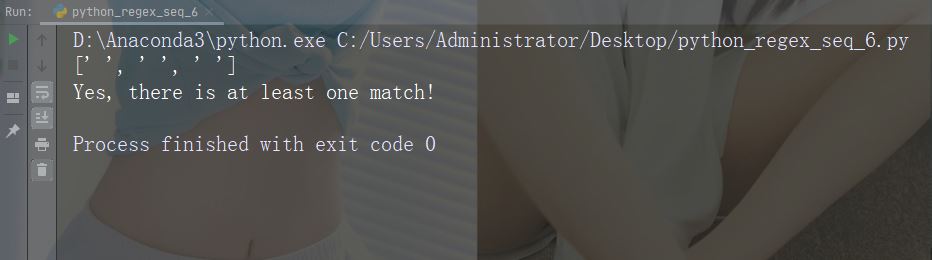
字符:\S
描述:返回字符串不包含空白字符的匹配项
示例:“\S”
import re
str = "The rain in Spain"
#Return a match at every NON white-space character:
x = re.findall("\S", str)
print(x)
if (x):
print("Yes, there is at least one match!")
else:
print("No match")运行示例
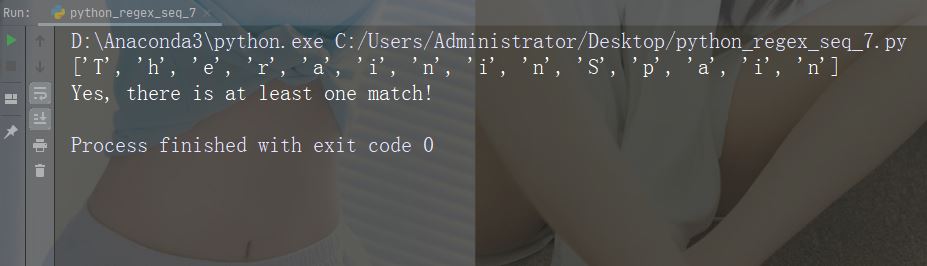
字符:\w
描述: 返回一个匹配项,其中字符串包含任何单词字符 (从 a 到 Z 的字符,从 0 到 9 的数字和下划线 _ 字符)
示例:“\w”
import re
str = "The rain in Spain"
#Return a match at every word character (characters from a to Z, digits from 0-9, and the underscore _ character):
x = re.findall("\w", str)
print(x)
if (x):
print("Yes, there is at least one match!")
else:
print("No match")运行示例
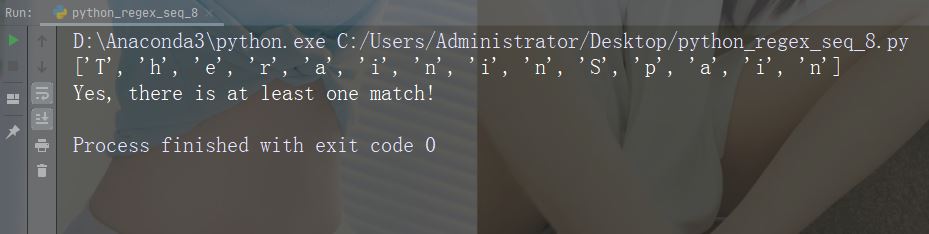
字符:\W
描述:返回一个匹配项,其中字符串不包含任何单词字符
示例:“\W”
import re
str = "The rain in Spain"
#Return a match at every NON word character (characters NOT between a and Z. Like "!", "?" white-space etc.):
x = re.findall("\W", str)
print(x)
if (x):
print("Yes, there is at least one match!")
else:
print("No match")运行示例
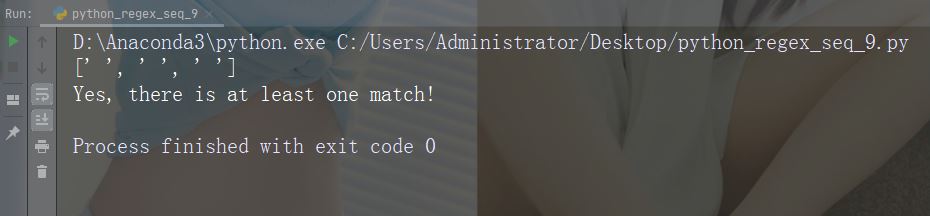
字符:\Z
描述:如果指定的字符位于字符串的末尾,则返回匹配项 。
示例:“Spain\Z”
import re
str = "The rain in Spain"
#Check if the string ends with "Spain":
x = re.findall("Spain\Z", str)
print(x)
if (x):
print("Yes, there is a match!")
else:
print("No match")运行示例
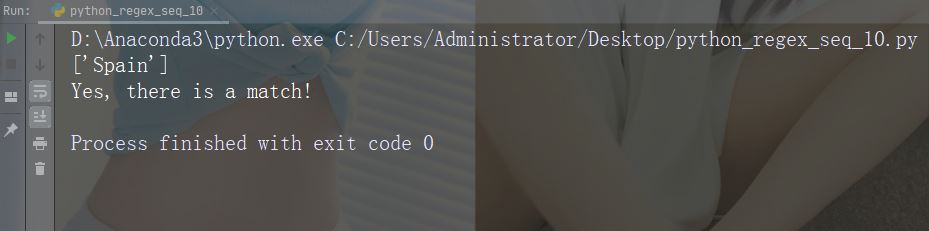
集合(Set)
集合(Set)是一对方括号 [] 内的一组字符,具有特殊含义。
字符:[arn]
描述:返回一个匹配项,其中存在指定字符(a,r 或 n)之一
示例
import re
str = "The rain in Spain"
#Check if the string has any a, r, or n characters:
x = re.findall("[arn]", str)
print(x)
if (x):
print("Yes, there is at least one match!")
else:
print("No match")运行示例
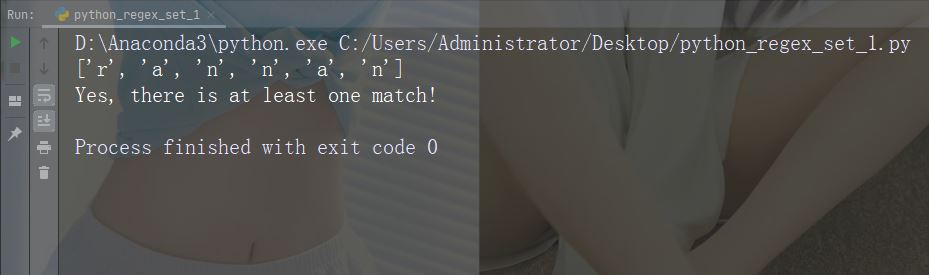
字符:[a-n]
描述:返回字母顺序 a 和 n 之间的任意小写字符匹配项
示例
import re
str = "The rain in Spain"
#Check if the string has any characters between a and n:
x = re.findall("[a-n]", str)
print(x)
if (x):
print("Yes, there is at least one match!")
else:
print("No match")运行示例
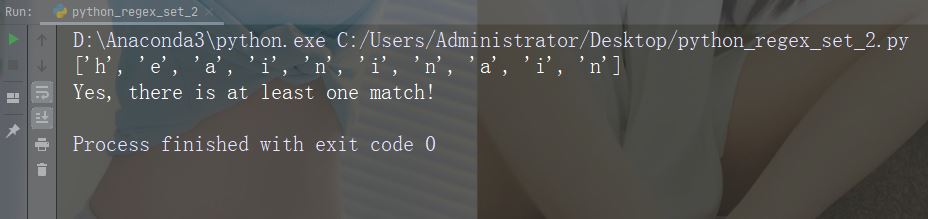
字符:[^arn]
描述:返回除 a、r 和 n 之外的任意字符的匹配项
示例
import re
str = "The rain in Spain"
#Check if the string has other characters than a, r, or n:
x = re.findall("[^arn]", str)
print(x)
if (x):
print("Yes, there is at least one match!")
else:
print("No match")运行示例
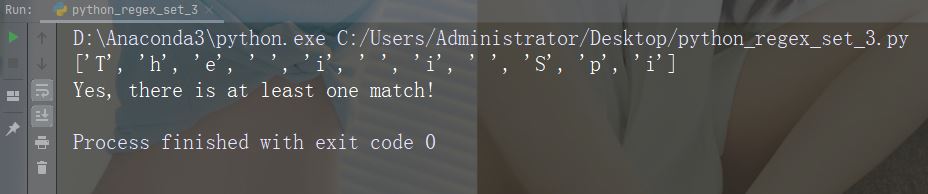
字符:[0123]
描述:返回存在任何指定数字(0、1、2 或 3)的匹配项
示例
import re
str = "The rain in Spain"
#Check if the string has any 0, 1, 2, or 3 digits:
x = re.findall("[0123]", str)
print(x)
if (x):
print("Yes, there is at least one match!")
else:
print("No match")运行示例
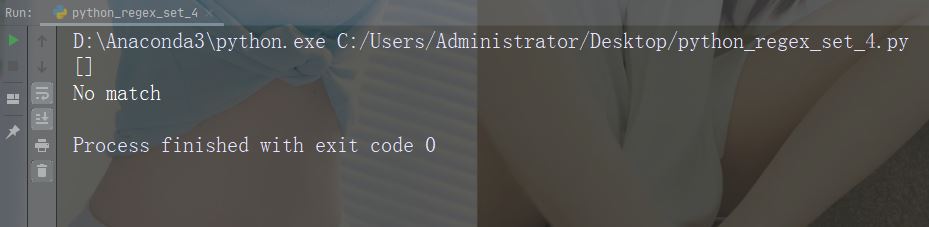
字符:[0-9]
描述:返回 0 与 9 之间任意数字的匹配
示例
import re
str = "8 times before 11:45 AM"
#Check if the string has any digits:
x = re.findall("[0-9]", str)
print(x)
if (x):
print("Yes, there is at least one match!")
else:
print("No match")运行示例
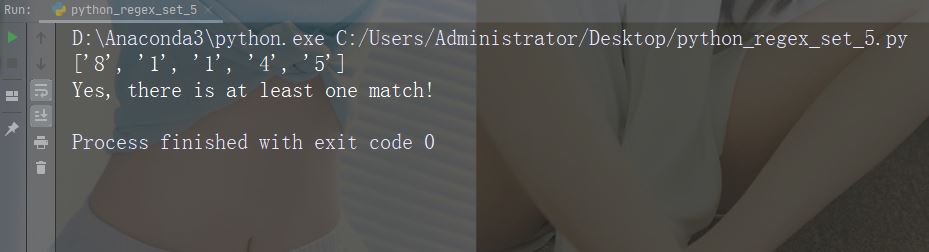
字符:[0-5][0-9]
描述:返回介于 0 到 9 之间的任何数字的匹配项
示例
import re
str = "8 times before 11:45 AM"
#Check if the string has any two-digit numbers, from 00 to 59:
x = re.findall("[0-5][0-9]", str)
print(x)
if (x):
print("Yes, there is at least one match!")
else:
print("No match")运行示例
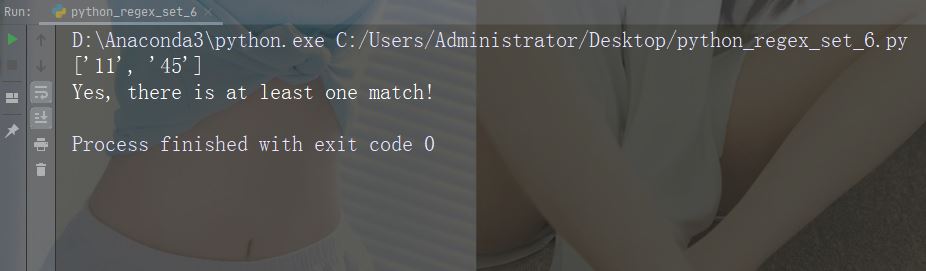
字符:[a-zA-Z]
描述:返回字母顺序 a 和 z 之间的任何字符的匹配,小写或大写
示例
import re
str = "8 times before 11:45 AM"
#Check if the string has any characters from a to z lower case, and A to Z upper case:
x = re.findall("[a-zA-Z]", str)
print(x)
if (x):
print("Yes, there is at least one match!")
else:
print("No match")运行示例
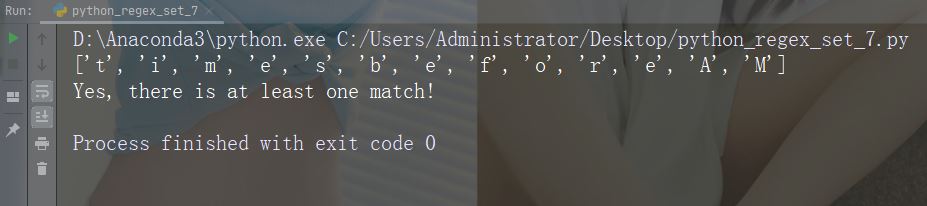
字符:[+]
描述:在集合中,+、*、.、|、()、$、{} 没有特殊含义,因此 [+] 表示:返回字符串中任何 + 字符的匹配项。
示例
import re
str = "8 times before 11:45 AM"
#Check if the string has any + characters:
x = re.findall("[+]", str)
print(x)
if (x):
print("Yes, there is at least one match!")
else:
print("No match")运行示例
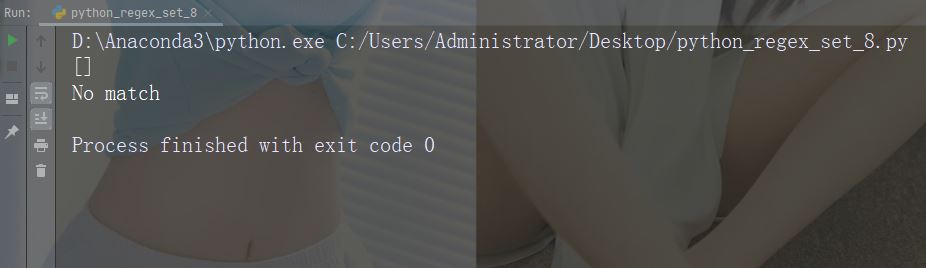
findall() 函数
findall() 函数返回包含所有匹配项的列表。
实例
打印所有匹配的列表
import re
str = "China is a great country"
x = re.findall("a", str)
print(x)运行实例
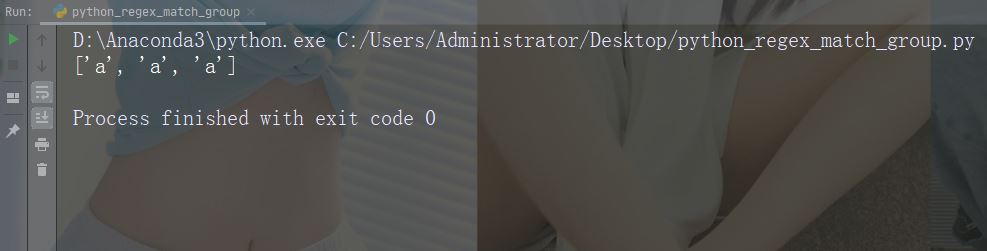
这个列表以被找到的顺序包含匹配项。
如果未找到匹配项,则返回空列表。
实例
如果未找到匹配,则返回空列表:
import re
str = "China is a great country"
x = re.findall("USA", str)
print(x)运行实例
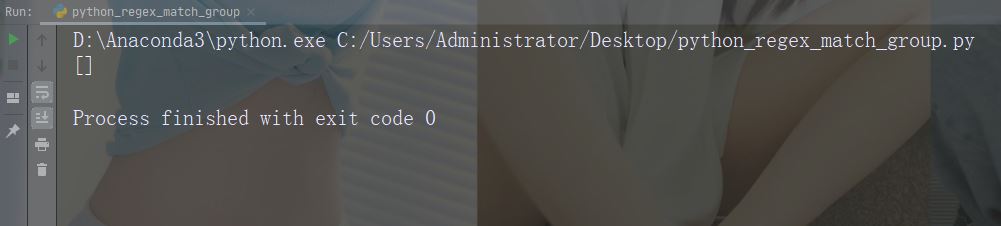
search() 函数
search() 函数搜索字符串中的匹配项,如果存在匹配则返回 Match 对象。
如果有多个匹配,则仅返回首个匹配项。
实例
在字符串中搜索第一个空白字符
import re
str = "China is a great country"
x = re.search("\s", str)
print("The first white-space character is located in position:", x.start())运行实例
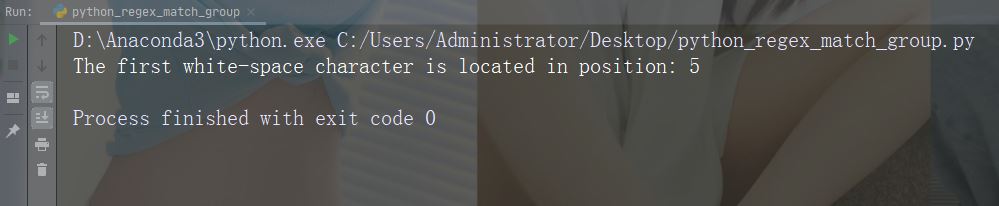
如果未找到匹配,则返回值 None:
实例
进行不返回匹配的检索
import re
str = "China is a great country"
x = re.search("USA", str)
print(x)运行实例
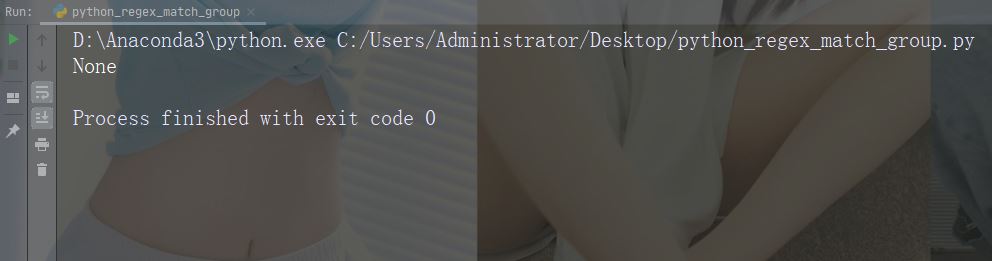
split() 函数
split() 函数返回一个列表,其中字符串在每次匹配时被拆分。
实例
在每个空白字符处进行拆分
import re
str = "China is a great country"
x = re.split("\s", str)
print(x)运行实例
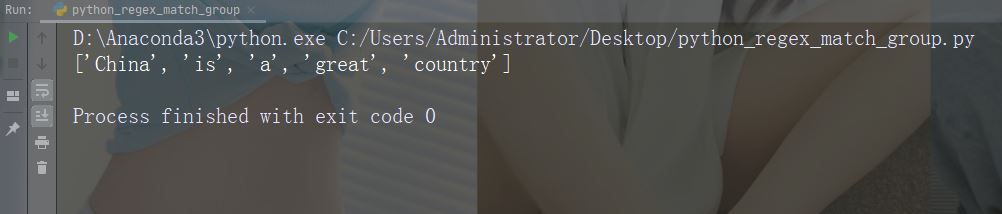
可以通过指定 maxsplit 参数来控制出现次数:
实例
仅在首次出现时拆分字符串:
import re
str = "China is a great country"
x = re.split("\s", str, 1)
print(x)运行实例
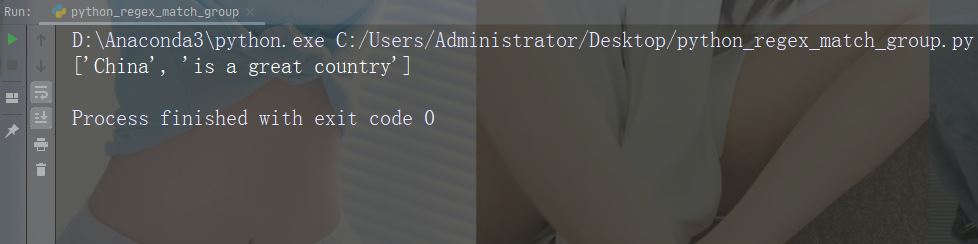
sub() 函数
sub() 函数把匹配替换为您选择的文本
实例
用数字 9 替换每个空白字符
import re
str = "China is a great country"
x = re.sub("\s", "9", str)
print(x)运行实例
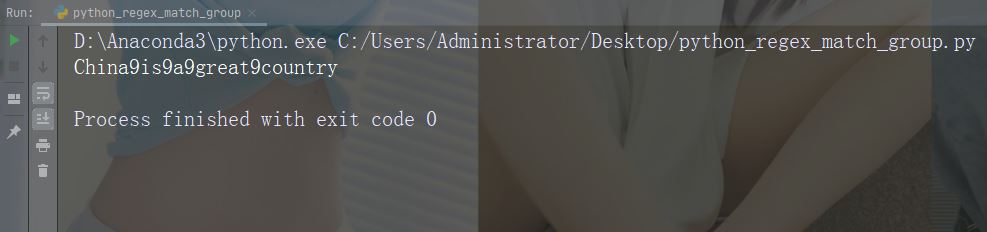
可以通过指定 count 参数来控制替换次数:
实例
替换前两次出现
import re
str = "China is a great country"
x = re.sub("\s", "9", str, 2)
print(x)运行实例
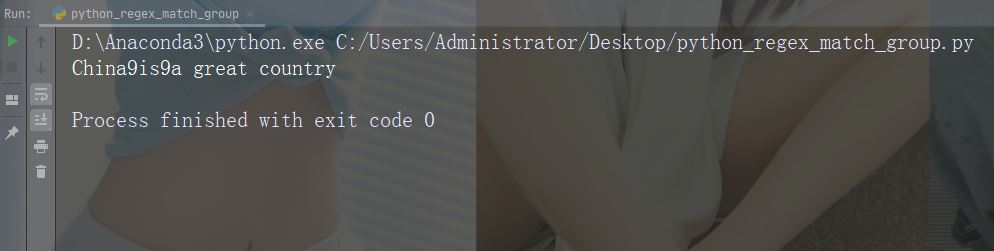
Match 对象
Match 对象是包含有关搜索和结果信息的对象。
注释:如果没有匹配,则返回值 None,而不是 Match 对象。
实例
执行会返回 Match 对象的搜索:
import re
str = "China is a great country"
x = re.search("a", str)
print(x) # 将打印一个对象运行实例
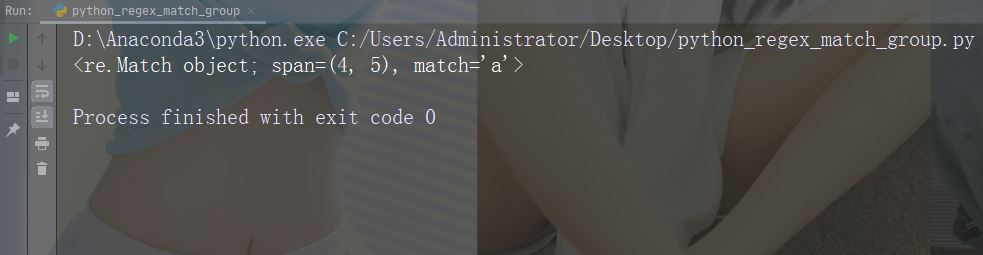
Match 对象提供了用于取回有关搜索及结果信息的属性和方法:
span()返回的元组包含了匹配的开始和结束位置.string返回传入函数的字符串group()返回匹配的字符串部分
实例
打印首个匹配出现的位置(开始和结束位置)。
正则表达式查找以大写 “C” 开头的任何单词:
import re str = "China is a great country" x = re.search(r"\bC\w+", str) print(x.span())
运行实例
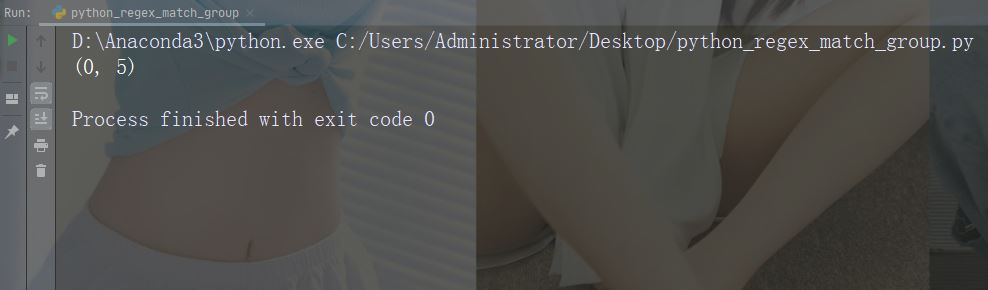
实例
打印传入函数的字符串
import re str = "China is a great country" x = re.search(r"\bC\w+", str) print(x.string)
运行实例
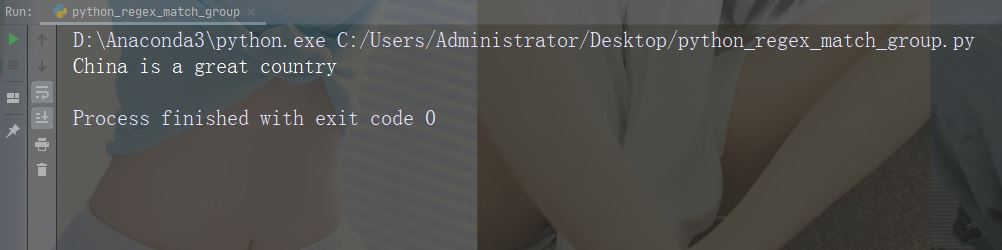
实例
打印匹配的字符串部分
正则表达式查找以大写 “C” 开头的任何单词:
import re str = "China is a great country" x = re.search(r"\bC\w+", str) print(x.group())
运行实例
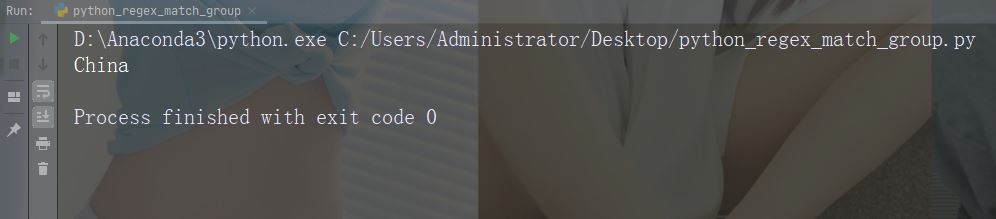
注释:如果没有匹配项,则返回值 None,而不是 Match 对象。
以上是Python的RegEx正規表示式怎麼使用的詳細內容。更多資訊請關注PHP中文網其他相關文章!

熱AI工具

Undresser.AI Undress
人工智慧驅動的應用程序,用於創建逼真的裸體照片

AI Clothes Remover
用於從照片中去除衣服的線上人工智慧工具。

Undress AI Tool
免費脫衣圖片

Clothoff.io
AI脫衣器

Video Face Swap
使用我們完全免費的人工智慧換臉工具,輕鬆在任何影片中換臉!

熱門文章

熱工具

記事本++7.3.1
好用且免費的程式碼編輯器

SublimeText3漢化版
中文版,非常好用

禪工作室 13.0.1
強大的PHP整合開發環境

Dreamweaver CS6
視覺化網頁開發工具

SublimeText3 Mac版
神級程式碼編輯軟體(SublimeText3)
 PHP和Python:解釋了不同的範例
Apr 18, 2025 am 12:26 AM
PHP和Python:解釋了不同的範例
Apr 18, 2025 am 12:26 AM
PHP主要是過程式編程,但也支持面向對象編程(OOP);Python支持多種範式,包括OOP、函數式和過程式編程。 PHP適合web開發,Python適用於多種應用,如數據分析和機器學習。
 在PHP和Python之間進行選擇:指南
Apr 18, 2025 am 12:24 AM
在PHP和Python之間進行選擇:指南
Apr 18, 2025 am 12:24 AM
PHP適合網頁開發和快速原型開發,Python適用於數據科學和機器學習。 1.PHP用於動態網頁開發,語法簡單,適合快速開發。 2.Python語法簡潔,適用於多領域,庫生態系統強大。
 Python vs. JavaScript:學習曲線和易用性
Apr 16, 2025 am 12:12 AM
Python vs. JavaScript:學習曲線和易用性
Apr 16, 2025 am 12:12 AM
Python更適合初學者,學習曲線平緩,語法簡潔;JavaScript適合前端開發,學習曲線較陡,語法靈活。 1.Python語法直觀,適用於數據科學和後端開發。 2.JavaScript靈活,廣泛用於前端和服務器端編程。
 PHP和Python:深入了解他們的歷史
Apr 18, 2025 am 12:25 AM
PHP和Python:深入了解他們的歷史
Apr 18, 2025 am 12:25 AM
PHP起源於1994年,由RasmusLerdorf開發,最初用於跟踪網站訪問者,逐漸演變為服務器端腳本語言,廣泛應用於網頁開發。 Python由GuidovanRossum於1980年代末開發,1991年首次發布,強調代碼可讀性和簡潔性,適用於科學計算、數據分析等領域。
 vs code 可以在 Windows 8 中運行嗎
Apr 15, 2025 pm 07:24 PM
vs code 可以在 Windows 8 中運行嗎
Apr 15, 2025 pm 07:24 PM
VS Code可以在Windows 8上運行,但體驗可能不佳。首先確保系統已更新到最新補丁,然後下載與系統架構匹配的VS Code安裝包,按照提示安裝。安裝後,注意某些擴展程序可能與Windows 8不兼容,需要尋找替代擴展或在虛擬機中使用更新的Windows系統。安裝必要的擴展,檢查是否正常工作。儘管VS Code在Windows 8上可行,但建議升級到更新的Windows系統以獲得更好的開發體驗和安全保障。
 visual studio code 可以用於 python 嗎
Apr 15, 2025 pm 08:18 PM
visual studio code 可以用於 python 嗎
Apr 15, 2025 pm 08:18 PM
VS Code 可用於編寫 Python,並提供許多功能,使其成為開發 Python 應用程序的理想工具。它允許用戶:安裝 Python 擴展,以獲得代碼補全、語法高亮和調試等功能。使用調試器逐步跟踪代碼,查找和修復錯誤。集成 Git,進行版本控制。使用代碼格式化工具,保持代碼一致性。使用 Linting 工具,提前發現潛在問題。
 notepad 怎麼運行python
Apr 16, 2025 pm 07:33 PM
notepad 怎麼運行python
Apr 16, 2025 pm 07:33 PM
在 Notepad 中運行 Python 代碼需要安裝 Python 可執行文件和 NppExec 插件。安裝 Python 並為其添加 PATH 後,在 NppExec 插件中配置命令為“python”、參數為“{CURRENT_DIRECTORY}{FILE_NAME}”,即可在 Notepad 中通過快捷鍵“F6”運行 Python 代碼。
 vscode 擴展是否是惡意的
Apr 15, 2025 pm 07:57 PM
vscode 擴展是否是惡意的
Apr 15, 2025 pm 07:57 PM
VS Code 擴展存在惡意風險,例如隱藏惡意代碼、利用漏洞、偽裝成合法擴展。識別惡意擴展的方法包括:檢查發布者、閱讀評論、檢查代碼、謹慎安裝。安全措施還包括:安全意識、良好習慣、定期更新和殺毒軟件。






