Linux+Nginx+Php如何架設高效能WEB伺服器
nginx ("engine x") 是一個高效能的 http 和 反向代理 伺服器,也是 imap/pop3/smtp 代理伺服器 。 nginx 是由 igor sysoev 為俄羅斯訪問量第二的 rambler.ru 站點開發的,它已經在該站點運行超過兩年半了。 igor 將原始碼以類bsd許可證的形式發布。儘管還是測試版,但是,nginx 已經因為它的穩定性、豐富的功能集、範例設定檔和低系統資源的消耗而聞名了。
安裝步驟
一、 編譯安裝php5.2.9所需的支援函式庫
tar zxvf libiconv-1.13.tar.gz
cd libiconv-1.13/
./configure --prefix=/usr/local
make
make install
cd ../
tar zxvf libmcrypt-2.5.8.tar .gz
cd libmcrypt-2.5.8/
./configure
make
make install
/sbin/ldconfig
cd libltdl/
./configure --enable- ltdl-install
make
make install
cd ../../
tar zxvf mhash-0.9.9.9.tar.gz
#cd mhash-0.9.9.9/
./configure
make
make install
cd ../
#ln -s /usr/local/lib/libmcrypt.la /usr/lib/libmcrypt.la
ln -s /usr/local/lib/libmcrypt.so /usr/lib/libmcrypt.so
ln -s /usr/local/lib/libmcrypt.so.4 /usr/lib/libmcrypt.so.4
ln -s /usr/local/lib/libmcrypt.so.4.4.8 /usr/lib/libmcrypt.so.4.4.8
ln -s /usr/local/lib/libmhash.a /usr /lib/libmhash.a
ln -s /usr/local/lib/libmhash.la /usr/lib/libmhash.la
ln -s /usr/local/lib/libmhash.so /usr/lib/ libmhash.so
ln -s /usr/local/lib/libmhash.so.2 /usr/lib/libmhash.so.2
ln -s /usr/local/lib/libmhash.so.2.0. 1 /usr/lib/libmhash.so.2.0.1
tar zxvf mcrypt-2.6.8.tar.gz
cd mcrypt-2.6.8/
/sbin/ldconfig
# ./configure
make
make install
cd ../
#二、編譯安裝mysql 5.1.34擴充函式庫
# /usr/sbin/groupadd mysql
/usr/sbin/useradd -g mysql mysql
tar zxvf mysql-5.1.34.tar.gz
cd mysql-5.1.34/
./configure --prefix=/usr/local/webserver/mysql/ --enable-assembler --with-extra-charsets=complex --enable-thread-safe-client --with-big-tables --with-readline -- with-ssl --with-embedded-server --enable-local-infile --with-plugins=innobase
make && make install
chmod w /usr/local/webserver/mysql
chown -r mysql:mysql /usr/local/webserver/mysql
cd ../
mysql的安裝此處就省略
##三、編譯安裝php(fastcgi模式)
gzip -cd php-5.2.9-fpm-0.5.10.diff.gz | patch -d php-5.2 .9 -p1
cd php-5.2.9/
./configure --prefix=/usr/local/webserver/php --with-config-file-path=/usr/local/webserver/php /etc --with-mysql=/usr/local/webserver/mysql --with-mysqli=/usr/local/webserver/mysql/bin/mysql_config --with-iconv-dir=/usr/local --with- freetype-dir --with-jpeg-dir --with-png-dir --with-zlib --with-libxml-dir=/usr --enable-xml --disable-rpath --enable-discard-path - -enable-safe-mode --enable-bcmath --enable-shmop --enable-sysvsem --enable-inline-optimization --with-curl --with-curlwrappers --enable-mbregex --enable-fastcgi -- enable-fpm --enable-force-cgi-redirect --enable-mbstring --with-mcrypt --with-gd --enable-gd-native-ttf --with-openssl --with-mhash --enable- pcntl --enable-sockets --with-ldap --with-ldap-sasl
make zend_extra_libs='-liconv'
make install
cp php.ini-dist /usr/local/webserver/php /etc/php.ini
cd ../
四、修改php-fpm設定檔
vi /usr/local/webserver/php/etc/php-fpm.conf
##輸入以下內容:
<設定>
<節名稱=“global_options”>
<值名稱=“pid_file”>/ usr /local/webserver/php/logs/php-fpm.pid
通知值>
10值>
1m
<值名稱=“process_control_timeout”>5s
<值名稱=“daemonize”>是
-1值>
<值名稱=「群組」>
<值名稱=「模式」>0666
< /value>
<值名稱= “php_defines”>
<值名稱=“sendmail_path”>/usr/sbin/sendmail -t -i
<值名稱="display_errors">1
<值名稱=“用戶”>www
<值名稱=“組”> www
<值名稱=“pm”>
<值名稱=“style”>靜態
<值名稱=“max_children”>128< ;/值>
<值名稱=“apache_like”>
<值名稱=“startservers”>20
<值名稱=“minspareservers”>5< /值>
<值名稱=“maxspareservers”>35
<值名稱=“request_terminate_timeout”> 0s
<值名稱=“request_slowlog_timeout”>0s
<值名稱=“slowlog”> logs/slow.log
<值名稱=“rlimit_files”>51200
<值名稱=“rlimit_core”>0
<值名稱=“chroot ”>
<值名稱=“chdir”>
<值名稱=“catch_workers_output”>是
<值名稱=“max_requests”>500< /值>
<值名稱=“環境”><值名稱=“主機名稱”> $hostname
<值名稱=“tmpdir”>/tmp
<值名稱=“temp”>/tmp
##五、建立www用戶群組及www用戶
##/usr/sbin/groupadd www
#/ usr/sbin/useradd -g www www
#六、編譯安裝nginx
#cd nginx-0.6.35/預設安裝:./configure
make && make install預設情況接下來,nginx會被安裝在/usr/local/nginx。透過設定編譯選項,你可以改變這個設定。
./configure --user= www --group=www --prefix=/usr/local/webserver/nginx --with -http_stub_status_module --with-http_ssl_module
make && make install###cd ../######## #七、建立fcgi.conf檔案#########rm -f /###rm -f / usr/local/webserver/nginx/conf/fcgi.conf###vi /usr/local/webserver/nginx/conf/fcgi .conf######輸入以下內容:###fastcgi_param gateway_interface cgi/1.1;
fastcgi_param server_software nginx;
fastcgi_param query_string $query_string;
fastcgi_param request_method th ;
fastcgi_param script_filename $document_root$fastcgi_script_name;
fastcgi_param request_uri $refast_uri;
1_param _param server_protocol $server_protocol;
fastcgi_param remote_addr $remote_addr;
fastcgi_param remote_port $remote_port;
fastcgi_param server_addrserver_addr_#_fast_fastcgi_#fastcgi_param server_addrserver_addr_#_fast_fastcgi_#_fastcgi_para
fastcgi_param redirect_status 200;
#八、編輯nginx設定檔
rm -f /usr/local/webserver/nginx/conf/nginx.conf
#輸入以下內容:user www www;
error_log /usr/local/webserver/nginx/logs/logs/nginx_error.log crit;
pid /usr/ local/webserver/ nginx/logs/nginx.pid;
events {
use epoll;worker_connections 51200;
}
##http {
##http {
include mime.types ;
default_type application/octet-stream;
charset utf-8;
server_names_hash_bucket_size 128;
sendfile on;
tcp_nopush on;
keepalive_timeout 60;
tcp_nodelay on;
fastcgi_connect_timeout 300;
fastcgi_send_#fastcgi_connect_timeout 300;
fastcgi_send_時間##fastcgi_buffer_size 64k ;
fastcgi_buffers 8 64k;
fastcgi_busy_buffers_size 128k;
fastcgi_temp_file_write_size 128k;
gzip;
gzip_comp_level 2;
gzip_types text/plain application/x-javascript text/css application/xml;
gzip_vary on;
#limit_zonecrawler $binary_remoler_addr 100個網站設置,網站資料夾必須放在nginx的html目錄,否則不支援多網站
server {
listen 80;
root /usr/ local/webserver /nginx/html/www.v-ec.com;
#index index.php index.html;
location ~ .*\.(php|php5)?$ {
#fastcgi_pass unix :/tmp/php-cgi.sock;
fastcgi_pass 127.0.0.1:9000;
fastcgi_index index.php;
}
#.位置~ .* \.(gif|jpg|jpeg|png|bmp|swf)$ {
過期30d;
}
位置~ .*\.(js|css)?$ {
過期6 小時;
}
log_format veclog '$remote_addr - $remote_user [$time_local] "$request" '
'$status $body_bytes_sent "$http_referer" '
'"$http_user_agent " $http_x_forwarded_for';
access_log logs/vec.log veclog;
}
#多個網站設置,網站資料夾必須放在nginx的html目錄下,否則不支援多網站
listen 80;
server_name www.w3cgroup.com;
root /usr/local/webserver/nginx/html/www.w3cgroup.com;
位置~ .*\.(php|php5)?$ {
#fastcgi_pass unix:/tmp/php-cgi.sock;
fastcgi_pass 127.0.0.1:9000;
fastcgi_index 索引。php;
include fcgi.conf;
}
位置~ .*\.(gif|jpg|jpeg|png|bmp|swf)$ {
過期30 天;
}
位置~ .*\.(js|css)?$ {
expires 6h;
}
log_format w3cclog '$remote_addr - $remote_user [$time_local] " $request" '
'$status $body_bytes_sent "$http_referer" '
'"$http_user_agent" $http_x_forwarded_for';
access_log 日誌/w3c.log w3clog;## }
}
##vi /etc/rc.local
在增加下增加以下內容:
ulimit -shn 51200
/usr/local/webserver/php/sbin/php-fpm start
/usr/local/webserver/nginx/sbin/nginx
十、最佳化linux核心參數
##vi /etc/sysctl.conf在增加下增加以下內容:net.ipv4.tcp_fin_timeout = 30net. ipv4.tcp_keepalive_time = 300
net.ipv4.tcp_syncookies = 1
net.ipv4.tcp_tw_reuse = 1
>生效:
/sbin/sysctl –p
做到這裡,可以重啟重啟linux了,不出意外的話應該可以順利開啟nginx
#平滑重啟nginx
ps 輔助 | grep nginx
找到nginx的主程序,假設為:5800,然後kill
kill –hup 5800
以上是Linux+Nginx+Php如何架設高效能WEB伺服器的詳細內容。更多資訊請關注PHP中文網其他相關文章!

熱AI工具

Undresser.AI Undress
人工智慧驅動的應用程序,用於創建逼真的裸體照片

AI Clothes Remover
用於從照片中去除衣服的線上人工智慧工具。

Undress AI Tool
免費脫衣圖片

Clothoff.io
AI脫衣器

AI Hentai Generator
免費產生 AI 無盡。

熱門文章

熱工具

記事本++7.3.1
好用且免費的程式碼編輯器

SublimeText3漢化版
中文版,非常好用

禪工作室 13.0.1
強大的PHP整合開發環境

Dreamweaver CS6
視覺化網頁開發工具

SublimeText3 Mac版
神級程式碼編輯軟體(SublimeText3)

熱門話題
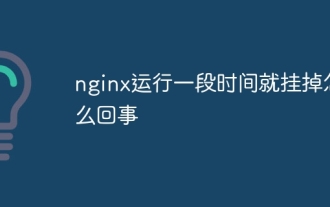 nginx運行一段時間就掛掉怎麼回事
Apr 14, 2025 am 07:18 AM
nginx運行一段時間就掛掉怎麼回事
Apr 14, 2025 am 07:18 AM
nginx 運行一段時間後掛掉的原因:1. 內存洩漏;2. 配置錯誤;3. 資源不足;4. 外部因素。解決方法:1. 診斷內存洩漏;2. 修復配置錯誤;3. 提供更多資源;4. 排除外部因素。
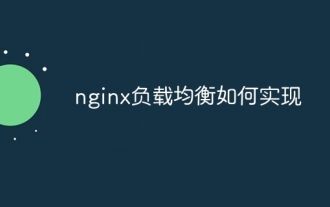 nginx負載均衡如何實現
Apr 14, 2025 am 07:21 AM
nginx負載均衡如何實現
Apr 14, 2025 am 07:21 AM
Nginx 負載均衡通過 upstream 模塊定義後端服務器,並使用 location 塊將請求代理到這些服務器。支持輪詢、最少連接數、響應時間加權和 ip_hash 等負載均衡策略。配置示例包括定義 upstream 組和使用 proxy_pass 指令指向它。
 nginx重新啟動的命令
Apr 14, 2025 am 07:27 AM
nginx重新啟動的命令
Apr 14, 2025 am 07:27 AM
nginx 重新啟動命令:sudo systemctl restart nginx。其他相關命令包括:1.啟動:sudo systemctl start nginx;2.停止:sudo systemctl stop nginx;3.檢查狀態:sudo systemctl status nginx。
 nginx autoindex是什麼意思
Apr 14, 2025 am 07:36 AM
nginx autoindex是什麼意思
Apr 14, 2025 am 07:36 AM
Nginx Autoindex 是一種生成目錄列表 HTML 頁面的功能,用於在請求目錄而非文件時瀏覽文件、查看文件信息。它可通過配置選項定制,如顯示確切文件大小、本地時間和自定義頁面格式。優點包括方便瀏覽、易於配置和提供文件信息。缺點包括安全風險、性能影響和無法自定義頁面外觀。
 nginx403什麼原因
Apr 14, 2025 am 07:39 AM
nginx403什麼原因
Apr 14, 2025 am 07:39 AM
nginx 403 錯誤表示客戶端無權訪問資源。造成此問題的因素可能包括:權限設置、nginx 配置、CGI 腳本錯誤、.htaccess 文件或其他原因。排查步驟包括:檢查權限設置、審查 nginx 配置、測試 CGI 腳本、檢查 .htaccess 文件、排除防火牆或安全軟件,以及檢查服務器和文件系統。
 nginx如何配置虛擬主機
Apr 14, 2025 am 08:15 AM
nginx如何配置虛擬主機
Apr 14, 2025 am 08:15 AM
配置 nginx 虛擬主機允許在一個服務器上託管多個網站,每個網站擁有獨立域名和根目錄。具體配置步驟包括:創建虛擬主機配置文件配置服務器塊,指定服務器監聽端口、虛擬主機域名和文檔根目錄啟用虛擬主機,將配置文件鏈接到啟用目錄重新加載 nginx
 nginx中如何重定向
Apr 14, 2025 am 08:42 AM
nginx中如何重定向
Apr 14, 2025 am 08:42 AM
通過 Nginx 進行重定向的方法有 301 永久重定向(更新鏈接或移動頁面)和 302 臨時重定向(處理錯誤或臨時更改)。配置重定向涉及在 server 塊中使用 location 指令,高級功能包括正則表達式匹配、代理重定向和基於條件的重定向。重定向的常見用途包括更新 URL、處理錯誤、將 HTTP 重定向到 HTTPS,以及引導用戶訪問特定國家或語言版本。
 nginx和web服務器的關係
Apr 14, 2025 am 07:09 AM
nginx和web服務器的關係
Apr 14, 2025 am 07:09 AM
nginx 是一個輕量級、非阻塞的 Web 服務器和反向代理,常用於前端代理、負載平衡和緩存。它與 Web 服務器的關係通常是:前端代理:nginx 處理請求並轉發到後端服務器。負載平衡器:nginx 將請求分發到多台後端服務器。緩存:nginx 緩存經常訪問的文件以提高性能。






