nginx如何設定多個前端項目
最近一台伺服器要設定多個前端項目,當然前後端分離就需要nginx來設定了。
單一項目還好說,如下
修改nginx的nginx.conf設定檔
#user nobody;
worker_processes 1;
#error_log logs/error.log;
#error_log logs/error.log notice;
#error_log logs/error.log info;
pid /usr/local/nginx/logs/nginx.pid;
events {
worker_connections 1024;
}
http {
server {
listen 8000;
server_name localhost;
#charset koi8-r;
#access_log logs/host.access.log main;
location / {
root /var/www/;
#index index.html index.htm;
}
location ~ /static/.*\.(gif|jpg|jpeg|png|bmp|swf)$ {
root /var/www/project;
}
location ~ /static/.*\.(js|css)$ {
root /var/www/project;
}
location = /project {
root /var/www/project;
index index.html index.htm;
}
}
}但是出現了多個項目也需要在nginx.conf配置
項目基於vue cli 開發的,打包時需要配置js,css 等靜態檔案的連接位址
修改如下設定檔
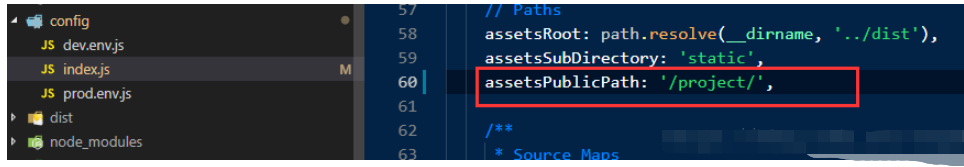
assetsPublicPath: '/project/' ----------------------- assetsPublicPath: '/project1/'
user root;
worker_processes 1;
pid /usr/local/nginx/logs/nginx.pid;
events {
worker_connections 1024;
}
http {
include mime.types;
default_type application/octet-stream;
#log_format main '$remote_addr - $remote_user [$time_local] "$request" '
# '$status $body_bytes_sent "$http_referer" '
# '"$http_user_agent" "$http_x_forwarded_for"';
#access_log logs/access.log main;
sendfile on;
#tcp_nopush on;
#keepalive_timeout 0;
keepalive_timeout 65;
#gzip on;
server {
listen 8000;
server_name localhost;
#charset koi8-r;
#access_log logs/host.access.log main;
location / {
root /var/www;
#index index.html index.htm;
}
location = /project1 {
root /var/www/project1;
try_files $uri $uri/ /project1/index.html;
index index.html index.htm;
}
location = /project2{
root /var/www/project2;
try_files $uri $uri/ /project2/index.html;
index index.html index.htm;
}
}
}然後重啟一下nginx
先停止 ./nginx -s quit 再重启 /usr/local/nginx/sbin/nginx -c /usr/local/nginx/conf/nginx.conf
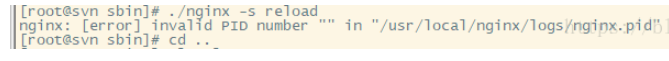
192.168.
.:8000/project/index.html192.168.
.:8000/project1/index.html
以上是nginx如何設定多個前端項目的詳細內容。更多資訊請關注PHP中文網其他相關文章!

熱AI工具

Undresser.AI Undress
人工智慧驅動的應用程序,用於創建逼真的裸體照片

AI Clothes Remover
用於從照片中去除衣服的線上人工智慧工具。

Undress AI Tool
免費脫衣圖片

Clothoff.io
AI脫衣器

AI Hentai Generator
免費產生 AI 無盡。

熱門文章

熱工具

記事本++7.3.1
好用且免費的程式碼編輯器

SublimeText3漢化版
中文版,非常好用

禪工作室 13.0.1
強大的PHP整合開發環境

Dreamweaver CS6
視覺化網頁開發工具

SublimeText3 Mac版
神級程式碼編輯軟體(SublimeText3)

熱門話題
 怎麼查看nginx是否啟動
Apr 14, 2025 pm 01:03 PM
怎麼查看nginx是否啟動
Apr 14, 2025 pm 01:03 PM
確認 Nginx 是否啟動的方法:1. 使用命令行:systemctl status nginx(Linux/Unix)、netstat -ano | findstr 80(Windows);2. 檢查端口 80 是否開放;3. 查看系統日誌中 Nginx 啟動消息;4. 使用第三方工具,如 Nagios、Zabbix、Icinga。
 linux怎麼查看nginx是否啟動
Apr 14, 2025 pm 12:48 PM
linux怎麼查看nginx是否啟動
Apr 14, 2025 pm 12:48 PM
在 Linux 中,使用以下命令檢查 Nginx 是否已啟動:systemctl status nginx根據命令輸出進行判斷:如果顯示 "Active: active (running)",則 Nginx 已啟動。如果顯示 "Active: inactive (dead)",則 Nginx 已停止。
 linux怎麼啟動nginx
Apr 14, 2025 pm 12:51 PM
linux怎麼啟動nginx
Apr 14, 2025 pm 12:51 PM
在 Linux 中啟動 Nginx 的步驟:檢查 Nginx 是否已安裝。使用 systemctl start nginx 啟動 Nginx 服務。使用 systemctl enable nginx 啟用在系統啟動時自動啟動 Nginx。使用 systemctl status nginx 驗證啟動是否成功。在 Web 瀏覽器中訪問 http://localhost 查看默認歡迎頁面。
 nginx在windows中怎麼配置
Apr 14, 2025 pm 12:57 PM
nginx在windows中怎麼配置
Apr 14, 2025 pm 12:57 PM
如何在 Windows 中配置 Nginx?安裝 Nginx 並創建虛擬主機配置。修改主配置文件並包含虛擬主機配置。啟動或重新加載 Nginx。測試配置並查看網站。選擇性啟用 SSL 並配置 SSL 證書。選擇性設置防火牆允許 80 和 443 端口流量。
 怎麼啟動nginx服務器
Apr 14, 2025 pm 12:27 PM
怎麼啟動nginx服務器
Apr 14, 2025 pm 12:27 PM
啟動 Nginx 服務器需要按照不同操作系統採取不同的步驟:Linux/Unix 系統:安裝 Nginx 軟件包(例如使用 apt-get 或 yum)。使用 systemctl 啟動 Nginx 服務(例如 sudo systemctl start nginx)。 Windows 系統:下載並安裝 Windows 二進製文件。使用 nginx.exe 可執行文件啟動 Nginx(例如 nginx.exe -c conf\nginx.conf)。無論使用哪種操作系統,您都可以通過訪問服務器 IP
 怎麼解決nginx跨域問題
Apr 14, 2025 am 10:15 AM
怎麼解決nginx跨域問題
Apr 14, 2025 am 10:15 AM
解決 Nginx 跨域問題有兩種方法:修改跨域響應頭:添加指令以允許跨域請求,指定允許的方法和頭,以及設置緩存時間。使用 CORS 模塊:啟用模塊並配置 CORS 規則,允許跨域請求、方法、頭和設置緩存時間。
 nginx403怎麼解決
Apr 14, 2025 am 10:33 AM
nginx403怎麼解決
Apr 14, 2025 am 10:33 AM
如何解決 Nginx 403 Forbidden 錯誤?檢查文件或目錄權限;2. 檢查 .htaccess 文件;3. 檢查 Nginx 配置文件;4. 重啟 Nginx。其他可能原因還包括防火牆規則、SELinux 設置或應用程序問題。
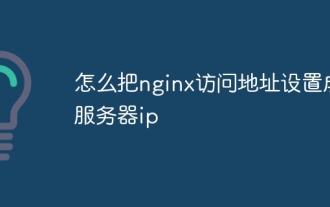 怎麼把nginx訪問地址設置成服務器ip
Apr 14, 2025 am 11:36 AM
怎麼把nginx訪問地址設置成服務器ip
Apr 14, 2025 am 11:36 AM
要在 Nginx 中將訪問地址設置為服務器 IP,請:配置服務器塊,設置監聽地址(如:listen 192.168.1.10:80)設置服務器名稱(如:server_name example.com www.example.com),或將其留空以訪問服務器 IP保存並重新加載 Nginx 以應用更改






