jquery中child使用:1、建立一個html,jquery範例檔案;2、定義父元素為「parent」;2、透過「.children()」方法取得所有直接子元素,並儲存在“hildElements”變數中;3,透過console輸出結果即可。
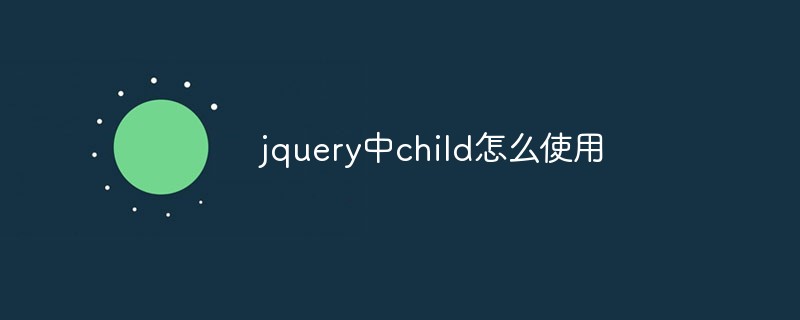
本教學作業系統:Windows10系統、php8.1.3版本、Dell G3電腦。
在jQuery中,可以使用.children()方法來取得匹配元素的直接子元素。這個方法傳回一個包含所有直接子元素的jQuery物件。
以下是使用.children()方法的範例程式碼:
HTML 程式碼:
<div id="parent"> <div class="child">Child 1</div> <div class="child">Child 2</div> <div class="child">Child 3</div> </div>
jQuery 程式碼:
// 选择父元素并获取其直接子元素
var parentElement = $('#parent');
var childElements = parentElement.children();
// 遍历并操作子元素
childElements.each(function() {
var childText = $(this).text();
console.log(childText);
});
// 选择特定的子元素
var firstChild = parentElement.children('.child:first');
console.log(firstChild.text());在上面的範例中,先選擇父元素#parent,然後使用.children()方法取得所有直接子元素,並將結果儲存在childElements變數中。透過.each()方法遍歷子元素,並輸出每個子元素的文字內容。
另外,在範例中也示範如何選擇特定的子元素。使用.children('.child:first')表達式,可以選擇第一個類別名為.child的子元素,並輸出其文字內容。
透過.children()方法,你可以方便地取得和操作元素的直接子元素。你可以根據自己的需求使用其他jQuery方法對子元素進行進一步操作和處理。
以上是jquery中child怎麼使用的詳細內容。更多資訊請關注PHP中文網其他相關文章!


