基於Springboot一個註解如何搞定資料字典
問題引出:
最近開了新項目,項目中用到了資料字典,列表查詢資料回傳的時候需要手動將code轉換為name,到前台展示。專案經理表示可以封裝一個統一的功能,避免程式設計師各自寫各自的,程式碼混亂,風格不統一。
要求:
基於微服務架構,資料字典透過服務取得;
- ##簡化程式碼,使用簡單;
- 使用Redis;
- 定義註解 #
@Target({ElementType.FIELD})
@Retention(RetentionPolicy.RUNTIME)
@JacksonAnnotationsInside
@JsonSerialize(using = DictSerializer.class)
public @interface Dict {
/** 字典类型 */
String type();
}- 指定註解新增位置
- 指定註解生效時間
- 指定序列化處理類別
- 序列化處理類別
public class DictSerializer extends StdSerializer<Object> implements ContextualSerializer {
/** 字典注解 */
private Dict dict;
public DictSerializer() {
super(Object.class);
}
public DictSerializer(Dict dict) {
super(Object.class);
this.dict = dict;
}
private String type;
@Override
public void serialize(Object value, JsonGenerator gen, SerializerProvider provider) throws IOException {
if (Objects.isNull(value)) {
gen.writeObject(value);
return;
}
if (Objects.nonNull(dict)){
type = dict.type();
}
// 通过数据字典类型和value获取name
gen.writeObject(value);
gen.writeFieldName(gen.getOutputContext().getCurrentName()+"Name");
gen.writeObject(label);
}
@Override
public JsonSerializer<?> createContextual(SerializerProvider prov, BeanProperty beanProperty) throws JsonMappingException {
if (Objects.isNull(beanProperty)){
return prov.findValueSerializer(beanProperty.getType(), beanProperty);
}
Dict dict = beanProperty.getAnnotation(Dict.class);
if (Objects.nonNull(dict)){
type = dict.type();
return this;
}
return prov.findNullValueSerializer(null);
}
}- ##數據字典取得
private static String changeLabel(String type,String code) { if(code.indexOf(",") > -1) { String[] strs = code.split(","); if (strs.length > 1) { StringBuilder sb = new StringBuilder(); for (String str : strs) { // 从缓存中获取字典。如果不行,通过SpringUtil.getBean(); 获取服务处理 sb.append(DictDataCache.getLabel(type, str)).append(separator); } return sb.substring(0, sb.length() - 1); } } // 从缓存中获取字典。如果不行,通过SpringUtil.getBean(); 获取服务处理 return DictDataCache.getLabel(type, code); }登入後複製考慮存在多選的情況,先判斷下是否是多選的,預設逗號拼接,後期加入入參控制;
@Override
public String getDictDataOptions(String typeCode,String value) {
if (redisTemplate.hasKey("dict:"+typeCode+":"+value)){
return (String) redisTemplate.opsForValue().get("dict:"+typeCode+":"+value);
}
List<DictDataOptions> dictDataList = getDictDataHandler().getDictDataOptions(typeCode);
if(CollUtil.isNotEmpty(dictDataList)) {
put(typeCode, dictDataList);
}
if (redisTemplate.hasKey("dict:"+typeCode+":"+value)){
return (String) redisTemplate.opsForValue().get("dict:"+typeCode+":"+value);
}
return null;
}根據key判斷Redis中是否存在,存在則直接獲取,不存在則透過介面獲取,取得到直接放到Redis中,然後再從Redis取得。
protected void put(String typeCode, List<DictDataOptions> dataList) {
if (CollUtil.isNotEmpty(dataList)){
for (DictDataOptions dictDataOptions : dataList) {
AbstractDictHandler.redisTemplate.opsForValue().set("dict:"+typeCode+":"+dictDataOptions.getDataLabel(),dictDataOptions.getDataValue());
}
}
}循環放置資料字典值
@Override
public List<DictDataOptions> getDictDataOptions(String typeCode) {
return iSysDictService.queryDictItemsByCode(typeCode).stream()
.map(e -> DictDataOptions.builder().typeCode(typeCode).dataLabel(e.getValue()).dataValue(e.getText()).build())
.collect(Collectors.toList());
}根據資料字典類型,透過介面取得資料;注意該實作類別需要每個微服務實作一個;然後為了避免基礎資料服務掛掉,呼叫報錯,common中提供一個預設實作。
4.使用
@Dict(type = "inspectType") private String checkType;
在傳回前端的實體中,對應欄位加入註解,並指定資料字典type值
{
"id": "1522492702905954306",
"professionName": "专业名称888",
"checkCode": "检测项编码8",
"checkProject": "rrrr检测项目88",
"checkDevice": "52",
"checkStandard": "检测项编码88",
"referenceStandard": "wq参考标准8",
"checkType": "1",
"checkTypeName": "尺寸",
"remarks": "ef备注备注8"
},前端取得的json會多一個欄位: checkTypeName,內容為checkType 的中文值。
以上是基於Springboot一個註解如何搞定資料字典的詳細內容。更多資訊請關注PHP中文網其他相關文章!

熱AI工具

Undresser.AI Undress
人工智慧驅動的應用程序,用於創建逼真的裸體照片

AI Clothes Remover
用於從照片中去除衣服的線上人工智慧工具。

Undress AI Tool
免費脫衣圖片

Clothoff.io
AI脫衣器

Video Face Swap
使用我們完全免費的人工智慧換臉工具,輕鬆在任何影片中換臉!

熱門文章

熱工具

記事本++7.3.1
好用且免費的程式碼編輯器

SublimeText3漢化版
中文版,非常好用

禪工作室 13.0.1
強大的PHP整合開發環境

Dreamweaver CS6
視覺化網頁開發工具

SublimeText3 Mac版
神級程式碼編輯軟體(SublimeText3)
 Springboot怎麼整合Jasypt實現設定檔加密
Jun 01, 2023 am 08:55 AM
Springboot怎麼整合Jasypt實現設定檔加密
Jun 01, 2023 am 08:55 AM
Jasypt介紹Jasypt是一個java庫,它允許開發員以最少的努力為他/她的專案添加基本的加密功能,並且不需要對加密工作原理有深入的了解用於單向和雙向加密的高安全性、基於標準的加密技術。加密密碼,文本,數字,二進位檔案...適合整合到基於Spring的應用程式中,開放API,用於任何JCE提供者...添加如下依賴:com.github.ulisesbocchiojasypt-spring-boot-starter2. 1.1Jasypt好處保護我們的系統安全,即使程式碼洩露,也可以保證資料來源的
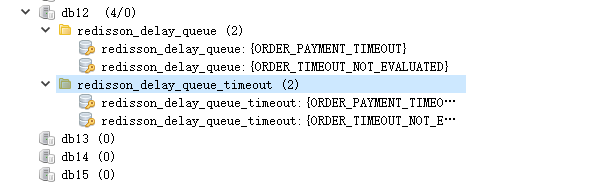 SpringBoot怎麼整合Redisson實現延遲隊列
May 30, 2023 pm 02:40 PM
SpringBoot怎麼整合Redisson實現延遲隊列
May 30, 2023 pm 02:40 PM
使用場景1、下單成功,30分鐘未支付。支付超時,自動取消訂單2、訂單簽收,簽收後7天未進行評估。訂單超時未評價,系統預設好評3、下單成功,商家5分鐘未接單,訂單取消4、配送超時,推播簡訊提醒…對於延時比較長的場景、即時性不高的場景,我們可以採用任務調度的方式定時輪詢處理。如:xxl-job今天我們採
 怎麼在SpringBoot中使用Redis實現分散式鎖
Jun 03, 2023 am 08:16 AM
怎麼在SpringBoot中使用Redis實現分散式鎖
Jun 03, 2023 am 08:16 AM
一、Redis實現分散式鎖原理為什麼需要分散式鎖在聊分散式鎖之前,有必要先解釋一下,為什麼需要分散式鎖。與分散式鎖相對就的是單機鎖,我們在寫多執行緒程式時,避免同時操作一個共享變數產生資料問題,通常會使用一把鎖來互斥以保證共享變數的正確性,其使用範圍是在同一個進程中。如果換做是多個進程,需要同時操作一個共享資源,如何互斥?現在的業務應用通常是微服務架構,這也意味著一個應用會部署多個進程,多個進程如果需要修改MySQL中的同一行記錄,為了避免操作亂序導致髒數據,此時就需要引入分佈式鎖了。想要實現分
 springboot讀取檔案打成jar包後存取不到怎麼解決
Jun 03, 2023 pm 04:38 PM
springboot讀取檔案打成jar包後存取不到怎麼解決
Jun 03, 2023 pm 04:38 PM
springboot讀取文件,打成jar包後訪問不到最新開發出現一種情況,springboot打成jar包後讀取不到文件,原因是打包之後,文件的虛擬路徑是無效的,只能通過流去讀取。文件在resources下publicvoidtest(){Listnames=newArrayList();InputStreamReaderread=null;try{ClassPathResourceresource=newClassPathResource("name.txt");Input
 Springboot+Mybatis-plus不使用SQL語句進行多表新增怎麼實現
Jun 02, 2023 am 11:07 AM
Springboot+Mybatis-plus不使用SQL語句進行多表新增怎麼實現
Jun 02, 2023 am 11:07 AM
在Springboot+Mybatis-plus不使用SQL語句進行多表添加操作我所遇到的問題準備工作在測試環境下模擬思維分解一下:創建出一個帶有參數的BrandDTO對像模擬對後台傳遞參數我所遇到的問題我們都知道,在我們使用Mybatis-plus中進行多表操作是極其困難的,如果你不使用Mybatis-plus-join這一類的工具,你只能去配置對應的Mapper.xml文件,配置又臭又長的ResultMap,然後再寫對應的sql語句,這種方法雖然看上去很麻煩,但具有很高的靈活性,可以讓我們
 SpringBoot怎麼自訂Redis實作快取序列化
Jun 03, 2023 am 11:32 AM
SpringBoot怎麼自訂Redis實作快取序列化
Jun 03, 2023 am 11:32 AM
1.自訂RedisTemplate1.1、RedisAPI預設序列化機制基於API的Redis快取實作是使用RedisTemplate範本進行資料快取操作的,這裡開啟RedisTemplate類,查看該類別的源碼資訊publicclassRedisTemplateextendsRedisAccessorimplementsRedisOperations,BeanClassLoaderAware{//聲明了value的各種序列化方式,初始值為空@NullableprivateRedisSe
 SpringBoot與SpringMVC的比較及差別分析
Dec 29, 2023 am 11:02 AM
SpringBoot與SpringMVC的比較及差別分析
Dec 29, 2023 am 11:02 AM
SpringBoot和SpringMVC都是Java開發中常用的框架,但它們之間有一些明顯的差異。本文將探究這兩個框架的特點和用途,並對它們的差異進行比較。首先,我們來了解一下SpringBoot。 SpringBoot是由Pivotal團隊開發的,它旨在簡化基於Spring框架的應用程式的建立和部署。它提供了一種快速、輕量級的方式來建立獨立的、可執行
 SpringBoot+Dubbo+Nacos 開發實戰教程
Aug 15, 2023 pm 04:49 PM
SpringBoot+Dubbo+Nacos 開發實戰教程
Aug 15, 2023 pm 04:49 PM
本文來寫個詳細的例子來說下dubbo+nacos+Spring Boot開發實戰。本文不會講述太多的理論的知識,會寫一個最簡單的例子來說明dubbo如何與nacos整合,快速建構開發環境。






