springboot怎麼配置http跳轉https
SSL是一種安全協議,用於確保網路通訊的安全性和資料完整性,它會在網路傳輸層對網路連線進行加密。
範例:cas 的單點登陸就用到了SSL
一、安全憑證的產生
1、可以使用jdk自帶的憑證產生工具,jdk自帶一個叫keytool的憑證管理工具,可以用它來實作簽署的憑證。
2、先設定好基本的java環境,ctrl r 輸入cmd ,進入java 的目錄
3、例:產生一個別名為tomcat 的憑證先使用指令進入jdk的bin 這裡的密碼是123456
keytool -genkey -alias tomcat -keypass 123456 -keyalg RSA -keysize 1024 -validity 365 -keystore D:/keys/tomcat.keystore -storepass 123456
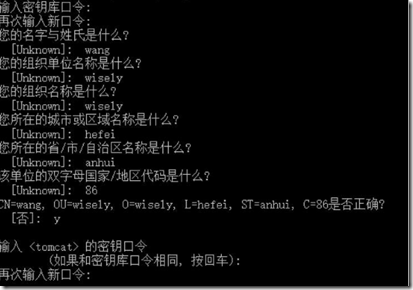
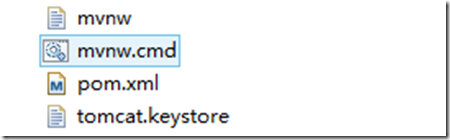
二、設定SSL
1.編輯application.properties這個檔案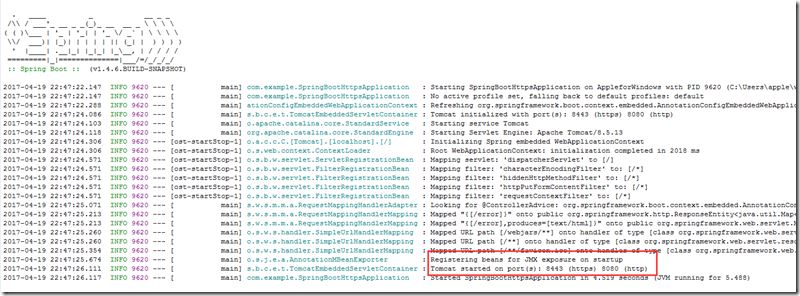
package com.example;
import org.apache.catalina.Context;
import org.apache.catalina.connector.Connector;
import org.apache.tomcat.util.descriptor.web.SecurityCollection;
import org.apache.tomcat.util.descriptor.web.SecurityConstraint;
import org.springframework.boot.SpringApplication;
import org.springframework.boot.autoconfigure.SpringBootApplication;
import org.springframework.boot.context.embedded.EmbeddedServletContainerFactory;
import org.springframework.boot.context.embedded.tomcat.TomcatEmbeddedServletContainerFactory;
import org.springframework.context.annotation.Bean;
@SpringBootApplication
public class SpringBootHttpsApplication {
public static void main(String[] args) {
SpringApplication.run(SpringBootHttpsApplication.class, args);
}
@Bean
public EmbeddedServletContainerFactory servletContainer() {
TomcatEmbeddedServletContainerFactory tomcat = new TomcatEmbeddedServletContainerFactory() {
@Override
protected void postProcessContext(Context context) {
SecurityConstraint constraint = new SecurityConstraint();
constraint.setUserConstraint("CONFIDENTIAL");
SecurityCollection collection = new SecurityCollection();
collection.addPattern("/*");
constraint.addCollection(collection);
context.addConstraint(constraint);
}
};
tomcat.addAdditionalTomcatConnectors(httpConnector());
return tomcat;
}
@Bean
public Connector httpConnector() {
Connector connector = new Connector("org.apache.coyote.http11.Http11NioProtocol");
connector.setScheme("http");
//Connector监听的http的端口号
connector.setPort(8080);
connector.setSecure(false);
//监听到http的端口号后转向到的https的端口号
connector.setRedirectPort(8443);
return connector;
}
}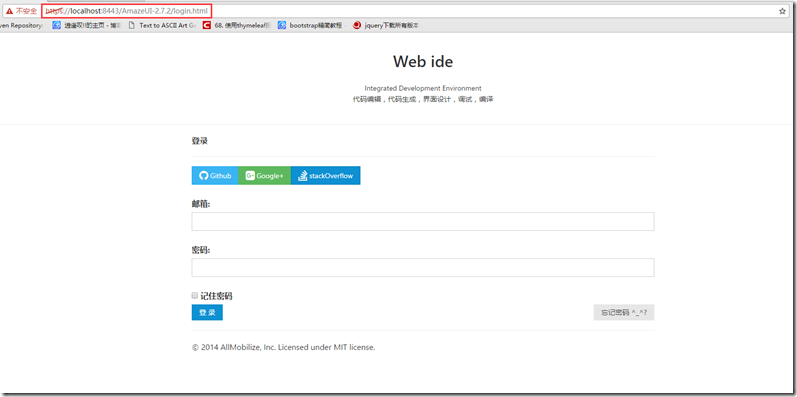
##2、存取位址localhost :8080/AmazeUI-2.7.2/login.html 我自訂了一個html網頁,它已經轉向到了8443埠
############3、瀏覽器的網址列中顯示不安全:因為這個憑證是不收信任的,傳統一般都企業都是需要購買此憑證的###以上是springboot怎麼配置http跳轉https的詳細內容。更多資訊請關注PHP中文網其他相關文章!

熱AI工具

Undresser.AI Undress
人工智慧驅動的應用程序,用於創建逼真的裸體照片

AI Clothes Remover
用於從照片中去除衣服的線上人工智慧工具。

Undress AI Tool
免費脫衣圖片

Clothoff.io
AI脫衣器

Video Face Swap
使用我們完全免費的人工智慧換臉工具,輕鬆在任何影片中換臉!

熱門文章

熱工具

記事本++7.3.1
好用且免費的程式碼編輯器

SublimeText3漢化版
中文版,非常好用

禪工作室 13.0.1
強大的PHP整合開發環境

Dreamweaver CS6
視覺化網頁開發工具

SublimeText3 Mac版
神級程式碼編輯軟體(SublimeText3)
 http狀態碼520是什麼意思
Oct 13, 2023 pm 03:11 PM
http狀態碼520是什麼意思
Oct 13, 2023 pm 03:11 PM
http狀態碼520是指伺服器在處理請求時遇到了一個未知的錯誤,無法提供更具體的資訊。用於表示伺服器在處理請求時發生了一個未知的錯誤,可能是由於伺服器配置問題、網路問題或其他未知原因導致的。通常是由伺服器配置問題、網路問題、伺服器過載或程式碼錯誤等原因導致的。如果遇到狀態碼520錯誤,最好聯絡網站管理員或技術支援團隊以取得更多的資訊和協助。
 SpringBoot與SpringMVC的比較及差別分析
Dec 29, 2023 am 11:02 AM
SpringBoot與SpringMVC的比較及差別分析
Dec 29, 2023 am 11:02 AM
SpringBoot和SpringMVC都是Java開發中常用的框架,但它們之間有一些明顯的差異。本文將探究這兩個框架的特點和用途,並對它們的差異進行比較。首先,我們來了解一下SpringBoot。 SpringBoot是由Pivotal團隊開發的,它旨在簡化基於Spring框架的應用程式的建立和部署。它提供了一種快速、輕量級的方式來建立獨立的、可執行
 瞭解網頁重定向的常見應用場景並了解HTTP301狀態碼
Feb 18, 2024 pm 08:41 PM
瞭解網頁重定向的常見應用場景並了解HTTP301狀態碼
Feb 18, 2024 pm 08:41 PM
掌握HTTP301狀態碼的意思:網頁重定向的常見應用場景隨著網路的快速發展,人們對網頁互動的要求也越來越高。在網頁設計領域,網頁重定向是一種常見且重要的技術,透過HTTP301狀態碼來實現。本文將探討HTTP301狀態碼的意義以及在網頁重新導向中的常見應用場景。 HTTP301狀態碼是指永久重新導向(PermanentRedirect)。當伺服器接收到客戶端發
 HTTP 200 OK:了解成功回應的意義與用途
Dec 26, 2023 am 10:25 AM
HTTP 200 OK:了解成功回應的意義與用途
Dec 26, 2023 am 10:25 AM
HTTP狀態碼200:探索成功回應的意義與用途HTTP狀態碼是用來表示伺服器回應狀態的數字代碼。其中,狀態碼200表示請求已成功被伺服器處理。本文將探討HTTP狀態碼200的具體意義與用途。首先,讓我們來了解HTTP狀態碼的分類。狀態碼分為五個類別,分別是1xx、2xx、3xx、4xx和5xx。其中,2xx表示成功的回應。而200是2xx中最常見的狀態碼
 http請求415錯誤解決方法
Nov 14, 2023 am 10:49 AM
http請求415錯誤解決方法
Nov 14, 2023 am 10:49 AM
解決方法:1、檢查請求頭中的Content-Type;2、檢查請求體中的資料格式;3、使用適當的編碼格式;4、使用適當的請求方法;5、檢查伺服器端的支援。
 C#常見的網路通訊與安全性問題及解決方法
Oct 09, 2023 pm 09:21 PM
C#常見的網路通訊與安全性問題及解決方法
Oct 09, 2023 pm 09:21 PM
C#中常見的網路通訊和安全性問題及解決方法在當今互聯網時代,網路通訊已成為了軟體開發中必不可少的一部分。在C#中,我們通常會遇到一些網路通訊的問題,例如資料傳輸的安全性、網路連線的穩定性等。本文將針對C#中常見的網路通訊和安全性問題進行詳細討論,並提供相應的解決方法和程式碼範例。一、網路通訊問題網路連線中斷:網路通訊過程中,可能會出現網路連線的中斷,這會導致
 如何使用C++實作HTTP流傳輸?
May 31, 2024 am 11:06 AM
如何使用C++實作HTTP流傳輸?
May 31, 2024 am 11:06 AM
如何在C++中實現HTTP流傳輸?使用Boost.Asio和asiohttps客戶端程式庫建立SSL流套接字。連接到伺服器並發送HTTP請求。接收HTTP響應頭並列印它們。接收HTTP回應正文並列印它。
 比較SpringBoot與SpringMVC的差異是什麼?
Dec 29, 2023 am 10:46 AM
比較SpringBoot與SpringMVC的差異是什麼?
Dec 29, 2023 am 10:46 AM
SpringBoot與SpringMVC的不同之處在哪裡? SpringBoot和SpringMVC是兩個非常流行的Java開發框架,用於建立Web應用程式。儘管它們經常分別被使用,但它們之間的差異也是很明顯的。首先,SpringBoot可以被看作是一個Spring框架的擴充或增強版。它旨在簡化Spring應用程式的初始化和配置過程,以幫助開發人






