SpringBoot 支援的webServer: Tomcat, Jetty, or Undertow
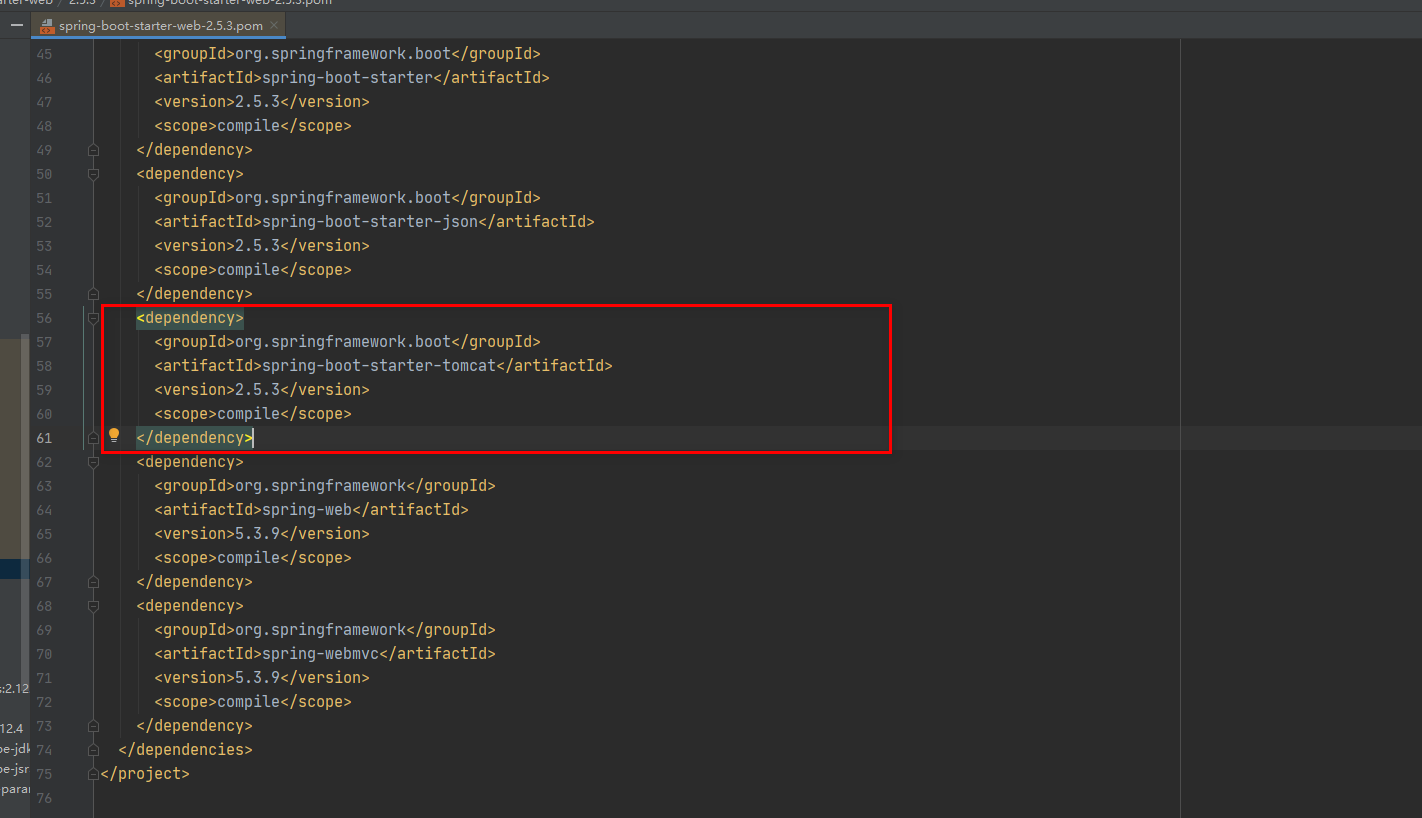
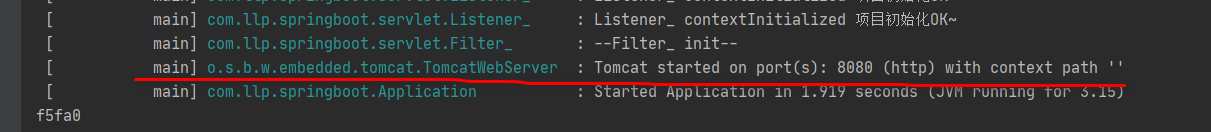
#SpringBoot 應用啟動是Web 應用時。 web 場景包-導入tomcat
支援對Tomcat(也可以是Jetty 、Undertow)的設定和切換
2.透過類別來設定Tomcat#透過類別來設定Tomcat(說明: 設定檔可設定的更全.)註銷application.yml 對tomcat 配置,完成測試server:
connection-timeout: 10000
#設定埠
port: 9999
#對tomcat進行設定
tomcat:
threads:
表示最大 #的工作執行緒(銀行有10個櫃檯,每個櫃檯處理200個請求10*200=最大連線數),預設是200
max: 10
#最小工作執行緒預設為10
## #最小工作執行緒預設為10
min ## min- spare: 5
#tomcat啟動的執行緒達到最大值,接受排隊的請求個數,預設100
accept-count: 200
#最大連線數,並發數
max-connections: 2000
#建立連線的逾時時間,預設20秒,單位毫秒
/**
* 通过类来配置Tomcat
*/
@Component
public class CustomizationBean implements WebServerFactoryCustomizer<ConfigurableServletWebServerFactory> {
@Override
public void customize(ConfigurableServletWebServerFactory server) {
server.setPort(10000); //我们设置了server的端口为10000
}
}<dependency>
<groupId>org.springframework.boot</groupId>
<artifactId>spring-boot-starter-web</artifactId>
<exclusions>
<exclusion>
<groupId>org.springframework.boot</groupId>
<artifactId>spring-boot-starter-tomcat</artifactId>
</exclusion>
</exclusions>
</dependency><!-- 引入 undertow --> <dependency> <groupId>org.springframework.boot</groupId> <artifactId>spring-boot-starter-undertow</artifactId> </dependency>
以上是SpringBoot怎麼配置和切換Tomcat的詳細內容。更多資訊請關注PHP中文網其他相關文章!




