jquery動畫去除元素內容的方法:1、利用「children()」方法傳回所有選取元素的子元素,再透過「remove()」方法刪除被選取元素和子元素,語法為「 $(元素).children().remove();”;2、利用「empty()」方法刪除被選元素的子元素,語法為「$(子元素).empty();」。
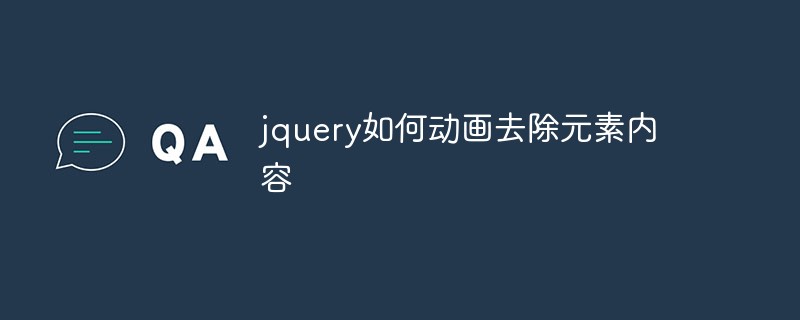
本教學作業系統:Windows10系統、jQuery3.6.0版本、Dell G3電腦。
jquery動畫去除元素內容的兩種方法:
1、利用children() 方法傳回所有被選元素的直接子元素,再透過jQuery remove( ) 方法刪除被選取元素及其子元素。
其程式碼如下:
<!DOCTYPE html>
<html>
<head>
<script src="/jquery/jquery-1.11.1.min.js"></script><script>$(document).ready(function(){ $("button").click(function(){ $("#div1").children().remove(); });});
</script>
</head>
<body>
<div id="div1" style="height:120px;width:300px;border:1px solid black;background-color:yellow;">
<p>This is some text in the div.</p>
<p>This is a paragraph in the div.</p>
<p>This is another paragraph in the div.</p>
</div>
<br>
<button>删除 div 元素</button
></body>
</html>用瀏覽器開啟html文件,點擊刪除按鈕,清除div元素中的內容即可。
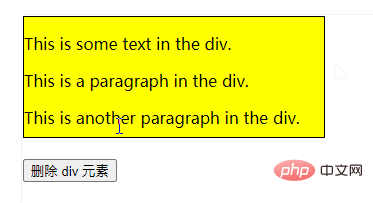
2、jQuery empty() 方法刪除被選元素的子元素。
其程式碼如下:
<!DOCTYPE html>
<html>
<head>
<script src="/jquery/jquery-1.11.1.min.js"></script>
<script>
$(document).ready(function(){ $("button").click(function(){ $("#div1").empty(); });});
</script>
</head>
<body>
<div id="div1" style="height:100px;width:300px;border:1px solid black;background-color:yellow;">This is some text in the div.
<p>This is a paragraph in the div.</p>
<p>This is another paragraph in the div.</p>
</div>
<br>
<button>清空 div 元素</button>
</body>
</html>用瀏覽器開啟html文件,點擊刪除按鈕,清除div元素中的內容即可。
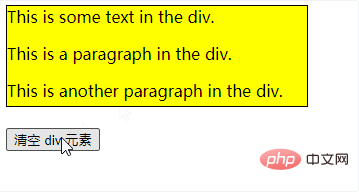
以上是jquery動畫如何去除元素內容的詳細內容。更多資訊請關注PHP中文網其他相關文章!




