Java如何使用Lettuce客戶端在Redis主從模式下執行指令
1 redis主從複製的概念
在多機環境下,一個redis服務接收寫入命令,並在自身資料和狀態發生變化時將其複製到一個或多個redis。這種模式稱為主從複製。透過指令slaveof,在Redis中可以讓一個Redis伺服器複製另一個Redis伺服器的資料和狀態。我們將主伺服器稱為master,從伺服器稱為slave。
主從複製保證了網路異常正常時,網路斷開重的情況下複製資料。網路正常時master會透過發送指令保持對slave更新,更新包含客戶端的寫入,key的過期或被逐出等網路異常,master與slave連線斷開一段時間,slave重連上master後會嘗試部分重同步,重新取得連線斷開期間遺失的命令。當無法進行部分重同步,則會執行全量重同步。
2 為什麼需要主從複製
為了確保資料不會遺失,有時會用到持久化功能。但這樣會增加磁碟IO操作。使用主從複製技術可以取代持久化,減少IO操作,從而降低延遲並提高效能。
主從模式下,master負責處理寫,slave負責讀取。儘管主從同步可能會導致資料不一致,但它可以提高讀取操作的吞吐量。主從模式避免了redis單點風險。透過副本提高系統可用性。如果主節點掛掉,透過從節點選舉新的節點作為主節點以確保系統可用。
3 主從複製配置及原理
主從複製可以分為三個階段:初始化、同步、命令傳播。
當伺服器執行完slaveof指令後,從伺服器與主伺服器建立套接字連接,完成初始化。如果主伺服器正常,建立連線後會透過ping指令進行心跳偵測並回傳回應。當發生故障並收不到回應時,從節點將會重新嘗試與主節點進行連線。如果master設定了認證訊息,則會再檢查認證資料是否正確。如果認證失敗,則會報錯。
在初始化完成之後,當master接收到slave的資料同步指令時,需要根據情況來決定是執行全量同步還是部分同步。
在同步完成後, 主伺服器和從伺服器透過心跳偵測確認彼此的線上狀態,以進行指令傳輸。 slave同時傳送自己複製緩衝區的偏移量給master。根據這些請求,master會判斷是否需要將新產生的指令同步到slave。 slave收到同步的指令後執行,最後與master保持同步。
4 使用Lettuce在主從模式下執行指令
Jedis、Redission和Lettuce是常見的Java Redis客戶端。這裡將透過Lettuce來示範主從模式下的讀寫分離指令執行。
<dependency>
<groupId>io.lettuce</groupId>
<artifactId>lettuce-core</artifactId>
<version>5.1.8.RELEASE</version>
</dependency>下面透過
package redis;
import io.lettuce.core.ReadFrom;
import io.lettuce.core.RedisClient;
import io.lettuce.core.RedisURI;
import io.lettuce.core.api.sync.RedisCommands;
import io.lettuce.core.codec.Utf8StringCodec;
import io.lettuce.core.masterslave.MasterSlave;
import io.lettuce.core.masterslave.StatefulRedisMasterSlaveConnection;
import org.assertj.core.util.Lists;
class MainLettuce {
public static void main(String[] args) {
List<RedisURI> nodes = Lists.newArrayList(
RedisURI.create("redis://localhost:7000"),
RedisURI.create("redis://localhost:7001")
);
RedisClient redisClient = RedisClient.create();
StatefulRedisMasterSlaveConnection<String, String> connection = MasterSlave.connect(
redisClient,
new Utf8StringCodec(), nodes);
connection.setReadFrom(ReadFrom.SLAVE);
RedisCommands<String, String> redisCommand = connection.sync();
redisCommand.set("master","master write test2");
String value = redisCommand.get("master");
System.out.println(value);
connection.close();
redisClient.shutdown();
}
}補充:Redis 用戶端之Lettuce配置使用(基於Spring Boot 2.x)
##開發環境:使用Intellij IDEA Maven Spring Boot 2.x JDK 8Spring Boot 從2.0版本開始,將預設的Redis客戶端Jedis替換問Lettuce,以下描述Lettuce的設定使用。 1.在專案的pom.xml檔案下,引入Redis在Spring Boot 下的相關Jar套件依賴 <properties>
<redisson.version>3.8.2</redisson.version>
</properties>
<dependencies>
<dependency>
<groupId>org.springframework.boot</groupId>
<artifactId>spring-boot-starter</artifactId>
</dependency>
<dependency>
<groupId>org.springframework.boot</groupId>
<artifactId>spring-boot-starter-test</artifactId>
<scope>test</scope>
</dependency>
<dependency>
<groupId>org.springframework.boot</groupId>
<artifactId>spring-boot-starter-data-redis</artifactId>
</dependency>
<dependency>
<groupId>org.apache.commons</groupId>
<artifactId>commons-pool2</artifactId>
</dependency>
</dependencies>登入後複製
2.在專案的resources目錄下,在application.yml檔案裡新增lettuce的設定參數 <properties>
<redisson.version>3.8.2</redisson.version>
</properties>
<dependencies>
<dependency>
<groupId>org.springframework.boot</groupId>
<artifactId>spring-boot-starter</artifactId>
</dependency>
<dependency>
<groupId>org.springframework.boot</groupId>
<artifactId>spring-boot-starter-test</artifactId>
<scope>test</scope>
</dependency>
<dependency>
<groupId>org.springframework.boot</groupId>
<artifactId>spring-boot-starter-data-redis</artifactId>
</dependency>
<dependency>
<groupId>org.apache.commons</groupId>
<artifactId>commons-pool2</artifactId>
</dependency>
</dependencies>#Redis配置
spring:
redis:
database: 6 #Redis索引0~15,默认为0
host: 127.0.0.1
port: 6379
password: #密码(默认为空)
lettuce: # 这里标明使用lettuce配置
pool:
max-active: 8 #连接池最大连接数(使用负值表示没有限制)
max-wait: -1ms #连接池最大阻塞等待时间(使用负值表示没有限制)
max-idle: 5 #连接池中的最大空闲连接
min-idle: 0 #连接池中的最小空闲连接
timeout: 10000ms #连接超时时间(毫秒)登入後複製
3.新增Redisson的設定參數讀取類別RedisConfig#Redis配置
spring:
redis:
database: 6 #Redis索引0~15,默认为0
host: 127.0.0.1
port: 6379
password: #密码(默认为空)
lettuce: # 这里标明使用lettuce配置
pool:
max-active: 8 #连接池最大连接数(使用负值表示没有限制)
max-wait: -1ms #连接池最大阻塞等待时间(使用负值表示没有限制)
max-idle: 5 #连接池中的最大空闲连接
min-idle: 0 #连接池中的最小空闲连接
timeout: 10000ms #连接超时时间(毫秒)package com.dbfor.redis.config;
import org.springframework.cache.annotation.CachingConfigurerSupport;
import org.springframework.cache.annotation.EnableCaching;
import org.springframework.context.annotation.Bean;
import org.springframework.context.annotation.Configuration;
import org.springframework.data.redis.connection.lettuce.LettuceConnectionFactory;
import org.springframework.data.redis.core.RedisTemplate;
import org.springframework.data.redis.serializer.GenericJackson2JsonRedisSerializer;
import org.springframework.data.redis.serializer.StringRedisSerializer;
@Configuration
@EnableCaching
public class RedisConfig extends CachingConfigurerSupport {
/**
* RedisTemplate配置
* @param connectionFactory
* @return
*/
@Bean
public RedisTemplate<String, Object> redisTemplate(LettuceConnectionFactory connectionFactory) {
// 配置redisTemplate
RedisTemplate<String, Object> redisTemplate = new RedisTemplate<>();
redisTemplate.setConnectionFactory(connectionFactory);
redisTemplate.setKeySerializer(new StringRedisSerializer());//key序列化
redisTemplate.setValueSerializer(new GenericJackson2JsonRedisSerializer());//value序列化
redisTemplate.afterPropertiesSet();
return redisTemplate;
}
}登入後複製
4.建構Spring Boot的啟動類別RedisApplicationpackage com.dbfor.redis.config;
import org.springframework.cache.annotation.CachingConfigurerSupport;
import org.springframework.cache.annotation.EnableCaching;
import org.springframework.context.annotation.Bean;
import org.springframework.context.annotation.Configuration;
import org.springframework.data.redis.connection.lettuce.LettuceConnectionFactory;
import org.springframework.data.redis.core.RedisTemplate;
import org.springframework.data.redis.serializer.GenericJackson2JsonRedisSerializer;
import org.springframework.data.redis.serializer.StringRedisSerializer;
@Configuration
@EnableCaching
public class RedisConfig extends CachingConfigurerSupport {
/**
* RedisTemplate配置
* @param connectionFactory
* @return
*/
@Bean
public RedisTemplate<String, Object> redisTemplate(LettuceConnectionFactory connectionFactory) {
// 配置redisTemplate
RedisTemplate<String, Object> redisTemplate = new RedisTemplate<>();
redisTemplate.setConnectionFactory(connectionFactory);
redisTemplate.setKeySerializer(new StringRedisSerializer());//key序列化
redisTemplate.setValueSerializer(new GenericJackson2JsonRedisSerializer());//value序列化
redisTemplate.afterPropertiesSet();
return redisTemplate;
}
}package com.dbfor.redis;
import org.springframework.boot.SpringApplication;
import org.springframework.boot.autoconfigure.SpringBootApplication;
@SpringBootApplication
public class RedisApplication {
public static void main(String[] args) {
SpringApplication.run(RedisApplication.class);
}
}登入後複製
5.編寫測試類別RedisTestpackage com.dbfor.redis;
import org.springframework.boot.SpringApplication;
import org.springframework.boot.autoconfigure.SpringBootApplication;
@SpringBootApplication
public class RedisApplication {
public static void main(String[] args) {
SpringApplication.run(RedisApplication.class);
}
}package com.dbfor.redis;
import org.junit.Test;
import org.junit.runner.RunWith;
import org.springframework.beans.factory.annotation.Autowired;
import org.springframework.boot.test.context.SpringBootTest;
import org.springframework.data.redis.core.RedisTemplate;
import org.springframework.stereotype.Component;
import org.springframework.test.context.junit4.SpringRunner;
@SpringBootTest
@RunWith(SpringRunner.class)
@Component
public class RedisTest {
@Autowired
private RedisTemplate redisTemplate;
@Test
public void set() {
redisTemplate.opsForValue().set("test:set1", "testValue1");
redisTemplate.opsForSet().add("test:set2", "asdf");
redisTemplate.opsForHash().put("hash2", "name1", "lms1");
redisTemplate.opsForHash().put("hash2", "name2", "lms2");
redisTemplate.opsForHash().put("hash2", "name3", "lms3");
System.out.println(redisTemplate.opsForValue().get("test:set"));
System.out.println(redisTemplate.opsForHash().get("hash2", "name1"));
}
}登入後複製6.在Redis上查看運行結果
package com.dbfor.redis;
import org.junit.Test;
import org.junit.runner.RunWith;
import org.springframework.beans.factory.annotation.Autowired;
import org.springframework.boot.test.context.SpringBootTest;
import org.springframework.data.redis.core.RedisTemplate;
import org.springframework.stereotype.Component;
import org.springframework.test.context.junit4.SpringRunner;
@SpringBootTest
@RunWith(SpringRunner.class)
@Component
public class RedisTest {
@Autowired
private RedisTemplate redisTemplate;
@Test
public void set() {
redisTemplate.opsForValue().set("test:set1", "testValue1");
redisTemplate.opsForSet().add("test:set2", "asdf");
redisTemplate.opsForHash().put("hash2", "name1", "lms1");
redisTemplate.opsForHash().put("hash2", "name2", "lms2");
redisTemplate.opsForHash().put("hash2", "name3", "lms3");
System.out.println(redisTemplate.opsForValue().get("test:set"));
System.out.println(redisTemplate.opsForHash().get("hash2", "name1"));
}
}以上是Java如何使用Lettuce客戶端在Redis主從模式下執行指令的詳細內容。更多資訊請關注PHP中文網其他相關文章!

熱AI工具

Undresser.AI Undress
人工智慧驅動的應用程序,用於創建逼真的裸體照片

AI Clothes Remover
用於從照片中去除衣服的線上人工智慧工具。

Undress AI Tool
免費脫衣圖片

Clothoff.io
AI脫衣器

Video Face Swap
使用我們完全免費的人工智慧換臉工具,輕鬆在任何影片中換臉!

熱門文章

熱工具

記事本++7.3.1
好用且免費的程式碼編輯器

SublimeText3漢化版
中文版,非常好用

禪工作室 13.0.1
強大的PHP整合開發環境

Dreamweaver CS6
視覺化網頁開發工具

SublimeText3 Mac版
神級程式碼編輯軟體(SublimeText3)
 如何利用Redis緩存方案高效實現產品排行榜列表的需求?
Apr 19, 2025 pm 11:36 PM
如何利用Redis緩存方案高效實現產品排行榜列表的需求?
Apr 19, 2025 pm 11:36 PM
Redis緩存方案如何實現產品排行榜列表的需求?在開發過程中,我們常常需要處理排行榜的需求,例如展示一個�...
 REDIS的角色:探索數據存儲和管理功能
Apr 22, 2025 am 12:10 AM
REDIS的角色:探索數據存儲和管理功能
Apr 22, 2025 am 12:10 AM
Redis在數據存儲和管理中扮演著關鍵角色,通過其多種數據結構和持久化機製成為現代應用的核心。 1)Redis支持字符串、列表、集合、有序集合和哈希表等數據結構,適用於緩存和復雜業務邏輯。 2)通過RDB和AOF兩種持久化方式,Redis確保數據的可靠存儲和快速恢復。
 Spring Boot中OAuth2Authorization對象Redis緩存失敗怎麼辦?
Apr 19, 2025 pm 08:03 PM
Spring Boot中OAuth2Authorization對象Redis緩存失敗怎麼辦?
Apr 19, 2025 pm 08:03 PM
SpringBoot中使用Redis緩存OAuth2Authorization對像在SpringBoot應用中,使用SpringSecurityOAuth2AuthorizationServer...
 REDIS:了解其架構和目的
Apr 26, 2025 am 12:11 AM
REDIS:了解其架構和目的
Apr 26, 2025 am 12:11 AM
Redis是一种内存数据结构存储系统,主要用作数据库、缓存和消息代理。它的核心特点包括单线程模型、I/O多路复用、持久化机制、复制与集群功能。Redis在实际应用中常用于缓存、会话存储和消息队列,通过选择合适的数据结构、使用管道和事务、以及进行监控和调优,可以显著提升其性能。
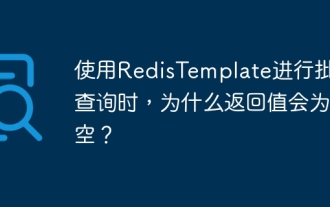 使用RedisTemplate進行批量查詢時,為什麼返回值會為空?
Apr 19, 2025 pm 10:15 PM
使用RedisTemplate進行批量查詢時,為什麼返回值會為空?
Apr 19, 2025 pm 10:15 PM
使用RedisTemplate進行批量查詢時為何返回值為空?在使用RedisTemplate進行批量查詢操作時,可能會遇到返回的結果�...
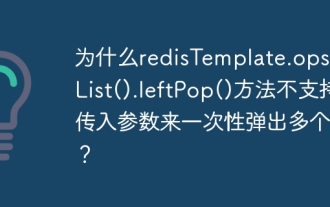 為什麼redisTemplate.opsForList().leftPop()方法不支持傳入參數來一次性彈出多個值?
Apr 19, 2025 pm 10:27 PM
為什麼redisTemplate.opsForList().leftPop()方法不支持傳入參數來一次性彈出多個值?
Apr 19, 2025 pm 10:27 PM
關於RedisTemplate.opsForList().leftPop()不支持傳個數的原因在使用Redis時,很多開發者會遇到一個問題:為什麼redisTempl...
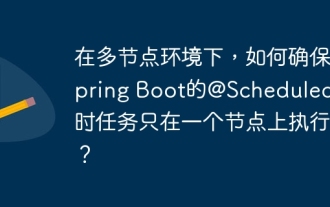 在多節點環境下,如何確保Spring Boot的@Scheduled定時任務只在一個節點上執行?
Apr 19, 2025 pm 10:57 PM
在多節點環境下,如何確保Spring Boot的@Scheduled定時任務只在一個節點上執行?
Apr 19, 2025 pm 10:57 PM
SpringBoot定時任務在多節點環境下的優化方案在開發Spring...
 作曲家:通過AI的幫助開發PHP
Apr 29, 2025 am 12:27 AM
作曲家:通過AI的幫助開發PHP
Apr 29, 2025 am 12:27 AM
AI可以幫助優化Composer的使用,具體方法包括:1.依賴管理優化:AI分析依賴關係,建議最佳版本組合,減少衝突。 2.自動化代碼生成:AI生成符合最佳實踐的composer.json文件。 3.代碼質量提升:AI檢測潛在問題,提供優化建議,提高代碼質量。這些方法通過機器學習和自然語言處理技術實現,幫助開發者提高效率和代碼質量。






