MySQL學習之基礎操作總結
MySQL學習之基礎指令實作總結
show databases;
create database ems;
use ems; create table user(
id int primary key auto_increment,
name varchar(50),
salary double,
age int
);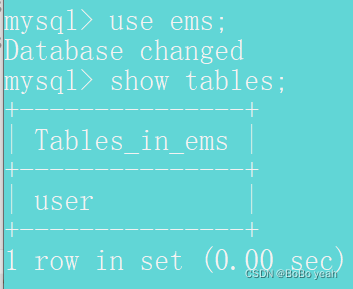
insert into user values(1,'zs',3000,20); insert into user values(2,'ls',1000,30); insert into user values(3,'ww',5000,25); insert into user values(4,'xh',4000,23);
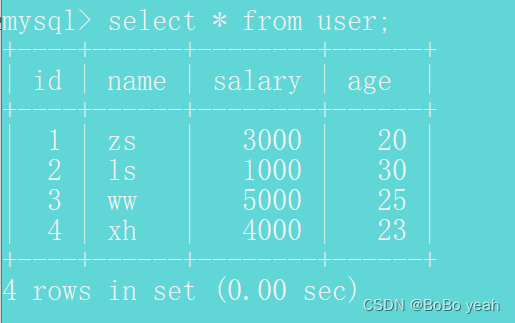
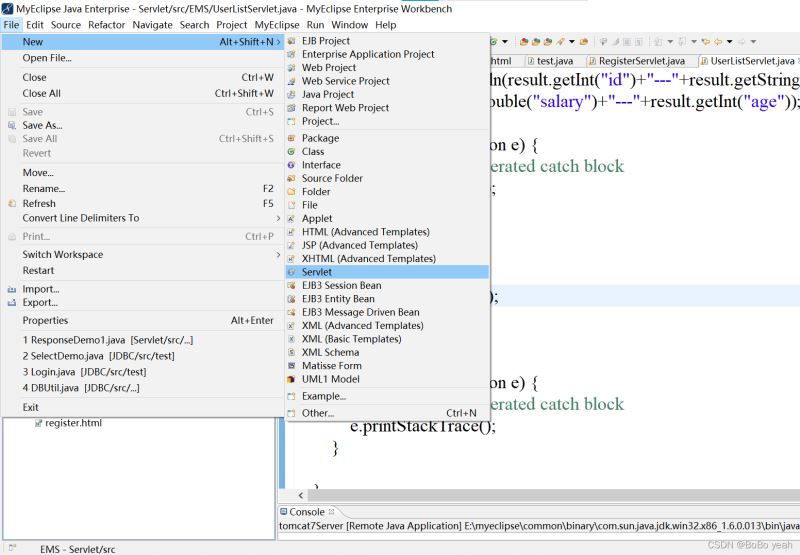
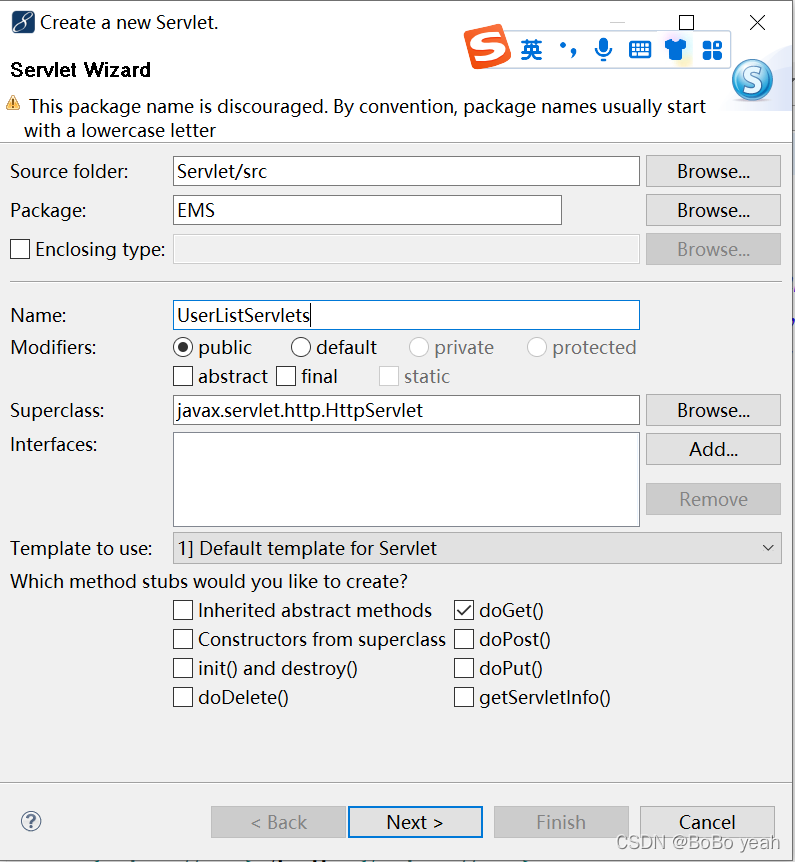
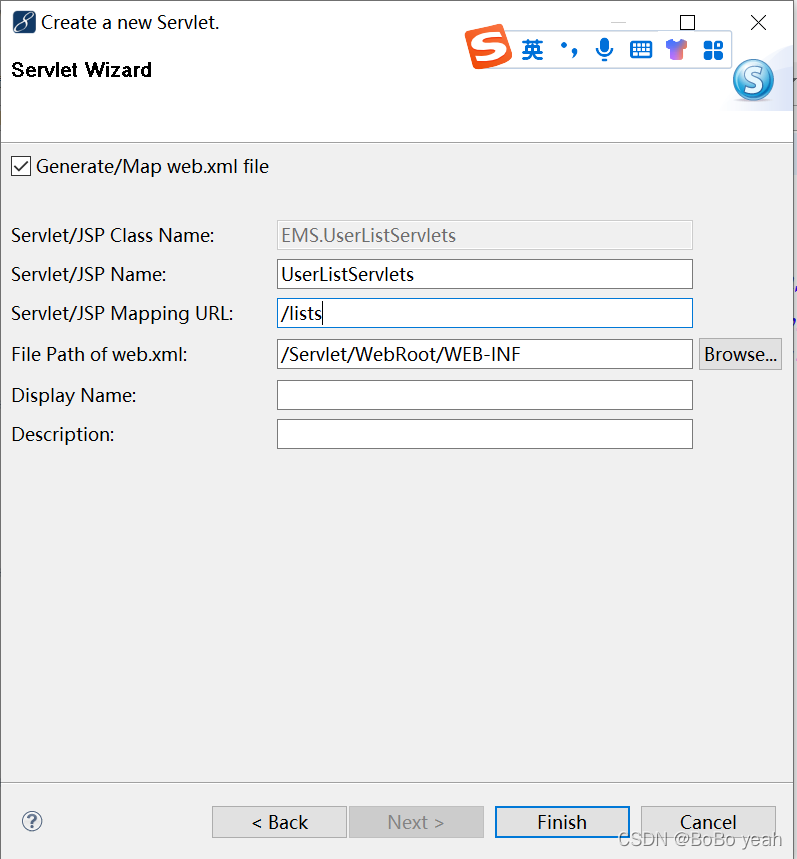
將jar包複製的到lib資料夾下

//使用JDBC连接mysql数据库,将user表中的输出查询处理
ResultSet result=null;
Connection con=null;
try {
//(1)注册加载驱动
Class.forName("com.mysql.jdbc.Driver");
//(2)获得数据库的链接
//(1).连接mysql的url地址
String url="jdbc:mysql://localhost:3306/ems";
//(2).连接mysql的用户名
String username="root";
//(3).连接mysql的密码
String pwd="123456";
con=DriverManager.getConnection(url, username, pwd);
//(3)预编译sql语句
System.out.println("MySQL连接成功!"+con);
//3.预编译SQL语句
String sql="select * from user";
PreparedStatement prep=con.prepareStatement(sql);
//(4)执行sql语句
result=prep.executeQuery();
//(5)关闭
con.close();
} catch (Exception e) {
e.printStackTrace();
}package EMS;
import java.io.IOException;
import java.io.PrintWriter;
import java.sql.Connection;
import java.sql.DriverManager;
import java.sql.PreparedStatement;
import java.sql.ResultSet;
import java.sql.SQLException;
import javax.servlet.ServletException;
import javax.servlet.http.HttpServlet;
import javax.servlet.http.HttpServletRequest;
import javax.servlet.http.HttpServletResponse;
//员工信息查询的Servlet
public class UserListServlets extends HttpServlet {
public void doGet(HttpServletRequest request, HttpServletResponse response)
throws ServletException, IOException {
//使用JDBC连接mysql数据库,将user表中的输出查询处理
ResultSet result=null;
Connection con=null;
try {
//(1)注册加载驱动
Class.forName("com.mysql.jdbc.Driver");
//(2)获得数据库的链接
//(1).连接mysql的url地址
String url="jdbc:mysql://localhost:3306/ems";
//(2).连接mysql的用户名
String username="root";
//(3).连接mysql的密码
String pwd="123456";
con=DriverManager.getConnection(url, username, pwd);
//(3)预编译sql语句
System.out.println("MySQL连接成功!"+con);
//3.预编译SQL语句
String sql="select * from user";
PreparedStatement prep=con.prepareStatement(sql);
//(4)执行sql语句
result=prep.executeQuery();
} catch (Exception e) {
e.printStackTrace();
}
//使用response,获得字符输出流PrintWriter,将查询出的结果输出到浏览器端
//设置格式编码
response.setContentType("text/html;charset=utf-8");
//向浏览器端输出一个表格
PrintWriter pw=response.getWriter();
pw.println("<table border='1' cellspacing='0' width='400' height='80' align='center'>");
pw.println("<caption>员工信息表</caption>");
pw.println("<tr align='center'>");
pw.println("<td>工号</td><td>姓名</td><td>工资</td><td>年龄</td>");
pw.println("</tr>");
try {
while(result.next())
{
pw.println("<tr align='center'><td>"+result.getInt("id")+"</td><td>"
+result.getString("name")+"</td><td>"+result.getDouble("salary")+"</td><td>"
+result.getInt("age")+"</td></tr>");
System.out.println(result.getInt("id")+"---"+result.getString("name")+"---"+
result.getDouble("salary")+"---"+result.getInt("age"));
}
} catch (SQLException e) {
// TODO Auto-generated catch block
e.printStackTrace();
}
pw.println("</table>");
//关闭
try {
con.close();
} catch (SQLException e) {
// TODO Auto-generated catch block
e.printStackTrace();
}
}
}#重新部署伺服器參考
存取網址:http://localhost:8080 /Servlet/lists
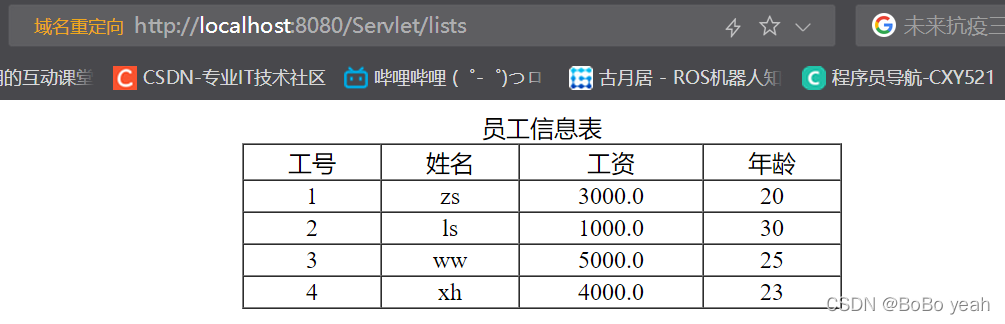
以上是如何使用JavaWeb實作顯示mysql資料庫數據的詳細內容。更多資訊請關注PHP中文網其他相關文章!




