jQuery formValidator表单验证
html部分:
<code class="html">
<meta charset="UTF-8">
<title>formValidator</title>
<script src="js/jquery-1.11.1.js"></script>
<script src="js/formValidator-4.0.1.min.js"></script>
<script src="js/DateTimeMask.js"></script>
<script src="js/formValidatorRegex.js"></script>
<link rel="stylesheet" href="css/validator.css">
<style>
form{
width: 500px;
margin: 100px auto;
}
table tr td:first-child{
text-align: right;
}
table tr td{
padding: 5px 0;
}
div{
margin-left: 10px;
padding: 0 10px;
}
</style>
<form name="myfm" id="myfm" action="1.html">
<table>
<tbody>
<tr>
<td><label for="uname">用户名:</label></td>
<td><input type="text" id="uname" name="uname"></td>
<td><div id="unameTip"></div></td>
</tr>
<tr>
<td><label for="pwd">密码:</label></td>
<td><input type="password" id="pwd" name="pwd"></td>
<td><div id="pwdTip"></div></td>
</tr>
<tr>
<td><label for="repwd">重复密码:</label></td>
<td><input type="password" name="repwd" id="repwd"></td>
<td><div id="repwdTip"></div></td>
</tr>
<tr>
<td><label>性别:</label></td>
<td>
<input type="radio" name="sex" value="male" id="male">
<label for="male">男</label>
<input type="radio" name="sex" value="female" id="female">
<label for="female">女</label>
</td>
</tr>
<tr>
<td><label for="area">地区:</label></td>
<td>
<select name="area" id="area">
<option value="0">- 请选择 -</option>
<option value="1">锦江区</option>
<option value="2">金牛区</option>
<option value="3">龙泉驿区</option>
<option value="4">青羊区</option>
</select>
</td>
</tr>
<tr>
<td><label for="num">身份证:</label></td>
<td><input type="text" id="num" name="num"></td>
<td><div id="numTip"></div></td>
</tr>
<tr>
<td><label for="phone">电话号码:</label></td>
<td><input type="text" name="phone" id="phone"></td>
<td><div id="phoneTip"></div></td>
</tr>
<tr>
<td><label for="email">邮箱:</label></td>
<td><input type="text" name="email" id="email"></td>
<td><div id="emailTip"></div></td>
</tr>
<tr>
<td></td>
<td><input type="submit" name="submit" id="submit" value="提交"></td>
<td></td>
</tr>
</tbody>
</table>
</form>
<script>
$.formValidator.initConfig({ //用于配置当前formValidator插件
formID: "myfm",
debug: false,
submitOnce: true,
validatorGroup: '1',
//设置验证组,默认值为1
onSuccess: function() { //验证成功后的回调函数
},
onError: function() { //验证失败后的回调函数
}
});
$('#uname').formValidator({
ValidatorGroup: '1',
//验证组为1
onEmpty: '用户名不能为空',
//提示用户名不能为空
onShow: "",
onFocus: '用户名必须为1到12位的数字或字母',
//表单元素获得焦点的时候提示应输入的格式
onCorrect: '用户名输入正确' //输入正确的提示
}).regexValidator({
regExp: '^[0-9a-zA-Z]{1,12}$',
//验证表单输入的正则表达式
onError: '用户名格式有误,请从新输入' //输入错误的提示
}).ajaxValidator({ //验证输入的用户名是否已经存在
dataType: 'html',
//请求数据的格式
async: true,
//异步方式
url: 'test.php',
success: function(data) {
if (data == 'false') {
return false;
} else {
return true;
}
},
onError: '该用户名已存在,请从新输入',
onWait: '正在对用户名进行合法性校验,请稍候...'
});
$('#pwd').formValidator({
ValidatorGroup: '1',
onEmpty: '密码不能为空',
onShow: "",
onFocus: '密码必须为6位以上的字母或数字',
onCorrect: '密码输入正确'
}).regexValidator({
regExp: '[0-9a-zA-Z]{6,}',
onError: '密码格式有误,请从新输入'
});
$('#repwd').formValidator({
ValidatorGroup: '1',
onEmpty: '密码不能为空',
onShow: "",
onFocus: '密码必须为6位以上的字母或数字',
onCorrect: '密码输入正确'
}).regexValidator({
regExp: '^[0-9a-zA-Z]{6,}$',
onError: '密码格式不正确'
}).compareValidator({ //比较两次输入内容是否符合下面给出的比较符号
desID: 'pwd',
//相比较的表单元素的ID值
operateor: '=',
//要比较的两个元素之间的关系
onError: '两次密码输入不一致,请从新输入' //不满足以上关系的时候的提示
});
$('#num').formValidator({
ValidatorGroup: '1',
onEmpty: '身份证不能为空',
onShow: '',
onFocus: '请输入您的身份证号',
onCorrect: '身份证格式正确'
}).regexValidator({
regExp: '^[1-9]\\d{5}[1-9]\\d{3}((0\\d)|(1[0-2]))(([0|1|2]\\d)|3[0-1])\\d{4}$',
//15位身份证号码的正则表达式/^[1-9]\d{7}((0\d)|(1[0-2]))(([0|1|2]\d)|3[0-1])\d{3}$/
onError: '身份证格式有误,请从新输入'
});
$('#phone').formValidator({
ValidatorGroup: '1',
onEmpty: '手机号码不能为空',
onShow: '',
onFocus: '请输入您的手机号码',
onCorrect: '手机号码格式正确',
}).regexValidator({
regExp: '^(0|86|17951)?(13[0-9]|15[012356789]|17[678]|18[0-9]|14[57])[0-9]{8}$',
onError: '手机号码格式有误,请从新输入'
});
$('#email').formValidator({
ValidatorGroup: '1',
onEmpty: '邮箱地址不能为空',
onShow: '',
onFocus: '请输入您的邮箱地址',
onCorrect: '邮箱格式正确'
}).regexValidator({
regExp: '^\\w+([-+.]\\w+)*@\\w+([-.]\\w+)*\\.\\w+([-.]\\w+)*$',
onError: '邮箱格式有误,请从新输入'
});
</script>
</code>php部分代码:
<code class="php"><?php header('Content-Type:html');
$name=array('Tom','ervin','Jhon');
$uname=$_REQUEST['uname'];
$notexit='true';
for ($i=0; $i <3 ; $i++) {
if ($uname==$name[$i]) {
$notexit='false';
break;
}else{
}
}
echo "$notexit";
?></code>

熱AI工具

Undresser.AI Undress
人工智慧驅動的應用程序,用於創建逼真的裸體照片

AI Clothes Remover
用於從照片中去除衣服的線上人工智慧工具。

Undress AI Tool
免費脫衣圖片

Clothoff.io
AI脫衣器

Video Face Swap
使用我們完全免費的人工智慧換臉工具,輕鬆在任何影片中換臉!

熱門文章

熱工具

記事本++7.3.1
好用且免費的程式碼編輯器

SublimeText3漢化版
中文版,非常好用

禪工作室 13.0.1
強大的PHP整合開發環境

Dreamweaver CS6
視覺化網頁開發工具

SublimeText3 Mac版
神級程式碼編輯軟體(SublimeText3)

熱門話題
 微信好友輔助驗證解封的詳細方法
Mar 25, 2024 pm 01:26 PM
微信好友輔助驗證解封的詳細方法
Mar 25, 2024 pm 01:26 PM
1.打開微信進入後,點選搜尋圖標,輸入微信團隊,點選下方的服務進入。 2、進入後,點選左下方的自助工具的選項。 3、點選後,在上方的選項內,點選解封/申訴輔助驗證的選項。
 PHP 8 新功能:增加了驗證和簽名
Mar 27, 2024 am 08:21 AM
PHP 8 新功能:增加了驗證和簽名
Mar 27, 2024 am 08:21 AM
PHP8是PHP的最新版本,為程式設計師帶來了更多的便利性和功能。這個版本特別關注安全性和效能,其中一個值得注意的新功能是增加了驗證和簽章功能。在本文中,我們將深入了解這些新的功能及其用途。驗證和簽名是電腦科學中非常重要的安全概念。它們通常用於確保傳輸的數據是完整和真實的。在處理線上交易和敏感資訊時,驗證和簽名變得尤為重要,因為如果有人能夠篡改數據,可能會對
 jQuery中如何使用PUT請求方式?
Feb 28, 2024 pm 03:12 PM
jQuery中如何使用PUT請求方式?
Feb 28, 2024 pm 03:12 PM
jQuery中如何使用PUT請求方式?在jQuery中,發送PUT請求的方法與發送其他類型的請求類似,但需要注意一些細節和參數設定。 PUT請求通常用於更新資源,例如更新資料庫中的資料或更新伺服器上的檔案。以下是在jQuery中使用PUT請求方式的具體程式碼範例。首先,確保引入了jQuery庫文件,然後可以透過以下方式發送PUT請求:$.ajax({u
 jQuery小技巧:快速修改頁面所有a標籤的文本
Feb 28, 2024 pm 09:06 PM
jQuery小技巧:快速修改頁面所有a標籤的文本
Feb 28, 2024 pm 09:06 PM
標題:jQuery小技巧:快速修改頁面所有a標籤的文字在網頁開發中,我們經常需要對頁面中的元素進行修改和操作。使用jQuery時,有時候需要一次修改頁面中所有a標籤的文字內容,這樣可以節省時間和精力。以下將介紹如何使用jQuery快速修改頁面所有a標籤的文本,同時給出具體的程式碼範例。首先,我們需要引入jQuery庫文件,確保在頁面中引入了以下程式碼:<
 使用jQuery修改所有a標籤的文字內容
Feb 28, 2024 pm 05:42 PM
使用jQuery修改所有a標籤的文字內容
Feb 28, 2024 pm 05:42 PM
標題:使用jQuery修改所有a標籤的文字內容jQuery是一款受歡迎的JavaScript庫,被廣泛用於處理DOM操作。在網頁開發中,經常會遇到需要修改頁面上連結標籤(a標籤)的文字內容的需求。本文將介紹如何使用jQuery來實現這個目標,並提供具體的程式碼範例。首先,我們需要在頁面中引入jQuery庫。在HTML檔案中加入以下程式碼:
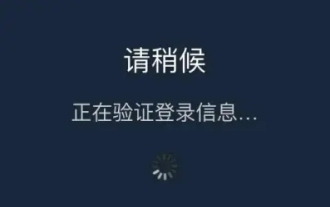 steam登入卡在手機令牌驗證怎麼解決?
Mar 14, 2024 pm 07:35 PM
steam登入卡在手機令牌驗證怎麼解決?
Mar 14, 2024 pm 07:35 PM
steam是遊戲愛好者都在使用的平台,這裡能夠領取購買很多的遊戲,而近期有很多用戶在登入Steam的時候出現了卡在手機令牌驗證的介面,無法登入成功,面對這種情況,大多數用戶都是不知道怎麼解決的,沒有關係,今日軟體教程就來為廣大用戶們進行解答,有需要的朋友可到查看操作方法。 steam手機代幣報錯?解決方法一:軟體問題首先在手機上找到steam軟體設置,請求協助頁面,並確認使用該設備網絡運行正常,再次單擊確定,點擊發送短信,即可在手機頁面收取到驗證碼,即可完成驗證,解決處理請求時
 Laravel表單類別使用技巧:提高效率的方法
Mar 11, 2024 pm 12:51 PM
Laravel表單類別使用技巧:提高效率的方法
Mar 11, 2024 pm 12:51 PM
在編寫網站或應用程式時,表單是不可或缺的一部分。 Laravel作為一個流行的PHP框架,提供了豐富而強大的表單類,使得表單處理變得更加簡單和高效。本文將介紹一些Laravel表單類別的使用技巧,幫助你提升開發效率。下面透過具體的程式碼範例來詳細講解。建立表單要在Laravel中建立表單,首先需要在檢視中編寫對應的HTML表單。在處理表單時,可以使用Laravel
 如何判斷jQuery元素是否具有特定屬性?
Feb 29, 2024 am 09:03 AM
如何判斷jQuery元素是否具有特定屬性?
Feb 29, 2024 am 09:03 AM
如何判斷jQuery元素是否具有特定屬性?在使用jQuery操作DOM元素時,常會遇到需要判斷元素是否具有某個特定屬性的情況。在這種情況下,我們可以藉助jQuery提供的方法來輕鬆實現這項功能。以下將介紹兩種常用的方法來判斷一個jQuery元素是否具有特定屬性,並附上具體的程式碼範例。方法一:使用attr()方法和typeof運算子//判斷元素是否具有特定屬






