php結合h5實現大轉盤抽獎的方法是:1、建立一個html範例檔案;2、使用「div」標籤建立抽獎輪盤並設定樣式;3、建立點擊事件,與後端PHP進行通信,獲取抽獎配置資訊和用戶數據,隨機生成結果返回給前端;4、瀏覽器運行html文件,點擊按鈕實現即可。
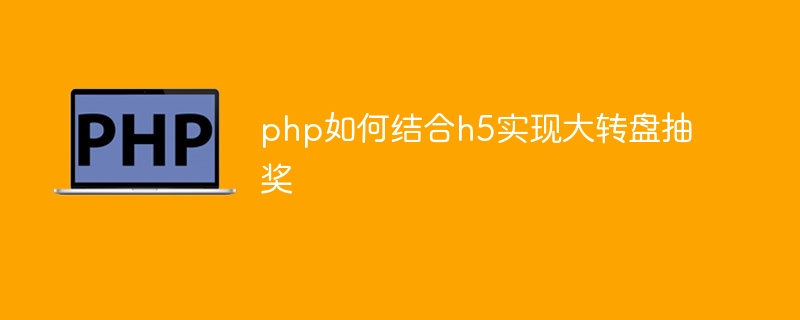
本教學作業系統:Windows10系統、php8.1.3版本、Dell G3電腦。
實現大轉盤抽獎,可以使用PHP後端與H5前端進行結合。
具體方法是:前端透過H5繪製大轉盤,同時與後端PHP進行通信,取得抽獎配置資訊(如抽獎機率等)及使用者資料(如使用者身分、剩餘抽獎次數等),後端則隨機產生結果回傳給前端。
下面,我們詳細介紹如何具體實作。
<!DOCTYPE html>
<html lang="en">
<head>
<meta charset="UTF-8">
<meta name="description" content="">
<meta name="author" content="域叶">
<title>超简单转盘抽奖效果</title>
<style>
#bg {
width: 650px;
height: 600px;
margin: 0 auto;
background: url(img/content_bg.jpg) no-repeat;
position: relative;
}
img.zhuanpan {
position: absolute;
z-index: 10;
top: 155px;
left: 247px;
}
img.content {
position: absolute;
z-index: 5;
top: 60px;
left: 116px;
transition: all 4s;
}
</style>
</head>
<body>
<div id="bg">
<img id="btn" class="zhuanpan" src="img/zhuanpan.png" alt="zhuanpan">
<img id="content" class="content" src="img/content.png" alt="content">
</div>
<script>
var rotate = 720//默认至少转两圈
var canGet = [1,2,3]//中奖范围(比如你只打算让用户抽中1、2、3等奖,其他的概率为0)
var nowNum = 0;//当前点击次数
var canGetRanDom = 0;//中奖范围内的随机度数
document.getElementById("btn").onclick = function(){
var ranDom = Math.floor(Math.random() * 3)
canGetRanDom = Math.floor(Math.random() * 40) + 5
//原理:随机计算本轮转圈的度数,再加上默认转两圈(为了视觉效果)
btnFun((Math.ceil((canGet[ranDom]-1) * 51.4) + canGetRanDom) + rotate*(Number(nowNum)+1),canGet[ranDom])
nowNum++
}
function btnFun(rotateS,now){
document.getElementById("content").style.transform = "rotate("+ rotateS +"deg)"
setTimeout(function(){
alert("恭喜你获得免单"+now+"等奖")
},4000)
}
</script>
</body>
</html>下面是效果圖

以上是php如何結合h5實現大轉盤抽獎的詳細內容。更多資訊請關注PHP中文網其他相關文章!




