PHP函數實例:資料夾打包
近年來,檔案資料的打包和傳輸已經成為一個非常常見的操作。在PHP中,有許多的函數可以用來處理檔案和資料夾的相關操作,其中打包資料夾的操作也是非常重要的。下面我們就來探討如何使用PHP函數來實現資料夾的打包操作。
在進行具體的操作之前,我們需要先安裝PHP zip模組。若是在Linux系統下,我們可以使用以下指令來安裝:sudo apt-get install php-zip。而在Windows系統下,則需要先開啟zip擴充庫,具體操作可在php.ini檔案中找到;或直接從php.net網站下載zip函式庫,然後在php.ini檔案中進行設定。
一、目錄打包操作範例
下面我們使用一個具體的範例來講解如何使用PHP函數對目錄進行打包操作。
首先,我們需要準備一份需要打包的資料夾,例如,我們建立了一個名為/test的資料夾,其內部包含三個檔案:test1.txt、test2.txt和test3 .txt。下面是資料夾的目錄結構:
/test
├─test1.txt
├─test2.txt
└─test3.txt
#接下來,我們就需要使用PHP函數將該目錄進行打包,程式碼如下:
<?php
// 打包文件夹
function create_zip($source, $destination) {
// 检查待打包目录是否存在
if (!file_exists($source)) {
return false;
}
// 初始化zip对象
$zip = new ZipArchive();
if (!$zip->open($destination, ZipArchive::CREATE)) {
return false;
}
// 递归添加目录中的所有文件到压缩包中
$source = str_replace('\', '/', realpath($source));
if (is_dir($source) === true) {
$files = new RecursiveIteratorIterator(new RecursiveDirectoryIterator($source), RecursiveIteratorIterator::SELF_FIRST);
foreach ($files as $file) {
$file = str_replace('\', '/', realpath($file));
if (is_dir($file) === true) {
$zip->addEmptyDir(str_replace($source . '/', '', $file . '/'));
} else if (is_file($file) === true) {
$zip->addFromString(str_replace($source . '/', '', $file), file_get_contents($file));
}
}
} else if (is_file($source) === true) {
$zip->addFromString(basename($source), file_get_contents($source));
}
// 关闭zip对象
$zip->close();
return file_exists($destination);
}
// 调用打包函数进行打包
create_zip("test", "test.zip");
?>該程式碼中我們定義了一個名為create_zip的函數,並傳遞了兩個參數:$source和$destination,分別代表需要被打包的資料夾和打包後的檔案路徑。打包的步驟具體為:
- 檢查待打包的資料夾是否存在。
- 初始化ZipArchive物件。
- 遞歸新增目錄中的所有檔案到壓縮包中。
- 關閉ZipArchive物件。
該程式碼中的函數使用了遞歸迭代器來遞歸添加目錄中的所有檔案到壓縮包中,並使用addFromString()函數將每個檔案的名稱和內容加入了ZipArchive實例對像中。
二、附加檔案資訊
我們在進行目錄打包作業時,還可以為其增加額外的檔案資訊。例如,我們可以為所有需要進行打包的文件添加一句話聲明。
具體程式碼如下:
<?php
// 打包文件夹并加入文件信息
function create_zip($source, $destination) {
// 检查待打包目录是否存在
if (!file_exists($source)) {
return false;
}
// 初始化zip对象
$zip = new ZipArchive();
if (!$zip->open($destination, ZipArchive::CREATE)) {
return false;
}
// 添加一句话声明
$declare = '<?php /** by WordPressChina.org */ ?>';
$zip->setArchiveComment($declare);
// 递归添加目录中的所有文件到压缩包中
$source = str_replace('\', '/', realpath($source));
if (is_dir($source) === true) {
$files = new RecursiveIteratorIterator(new RecursiveDirectoryIterator($source), RecursiveIteratorIterator::SELF_FIRST);
foreach ($files as $file) {
$file = str_replace('\', '/', realpath($file));
if (is_dir($file) === true) {
$zip->addEmptyDir(str_replace($source . '/', '', $file . '/'));
} else if (is_file($file) === true) {
$zip->addFromString(str_replace($source . '/', '', $file), file_get_contents($file));
}
}
} else if (is_file($source) === true) {
$zip->addFromString(basename($source), file_get_contents($source));
}
// 关闭zip对象
$zip->close();
return file_exists($destination);
}
// 调用打包函数进行打包并加入文件信息
create_zip("test", "test.zip");
?>該程式碼中和之前的程式碼主要差異在增加了一個$declare變量,用於儲存我們需要新增的檔案資訊。然後,我們呼叫setArchiveComment()方法來在壓縮包中新增一行註解。
三、總結
透過上文的闡述,我們詳細介紹如何使用PHP函數實作資料夾的打包操作。總體來說,借助PHP ZipArchive擴展,我們可以輕鬆地將資料夾和檔案進行壓縮打包,並加入一些額外的檔案資訊。
以上是PHP函數實例:資料夾打包的詳細內容。更多資訊請關注PHP中文網其他相關文章!

熱AI工具

Undresser.AI Undress
人工智慧驅動的應用程序,用於創建逼真的裸體照片

AI Clothes Remover
用於從照片中去除衣服的線上人工智慧工具。

Undress AI Tool
免費脫衣圖片

Clothoff.io
AI脫衣器

Video Face Swap
使用我們完全免費的人工智慧換臉工具,輕鬆在任何影片中換臉!

熱門文章

熱工具

記事本++7.3.1
好用且免費的程式碼編輯器

SublimeText3漢化版
中文版,非常好用

禪工作室 13.0.1
強大的PHP整合開發環境

Dreamweaver CS6
視覺化網頁開發工具

SublimeText3 Mac版
神級程式碼編輯軟體(SublimeText3)
 您同步的資料夾中的一個或多個項目不符合Outlook錯誤
Mar 18, 2024 am 09:46 AM
您同步的資料夾中的一個或多個項目不符合Outlook錯誤
Mar 18, 2024 am 09:46 AM
當您在您的同步資料夾中發現一個或多個項目與Outlook中的錯誤訊息不符時,這可能是因為您更新或取消了會議項目。在這種情況下,您會看到一條錯誤訊息,提示您的本機資料版本與遠端副本有衝突。這種情況通常發生在Outlook桌面應用程式中。您同步的資料夾中的一個或多個項目不符。若要解決衝突,請開啟這些項目,然後重試此操作。修復同步的資料夾中的一個或多個項目不符合Outlook錯誤在Outlook桌面版中,當本機行事曆項目與伺服器副本發生衝突時,可能會遇到問題。不過,幸運的是,有一些簡單的方法可以幫助您
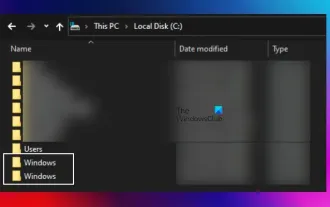 C磁碟機中有兩個Windows資料夾;我該怎麼辦?
Mar 06, 2024 am 11:55 AM
C磁碟機中有兩個Windows資料夾;我該怎麼辦?
Mar 06, 2024 am 11:55 AM
Windows資料夾包含Windows作業系統,是Windows電腦中的重要資料夾。預設情況下,Windows安裝在C碟上。因此,C是Windows資料夾的預設目錄。每台Windows計算機都有一個Windows資料夾。然而,一些用戶報告說,在C盤中發現了兩個Windows資料夾。在這篇文章中,我們將解釋如果你遇到這樣的情況你可以做些什麼。 C盤中的兩個Windows資料夾在C盤中有兩個Windows資料夾的情況很少見。然而,如果你遇到這樣的情況,你可以使用以下建議:執行反惡意軟體掃描嘗試找出正確
 如何在真我手機上建立資料夾?
Mar 23, 2024 pm 02:30 PM
如何在真我手機上建立資料夾?
Mar 23, 2024 pm 02:30 PM
標題:真我手機新手指南:如何在真我手機上建立資料夾?在現今社會,手機已成為人們生活中不可或缺的工具。而真我手機作為一款備受歡迎的智慧型手機品牌,其簡潔、實用的作業系統備受用戶喜愛。在使用真實我手機的過程中,很多人可能會遇到需要整理手機中的檔案和應用程式的情況,而建立資料夾就是一種有效的方式。本文將介紹如何在真我手機上建立資料夾,幫助使用者更好地管理自己的手機內容。第
 Windows 11 資料夾共用指南:輕鬆分享你的檔案和資料
Mar 13, 2024 am 11:49 AM
Windows 11 資料夾共用指南:輕鬆分享你的檔案和資料
Mar 13, 2024 am 11:49 AM
在日常生活和工作中,我們經常需要在不同裝置之間共用檔案和資料夾。 Windows11系統提供了方便的內建資料夾共用功能,讓我們可以輕鬆地在同一網路內安全地與他人分享所需內容,同時保護個人檔案的隱私。這項功能使文件共享變得簡單而高效,不必擔心洩露私人資訊。透過Windows11系統的資料夾共享功能,我們可以更方便地進行合作、交流和協作,提高工作效率和生活便利性。為了順利配置共用資料夾,我們首先需要滿足以下條件:所有(參與共享的)設備都連接到同一個網路。啟用「網路發現」並配置好共享。知道目標設備中的
 win10資料夾設定密碼保護怎麼設定
Feb 29, 2024 am 09:00 AM
win10資料夾設定密碼保護怎麼設定
Feb 29, 2024 am 09:00 AM
在使用win10系統的時候,有很多人都會擔心電腦中的機密文件洩露,其實用戶只需要利用win10資料夾密碼保護功能就能解決這個問題,今天小編幫助大家開啟這個功能。 win10資料夾設定密碼保護怎麼設定1、首先需要選擇想要加密的資料夾,右鍵該資料夾,在彈出的選項列中點選屬性。 2、在屬性介面中,點選右下角的進階選項。 3.進入進階屬性介面中,選擇加密內容以便保護資料前的勾選框,然後點選確定4、接著系統會自動彈出確認屬性變更介面,點選介面中的確定。 5.這樣密碼保護就成功設定了,使用原始帳號時不會受到任何影響
 如何更換個人化Ubuntu資料夾圖示與顏色
Feb 20, 2024 am 08:06 AM
如何更換個人化Ubuntu資料夾圖示與顏色
Feb 20, 2024 am 08:06 AM
在Ubuntu中更改資料夾圖示或顏色,不僅能提昇文件的管理效率,還能讓資料夾更容易辨識。你可以根據資料夾的內容類別,如音樂、文件和圖片,選擇相應的圖標,以便更輕鬆地區分和找到所需的資料夾。 Ubuntu支援使用常見的PNG、JPG或SVG格式的圖片作為資料夾圖示。 IconArchive、Iconfinder和Flaticon等網站提供了許多適用於Linux的精美資料夾圖示和主題。自訂Ubuntu資料夾圖示和顏色變更Ubuntu資料夾圖示在Ubuntu中更改資料夾圖示很容易,只需幾個簡單步驟,您就
 資料夾加密如何設定密碼不壓縮
Feb 20, 2024 pm 03:27 PM
資料夾加密如何設定密碼不壓縮
Feb 20, 2024 pm 03:27 PM
資料夾加密是一種常見的資料保護方法,它可以將資料夾中的內容加密,使得只有掌握解密密碼的人能夠存取其中的檔案。在進行資料夾加密時,有一些常見的方法可以用來設定密碼,而不需要壓縮檔案。首先,我們可以使用作業系統自帶的加密功能來設定資料夾密碼。對於Windows使用者來說,可以透過以下步驟來設定:選擇要加密的資料夾,滑鼠右鍵點選資料夾,選擇「屬性」選
 系統字體儲存路徑在哪裡
Feb 19, 2024 pm 09:11 PM
系統字體儲存路徑在哪裡
Feb 19, 2024 pm 09:11 PM
系統字體在哪個資料夾在現代的電腦系統中,字體起著至關重要的作用,它影響著我們的閱讀體驗和文字表達的美觀程度。而對於一些熱衷於個人化設定和自訂的使用者來說,了解系統字體的儲存位置就顯得尤為重要。那麼,系統字體究竟會保存在哪個資料夾呢?本文將為大家一一揭曉。在Windows作業系統中,系統字型存放在一個名為「Fonts」的資料夾裡。這個資料夾預設位於C碟的Win






