使用Yii框架創建健康諮詢網站
Yii框架是一個高效能的PHP框架,它的MVC設計模式和快速開發特性使得它成為建立網頁應用程式的理想選擇。本文將向您介紹如何使用Yii框架建立健康諮詢網站。
- 準備工作
在開始之前,請確保您已經安裝好PHP和MySQL,並且已經在伺服器上安裝了Yii框架。
- 建立資料庫
為了儲存使用者和文章訊息,我們需要建立一個名為health的MySQL資料庫。在資料庫中建立兩個表,分別為users和posts。其中,users表用於儲存使用者資訊,posts表用於儲存文章資訊。
在建立使用者表時,我們需要包含以下欄位:
- id:使用者的唯一ID,自增長。
- username:使用者名稱。
- email:使用者信箱。
- password:使用者密碼,加密後儲存。
- created_at:使用者建立時間。
- updated_at:使用者最後更新時間。
建立文章表時,我們需要包含以下欄位:
- id:文章的唯一ID,自增長。
- title:文章標題。
- content:文章內容。
- author_id:文章作者的ID。
- created_at:文章建立時間。
- updated_at:文章最後更新時間。
- 設定Yii框架
開啟Yii框架安裝目錄下的config/web.php文件,設定資料庫連線資訊。修改以下內容:
'db' => [
'class' => 'yiidbConnection',
'dsn' => 'mysql:host=localhost;dbname=health',
'username' => 'your_database_username',
'password' => 'your_database_password',
'charset' => 'utf8',
],- 建立使用者認證系統
在Yii框架中,整合了使用者認證系統,我們可以使用它來管理使用者登入和註冊。首先,我們需要在SiteController.php檔案中建立登入和註冊的動作。
public function actionLogin()
{
if (!Yii::$app->user->isGuest) {
return $this->goHome();
}
$model = new LoginForm();
if ($model->load(Yii::$app->request->post()) && $model->login()) {
return $this->goBack();
}
return $this->render('login', [
'model' => $model,
]);
}
public function actionSignup()
{
$model = new SignupForm();
if ($model->load(Yii::$app->request->post()) && $model->signup()) {
return $this->goHome();
}
return $this->render('signup', [
'model' => $model,
]);
}建立LoginForm和SignupForm模型,用於驗證使用者的登入和註冊資訊。
最後,在SiteController.php檔案中加入以下程式碼,用於限制使用者對於某些頁面的訪問,只有登入後才能存取。
public function behaviors() {
return [
'access' => [
'class' => AccessControl::className(),
'rules' => [
[
'actions' => ['login', 'signup'],
'allow' => true,
'roles' => ['?'],
],
[
'actions' => ['logout', 'index', 'create-post'],
'allow' => true,
'roles' => ['@'],
],
],
],
];
}- 建立文章管理系統
為了讓使用者發布和管理文章,我們需要在PostController.php檔案中建立以下動作:
public function actionCreate()
{
$model = new Post();
if ($model->load(Yii::$app->request->post()) && $model->save()) {
return $this->redirect(['view', 'id' => $model->id]);
}
return $this->render('create', [
'model' => $model,
]);
}
public function actionUpdate($id)
{
$model = $this->findModel($id);
if ($model->load(Yii::$app->request->post()) && $model->save()) {
return $this->redirect(['view', 'id' => $model->id]);
}
return $this->render('update', [
'model' => $model,
]);
}
public function actionView($id)
{
return $this->render('view', [
'model' => $this->findModel($id),
]);
}
public function actionIndex()
{
$searchModel = new PostSearch();
$dataProvider = $searchModel->search(Yii::$app->request->queryParams);
return $this->render('index', [
'searchModel' => $searchModel,
'dataProvider' => $dataProvider,
]);
}
protected function findModel($id)
{
if (($model = Post::findOne($id)) !== null) {
return $model;
}
throw new NotFoundHttpException('The requested page does not exist.');
}在創建文章時,我們需要使用Post模型來接收表單數據,並且在模型中添加以下驗證規則:
public function rules()
{
return [
[['title', 'content'], 'required'],
['title', 'string', 'max' => 255],
['content', 'string'],
];
}在網站中添加文章搜尋功能可以使用Yii框架提供的搜尋模型。我們需要在models資料夾下建立一個名為PostSearch.php的文件,並在其中加入以下程式碼:
public function search($params)
{
$query = Post::find();
$dataProvider = new ActiveDataProvider([
'query' => $query,
]);
$this->load($params);
if (!$this->validate()) {
return $dataProvider;
}
$query->andFilterWhere(['like', 'title', $this->title]);
$query->andFilterWhere(['like', 'content', $this->content]);
return $dataProvider;
}- 建立網站頁面
現在,我們可以開始建立網站頁面了。我們可以建立一個名為site的控制器,在其中建立以下頁面:
- 登入頁
- #註冊頁
- #關於頁
- 聯絡頁
每個頁面需要包含一個佈局文件,包含頁頭、頁尾以及導覽列等元素。
- 發佈網站
現在,我們可以將網站發佈到伺服器上並測試它。在瀏覽器中查看網站是否能夠正常運作,並測試每個功能是否都可以正常使用。
結論
使用Yii框架建立健康諮詢網站是一項非常簡單的任務。 Yii框架的MVC設計模式和快速開發特性使得它成為開發網路應用程式的理想選擇。在開發過程中,不僅可以為使用者提供開放式的健康諮詢服務,同時也為開發者提供了學習和應用框架的機會。當然,我們可以使用Yii框架創建更為複雜的網路應用程序,依靠它的高效能和靈活性為用戶提供更出色的體驗。
以上是使用Yii框架創建健康諮詢網站的詳細內容。更多資訊請關注PHP中文網其他相關文章!

熱AI工具

Undresser.AI Undress
人工智慧驅動的應用程序,用於創建逼真的裸體照片

AI Clothes Remover
用於從照片中去除衣服的線上人工智慧工具。

Undress AI Tool
免費脫衣圖片

Clothoff.io
AI脫衣器

AI Hentai Generator
免費產生 AI 無盡。

熱門文章

熱工具

記事本++7.3.1
好用且免費的程式碼編輯器

SublimeText3漢化版
中文版,非常好用

禪工作室 13.0.1
強大的PHP整合開發環境

Dreamweaver CS6
視覺化網頁開發工具

SublimeText3 Mac版
神級程式碼編輯軟體(SublimeText3)

熱門話題
 Yii框架中的RESTful API開發
Jun 21, 2023 pm 12:34 PM
Yii框架中的RESTful API開發
Jun 21, 2023 pm 12:34 PM
Yii是一款基於PHP的高效能MVC框架,它提供了非常豐富的工具和功能,支援快速、有效率地開發Web應用程式。其中,Yii框架的RESTfulAPI功能得到了越來越多開發者的關注和喜愛,因為使用Yii框架可以非常方便地構建出高性能、易擴展的RESTful接口,為Web應用的開發提供了強有力的支持。 RESTfulAPI簡介RESTfulAPI是一種基於
 PHP中如何使用Yii框架
Jun 27, 2023 pm 07:00 PM
PHP中如何使用Yii框架
Jun 27, 2023 pm 07:00 PM
隨著Web應用程式的快速發展,現代Web開發已成為一項重要技能。許多框架和工具可用於開發高效的Web應用程序,其中Yii框架就是一個非常流行的框架。 Yii是一個高效能、基於元件的PHP框架,它採用了最新的設計模式和技術,提供了強大的工具和元件,是建立複雜Web應用程式的理想選擇。在本文中,我們將討論如何使用Yii框架來建立Web應用程式。安裝Yii框架首先,
 Yii框架中間件:為應用程式提供多重資料儲存支持
Jul 28, 2023 pm 12:43 PM
Yii框架中間件:為應用程式提供多重資料儲存支持
Jul 28, 2023 pm 12:43 PM
Yii框架中間件:為應用程式提供多重資料儲存支援介紹中間件(middleware)是Yii框架中的重要概念,它為應用程式提供了多重資料儲存支援。中間件的作用類似於一個過濾器,它能夠在應用程式的請求和回應之間插入自訂程式碼。透過中間件,我們可以對請求進行處理、驗證、過濾,然後將處理後的結果傳遞給下一個中間件或最終的處理程序。 Yii框架中的中間件使用起來非常
 使用Yii框架實現網頁快取和頁面分塊的步驟
Jul 30, 2023 am 09:22 AM
使用Yii框架實現網頁快取和頁面分塊的步驟
Jul 30, 2023 am 09:22 AM
使用Yii框架實現網頁快取和頁面分塊的步驟引言:在Web開發過程中,為了提升網站的效能和使用者體驗,常常需要對頁面進行快取和分塊處理。 Yii框架提供了強大的快取和佈局功能,可以幫助開發者快速實現網頁快取和頁面分塊,本文將介紹如何使用Yii框架進行網頁快取和頁面分塊的實作。一、網頁快取開啟網頁快取在Yii框架中,可以透過設定檔來開啟網頁快取。開啟主設定檔co
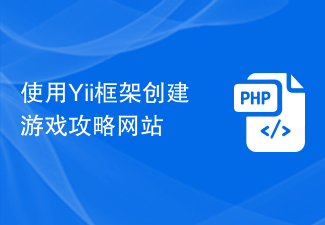 使用Yii框架創建遊戲攻略網站
Jun 21, 2023 pm 01:45 PM
使用Yii框架創建遊戲攻略網站
Jun 21, 2023 pm 01:45 PM
近年來,隨著遊戲產業的快速發展,越來越多的玩家開始尋找遊戲攻略來幫助遊戲過關。因此,創建遊戲攻略網站可以讓玩家更方便取得遊戲攻略,同時也能為玩家提供更好的遊戲體驗。在創建這樣一個網站時,我們可以使用Yii框架來進行開發。 Yii框架是一個基於PHP程式語言的Web應用開發框架。它具有高效、安全、擴展性強等特點,可以為我們更快速、高效地創建一個遊戲攻略
 Yii框架中間件:為應用程式新增日誌記錄和偵錯功能
Jul 28, 2023 pm 08:49 PM
Yii框架中間件:為應用程式新增日誌記錄和偵錯功能
Jul 28, 2023 pm 08:49 PM
Yii框架中間件:為應用程式新增日誌記錄和偵錯功能【引言】在開發Web應用程式時,我們通常需要添加一些附加功能以提高應用程式的效能和穩定性。 Yii框架提供了中間件的概念,使我們能夠在應用程式處理請求之前和之後執行一些額外的任務。本文將介紹如何使用Yii框架的中間件功能來實作日誌記錄和除錯功能。 【什麼是中間件】中間件是指在應用程式處理請求之前和之後,對請求和回應做
 在Yii框架中使用控制器(Controllers)處理Ajax請求的方法
Jul 28, 2023 pm 07:37 PM
在Yii框架中使用控制器(Controllers)處理Ajax請求的方法
Jul 28, 2023 pm 07:37 PM
在Yii框架中,控制器(Controllers)扮演著處理請求的重要角色。除了處理常規的頁面請求之外,控制器還可以用於處理Ajax請求。本文將介紹在Yii框架中處理Ajax請求的方法,並提供程式碼範例。在Yii框架中,處理Ajax請求可以透過以下步驟進行:第一步,建立一個控制器(Controller)類別。可以透過繼承Yii框架提供的基礎控制器類別yiiwebCo
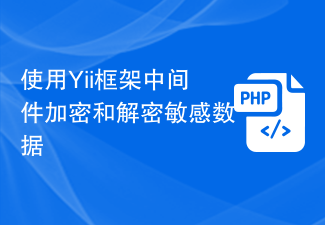 使用Yii框架中間件加密和解密敏感數據
Jul 28, 2023 pm 07:12 PM
使用Yii框架中間件加密和解密敏感數據
Jul 28, 2023 pm 07:12 PM
使用Yii框架中間件加密和解密敏感資料引言:在現代的網路應用中,隱私和資料安全是非常重要的問題。為了確保用戶的敏感資料不會被未經授權的訪客取得,我們需要對這些資料進行加密。 Yii框架為我們提供了一種簡單且有效的方法來實現加密和解密敏感資料的功能。在本文中,我們將介紹如何使用Yii框架的中間件來實現這一目標。 Yii框架簡介Yii框架是一個高效能的PHP框架,






