使用Gin框架實現容器化部署與管理功能
在當今雲端運算時代,容器化已經成為了一種非常流行的應用部署和管理方式。 Gin框架是GO語言的輕量級Web框架,其具有高效能、低記憶體消耗、易於維護等特點,也因此成為了使用GO語言進行Web開發的首選框架之一。本文將介紹如何使用Gin框架實現容器化部署和管理功能,讓我們一起來了解一下。
一、Docker簡介
Docker是目前最受歡迎的容器技術,它可以將應用程式及其依賴項打包為容器,以便它們可以輕鬆地在任何地方運行。 Docker是開源的,並已成為業界事實上的標準容器解決方案。
二、Docker封裝Gin框架範例
以下是一個簡單的使用Docker封裝Gin框架的範例:
- 建立並進入專案工程目錄:
mkdir docker-gin && cd docker-gin
- #建立一個Dockerfile檔:
FROM golang:1.13
#設定工作目錄
WORKDIR /go/src/app
安裝Gin框架
RUN go get github.com/gin-gonic/gin
#新增所有檔案到工作目錄
ADD . /go/src/app
執行指令
CMD ["go", "run", "main.go"]
- 建立一個main.go檔:
package main
#import "github.com/gin-gonic/gin"
func main() {
r := gin.Default()
r.GET("/", func (c *gin.Context) {
c.JSON(200, gin.H{
"message": "Hello World",
})})
r.Run (":8080")
}
- 建置映像檔並執行容器:
docker build -t docker-gin .
docker run -p 8080 :8080 docker-gin
現在就可以透過http://localhost:8080來存取我們的應用程式了。
但之後,我們進一步寫一些邏輯,達到我們的部署和管理的目的。
三、容器化部署和管理
基於以上的範例,我們新增以下兩個API,實現容器化部署和管理功能:
- ##POST / deploy:實作容器化部署功能
file, header, err := c.Request.FormFile("file")
if err != nil {
c.JSON(http.StatusBadRequest, gin.H{"error": err.Error()})
return defer file.Close()
filename := "deploy/" header. Filename
out, err := os.Create(filename)
if err != nil {
c.JSON(http.StatusInternalServerError, gin.H{"error": err.Error()})
return defer out.Close()
_, err = io. Copy(out, file)
if err != nil {
c.JSON(http.StatusInternalServerError, gin.H{"error": err.Error()})
return zipReader, err := zip.OpenReader(filename)
if err != nil {
c.JSON(http.StatusInternalServerError, gin.H{"error": err.Error()})
return defer zipReader.Close()
for _, zipFile := range zipReader.File {
srcObj, err := zipFile.Open()
if err != nil {
c.JSON(http.StatusInternalServerError, gin.H{"error": err.Error()})
return
}
defer srcObj.Close()
dstPath := "deploy/" + zipFile.Name
if !strings.HasPrefix(dstPath, "deploy/") {
c.JSON(http.StatusBadRequest, gin.H{"error": "invalid file"})
return
}
if zipFile.FileInfo().IsDir() {
os.MkdirAll(dstPath, zipFile.Mode())
} else {
dstObj, err := os.Create(dstPath)
if err != nil {
c.JSON(http.StatusInternalServerError, gin.H{"error": err.Error()})
return
}
defer dstObj.Close()
_, err = io.Copy(dstObj, srcObj)
if err != nil {
c.JSON(http.StatusInternalServerError, gin.H{"error": err.Error()})
return
}
} cmd := exec.Command("bash", "-c", "docker build -t docker-gin-" strconv.FormatInt(time.Now() .Unix(), 10) " . && kubectl apply -f deploy.yml")
cmd.Dir = "./deploy"
out, err = cmd.CombinedOutput()
if err != nil {
c.JSON(http.StatusInternalServerError, gin.H{"error": err.Error()})
return c.JSON(http.StatusOK, gin.H{"message": string(out)})
}
- #DELETE / stop:關閉目前容器
// 取得目前容器ID
hostname , err := os.Hostname()
if err != nil {
c.JSON(http.StatusInternalServerError, gin.H{"error": err.Error()})
return cmd := exec.Command("bash", "-c", "kubectl get pod - o jsonpath='{.items[0].metadata.name}'")
cmdOutput, err := cmd.Output()
if err != nil {
c.JSON(http.StatusInternalServerError, gin.H{"error": err.Error()})
return podName := strings.TrimSpace(string(cmdOutput))
cmd = exec.Command("bash", "-c", "kubectl delete pod " podName)
cmdOutput, err = cmd.CombinedOutput()
if err != nil {
c.JSON(http.StatusInternalServerError, gin.H{"error": err.Error()})
return c.JSON(http.StatusOK, gin.H{"message": string(cmdOutput )})
}
以上是使用Gin框架實現容器化部署與管理功能的詳細內容。更多資訊請關注PHP中文網其他相關文章!

熱AI工具

Undresser.AI Undress
人工智慧驅動的應用程序,用於創建逼真的裸體照片

AI Clothes Remover
用於從照片中去除衣服的線上人工智慧工具。

Undress AI Tool
免費脫衣圖片

Clothoff.io
AI脫衣器

Video Face Swap
使用我們完全免費的人工智慧換臉工具,輕鬆在任何影片中換臉!

熱門文章

熱工具

記事本++7.3.1
好用且免費的程式碼編輯器

SublimeText3漢化版
中文版,非常好用

禪工作室 13.0.1
強大的PHP整合開發環境

Dreamweaver CS6
視覺化網頁開發工具

SublimeText3 Mac版
神級程式碼編輯軟體(SublimeText3)
 如何在Linux伺服器上部署可信賴的Web介面?
Sep 09, 2023 pm 03:27 PM
如何在Linux伺服器上部署可信賴的Web介面?
Sep 09, 2023 pm 03:27 PM
如何在Linux伺服器上部署可信賴的Web介面?簡介:在現今資訊爆炸的時代,Web應用已成為了人們獲取資訊和進行交流的主要途徑之一。為了確保使用者的隱私安全和資訊的可靠性,我們需要在Linux伺服器上部署一個可信賴的Web介面。本文將介紹如何在Linux環境下進行Web介面的部署,並提供相關的程式碼範例。一、安裝和設定Linux伺服器首先,我們要準備一個Li
 C#開發經驗分享:微服務與容器化實踐
Nov 22, 2023 am 08:44 AM
C#開發經驗分享:微服務與容器化實踐
Nov 22, 2023 am 08:44 AM
C#開發經驗分享:微服務與容器化實踐隨著雲端運算和分散式架構的興起,微服務和容器化成為了現代軟體開發的兩個熱門話題。微服務架構可以幫助開發人員更好地劃分系統功能,提高可拓展性和可維護性;而容器化技術則可實現快速部署和彈性擴展。本文將針對C#開發者,分享一些在微服務和容器化實務中的經驗和技巧。一、微服務架構概述微服務架構是一種將應用程式拆分成一系列小型、獨立部
 解決Tomcat部署war包後無法存取的問題的方法
Jan 13, 2024 pm 12:07 PM
解決Tomcat部署war包後無法存取的問題的方法
Jan 13, 2024 pm 12:07 PM
如何解決Tomcat部署war包後無法成功存取的困擾,需要具體程式碼範例Tomcat作為一個廣泛使用的JavaWeb伺服器,允許開發人員將自己開發的網路應用程式打包為war檔進行部署。然而,有時我們可能會遇到部署war包後無法成功存取的問題,這可能是由於配置不正確或其他原因引起的。在本文中,我們將提供一些解決這個困擾的具體程式碼範例。一、檢查Tomcat服務
 Yolov10:詳解、部署、應用一站式齊全!
Jun 07, 2024 pm 12:05 PM
Yolov10:詳解、部署、應用一站式齊全!
Jun 07, 2024 pm 12:05 PM
一、前言在过去的几年里,YOLOs由于其在计算成本和检测性能之间的有效平衡,已成为实时目标检测领域的主导范式。研究人员探索了YOLO的架构设计、优化目标、数据扩充策略等,取得了显著进展。同时,依赖非极大值抑制(NMS)进行后处理阻碍了YOLO的端到端部署,并对推理延迟产生不利影响。在YOLOs中,各种组件的设计缺乏全面彻底的检查,导致显著的计算冗余,限制了模型的能力。它提供了次优的效率,以及相对大的性能改进潜力。在这项工作中,目标是从后处理和模型架构两个方面进一步提高YOLO的性能效率边界。为此
 Flask應用的Gunicorn部署指南
Jan 17, 2024 am 08:13 AM
Flask應用的Gunicorn部署指南
Jan 17, 2024 am 08:13 AM
如何使用Gunicorn部署Flask應用程式? Flask是一個輕量級的PythonWeb框架,被廣泛應用於開發各種類型的Web應用。而Gunicorn(GreenUnicorn)是一個基於Python的HTTP伺服器,用於運行WSGI(WebServerGatewayInterface)應用程式。本文將介紹如何使用Gunicorn部署Flask應用,並附
 Web專案部署在Tomcat上的最佳實務和常見問題解決方案
Dec 29, 2023 am 08:21 AM
Web專案部署在Tomcat上的最佳實務和常見問題解決方案
Dec 29, 2023 am 08:21 AM
Tomcat部署Web專案的最佳實踐和常見問題解決方法引言:Tomcat作為一個輕量級的Java應用伺服器,在Web應用開發中得到了廣泛應用。本文將介紹Tomcat部署Web專案的最佳實務和常見問題解決方法,並提供具體的程式碼範例,幫助讀者更好地理解和應用。一、專案目錄結構規劃在部署Web專案之前,我們需要規劃專案的目錄結構。一般來說,我們可以按照以下方式組織
 Nginx Proxy Manager與Docker的完美結合:快速建置容器化應用
Sep 26, 2023 am 10:01 AM
Nginx Proxy Manager與Docker的完美結合:快速建置容器化應用
Sep 26, 2023 am 10:01 AM
NginxProxyManager與Docker的完美結合:快速建置容器化應用隨著雲端運算和容器化技術的快速發展,越來越多的開發者和企業將應用程式部署到容器中。 Docker作為目前最受歡迎的容器化平台之一,為應用程式的部署、管理和擴展提供了便利。而NginxProxyManager作為一種基於Nginx的反向代理工具,可以幫助我們透過簡單的組態來實現應用程
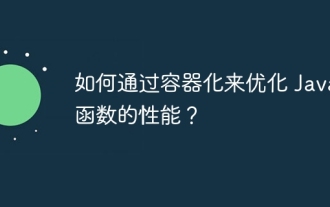 如何透過容器化來優化 Java 函數的效能?
Apr 29, 2024 pm 03:09 PM
如何透過容器化來優化 Java 函數的效能?
Apr 29, 2024 pm 03:09 PM
容器化透過以下方式提升Java函數效能:資源隔離-確保隔離的運算環境,避免資源爭用。輕量級-佔用較少系統資源,提高運行時效能。快速啟動-減少函數執行延遲。一致性-解耦應用程式和基礎設施,保證跨環境一致的行為。






