基於Spring Boot和Flume建置日誌收集和分析系統
隨著企業系統規模的不斷擴大,系統的日誌越來越龐大,如果沒有一個可靠的日誌收集和分析系統,就很難有效地監控和維護系統。本文將介紹如何基於Spring Boot和Flume建立一個高效的日誌收集和分析系統。
- 前置條件
在開始之前,需要安裝並設定以下軟體:
- JDK 8 以上版本
- Maven 3.3 或以上版本
- Apache Flume 1.9.0 或以上版本
- Elasticsearch 7.6.2 或以上版本
- Kibana 7.6.2 或以上版本
- Spring Boot應用程式設定
首先,我們需要建立一個Spring Boot應用,並且加入所需的依賴:
<dependency>
<groupId>org.springframework.boot</groupId>
<artifactId>spring-boot-starter-web</artifactId>
</dependency>
<dependency>
<groupId>org.springframework.boot</groupId>
<artifactId>spring-boot-starter-log4j2</artifactId>
</dependency>在application.properties文件中,新增以下配置:
# 应用端口号 server.port=8080 # log4j2配置 logging.config=classpath:log4j2.xml # flume配置 flume.agentName=myflume flume.sourceType=avro flume.clientType=load-balancing flume.hosts=localhost:41414 # elasticsearch配置 spring.elasticsearch.rest.uris=http://localhost:9200
以上配置中,我們指定了應用程式的連接埠號碼、log4j2設定檔、Flume的相關設定和Elasticsearch的存取URI。
- 日誌收集器
為了將應用程式日誌傳送到Flume,我們需要建立一個自訂的log4j2 Appender。
@Plugin(name = "Flume", category = "Core", elementType = "appender", printObject = true)
public class FlumeAppender extends AbstractAppender {
private static final ObjectMapper MAPPER = new ObjectMapper();
private final FlumeClient client;
private final String sourceType;
protected FlumeAppender(String name, Filter filter, Layout<? extends Serializable> layout,
FlumeClient client, String sourceType) {
super(name, filter, layout, true);
this.client = client;
this.sourceType = sourceType;
}
@PluginFactory
public static FlumeAppender createAppender(@PluginAttr("name") String name,
@PluginElement("Filters") Filter filter,
@PluginElement("Layout") Layout<? extends Serializable> layout,
@PluginAttr("sourceType") String sourceType,
@PluginAttr("hosts") String hosts) {
if (name == null) {
LOGGER.error("FlumeAppender missing name");
return null;
}
if (client == null) {
LOGGER.error("FlumeAppender missing client");
return null;
}
return new FlumeAppender(name, filter, layout, createClient(hosts), sourceType);
}
private static FlumeClient createClient(String hosts) {
LoadBalancingRpcClient rpcClient = new LoadBalancingRpcClient();
String[] hostArray = hosts.split(",");
for (String host : hostArray) {
String[] hostParts = host.split(":");
rpcClient.addHost(new InetSocketAddress(hostParts[0], Integer.parseInt(hostParts[1])));
}
Properties props = new Properties();
props.setProperty(RpcClientConfigurationConstants.CONFIG_CLIENT_TYPE, "default_loadbalance");
props.setProperty(RpcClientConfigurationConstants.CONFIG_HOSTS, hosts);
props.setProperty(RpcClientConfigurationConstants.CONFIG_MAX_BACKOFF, "10000");
AvroEventSerializer serializer = new AvroEventSerializer();
serializer.configure(props, false);
return new FlumeClient(rpcClient, serializer);
}
@Override
public void append(LogEvent event) {
try {
byte[] body = ((StringLayout) this.getLayout()).toByteArray(event);
Map<String, String> headers = new HashMap<>();
headers.put("timestamp", Long.toString(event.getTimeMillis()));
headers.put("source", "log4j");
headers.put("sourceType", sourceType);
Event flumeEvent = EventBuilder.withBody(body, headers);
client.sendEvent(flumeEvent);
} catch (Exception e) {
LOGGER.error("Failed to send event to Flume", e);
}
}
}以上程式碼中,我們實作了一個log4j2 Appender,它會將日誌事件打包成一個Flume Event,並傳送到Flume伺服器。
建立一個log4j2設定文件,設定FlumeAppender。
<?xml version="1.0" encoding="UTF-8"?>
<Configuration>
<Appenders>
<Flume name="flume" sourceType="spring-boot" hosts="${flume.hosts}">
<PatternLayout pattern="%d{yyyy-MM-dd HH:mm:ss.SSS} [%t] %-5level %logger{36} - %msg%n"/>
</Flume>
</Appenders>
<Loggers>
<Root level="info">
<AppenderRef ref="flume"/>
</Root>
</Loggers>
</Configuration>在這個log4j2設定檔中,我們定義了一個FlumeAppender,並在Root Logger中引用它。
- Flume設定
我們需要設定Flume,在Flume Agent中接收從應用程式傳送的日誌訊息,並將它們傳送到Elasticsearch。
建立一個Flume設定文件,如下所示。
# Define the agent name and the agent sources and sinks
myflume.sources = mysource
myflume.sinks = mysink
myflume.channels = channel1
# Define the source
myflume.sources.mysource.type = avro
myflume.sources.mysource.bind = 0.0.0.0
myflume.sources.mysource.port = 41414
# Define the channel
myflume.channels.channel1.type = memory
myflume.channels.channel1.capacity = 10000
myflume.channels.channel1.transactionCapacity = 1000
# Define the sink
myflume.sinks.mysink.type = org.elasticsearch.hadoop.flume.ElasticsearchSink
myflume.sinks.mysink.hostNames = localhost:9200
myflume.sinks.mysink.indexName = ${type}-%{+YYYY.MM.dd}
myflume.sinks.mysink.batchSize = 1000
myflume.sinks.mysink.typeName = ${type}
# Link the source and sink with the channel
myflume.sources.mysource.channels = channel1
myflume.sinks.mysink.channel = channel1在Flume設定檔中,我們定義了一個agent,一個source和一個sink。 source是avro類型,綁定到41414埠上,channel1是一個memory類型,capacity為10000,transactionCapacity為1000。 sink是一個ElasticsearchSink類型,在本地主機的9200連接埠上建立一個名為type的索引,在1000個事件達到時批次提交到Elasticsearch。
- Elasticsearch和Kibana配置
最後,我們需要設定Elasticsearch和Kibana。在Elasticsearch中,我們需要建立一個與Flume設定檔中定義的索引名稱相符的索引。
在Kibana中,我們需要建立一個索引模式。在Kibana的主選單中,選擇"Management",然後選擇"Kibana"。在Kibana索引模式中,選擇"Create Index Pattern"。輸入Flume設定檔中定義的索引名稱,並依照提示進行設定。
我們還需要為Kibana建立一個Dashboard,以便查看應用程式的日誌訊息。在Kibana的主選單中,選擇"Dashboard",然後選擇"Create Dashboard"。在"Visualizations"標籤中,選擇"Add a visualization"。選擇"Data Table",然後配置所需的欄位和視覺化選項。
- 結論
在本文中,我們介紹如何使用Spring Boot和Flume建立一個高效的日誌收集和分析系統。我們實作了一個自訂的log4j2 Appender,將應用程式的日誌事件傳送到Flume伺服器,並使用Elasticsearch和Kibana進行日誌分析和視覺化。希望這篇文章能對你建立自己的日誌收集和分析系統有所幫助。
以上是基於Spring Boot和Flume建置日誌收集和分析系統的詳細內容。更多資訊請關注PHP中文網其他相關文章!

熱AI工具

Undresser.AI Undress
人工智慧驅動的應用程序,用於創建逼真的裸體照片

AI Clothes Remover
用於從照片中去除衣服的線上人工智慧工具。

Undress AI Tool
免費脫衣圖片

Clothoff.io
AI脫衣器

AI Hentai Generator
免費產生 AI 無盡。

熱門文章

熱工具

記事本++7.3.1
好用且免費的程式碼編輯器

SublimeText3漢化版
中文版,非常好用

禪工作室 13.0.1
強大的PHP整合開發環境

Dreamweaver CS6
視覺化網頁開發工具

SublimeText3 Mac版
神級程式碼編輯軟體(SublimeText3)

熱門話題
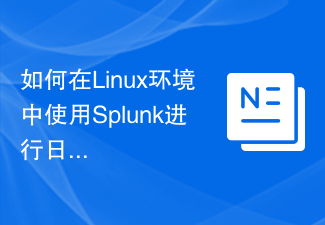 如何在Linux環境中使用Splunk進行日誌分析?
Jul 29, 2023 pm 05:45 PM
如何在Linux環境中使用Splunk進行日誌分析?
Jul 29, 2023 pm 05:45 PM
如何在Linux環境中使用Splunk進行日誌分析?概述:Splunk是一款功能強大的日誌分析工具,能夠幫助我們在大量的日誌資料中即時搜尋、分析並提取有價值的資訊。本文將介紹如何在Linux環境中安裝和設定Splunk,並使用其進行日誌分析。安裝Splunk:首先,我們需要在Linux系統上下載並安裝Splunk,具體操作如下:開啟Splunk官網(www.
 Spring Boot+MyBatis+Atomikos+MySQL(附源碼)
Aug 15, 2023 pm 04:12 PM
Spring Boot+MyBatis+Atomikos+MySQL(附源碼)
Aug 15, 2023 pm 04:12 PM
我們在實際專案中,盡量規避分散式事務。但是,有些時候是真的需要做一些服務拆分從而會引出分散式事務問題。同時,分散式事務也是面試中市場被問到,可以拿著這個案例練練手,面試就可以說上個123了。
 如何進行Linux系統的日誌分析與故障診斷
Nov 07, 2023 am 11:42 AM
如何進行Linux系統的日誌分析與故障診斷
Nov 07, 2023 am 11:42 AM
如何進行Linux系統的日誌分析和故障診斷,需要具體程式碼範例在Linux系統中,日誌是非常重要的,它記錄了系統的運作狀態和各種事件的發生。透過分析和診斷系統日誌,可以幫助我們找到系統故障的原因,並及時解決問題。本文將介紹一些常用的Linux日誌分析和故障診斷的方法,並給出對應的程式碼範例。日誌檔案的位置和格式在Linux系統中,日誌檔案一般存放在/var/lo
 Nginx Proxy Manager的日誌分析與監控
Sep 26, 2023 am 09:21 AM
Nginx Proxy Manager的日誌分析與監控
Sep 26, 2023 am 09:21 AM
NginxProxyManager的日誌分析與監控,需要具體程式碼範例引言:NginxProxyManager是一個基於Nginx的代理伺服器管理工具,它提供了一個簡單而有效的方法來管理和監控代理伺服器。在實際運作中,我們常常需要對NginxProxyManager的日誌進行分析和監控,以便及時發現潛在的問題或最佳化效能。本文將介紹如何使用一些常用的
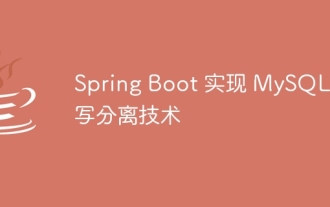 Spring Boot 實作 MySQL 讀寫分離技術
Aug 15, 2023 pm 04:52 PM
Spring Boot 實作 MySQL 讀寫分離技術
Aug 15, 2023 pm 04:52 PM
如何實現讀寫分離,Spring Boot項目,資料庫是MySQL,持久層用的是MyBatis。
 使用Python和Redis建立日誌分析系統:如何即時監控系統運作狀況
Jul 29, 2023 pm 04:09 PM
使用Python和Redis建立日誌分析系統:如何即時監控系統運作狀況
Jul 29, 2023 pm 04:09 PM
使用Python和Redis建立日誌分析系統:如何即時監控系統運行狀況引言:在開發和維護一個系統時,監控系統的運作狀況非常重要。一個好的監控系統可以讓我們即時了解系統的狀態,及時發現並解決問題,提升系統的穩定性和效能。本文將介紹如何使用Python和Redis建立一個簡單但實用的日誌分析系統,即時監控系統的運作狀況。搭建環境:首先,我們需要搭建Python和
 如何利用Nginx Proxy Manager實現網站存取日誌的擷取與分析
Sep 26, 2023 am 08:15 AM
如何利用Nginx Proxy Manager實現網站存取日誌的擷取與分析
Sep 26, 2023 am 08:15 AM
如何利用NginxProxyManager實現網站存取日誌的擷取與分析引言:隨著網際網路的快速發展,網站日誌分析已成為了重要的一環。透過網站存取日誌的採集與分析,可以了解使用者的行為習慣、優化網站效能以及改善使用者體驗。本文將介紹如何利用NginxProxyManager來實現網站存取日誌的擷取與分析,包括設定NginxProxyManager、收
 Docker和Spring Boot的技術實踐:快速建立高效能的應用服務
Oct 21, 2023 am 08:18 AM
Docker和Spring Boot的技術實踐:快速建立高效能的應用服務
Oct 21, 2023 am 08:18 AM
Docker和SpringBoot的技術實踐:快速建立高效能的應用服務引言:在當今的資訊時代,網路應用的開發和部署變得越來越重要。隨著雲端運算和虛擬化技術的快速發展,Docker作為一個輕量級的容器技術,受到了廣泛關注和應用。而SpringBoot作為快速開發和部署Java應用的框架,也得到了廣泛認可。本文將探討如何結合Docker和SpringB






