基於Spring Cloud的微服務能力開發實踐
隨著雲端運算和大數據技術的快速發展,企業系統的架構設計和開發方式也不斷地改變。而微服務架構就是其中的一種重要的變革,是一種將單體應用拆分為一組小型服務的架構模式,各服務之間是基於輕量級的通訊機制互相協作,從而實現更為靈活、可擴展和可維護的系統。
而Spring Cloud作為目前最受歡迎的微服務框架之一,提供了一整套微服務開發的解決方案,包括微服務的發現、配置、通訊、負載平衡、斷路器、API網關等。本文將介紹基於Spring Cloud的微服務能力開發實踐,以及在實踐中遇到的一些問題與解決方案。
一、微服務架構的基本原理
微服務架構是一種將單體應用程式拆分為一組小型服務的架構模式,各服務之間是基於輕量級的通訊機制互相協作,從而實現更靈活、可擴展和可維護的系統。微服務架構的基本原理包括:
1.服務拆分:將單體應用程式依業務領域或功能模組劃分為一組小型服務,每個服務獨立運作和升級。
2.服務通訊:服務之間基於輕量級的通訊機制進行互相協作,通訊方式包括RESTful API、訊息佇列、RPC等。
3.服務發現與註冊:服務的生命週期管理,包括服務註冊到服務註冊中心、服務發現和負載平衡等。
4.資料分割區:透過資料分割區將資料分割到不同的服務中,保證服務之間資料隔離。
5.自動化維運:透過自動化工具實現服務的自動部署、監控和維護,提高系統的可靠性和可維護性。
二、Spring Cloud微服務框架
Spring Cloud是基於Spring Boot的微服務框架,提供了一整套微服務開發的解決方案。 Spring Cloud包含以下幾個核心元件:
1.服務發現與註冊:Eureka、Consul、Zookeeper等。
2.客戶端負載平衡:Ribbon。
3.斷路器:Hystrix。
4.服務閘道:Zuul2。
5.分散式配置中心:Spring Cloud Config。
6.訊息匯流排:Spring Cloud Bus。
三、Spring Cloud微服務開發實務
以下以一個簡單的微服務應用為例,介紹基於Spring Cloud的微服務開發實務。
1.建立Eureka註冊中心
首先,建立一個Eureka註冊中心,透過Eureka實現服務的發現和註冊。
在Spring Boot專案中,透過加入以下依賴來整合Eureka:
<dependency>
<groupId>org.springframework.cloud</groupId>
<artifactId>spring-cloud-starter-netflix-eureka-server</artifactId>
</dependency>在啟動類別中新增@EnableEurekaServer註解:
@EnableEurekaServer
@SpringBootApplication
public class EurekaServerApplication {
public static void main(String[] args) {
SpringApplication.run(EurekaServerApplication.class, args);
}
}啟動Eureka註冊中心後,可以在瀏覽器中造訪http://localhost:8761可以看到註冊中心的管理介面。
2.建立服務提供者
建立一個簡單的服務提供者,提供一個hello介面來傳回一個字串。
在Spring Boot專案中,透過新增以下依賴來整合Eureka和Ribbon:
<dependency> <groupId>org.springframework.cloud</groupId> <artifactId>spring-cloud-starter-netflix-eureka-client</artifactId> </dependency> <dependency> <groupId>org.springframework.cloud</groupId> <artifactId>spring-cloud-starter-netflix-ribbon</artifactId> </dependency>
在服務提供者中,透過新增@EnableDiscoveryClient註解來啟用Eureka客戶端:
@SpringBootApplication
@EnableDiscoveryClient
public class ServiceProviderApplication {
public static void main(String[] args) {
SpringApplication.run(ServiceProviderApplication.class, args);
}
}建立一個RestController來提供hello介面:
@RestController
public class HelloController {
@RequestMapping("/hello")
public String hello() {
return "Hello World!";
}
}3.建立服務消費者
建立一個服務消費者,呼叫服務提供者提供的接口,透過Ribbon實現負載平衡。
在Spring Boot專案中,透過加入以下依賴來整合Eureka和Ribbon:
<dependency> <groupId>org.springframework.cloud</groupId> <artifactId>spring-cloud-starter-netflix-eureka-client</artifactId> </dependency> <dependency> <groupId>org.springframework.cloud</groupId> <artifactId>spring-cloud-starter-netflix-ribbon</artifactId> </dependency>
在服務消費者中,透過新增@EnableDiscoveryClient註解來啟用Eureka客戶端,透過@LoadBalanced註解來啟用Ribbon客戶端負載平衡:
@SpringBootApplication
@EnableDiscoveryClient
public class ServiceConsumerApplication {
public static void main(String[] args) {
SpringApplication.run(ServiceConsumerApplication.class, args);
}
@Bean
@LoadBalanced
public RestTemplate restTemplate() {
return new RestTemplate();
}
}建立一個RestController來呼叫服務提供者的hello介面:
@RestController
public class HelloController {
@Autowired
private RestTemplate restTemplate;
@RequestMapping("/hello")
public String hello() {
String url = "http://service-provider/hello";
return restTemplate.getForObject(url, String.class);
}
}4.建立服務網關
#建立一個服務網關,將所有的微服務介面暴露給外部,並透過Zuul實現路由轉送和過濾。
在Spring Boot專案中,透過加入以下依賴來整合Eureka和Zuul:
<dependency> <groupId>org.springframework.cloud</groupId> <artifactId>spring-cloud-starter-netflix-eureka-client</artifactId> </dependency> <dependency> <groupId>org.springframework.cloud</groupId> <artifactId>spring-cloud-starter-netflix-zuul</artifactId> </dependency>
在服務閘道中,透過新增@EnableZuulProxy註解來啟用Zuul:
@SpringBootApplication
@EnableZuulProxy
public class ApiGatewayApplication {
public static void main(String[] args) {
SpringApplication.run(ApiGatewayApplication.class, args);
}
}設定網關路由訊息,在application.yml中新增以下設定:
zuul:
routes:
service-provider:
path: /api/**
serviceId: service-provider5.建立設定中心
建立一個設定中心,透過Git倉庫來管理配置,實現設定的集中管理和動態刷新。
在Spring Boot專案中,透過新增以下依賴來整合Config Server:
<dependency> <groupId>org.springframework.cloud</groupId> <artifactId>spring-cloud-config-server</artifactId> </dependency>
在設定中心中,透過新增@EnableConfigServer註解來啟用設定中心:
@SpringBootApplication
@EnableConfigServer
public class ConfigServerApplication {
public static void main(String[] args) {
SpringApplication.run(ConfigServerApplication.class, args);
}
}在application.yml中設定Git倉庫資訊和讀取規則:
spring:
cloud:
config:
server:
git:
uri: git://http://gitlab.example.com/abc/config-repo.git
search-paths: '{application}'
profiles:
active: native
paths:
config.path: /usr/local/config-repo6.實作服務的斷路器
建立一個斷路器,用於處理服務出現異常或故障時的降級操作。
在Spring Boot專案中,透過新增以下依賴來整合Hystrix:
<dependency> <groupId>org.springframework.cloud</groupId> <artifactId>spring-cloud-starter-netflix-hystrix</artifactId> </dependency>
在服務提供者中,透過新增@HystrixCommand註解來實作斷路器:
@RestController
public class HelloController {
@RequestMapping("/hello")
@HystrixCommand(fallbackMethod = "fallback")
public String hello() {
...
}
public String fallback() {
return "Fallback";
}
}7.實現服務的監控
創建一個監控中心,用於對微服務提供的介面進行監控和資料分析,以實現服務狀態的時時監測。
在Spring Boot專案中,透過加入以下依賴來整合Hystrix Dashboard和Turbine:
<dependency> <groupId>org.springframework.cloud</groupId> <artifactId>spring-cloud-starter-netflix-hystrix-dashboard</artifactId> </dependency> <dependency> <groupId>org.springframework.cloud</groupId> <artifactId>spring-cloud-starter-netflix-turbine</artifactId> </dependency>
在监控中心中,通过添加@EnableHystrixDashboard注解来启用Hystrix Dashboard:
@SpringBootApplication
@EnableHystrixDashboard
public class MonitorCenterApplication {
public static void main(String[] args) {
SpringApplication.run(MonitorCenterApplication.class, args);
}
}在turbine服务提供者中,通过添加@EnableTurbine注解来启用Turbine:
@SpringBootApplication
@EnableTurbine
public class TurbineServerApplication {
public static void main(String[] args) {
SpringApplication.run(TurbineServerApplication.class, args);
}
}在application.yml中配置Turbine的信息:
turbine:
aggregator:
clusterConfig: service-consumer
appConfig: service-consumer,service-provider
clusterNameExpression: new String("default")四、总结
Spring Cloud是一套完备的微服务开发解决方案,通过其提供的一系列组件和架构设计原则,开发者可以轻松构建出高可用、高扩展和易维护的微服务应用。在实践中,我们发现Spring Cloud不但提供了完备的技术支持,同时还提供了很好的学习资源和社区支持,为微服务的发展贡献了不少力量。但是,在实践中也会遇到不少问题和挑战,包括配置管理、调用链跟踪、数据一致性等方面,需要我们不断地进行探索和实践,以解决这些难题。
以上是基於Spring Cloud的微服務能力開發實踐的詳細內容。更多資訊請關注PHP中文網其他相關文章!

熱AI工具

Undresser.AI Undress
人工智慧驅動的應用程序,用於創建逼真的裸體照片

AI Clothes Remover
用於從照片中去除衣服的線上人工智慧工具。

Undress AI Tool
免費脫衣圖片

Clothoff.io
AI脫衣器

Video Face Swap
使用我們完全免費的人工智慧換臉工具,輕鬆在任何影片中換臉!

熱門文章

熱工具

記事本++7.3.1
好用且免費的程式碼編輯器

SublimeText3漢化版
中文版,非常好用

禪工作室 13.0.1
強大的PHP整合開發環境

Dreamweaver CS6
視覺化網頁開發工具

SublimeText3 Mac版
神級程式碼編輯軟體(SublimeText3)
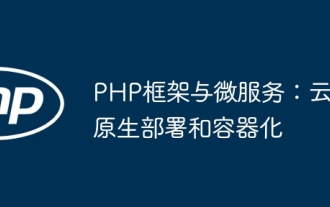 PHP框架與微服務:雲端原生部署與容器化
Jun 04, 2024 pm 12:48 PM
PHP框架與微服務:雲端原生部署與容器化
Jun 04, 2024 pm 12:48 PM
PHP框架與微服務結合的好處:可擴展性:輕鬆擴展應用程序,添加新功能或處理更多負載。靈活性:微服務獨立部署和維護,更容易進行更改和更新。高可用性:一個微服務的故障不會影響其他部分,確保更高可用性。實戰案例:使用Laravel和Kubernetes部署微服務步驟:建立Laravel專案。定義微服務控制器。建立Dockerfile。建立Kubernetes清單。部署微服務。測試微服務。
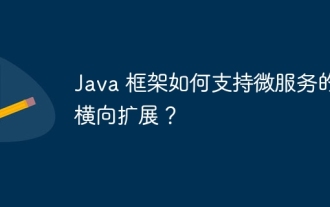 Java 框架如何支援微服務的橫向擴展?
Jun 04, 2024 pm 04:34 PM
Java 框架如何支援微服務的橫向擴展?
Jun 04, 2024 pm 04:34 PM
Java框架支援微服務的橫向擴展,具體方式包括:SpringCloud提供Ribbon和Feign用於伺服器端和客戶端負載平衡。 NetflixOSS提供Eureka和Zuul,實現服務發現、負載平衡和故障轉移。 Kubernetes透過自動擴展、健康檢查和自動重新啟動簡化了橫向擴展。
 Java框架的微服務架構資料一致性保障
Jun 02, 2024 am 10:00 AM
Java框架的微服務架構資料一致性保障
Jun 02, 2024 am 10:00 AM
微服務架構中的資料一致性保障面臨分散式事務、最終一致性和遺失更新的挑戰。策略包括:1.分散式事務管理,協調跨服務事務;2.最終一致性,允許獨立更新並透過訊息佇列同步;3.資料版本控制,使用樂觀鎖檢查並發更新。
 Spring Boot 在微服務架構中扮演什麼角色?
Jun 04, 2024 pm 02:34 PM
Spring Boot 在微服務架構中扮演什麼角色?
Jun 04, 2024 pm 02:34 PM
SpringBoot在微服務架構中扮演著簡化開發和部署的至關重要角色:提供基於註解的自動配置,處理常見配置任務,如資料庫連接。透過契約測試支援驗證API合約,減少服務之間的破壞性變更。具有生產就緒性功能,如度量收集、監視和健康檢查,便於在生產環境中管理微服務。
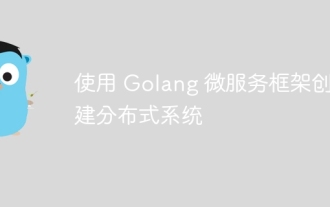 使用 Golang 微服務框架建立分散式系統
Jun 05, 2024 pm 06:36 PM
使用 Golang 微服務框架建立分散式系統
Jun 05, 2024 pm 06:36 PM
使用Golang微服務框架建立分散式系統:安裝Golang、選擇微服務框架(如Gin)建立Gin微服務,新增端點部署微服務,建置並執行應用程式建立訂單和庫存微服務,使用端點處理訂單和庫存使用Kafka等訊息傳遞系統連接微服務使用sarama庫生產和消費訂單訊息
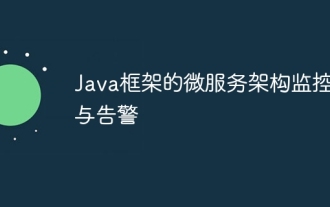 Java框架的微服務架構監控與警報
Jun 02, 2024 pm 12:39 PM
Java框架的微服務架構監控與警報
Jun 02, 2024 pm 12:39 PM
Java框架的微服務架構監控與警告在微服務架構中,監控與警告對於確保系統健康可靠運作至關重要。本文將介紹如何使用Java框架實現微服務架構的監控與警告。實戰案例:使用SpringBoot+Prometheus+Alertmanager1.整合Prometheus@ConfigurationpublicclassPrometheusConfig{@BeanpublicSpringBootMetricsCollectorspringBootMetric
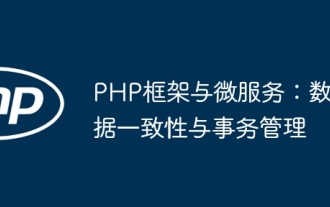 PHP框架與微服務:資料一致性與交易管理
Jun 02, 2024 pm 04:59 PM
PHP框架與微服務:資料一致性與交易管理
Jun 02, 2024 pm 04:59 PM
在PHP微服務架構中,資料一致性和事務管理至關重要。 PHP框架提供機制來實作這些需求:使用事務類,如Laravel中的DB::transaction,來定義事務邊界。使用ORM框架,如Doctrine,提供原子操作,如lock()方法,防止並發錯誤。對於分散式事務,考慮使用Saga或2PC等分散式事務管理器。例如,在線上商店場景中使用事務,在新增至購物車時確保資料一致性。透過這些機制,PHP框架有效管理事務和資料一致性,提高應用程式健全性。
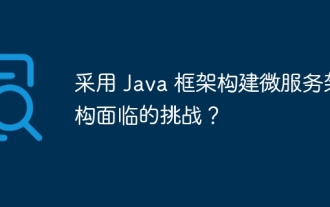 採用 Java 框架建構微服務架構面臨的挑戰?
Jun 02, 2024 pm 03:22 PM
採用 Java 框架建構微服務架構面臨的挑戰?
Jun 02, 2024 pm 03:22 PM
採用Java框架建構微服務架構涉及以下挑戰:服務間通訊:選擇合適的通訊機制,如RESTAPI、HTTP、gRPC或訊息佇列。分散式資料管理:維護資料一致性和避免分散式事務。服務發現與註冊:整合SpringCloudEureka或HashiCorpConsul等機制。配置管理:使用SpringCloudConfigServer或HashiCorpVault集中管理配置。監控和可觀察性:整合Prometheus和Grafana進行指標監控,同時使用SpringBootActuator提供操作指標。






