在PHP開發中如何使用Sphinx進行全文搜索
在PHP開發中如何使用Sphinx進行全文搜尋
Sphinx是一個高效能的全文搜尋引擎,適用於各種語言的全文搜尋需求。對於PHP開發,Sphinx提供了API和插件,方便整合到現有的PHP應用程式中。在本文中,我們將介紹如何使用Sphinx進行全文搜尋。
- 安裝Sphinx
Sphinx的安裝非常簡單,只需在Linux系統上執行幾個指令。以下是在Ubuntu系統上安裝Sphinx的步驟:
(1)更新APT軟體包清單
sudo apt-get update
(2)安裝Sphinx
sudo apt-get install sphinxsearch
(3)啟動Sphinx服務
sudo service sphinxsearch start
- ##配置Sphinx
{
type = mysql
sql_user = username
sql_pass = password
sql_db = dbname
sql_port = 3306 # optional, default is 3306
SELECT id, title, content FROM article
##id
#index my_index
source = src1
path = /var/lib/sphinxsearch/data/my_index
docinfo = extern
charset_type = utf-8
以上是在PHP開發中如何使用Sphinx進行全文搜索的詳細內容。更多資訊請關注PHP中文網其他相關文章!

熱AI工具

Undresser.AI Undress
人工智慧驅動的應用程序,用於創建逼真的裸體照片

AI Clothes Remover
用於從照片中去除衣服的線上人工智慧工具。

Undress AI Tool
免費脫衣圖片

Clothoff.io
AI脫衣器

Video Face Swap
使用我們完全免費的人工智慧換臉工具,輕鬆在任何影片中換臉!

熱門文章

熱工具

記事本++7.3.1
好用且免費的程式碼編輯器

SublimeText3漢化版
中文版,非常好用

禪工作室 13.0.1
強大的PHP整合開發環境

Dreamweaver CS6
視覺化網頁開發工具

SublimeText3 Mac版
神級程式碼編輯軟體(SublimeText3)
 如何使用PHP開發中的Memcache?
Nov 07, 2023 pm 12:49 PM
如何使用PHP開發中的Memcache?
Nov 07, 2023 pm 12:49 PM
在Web開發中,我們經常需要使用快取技術來提高網站的效能和回應速度。 Memcache是一種流行的快取技術,它可以快取任何資料類型、支援高並發和高可用性。本文將介紹如何使用PHP開發中的Memcache,並提供具體程式碼範例。一、安裝Memcache要使用Memcache,我們首先需要在伺服器上安裝Memcache擴充。在CentOS作業系統中,可以使用以下命令
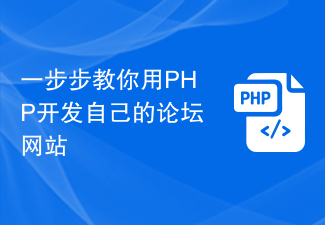 一步步教你用PHP開發自己的論壇網站
Oct 28, 2023 am 08:23 AM
一步步教你用PHP開發自己的論壇網站
Oct 28, 2023 am 08:23 AM
隨著網路的快速發展和人們對於資訊交流的需求不斷增加,論壇網站成為了常見的網路社交平台。而開發一個屬於自己的論壇網站,不僅可以滿足自己的個人需求,還可以提供一個交流與分享的平台,讓更多的人受益。本文將一步步教你如何使用PHP開發自己的論壇網站,希望對初學者有幫助。首先,我們需要明確一些基本概念和準備。 PHP(HypertextPreproces
 如何利用PHP開發飯店預定網站
Oct 28, 2023 am 08:19 AM
如何利用PHP開發飯店預定網站
Oct 28, 2023 am 08:19 AM
如何利用PHP開發一個酒店預定網站隨著互聯網的發展,越來越多的人開始透過線上預訂來安排自己的旅行。飯店預定網站作為其中一種常見的線上預訂服務,為使用者提供方便快速的飯店預訂方式。本文將介紹如何利用PHP開發一個飯店預定網站,讓你可以快速建立並經營自己的線上飯店預定平台。一、系統需求分析在開始開發前,我們需要先進行系統需求分析,以明確我們要開發的網站需要哪些
 描述紮實的原則及其如何應用於PHP的開發。
Apr 03, 2025 am 12:04 AM
描述紮實的原則及其如何應用於PHP的開發。
Apr 03, 2025 am 12:04 AM
SOLID原則在PHP開發中的應用包括:1.單一職責原則(SRP):每個類只負責一個功能。 2.開閉原則(OCP):通過擴展而非修改實現變化。 3.里氏替換原則(LSP):子類可替換基類而不影響程序正確性。 4.接口隔離原則(ISP):使用細粒度接口避免依賴不使用的方法。 5.依賴倒置原則(DIP):高低層次模塊都依賴於抽象,通過依賴注入實現。
 如何用PHP開發網路家教服務平台
Oct 28, 2023 am 09:01 AM
如何用PHP開發網路家教服務平台
Oct 28, 2023 am 09:01 AM
如何用PHP開發網路家教服務平台隨著網路的快速發展,網路家教服務平台越來越受到人們的關注與需求。家長和學生透過這樣的平台可以輕鬆找到合適的家教教師,同時家教教師也可以更好地展示自己的教學能力和優勢。本文將介紹如何用PHP發展一個網路家教服務平台。首先,我們需要明確平台的功能需求。網路家教服務平台需要具備以下基本功能:註冊和登入系統:使用者可以透過平
 如何在PHP開發中進行版本控制與程式碼協作?
Nov 02, 2023 pm 01:35 PM
如何在PHP開發中進行版本控制與程式碼協作?
Nov 02, 2023 pm 01:35 PM
如何在PHP開發中進行版本控制與程式碼協作?隨著互聯網和軟體產業的迅速發展,軟體開發中的版本控制和程式碼協作變得越來越重要。無論是獨立開發者還是團隊開發,都需要一個有效的版本控制系統來管理程式碼的變更和協同工作。在PHP開發中,有幾個常用的版本控制系統可以選擇,如Git和SVN。本文將介紹如何在PHP開發中使用這些工具來進行版本控制和程式碼協作。第一步是選擇適合自己
 說明InnoDB全文搜索功能。
Apr 02, 2025 pm 06:09 PM
說明InnoDB全文搜索功能。
Apr 02, 2025 pm 06:09 PM
InnoDB的全文搜索功能非常强大,能够显著提高数据库查询效率和处理大量文本数据的能力。1)InnoDB通过倒排索引实现全文搜索,支持基本和高级搜索查询。2)使用MATCH和AGAINST关键字进行搜索,支持布尔模式和短语搜索。3)优化方法包括使用分词技术、定期重建索引和调整缓存大小,以提升性能和准确性。
 如何使用PHP開發點餐系統的優惠券功能?
Nov 01, 2023 pm 04:41 PM
如何使用PHP開發點餐系統的優惠券功能?
Nov 01, 2023 pm 04:41 PM
如何使用PHP開發點餐系統的優惠券功能?隨著現代社會的快速發展,人們的生活節奏越來越快,越來越多的人選擇在外用餐。點餐系統的出現大大提高了顧客點餐的效率和便利性。而優惠券功能作為吸引顧客的行銷手段,也被廣泛應用於各類點餐系統。那麼如何使用PHP開發點餐系統的優惠券功能呢?一、資料庫設計首先,我們需要設計資料庫來儲存優惠券相關的資料。建議建立兩個表:一個






