如何在uniapp中實現清單分頁功能
如何在uniapp中實現列表分頁功能
概述:
在開發移動應用中,常常需要展示大量數據,為了提升用戶體驗,往往會將數據分頁加載,減小單次載入的資料量,提升反應速度。本文將介紹如何在uniapp中實現清單分頁功能,並提供程式碼範例。
-
準備工作:
首先,需要在uniapp專案中安裝並引入uni-paging元件。可以透過npm來進行安裝:npm i uni-paging
登入後複製
然後,在需要使用清單分頁功能的頁面中引入該元件:
import uniPaging from '@dcloudio/uni-paging'
- 使用uni-paging元件:
接下來,在頁面的template中使用uni-paging元件,並設定必要的屬性和事件:
<uni-paging
ref="paging"
:total="total"
:current="current"
@change="handleChange"
>
<!-- 数据列表 -->
<ul>
<li v-for="item in list" :key="item.id">{{ item.name }}</li>
</ul>
<!-- 加载更多 -->
<view slot="loading" class="loading">
数据加载中...
</view>
</uni-paging>其中,total屬性表示總頁數,current屬性表示目前頁碼。 @change事件會在頁碼發生改變時觸發,我們需要在該事件中載入對應頁碼的資料。
在data中定義相關資料:
data() {
return {
list: [], // 数据列表
total: 0, // 总页数
current: 1 // 当前页码
}
},在methods中定義載入資料的方法,根據頁碼發送介面請求取得資料:
methods: {
loadData() {
// 发送请求获取数据,此处为示例代码
uni.request({
url: 'https://example.com/data',
data: {
page: this.current,
pageSize: 10 // 每页显示的数据量
},
success: (res) => {
if (res.statusCode === 200) {
this.list = res.data.list; // 更新数据列表
this.total = res.data.total; // 更新总页数
}
}
})
},
handleChange(current) {
this.current = current; // 更新当前页码
this.loadData(); // 加载对应页码的数据
}
},在頁面載入時,啟動分頁元件並載入第一頁的資料:
onLoad() {
const paging = this.$refs.paging;
paging.setOptions({
loadingText: '正在加载...',
statusTextMap: {
more: '加载更多',
noMore: '没有更多'
}
});
this.loadData();
}至此,我們就成功實現了uniapp中的清單分頁功能。
總結:
透過引入uni-paging元件,我們可以方便地在uniapp中實現清單分頁功能。只需要設定相關屬性和事件,以及編寫載入資料的方法。希望本文的介紹對你在uniapp開發中實現清單分頁功能有所幫助。
程式碼範例:
<template>
<view class="container">
<uni-paging
ref="paging"
:total="total"
:current="current"
@change="handleChange"
>
<ul>
<li v-for="item in list" :key="item.id">{{ item.name }}</li>
</ul>
<view slot="loading" class="loading">
数据加载中...
</view>
</uni-paging>
</view>
</template>
<script>
import uniPaging from '@dcloudio/uni-paging'
export default {
components: {
uniPaging
},
data() {
return {
list: [],
total: 0,
current: 1
}
},
methods: {
loadData() {
uni.request({
url: 'https://example.com/data',
data: {
page: this.current,
pageSize: 10
},
success: (res) => {
if (res.statusCode === 200) {
this.list = res.data.list;
this.total = res.data.total;
}
}
})
},
handleChange(current) {
this.current = current;
this.loadData();
}
},
onLoad() {
const paging = this.$refs.paging;
paging.setOptions({
loadingText: '正在加载...',
statusTextMap: {
more: '加载更多',
noMore: '没有更多'
}
});
this.loadData();
}
}
</script>
<style>
.container {
width: 100%;
height: 100%;
padding: 20rpx;
}
ul {
list-style: none;
margin: 0;
padding: 0;
}
li {
padding: 10rpx;
border-bottom: 1rpx solid #ddd;
}
.loading {
text-align: center;
padding-top: 20rpx;
padding-bottom: 20rpx;
}
</style>以上就是如何在uniapp中實作清單分頁功能的簡單範例。透過使用uni-paging元件,我們可以輕鬆實現清單的分頁加載,提升使用者的使用體驗。希望本文對你有幫助。
以上是如何在uniapp中實現清單分頁功能的詳細內容。更多資訊請關注PHP中文網其他相關文章!

熱AI工具

Undresser.AI Undress
人工智慧驅動的應用程序,用於創建逼真的裸體照片

AI Clothes Remover
用於從照片中去除衣服的線上人工智慧工具。

Undress AI Tool
免費脫衣圖片

Clothoff.io
AI脫衣器

Video Face Swap
使用我們完全免費的人工智慧換臉工具,輕鬆在任何影片中換臉!

熱門文章

熱工具

記事本++7.3.1
好用且免費的程式碼編輯器

SublimeText3漢化版
中文版,非常好用

禪工作室 13.0.1
強大的PHP整合開發環境

Dreamweaver CS6
視覺化網頁開發工具

SublimeText3 Mac版
神級程式碼編輯軟體(SublimeText3)
 uniapp有什麼缺點
Apr 06, 2024 am 04:06 AM
uniapp有什麼缺點
Apr 06, 2024 am 04:06 AM
UniApp 作為跨平台開發框架擁有許多便利,但缺點也較為明顯:效能受限於混合開發模式,導致開啟速度、頁面渲染和互動回應較差。生態系統不完善,特定領域組件和庫較少,限制創意發揮和複雜功能實現。不同平台的相容性問題,易出現樣式差異和 API 支援不一致的情況。 WebView 的安全機制不同於原生應用,可能降低應用程式安全性。同時支援多個平台的應用程式發布更新需要多次編譯打包,增加開發和維護成本。
 webstorm開發uniapp專案如何啟動預覽
Apr 08, 2024 pm 06:42 PM
webstorm開發uniapp專案如何啟動預覽
Apr 08, 2024 pm 06:42 PM
在 WebStorm 中啟動 UniApp 專案預覽的步驟:安裝 UniApp 開發工具外掛程式連接到裝置設定 WebSocket啟動預覽
 uniapp和mui哪個好
Apr 06, 2024 am 05:18 AM
uniapp和mui哪個好
Apr 06, 2024 am 05:18 AM
整體而言,需複雜原生功能時,uni-app 較好;需簡單或高度自訂介面時,MUI 較好。此外,uni-app 具備:1. Vue.js/JavaScript 支援;2. 豐富原生組件/API;3. 良好生態系。缺點是:1. 效能問題;2. 客製化介面困難。 MUI 具備:1. Material Design 支援;2. 高度彈性;3. 廣泛元件/主題庫。缺點是:1. CSS 依賴;2. 不提供原生元件;3. 生態系較小。
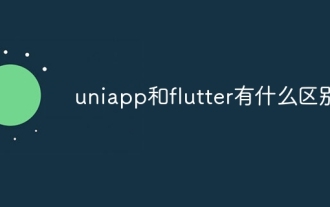 uniapp和flutter有什麼差別
Apr 06, 2024 am 04:30 AM
uniapp和flutter有什麼差別
Apr 06, 2024 am 04:30 AM
UniApp 基於 Vue.js,Flutter 基於 Dart,兩者都支援跨平台開發。 UniApp 提供豐富的元件和簡易開發,但效能受限於 WebView;Flutter 使用原生渲染引擎,效能優異,但開發難度較高。 UniApp 擁有活躍的中文社區,Flutter 擁有龐大且全球化的社區。 UniApp 適合快速開發、效能要求不高的場景;Flutter 適合客製化程度高、高效能的複雜應用。
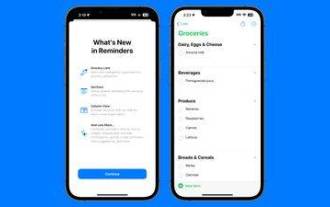 建立雜貨清單的方法:使用 iPhone 的「提醒事項」App
Dec 01, 2023 pm 03:37 PM
建立雜貨清單的方法:使用 iPhone 的「提醒事項」App
Dec 01, 2023 pm 03:37 PM
在iOS17中,Apple在提醒應用程式中添加了一個方便的小清單功能,以便在您外出購買雜貨時為您提供幫助。繼續閱讀以了解如何使用它並縮短您的商店之旅。當您使用新的「雜貨」清單類型(在美國以外名為「購物」)建立清單時,您可以輸入各種食品和雜物,並按類別自動組織它們。該組織使您在雜貨店或外出購物時更容易找到您需要的東西。提醒中可用的類別類型包括農產品、麵包和穀物、冷凍食品、零食和糖果、肉類、乳製品、雞蛋和奶酪、烘焙食品、烘焙食品、家居用品、個人護理和健康以及葡萄酒、啤酒和烈酒。以下是在iOS17創
 uniapp用什麼開發工具
Apr 06, 2024 am 04:27 AM
uniapp用什麼開發工具
Apr 06, 2024 am 04:27 AM
UniApp使用HBuilder X作為官方開發工具,該IDE整合了程式碼編輯器、偵錯器、模擬器和豐富的插件,為跨平台行動應用程式開發提供全面的支援。
 解決UniApp報錯:無法找到'xxx'動畫效果的問題
Nov 25, 2023 am 11:43 AM
解決UniApp報錯:無法找到'xxx'動畫效果的問題
Nov 25, 2023 am 11:43 AM
解決UniApp報錯:無法找到'xxx'動畫效果的問題UniApp是一種基於Vue.js框架的跨平台應用程式開發框架,可用於開發微信小程式、H5、App等多個平台的應用程式。在開發過程中,我們常會使用到動畫效果來提升使用者體驗。然而,有時候會遇到一個報錯:無法找到'xxx'動畫效果。這個報錯會導致動畫無法正常運作,造成開發不便。本文將介紹幾種解決這個問題的方法。
 學uniapp需要哪些基礎
Apr 06, 2024 am 04:45 AM
學uniapp需要哪些基礎
Apr 06, 2024 am 04:45 AM
uniapp開發需要以下基礎:前端技術(HTML、CSS、JavaScript)行動開發知識(iOS和Android平台)Node.js其他基礎(版本控制工具、IDE、行動開發模擬器或真機除錯經驗)






