UniApp實作Flutter原生元件的擴充與使用指南
UniApp實作Flutter原生元件的擴充與使用指南
引言:
UniApp是一款跨平台開發框架,可以使用Vue.js建立iOS、Android、H5和小程式應用程式。而Flutter是Google推出的UI框架,可以建構出漂亮、快速且高度客製化的應用程式。本文將介紹如何在UniApp中使用Flutter原生元件進行擴展,以實現更豐富的功能和更好的使用者體驗。
一、基本概念了解
- Flutter原生元件
Flutter原生元件是指在Flutter框架中提供的豐富的UI元件,如按鈕、文字方塊、圖片等。它們可以直接使用,並且具有良好的跨平台適配性和效能優勢。 - UniApp
UniApp是一款基於Vue.js的跨平台框架,可以使用JavaScript編寫應用,並將其編譯為iOS、Android、H5和小程式等不同平台的程式碼。 UniApp提供了一套與平台無關的API,讓開發者可以輕鬆實現應用程式的功能。
二、準備工作
在使用UniApp擴充Flutter原生元件之前,需要確保以下幾個條件已滿足:
- 已安裝Flutter SDK,並配置好相關環境變數。
- 已安裝UniApp基於Vue.js的開發環境。
- 測試環境建置完成。
三、UniApp中擴充功能和使用Flutter原生元件
- 建立Flutter原生元件的UniApp外掛程式
uniplugin init <your-plugin-name> cd <your-plugin-name>
- 編寫Flutter原生元件
lib目錄,然後建立一個新的Flutter模組。在終端機中執行以下命令:
flutter create -t module <your-module-name>
lib目錄下建立一個新的Flutter模組。
- 設定UniApp外掛程式與Flutter模組的關聯
platforms/目錄,開啟flutter .json檔。在該檔案中,將替換為步驟2中建立的Flutter模組的名稱。
- 在UniApp中使用Flutter原生元件
npm i uniapp-flutter
uniapp-flutter外掛程式。
- 在UniApp頁面中使用Flutter原生元件
<template>
<view class="container">
<flutter-view-widget hot-reload-page="./flutterViewWidget"
hot-reload-image="./images/hot_reload.png"
@click="handleClick"/>
</view>
</template>
<script>
import flutterViewWidget from 'uniapp-flutter'
export default {
methods: {
handleClick() {
flutterViewWidget.showToast('Hello Flutter')
}
}
}
</script>view,並在其中嵌入了一個Flutter原生元件flutter-view-widget。透過綁定@click事件,我們可以實現在點擊時彈出一個Flutter原生的Toast。
本文介紹如何在UniApp中擴充和使用Flutter原生元件,以實現更豐富的功能和更好的使用者體驗。透過結合UniApp和Flutter,我們可以在跨平台開發中獲得更大的靈活性和可擴充性。希望本文能對讀者有所啟發,並幫助您在實際專案中更好地應用這兩個框架。
- Flutter模組程式碼範例:
import 'package:flutter/material.dart';
import 'package:flutter/services.dart';
class FlutterViewWidget extends StatelessWidget {
@override
Widget build(BuildContext context) {
return MaterialApp(
home: Scaffold(
appBar: AppBar(
title: Text('Flutter View Widget'),
),
body: Center(
child: RaisedButton(
child: Text('Click Me'),
onPressed: () {
showToast('Hello Flutter');
},
),
),
),
);
}
void showToast(String message) {
const platform = const MethodChannel('uniapp-flutter');
try {
platform.invokeMethod('showToast', {'message': message});
} on PlatformException catch (e) {
print("Failed to invoke platform method: '${e.message}'.");
}
}
}- uniapp-flutter外掛程式碼範例:以上就是UniApp實作Flutter原生元件的擴充與使用指南。透過這種方式,開發者可以在UniApp中使用Flutter原生元件,為跨平台應用程式增加更多的功能和互動效果。在實際開發中,可以根據具體需求進行更靈活的擴展和使用。希望本文能幫助讀者,更能利用UniApp和Flutter來開發高品質的應用。 #
const path = require('path') function resolve(dir) { return path.resolve(__dirname, dir) } module.exports = { // ... chainWebpack: config => { // ... config.module .rule('compile') .test(/.(vue|jsx|tsx|ts)$/) .include .add(/node_modules[\/]uniapp-flutter/) // Add this line .end() .use('babel-loader') .loader('babel-loader') .tap(options => { // Modify the options return options }) } }登入後複製以上是UniApp實作Flutter原生元件的擴充與使用指南的詳細內容。更多資訊請關注PHP中文網其他相關文章!

熱AI工具

Undresser.AI Undress
人工智慧驅動的應用程序,用於創建逼真的裸體照片

AI Clothes Remover
用於從照片中去除衣服的線上人工智慧工具。

Undress AI Tool
免費脫衣圖片

Clothoff.io
AI脫衣器

AI Hentai Generator
免費產生 AI 無盡。

熱門文章

熱工具

記事本++7.3.1
好用且免費的程式碼編輯器

SublimeText3漢化版
中文版,非常好用

禪工作室 13.0.1
強大的PHP整合開發環境

Dreamweaver CS6
視覺化網頁開發工具

SublimeText3 Mac版
神級程式碼編輯軟體(SublimeText3)

熱門話題
 PHP 與 Flutter 的比較:行動裝置開發的最佳選擇
May 06, 2024 pm 10:45 PM
PHP 與 Flutter 的比較:行動裝置開發的最佳選擇
May 06, 2024 pm 10:45 PM
PHP和Flutter是行動端開發的流行技術。 Flutter勝在跨平台能力、效能和使用者介面,適合需要高效能、跨平台和自訂UI的應用程式。 PHP則適用於效能較低、不跨平台的伺服器端應用程式。
 webstorm開發uniapp專案如何啟動預覽
Apr 08, 2024 pm 06:42 PM
webstorm開發uniapp專案如何啟動預覽
Apr 08, 2024 pm 06:42 PM
在 WebStorm 中啟動 UniApp 專案預覽的步驟:安裝 UniApp 開發工具外掛程式連接到裝置設定 WebSocket啟動預覽
 uniapp和mui哪個好
Apr 06, 2024 am 05:18 AM
uniapp和mui哪個好
Apr 06, 2024 am 05:18 AM
整體而言,需複雜原生功能時,uni-app 較好;需簡單或高度自訂介面時,MUI 較好。此外,uni-app 具備:1. Vue.js/JavaScript 支援;2. 豐富原生組件/API;3. 良好生態系。缺點是:1. 效能問題;2. 客製化介面困難。 MUI 具備:1. Material Design 支援;2. 高度彈性;3. 廣泛元件/主題庫。缺點是:1. CSS 依賴;2. 不提供原生元件;3. 生態系較小。
 uniapp用什麼開發工具
Apr 06, 2024 am 04:27 AM
uniapp用什麼開發工具
Apr 06, 2024 am 04:27 AM
UniApp使用HBuilder X作為官方開發工具,該IDE整合了程式碼編輯器、偵錯器、模擬器和豐富的插件,為跨平台行動應用程式開發提供全面的支援。
 uniapp有什麼缺點
Apr 06, 2024 am 04:06 AM
uniapp有什麼缺點
Apr 06, 2024 am 04:06 AM
UniApp 作為跨平台開發框架擁有許多便利,但缺點也較為明顯:效能受限於混合開發模式,導致開啟速度、頁面渲染和互動回應較差。生態系統不完善,特定領域組件和庫較少,限制創意發揮和複雜功能實現。不同平台的相容性問題,易出現樣式差異和 API 支援不一致的情況。 WebView 的安全機制不同於原生應用,可能降低應用程式安全性。同時支援多個平台的應用程式發布更新需要多次編譯打包,增加開發和維護成本。
 學uniapp需要哪些基礎
Apr 06, 2024 am 04:45 AM
學uniapp需要哪些基礎
Apr 06, 2024 am 04:45 AM
uniapp開發需要以下基礎:前端技術(HTML、CSS、JavaScript)行動開發知識(iOS和Android平台)Node.js其他基礎(版本控制工具、IDE、行動開發模擬器或真機除錯經驗)
 uniapp和原生開發哪個好
Apr 06, 2024 am 05:06 AM
uniapp和原生開發哪個好
Apr 06, 2024 am 05:06 AM
在 UniApp 和原生開發之間選擇時,應考慮開發成本、效能、使用者體驗和靈活性。 UniApp 優點在於跨平台開發、快速迭代、易於學習和內建插件,而原生開發則在效能、穩定性、原生體驗和可擴展性方面更勝一籌。根據特定專案需求權衡利弊,初學者適合 UniApp,追求高效能和無縫體驗的複雜應用程式適合原生開發。
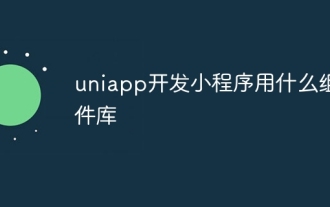 uniapp開發小程式用什麼元件庫
Apr 06, 2024 am 03:54 AM
uniapp開發小程式用什麼元件庫
Apr 06, 2024 am 03:54 AM
uniapp 開發小程式推薦的元件庫:uni-ui:uni 官方出品,提供基礎和業務元件。 vant-weapp:位元組跳動出品,擁有簡潔美觀 UI 設計。 taro-ui:京東出品,基於 Taro 框架開發。 fish-design:百度出品,採用 Material Design 設計風格。 naive-ui:有讚出品,現代化 UI 設計,輕量易客製化。






