如何使用網路入侵偵測系統(NIDS)保護CentOS伺服器
如何使用網路入侵偵測系統(NIDS)保護CentOS伺服器
引言:
在現代網路環境中,伺服器安全性是至關重要的。攻擊者使用各種手段嘗試入侵我們的伺服器,並竊取敏感資料或破壞系統。為了確保伺服器的安全性,我們可以使用網路入侵偵測系統(NIDS)進行即時監控和偵測潛在的攻擊。
本文將介紹如何在CentOS伺服器上設定和使用NIDS來保護伺服器。
步驟1:安裝和設定SNORT
SNORT是一個開源的入侵偵測系統,我們可以使用它來監控網路流量並偵測可能的攻擊。首先,我們要安裝SNORT。
- 開啟終端機並使用root權限登入伺服器。
- 使用以下指令來安裝SNORT:
yum install epel-release yum install snort
- 安裝結束後,我們需要設定SNORT。首先,我們需要建立一個新的設定檔。使用以下命令建立並開啟新的設定檔:
cp /etc/snort/snort.conf /etc/snort/snort.conf.backup vim /etc/snort/snort.conf
- 在設定檔中,可以根據需要對SNORT進行自訂設定。另外,請確保uncomment以下幾行,以啟用相應的功能:
include $RULE_PATH/local.rules include $RULE_PATH/snort.rules include $RULE_PATH/community.rules
- 儲存並關閉設定檔。
步驟2:設定NIDS規則
在SNORT中,規則用來定義我們希望偵測的攻擊類型。我們可以使用已有的規則集或建立自訂規則。
- 開啟終端機並使用下列指令進入SNORT規則目錄:
cd /etc/snort/rules/
- 使用下列指令下載最新的規則集: ##
wget https://www.snort.org/downloads/community/community-rules.tar.gz tar -xvf community-rules.tar.gz
- 下載和提取完成後,我們可以在rules目錄中找到規則檔案。這些規則檔案具有副檔名為.rules。 如果我們想要新增自訂規則,可以建立一個新的規則文件,並在其中新增規則。例如,我們可以使用以下命令建立一個名為custom.rules的規則檔案:
vim custom.rules
- 在規則檔案中,我們可以新增自訂規則。以下是一個範例:
alert tcp any any -> any any (msg:"Possible SSH brute force attack";
flow:from_client,established; content:"SSH-";
threshold:type limit, track by_src, count 5,
seconds 60; sid:10001; rev:1;)- 儲存並關閉規則檔。
設定SNORT和規則後,我們可以啟動SNORT並開始監控流量。
- 開啟終端機並使用下列指令啟動SNORT:
snort -A console -c /etc/snort/snort.conf -i eth0
- SNORT將開始監控流量並偵測潛在的攻擊。如果有任何可疑的活動,它將產生警報訊息並將其輸出到控制台。
為了能夠及時取得警報訊息,我們可以使用郵件通知功能來將警報訊息傳送到我們的電子郵件地址。
- 開啟終端機並使用以下命令安裝郵件通知外掛程式:
yum install barnyard2 yum install sendmail
- 安裝完成後,我們需要建立一個新的設定檔。使用以下命令複製範例設定檔並開啟一個新的設定檔:
cp /etc/barnyard2/barnyard2.conf /etc/barnyard2/barnyard2.conf.backup vim /etc/barnyard2/barnyard2.conf
- 在設定檔中,找到以下幾行並取消註解:
output alert_syslog_full output database: log, mysql, user=snort password=snort dbname=snort host=localhost output alert_fast: snort.alert config reference_file: reference.config config classification_file:classification.config config gen_file: gen-msg.map config sid_file: sid-msg.map
- 修改以下幾行,根據我們的SMTP伺服器和郵件設定進行適當修改:
output alert_full: alert.full output log_unified2: filename unified2.log, limit 128 output smtp: email@example.com
- 儲存並關閉設定檔。 使用以下命令啟動barnyard2:
barnyard2 -c /etc/barnyard2/barnyard2.conf -d /var/log/snort/
- 稍後,如果SNORT偵測到可疑活動,它將產生警報訊息並將其發送到我們指定的電子郵件地址。
透過部署網路入侵偵測系統(NIDS)來保護我們的CentOS伺服器是非常重要的。我們可以使用SNORT來監控網路流量並偵測潛在的攻擊。透過遵循本文中的步驟,我們可以設定SNORT並設定規則來監控和保護我們的伺服器。此外,我們還可以使用郵件通知功能及時取得警報訊息。
以上是如何使用網路入侵偵測系統(NIDS)保護CentOS伺服器的詳細內容。更多資訊請關注PHP中文網其他相關文章!

熱AI工具

Undresser.AI Undress
人工智慧驅動的應用程序,用於創建逼真的裸體照片

AI Clothes Remover
用於從照片中去除衣服的線上人工智慧工具。

Undress AI Tool
免費脫衣圖片

Clothoff.io
AI脫衣器

AI Hentai Generator
免費產生 AI 無盡。

熱門文章

熱工具

記事本++7.3.1
好用且免費的程式碼編輯器

SublimeText3漢化版
中文版,非常好用

禪工作室 13.0.1
強大的PHP整合開發環境

Dreamweaver CS6
視覺化網頁開發工具

SublimeText3 Mac版
神級程式碼編輯軟體(SublimeText3)

熱門話題
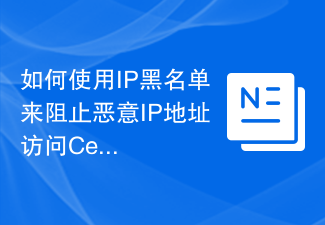 如何使用IP黑名單來阻止惡意IP位址存取CentOS伺服器
Jul 05, 2023 am 11:30 AM
如何使用IP黑名單來阻止惡意IP位址存取CentOS伺服器
Jul 05, 2023 am 11:30 AM
如何使用IP黑名單來阻止惡意IP位址存取CentOS伺服器在網路上運作的伺服器經常面臨來自惡意IP位址的攻擊,這些攻擊可能導致伺服器的效能下降甚至系統崩潰。為了保護伺服器的安全性和穩定性,CentOS伺服器提供了一種簡單而有效的方式來阻止惡意IP位址的訪問,即使用IP黑名單。 IP黑名單是一種名單,列出了被認為是威脅或惡意的IP位址。當伺服器收到來自這些IP
 如何使用網路入侵偵測系統(NIDS)保護CentOS伺服器
Jul 05, 2023 pm 02:13 PM
如何使用網路入侵偵測系統(NIDS)保護CentOS伺服器
Jul 05, 2023 pm 02:13 PM
如何使用網路入侵偵測系統(NIDS)保護CentOS伺服器引言:在現代網路環境中,伺服器安全性是至關重要的。攻擊者使用各種手段嘗試入侵我們的伺服器,並竊取敏感資料或破壞系統。為了確保伺服器的安全性,我們可以使用網路入侵偵測系統(NIDS)進行即時監控和偵測潛在的攻擊。本文將介紹如何在CentOS伺服器上設定和使用NIDS來保護伺服器。步驟1:安裝並設定SN
 如何使用安全的檔案系統加密保護CentOS伺服器上的數據
Jul 07, 2023 pm 02:22 PM
如何使用安全的檔案系統加密保護CentOS伺服器上的數據
Jul 07, 2023 pm 02:22 PM
如何使用安全的檔案系統加密保護CentOS伺服器上的資料在今天的數位時代,資料的安全性變得尤為重要。尤其是在伺服器上儲存的敏感數據,如果沒有適當的保護,可能會遭受駭客攻擊,導致嚴重的後果。為了確保資料的保密性和完整性,我們可以採用檔案系統加密來保護CentOS伺服器上的資料。本文將介紹如何使用安全的檔案系統加密保護CentOS伺服器上的數據,並
 如何使用防毒軟體保護CentOS伺服器免受惡意軟體的入侵
Jul 05, 2023 pm 09:00 PM
如何使用防毒軟體保護CentOS伺服器免受惡意軟體的入侵
Jul 05, 2023 pm 09:00 PM
如何使用防毒軟體保護CentOS伺服器免受惡意軟體的入侵在當今數位化時代,伺服器的安全性至關重要。惡意軟體的入侵可能會導致個人資訊外洩、系統故障甚至被駭客攻擊。為了保護CentOS伺服器免受這些風險的侵害,我們可以使用防毒軟體來提高伺服器的安全性。本文將介紹如何使用防毒軟體來保護CentOS伺服器,並附上一些程式碼範例供參考。選擇合適的防毒軟體首先,我
 如何使用入侵探測系統(IDS)保護CentOS伺服器免受未經授權訪問
Jul 05, 2023 am 11:37 AM
如何使用入侵探測系統(IDS)保護CentOS伺服器免受未經授權訪問
Jul 05, 2023 am 11:37 AM
如何使用入侵探測系統(IDS)保護CentOS伺服器免受未經授權存取導言:身為伺服器管理員,保護伺服器免受未經授權存取是非常重要的任務。而入侵探測系統(IntrusionDetectionSystem,簡稱IDS)可以幫助我們實現這個目標。本文將介紹如何在CentOS伺服器上安裝和設定Snort,這是一個常用的IDS工具,以保護伺服器免受未經授權存取。一、安
 如何使用雙重認證保護CentOS伺服器的存取安全
Jul 08, 2023 am 11:37 AM
如何使用雙重認證保護CentOS伺服器的存取安全
Jul 08, 2023 am 11:37 AM
如何使用雙重認證保護CentOS伺服器的存取安全摘要:隨著網路攻擊的增多,保護伺服器的存取安全變得尤為重要。雙重認證是一種增強伺服器安全的方法。本文將介紹如何在CentOS伺服器上使用雙重認證,以提高存取安全性。關鍵字:雙重認證,CentOS伺服器,存取安全性,程式碼範例一、什麼是雙重認證雙重認證是指透過使用兩種以上不同的身
 如何使用金鑰身份驗證在CentOS伺服器上實現更安全的SSH登入
Jul 05, 2023 pm 06:15 PM
如何使用金鑰身份驗證在CentOS伺服器上實現更安全的SSH登入
Jul 05, 2023 pm 06:15 PM
如何使用金鑰驗證在CentOS伺服器上實現更安全的SSH登入在伺服器管理中,保障系統安全至關重要。 SSH(SecureShell)是一種加密網路協議,用於遠端登入Linux和UNIX伺服器。為了進一步加強伺服器的安全性,我們可以使用金鑰身份驗證來取代密碼登入。本文將介紹如何在CentOS伺服器上實現更安全的SSH登錄,並提供對應的程式碼範例。第一步:生成
 如何使用入侵防禦系統(IPS)保護CentOS伺服器免受攻擊
Jul 08, 2023 am 11:41 AM
如何使用入侵防禦系統(IPS)保護CentOS伺服器免受攻擊
Jul 08, 2023 am 11:41 AM
如何使用入侵防禦系統(IPS)保護CentOS伺服器免受攻擊引言:在當今數位化的時代,伺服器安全是至關重要的。網路攻擊和入侵事件越來越頻繁,因此保護伺服器免受攻擊的需求變得日益迫切。入侵防禦系統(IPS)是一種重要的安全措施,它可以幫助偵測和阻止惡意活動,保護伺服器免受攻擊。在本文中,我們將學習如何在CentOS伺服器上設定和使用IPS來提高伺服器的安全性。






