UniApp實作使用者登入與授權的細節解析
UniApp實作使用者登入與授權的細節解析
在現代行動應用程式開發中,使用者登入與授權是不可或缺的功能。 UniApp作為一個跨平台的開發框架,提供了一種方便的方式來實現使用者登入和授權。本文將探討UniApp中實作使用者登入和授權的細節,並附上對應的程式碼範例。
一、使用者登入功能的實現
- 建立登入頁面
使用者登入功能通常需要一個登入頁面,該頁麵包含使用者輸入帳號和密碼的表單以及登入按鈕。在UniApp中,可以使用uni-app元件庫提供的表單元件來建立登入頁面。
<template>
<view>
<form>
<input type="text" v-model="username" placeholder="请输入账号" />
<input type="password" v-model="password" placeholder="请输入密码" />
<button @click="login">登录</button>
</form>
</view>
</template>- 使用者登入介面呼叫
使用者在登入頁面輸入帳號和密碼後,需要將這些資訊傳送到伺服器進行驗證。可以使用uni.request方法來傳送HTTP請求,並在請求成功後進行對應的處理。
methods: {
login() {
uni.request({
url: 'https://example.com/login',
method: 'POST',
data: {
username: this.username,
password: this.password
},
success: (res) => {
if (res.statusCode === 200) {
// 登录成功,保存用户信息到本地
uni.setStorageSync('userInfo', res.data.userInfo);
uni.showToast({
title: '登录成功',
icon: 'success'
});
// 跳转到首页
uni.switchTab({
url: '/pages/home/index'
});
} else {
uni.showToast({
title: res.data.message,
icon: 'none'
});
}
},
fail: (err) => {
console.error(err);
uni.showToast({
title: '登录失败',
icon: 'none'
});
}
});
}
}- 使用本機快取保存使用者資訊
登入成功後,可以將使用者資訊儲存到本機快取中,以便在其他頁面中使用。 UniApp提供了uni.setStorageSync和uni.getStorageSync方法來實作資料儲存和讀取。
methods: {
login() {
// ...
if (res.statusCode === 200) {
// 登录成功,保存用户信息到本地
uni.setStorageSync('userInfo', res.data.userInfo);
// ...
}
// ...
}
}二、使用者授權功能的實作
- 微信小程式使用者授權
對於基於微信小程式平台的UniApp應用,使用者授權通常是指獲取使用者的微信基本訊息,例如暱稱、頭像等。可以使用uni.getUserInfo方法來請求使用者授權,並在取得權限後取得使用者資訊。
uni.getUserInfo({
success: (res) => {
const userInfo = res.userInfo;
uni.setStorageSync('userInfo', userInfo);
// ...
},
fail: () => {
// 授权失败的处理逻辑
}
})- H5平台使用者授權
在H5平台上,使用者授權可以透過原生的Web API實現,例如navigator.geolocation取得地理位置資訊、navigator.getUserMedia取得媒體設備存取權限等。 UniApp提供了uni.getSetting方法來取得和設定目前使用者的授權資訊。
uni.getSetting({
success: (res) => {
if (res.authSetting['scope.userLocation']) {
// 用户已授权获取地理位置信息
navigator.geolocation.getCurrentPosition((position) => {
const { latitude, longitude } = position.coords;
// ...
});
} else {
// 用户未授权获取地理位置信息
// ...
}
}
})透過上述程式碼範例,我們可以看到UniApp提供了一系列的API和元件來方便實現使用者登入和授權功能。無論是基於微信小程式平台或H5平台,UniApp都能夠提供統一且方便的實作途徑。開發者只要了解UniApp提供的介面與元件,就可以輕鬆實現使用者登入與授權的功能需求。
以上是UniApp實作使用者登入與授權的細節解析的詳細內容。更多資訊請關注PHP中文網其他相關文章!

熱AI工具

Undresser.AI Undress
人工智慧驅動的應用程序,用於創建逼真的裸體照片

AI Clothes Remover
用於從照片中去除衣服的線上人工智慧工具。

Undress AI Tool
免費脫衣圖片

Clothoff.io
AI脫衣器

AI Hentai Generator
免費產生 AI 無盡。

熱門文章

熱工具

記事本++7.3.1
好用且免費的程式碼編輯器

SublimeText3漢化版
中文版,非常好用

禪工作室 13.0.1
強大的PHP整合開發環境

Dreamweaver CS6
視覺化網頁開發工具

SublimeText3 Mac版
神級程式碼編輯軟體(SublimeText3)

熱門話題
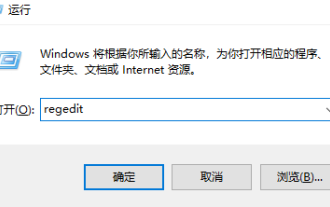 如何將win10企業版2016長期服務版升級為專業版
Jan 03, 2024 pm 11:26 PM
如何將win10企業版2016長期服務版升級為專業版
Jan 03, 2024 pm 11:26 PM
當我們不想要繼續使用目前的win10企業版2016長期服務版的時候可以選擇切換成專業版,方法也很簡單,只需要改一些內容然後進行系統鏡像的安裝就可以了。 win10企業版2016長期服務版怎麼改專業版1、按下win+R,然後輸入「regedit」2、直接在上面的網址列裡面貼上下面的這個路徑:電腦\HKEY_LOCAL_MACHINE\SOFTWARE\Microsoft\WindowsNT\CurrentVersion3 、然後找到EditionID,將裡面的內容替換成「professional」確
 webstorm開發uniapp專案如何啟動預覽
Apr 08, 2024 pm 06:42 PM
webstorm開發uniapp專案如何啟動預覽
Apr 08, 2024 pm 06:42 PM
在 WebStorm 中啟動 UniApp 專案預覽的步驟:安裝 UniApp 開發工具外掛程式連接到裝置設定 WebSocket啟動預覽
 uniapp和mui哪個好
Apr 06, 2024 am 05:18 AM
uniapp和mui哪個好
Apr 06, 2024 am 05:18 AM
整體而言,需複雜原生功能時,uni-app 較好;需簡單或高度自訂介面時,MUI 較好。此外,uni-app 具備:1. Vue.js/JavaScript 支援;2. 豐富原生組件/API;3. 良好生態系。缺點是:1. 效能問題;2. 客製化介面困難。 MUI 具備:1. Material Design 支援;2. 高度彈性;3. 廣泛元件/主題庫。缺點是:1. CSS 依賴;2. 不提供原生元件;3. 生態系較小。
 uniapp用什麼開發工具
Apr 06, 2024 am 04:27 AM
uniapp用什麼開發工具
Apr 06, 2024 am 04:27 AM
UniApp使用HBuilder X作為官方開發工具,該IDE整合了程式碼編輯器、偵錯器、模擬器和豐富的插件,為跨平台行動應用程式開發提供全面的支援。
 uniapp有什麼缺點
Apr 06, 2024 am 04:06 AM
uniapp有什麼缺點
Apr 06, 2024 am 04:06 AM
UniApp 作為跨平台開發框架擁有許多便利,但缺點也較為明顯:效能受限於混合開發模式,導致開啟速度、頁面渲染和互動回應較差。生態系統不完善,特定領域組件和庫較少,限制創意發揮和複雜功能實現。不同平台的相容性問題,易出現樣式差異和 API 支援不一致的情況。 WebView 的安全機制不同於原生應用,可能降低應用程式安全性。同時支援多個平台的應用程式發布更新需要多次編譯打包,增加開發和維護成本。
 學uniapp需要哪些基礎
Apr 06, 2024 am 04:45 AM
學uniapp需要哪些基礎
Apr 06, 2024 am 04:45 AM
uniapp開發需要以下基礎:前端技術(HTML、CSS、JavaScript)行動開發知識(iOS和Android平台)Node.js其他基礎(版本控制工具、IDE、行動開發模擬器或真機除錯經驗)
 uniapp和原生開發哪個好
Apr 06, 2024 am 05:06 AM
uniapp和原生開發哪個好
Apr 06, 2024 am 05:06 AM
在 UniApp 和原生開發之間選擇時,應考慮開發成本、效能、使用者體驗和靈活性。 UniApp 優點在於跨平台開發、快速迭代、易於學習和內建插件,而原生開發則在效能、穩定性、原生體驗和可擴展性方面更勝一籌。根據特定專案需求權衡利弊,初學者適合 UniApp,追求高效能和無縫體驗的複雜應用程式適合原生開發。
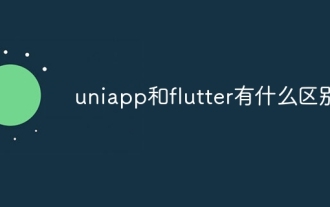 uniapp和flutter有什麼差別
Apr 06, 2024 am 04:30 AM
uniapp和flutter有什麼差別
Apr 06, 2024 am 04:30 AM
UniApp 基於 Vue.js,Flutter 基於 Dart,兩者都支援跨平台開發。 UniApp 提供豐富的元件和簡易開發,但效能受限於 WebView;Flutter 使用原生渲染引擎,效能優異,但開發難度較高。 UniApp 擁有活躍的中文社區,Flutter 擁有龐大且全球化的社區。 UniApp 適合快速開發、效能要求不高的場景;Flutter 適合客製化程度高、高效能的複雜應用。






