如何使用Java語言與騰訊雲API對接實現簡訊發送
如何使用Java語言與騰訊雲API對接實作簡訊發送
一、介紹
隨著行動互聯網的快速發展,簡訊通知成為了企業與用戶之間重要的溝通方式。騰訊雲端提供了強大的簡訊API服務,可以幫助開發者快速實現簡訊發送功能。本文將介紹如何使用Java語言與騰訊雲API對接,實現簡訊傳送功能。
二、準備工作
- 註冊騰訊雲帳號
- 建立簡訊應用程式
- 取得API金鑰(SecretId和SecretKey)
三、引入依賴
在Java專案中,我們可以使用Maven或Gradle來管理依賴。加入以下依賴到你的專案:
<dependency>
<groupId>com.tencentcloudapi</groupId>
<artifactId>tencentcloud-sdk-java</artifactId>
<version>3.0.2</version>
</dependency>四、範例程式碼
下面是一個簡單的範例程式碼,展示如何使用Java語言呼叫騰訊雲API實作簡訊傳送功能。首先,我們需要建立一個SmsClient,然後呼叫SendSms方法來發送簡訊。
import com.tencentcloudapi.common.Credential;
import com.tencentcloudapi.common.profile.ClientProfile;
import com.tencentcloudapi.common.profile.HttpProfile;
import com.tencentcloudapi.sms.v20210111.SmsClient;
import com.tencentcloudapi.sms.v20210111.models.SendSmsRequest;
import com.tencentcloudapi.sms.v20210111.models.SendSmsResponse;
public class SmsSender {
public static void main(String[] args) {
// 设置密钥和地域信息
Credential cred = new Credential("Your SecretId", "Your SecretKey");
HttpProfile httpProfile = new HttpProfile();
httpProfile.setEndpoint("sms.tencentcloudapi.com");
ClientProfile clientProfile = new ClientProfile();
clientProfile.setHttpProfile(httpProfile);
// 实例化sms client对象
SmsClient client = new SmsClient(cred, "ap-guangzhou", clientProfile);
// 构造请求对象
SendSmsRequest req = new SendSmsRequest();
req.setSmsSdkAppid("Your SmsSdkAppid");
req.setSign("Your Sign");
req.setTemplateID("Your TemplateID");
req.setPhoneNumberSet(new String[] { "Your PhoneNumber" });
req.setTemplateParamSet(new String[] { "Your TemplateParam" });
try {
// 发送短信
SendSmsResponse resp = client.SendSms(req);
System.out.println(resp.getRequestId());
} catch (Exception e) {
System.out.println(e.toString());
}
}
}在程式碼中,你需要替換以下部分為自己的資訊:
- Your SecretId:API金鑰的SecretId
- Your SecretKey:API金鑰的SecretKey
- Your SmsSdkAppid:你的簡訊SDK Appid
- Your Sign:你的簡訊簽名
- Your TemplateID:你的簡訊模板ID
- Your PhoneNumber:你想要發送簡訊的手機號碼
- Your TemplateParam:你的簡訊模板參數
五、運行結果
如果一切順利,你就能夠在控制台看到發送簡訊的回傳結果,包含了請求的ID等資訊。
六、總結
本文介紹如何使用Java語言與騰訊雲API對接實現簡訊發送功能。希望能對你有幫助。如果你想要了解更多API呼叫的方法,可以參考騰訊雲的官方文件。祝你使用愉快!
以上是如何使用Java語言與騰訊雲API對接實現簡訊發送的詳細內容。更多資訊請關注PHP中文網其他相關文章!

熱AI工具

Undresser.AI Undress
人工智慧驅動的應用程序,用於創建逼真的裸體照片

AI Clothes Remover
用於從照片中去除衣服的線上人工智慧工具。

Undress AI Tool
免費脫衣圖片

Clothoff.io
AI脫衣器

AI Hentai Generator
免費產生 AI 無盡。

熱門文章

熱工具

記事本++7.3.1
好用且免費的程式碼編輯器

SublimeText3漢化版
中文版,非常好用

禪工作室 13.0.1
強大的PHP整合開發環境

Dreamweaver CS6
視覺化網頁開發工具

SublimeText3 Mac版
神級程式碼編輯軟體(SublimeText3)

熱門話題
 如何使用 PHP 實現簡訊發送和簡訊通知功能
Sep 05, 2023 am 09:46 AM
如何使用 PHP 實現簡訊發送和簡訊通知功能
Sep 05, 2023 am 09:46 AM
如何使用PHP實現簡訊發送和簡訊通知功能隨著行動互聯網的發展,簡訊通知成為了許多應用程式和網站都必備的功能。在PHP開發中,我們可以使用第三方簡訊服務提供者的API來實現簡訊發送和簡訊通知功能。本文將介紹如何使用PHP來實現簡訊發送和簡訊通知功能,並提供程式碼範例供參考。註冊第三方簡訊服務提供者首先,我們需要選擇一個合適的第三方簡訊服務供應商,並在其官方網
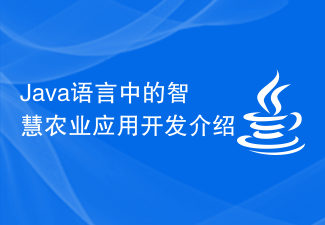 Java語言中的智慧農業應用開發介紹
Jun 10, 2023 am 11:21 AM
Java語言中的智慧農業應用開發介紹
Jun 10, 2023 am 11:21 AM
隨著時代的發展,農業領域也開始借助現代科技手段升級轉型,智慧農業也因此應運而生。 Java作為一種效能優異、可移植性強的電腦程式語言,具備較高的普及度和應用價值,成為智慧農業應用開發的重要解決方案之一。本文旨在介紹Java語言中智慧農業應用的開發流程、應用場景和優勢點等方面的內容。一、Java語言中智慧農業應用的開發流程智慧農業應用的開發流程分為需求分析、
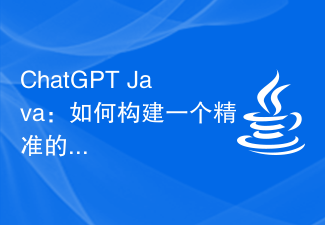 ChatGPT Java:如何建立一個精準的語意搜尋引擎
Oct 24, 2023 am 10:21 AM
ChatGPT Java:如何建立一個精準的語意搜尋引擎
Oct 24, 2023 am 10:21 AM
ChatGPTJava:如何建立一個精準的語意搜尋引擎,需要具體程式碼範例引言:隨著網路的快速發展,資訊爆炸式成長,人們在取得所需資訊的過程中,往往會遇到搜尋結果品質不佳、不準確的問題。為了提供更精準、高效的搜尋結果,語意搜尋引擎應運而生。本文將介紹如何使用ChatGPTJava建立一個精準的語意搜尋引擎,並給出具體的程式碼範例。一、了解ChatGPTJ
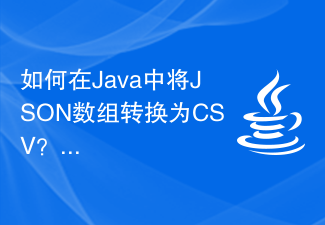 如何在Java中將JSON數組轉換為CSV?
Aug 21, 2023 pm 08:27 PM
如何在Java中將JSON數組轉換為CSV?
Aug 21, 2023 pm 08:27 PM
JSON可以用作資料交換格式,它是輕量級的且與語言無關。一個JSONArray可以解析文字字串以產生類似向量的對象,並支援java.util.List介面。我們可以使用org.json.CDL類別將JSON陣列轉換為CSV格式,它提供了一個靜態方法toString(),用於將JSONArray轉換為逗號分隔的文字。我們需要匯入org.apache.commons.io.FileUtils套件,以使用writeStringToFile()方法將資料儲存在CSV檔案中。語法publicstaticj
 Java語言中的影像處理演算法介紹
Jun 10, 2023 pm 10:03 PM
Java語言中的影像處理演算法介紹
Jun 10, 2023 pm 10:03 PM
Java語言中的影像處理演算法介紹隨著數位化時代的到來,影像處理已經成為了電腦科學中的重要分支。在電腦中,影像是以數位形式儲存的,而影像處理則是透過對這些數字進行一系列的演算法運算,改變影像的品質和外觀。 Java語言作為一種跨平台的程式語言,其豐富的圖像處理庫和強大的演算法支持,使得它成為了許多開發者的首選。本文將介紹Java語言中常用的影像處理演算法,以及
 Java語言中的金融應用開發介紹
Jun 10, 2023 pm 02:01 PM
Java語言中的金融應用開發介紹
Jun 10, 2023 pm 02:01 PM
Java語言是一種廣泛應用於金融領域的程式語言。由於其強大的功能和高效的性能,Java語言成為了金融機構開發軟體的首選語言。本文將介紹Java語言在金融應用開發中的重要性,並介紹一些常見的金融應用程式。一、Java語言在金融領域的應用Java語言在金融領域的應用已經十分廣泛,其主要優點包括:1.跨平台能力Java語言具有跨平台能力,這意味著同一段Java
 Java中的二元樹結構詳解
Jun 16, 2023 am 08:58 AM
Java中的二元樹結構詳解
Jun 16, 2023 am 08:58 AM
二元樹是計算機科學中常見的資料結構,也是Java程式設計中常用的資料結構。本文將詳細介紹Java中的二元樹結構。一、什麼是二元樹?在電腦科學中,二元樹是一種樹狀結構,每個節點最多有兩個子節點。其中,左側子節點比父節點小,右側子節點比父節點大。在Java程式設計中,常用二元樹表示排序,搜尋以及提高對資料的查詢效率。二、Java中的二元樹實作在Java中,二元樹
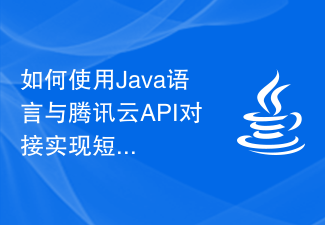 如何使用Java語言與騰訊雲API對接實現簡訊發送
Jul 06, 2023 pm 10:01 PM
如何使用Java語言與騰訊雲API對接實現簡訊發送
Jul 06, 2023 pm 10:01 PM
如何使用Java語言與騰訊雲API對接實現短信發送一、介紹隨著移動互聯網的迅速發展,短信通知成為了企業與用戶之間重要的溝通方式。騰訊雲端提供了強大的簡訊API服務,可以幫助開發者快速實現簡訊發送功能。本文將介紹如何使用Java語言與騰訊雲API對接,實現簡訊傳送功能。二、準備工作註冊騰訊雲帳號建立簡訊應用取得API金鑰(SecretId和SecretKey)三






