vue元件傳值的方式:1、父傳子;2、子傳父;3、兄弟傳值;4、問號傳值,冒號傳值和父子元件傳值;5、使用“ $ref」傳值;6、使用「inject」為目前實例注入父組件的資料;7、祖傳孫;8、孫傳祖;9、$parent;10、sessionStorage傳值;11、vuex。
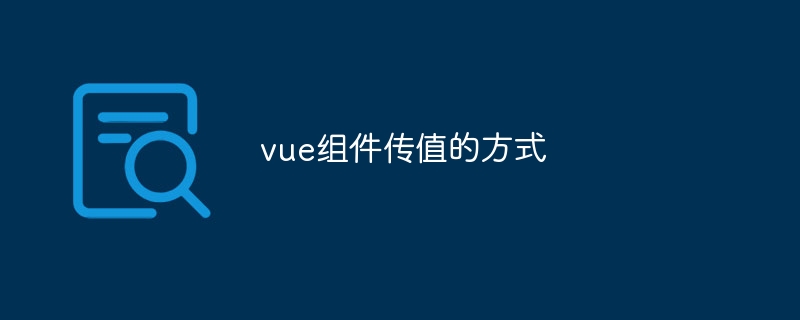
1、父元件傳給子元件
#在子元件裡定義一個props,即props:['msg'],msg可以是物件也可以是基本資料型別
如果你想定義一個預設值,也就是props:{msg: {type: String, default: 'hello world'}},
#若預設值是物件類型:props: { msg: { type: Object, default: () => { return { name: 'dan_seek' } } }}
需要注意的是這種傳值是單向的,你無法改變父元件的值(當然引用型別例外);而且如果直接修改props的值會報一個警告。
建議的寫法是在data()裡重新定義一個變數(見Children.vue),並且把props賦值給它,當然計算屬性也行。
Children.vue
<template>
<section>
父组件传过来的消息是:{{myMsg}}
</section>
</template>
<script>
export default {
name: "Children",
components: {},
props:['msg'],
data() {
return {
myMsg:this.msg
}
},
methods: {}
}
</script>Parent.vue
<template>
<div class="parent">
<Children :msg="message"></Children>
</div>
</template>
<script>
import Children from '../components/Children'
export default {
name: 'Parent',
components: {
Children
},
data() {
return {
message:'hello world'
}
},
}
</script>2、子元件傳給父元件
這裡需要使用自訂事件,在子元件中使用this.$emit('myEvent') 觸發,然後在父元件中使用@myEvent監聽
Children.vue
<template>
<section>
<br>
<div @click="clickme">click me</div>
</section>
</template>
<script>
export default {
name: "Children",
components: {},
data() {
return {
childNum:0
}
},
methods: {
clickme(){
// 通过自定义事件addNum把值传给父组件
this.$emit('addNum',this.childNum++)
}
}
}
</script>Parent.vue
<template>
<div class="parent">
这里是计数:{{parentNum}}
<Children-Com @addNum="getNum"></Children-Com>
</div>
</template>
<script>
import ChildrenCom from '../components/Children'
export default {
name: 'Parent',
components: {
ChildrenCom
},
data() {
return {
parentNum: 0
}
},
methods:{
// childNum是由子组件传入的
getNum(childNum){
this.parentNum = childNum
}
}
}
</script>3、兄弟元件間傳值
運用自訂事件emit的觸發和監聽能力,定義一個公共的事件匯流排eventBus,透過它作為中間橋樑,我們就可以傳值給任意元件了。而且透過eventBus的使用,可以加深emit的理解。
EventBus.js
import Vue from 'vue'export default new Vue()
Children1.vue
<template> <section> <div @click="pushMsg">push message</div> <br> </section></template><script> import eventBus from './EventBus' export default { name: "Children1", components: {}, data() { return { childNum:0 } }, methods: { pushMsg(){ // 通过事件总线发送消息 eventBus.$emit('pushMsg',this.childNum++) } } }</script>Children2.vue
<template>
<section>
children1传过来的消息:{{msg}}
</section>
</template>
<script>
import eventBus from './EventBus'
export default {
name: "Children2",
components: {},
data() {
return {
msg: ''
}
},
mounted() {
// 通过事件总线监听消息
eventBus.$on('pushMsg', (children1Msg) => {
this.msg = children1Msg
})
}
}
</script>Parent.vue
<template>
<div class="parent">
<Children1></Children1>
<Children2></Children2>
</div>
</template>
<script>
import Children1 from '../components/Children1'
import Children2 from '../components/Children2'
export default {
name: 'Parent',
components: {
Children1,
Children2
},
data() {
return {
}
},
methods:{
}
}
</script>github上還有一個開源vue-bus庫,可以參考下: https://github.com/yangmingshan/vue-bus#readme
4、路由間傳值
i.使用問號傳值
A頁面跳轉B頁面時使用this.$router.push('/B?name=danseek')
B頁面可以使用this.$route.query.name 來取得A頁面傳過來的值
#上面要注意router和route的區別
ii.使用冒號傳值
配置如下路由:
{
path: '/b/:name',
name: 'b',
component: () => import( '../views/B.vue')
},在B頁面可以透過this.$route.params .name 來取得路由傳入的name的值
iii.使用父子元件傳值
#由於router-view本身也是一個元件,所以我們也可以使用父子元件傳值方式傳值,然後在對應的子頁面裡加上props,因為type更新後沒有刷新路由,所以不能直接在子頁面的mounted鉤子裡直接取得最新type的值,而要使用watch。
<router-view :type="type"></router-view>
// 子页面
......
props: ['type']
......
watch: {
type(){
// console.log("在这个方法可以时刻获取最新的数据:type=",this.type)
},
},5、使用$ref傳值
透過$ref的能力,給子元件定義一個ID,父元件透過這個ID可以直接存取子元件裡面的方法和屬性
先定義一個子元件Children.vue
<template>
<section>
传过来的消息:{{msg}}
</section>
</template>
<script>
export default {
name: "Children",
components: {},
data() {
return {
msg: '',
desc:'The use of ref'
}
},
methods:{
// 父组件可以调用这个方法传入msg
updateMsg(msg){
this.msg = msg
}
},
}
</script>然後在父元件Parent.vue中引用Children.vue,並定義ref屬性
<template>
<div class="parent">
<!-- 给子组件设置一个ID ref="children" -->
<Children ref="children"></Children>
<div @click="pushMsg">push message</div>
</div>
</template>
<script>
import Children from '../components/Children'
export default {
name: 'parent',
components: {
Children,
},
methods:{
pushMsg(){
// 通过这个ID可以访问子组件的方法
this.$refs.children.updateMsg('Have you received the clothes?')
// 也可以访问子组件的属性
console.log('children props:',this.$refs.children.desc)
}
},
}
</script>6、使用依賴注入傳給後代子孫曾孫
假設父元件有一個方法getName(),需要把它提供給所有的後代
provide: function () {
return {
getName: this.getName()
}
}provide 選項允許我們指定我們想要提供給後代元件的資料/方法
然後在任何後代元件裡,我們都可以使用inject 來為目前實例注入父元件的資料/方法:
inject: ['getName']
Parent.vue
<template>
<div class="parent">
<Children></Children>
</div>
</template>
<script>
import Children from '../components/Children'
export default {
name: 'Parent',
components: {
Children,
},
data() {
return {
name:'dan_seek'
}
},
provide: function () {
return {
getName: this.name
}
},
}
</script>Children.vue
父组件传入的值:{{getName}}
<script>
export default {
name: "Children",
components: {},
data() {
return {
}
},
inject: [&#39;getName&#39;],
}
</script>7、祖傳孫$attrs
正常情況下需要藉助父親的props作為中間過渡,但是這樣在父親組件就會多了一些跟父組件業務無關的屬性,耦合度高,借助$attrs可以簡化些,而且祖跟孫都無需做修改
GrandParent.vue
<template>
<section>
<parent name="grandParent" sex="男" age="88" hobby="code" @sayKnow="sayKnow"></parent>
</section>
</template>
<script>
import Parent from './Parent'
export default {
name: "GrandParent",
components: {
Parent
},
data() {
return {}
},
methods: {
sayKnow(val){
console.log(val)
}
},
mounted() {
}
}
</script>Parent.vue
<template>
<section>
<p>父组件收到</p>
<p>祖父的名字:{{name}}</p>
<children v-bind="$attrs" v-on="$listeners"></children>
</section>
</template>
<script>
import Children from './Children'
export default {
name: "Parent",
components: {
Children
},
// 父组件接收了name,所以name值是不会传到子组件的
props:['name'],
data() {
return {}
},
methods: {},
mounted() {
}
}
</script>Children.vue
<template>
<section>
<p>子组件收到</p>
<p>祖父的名字:{{name}}</p>
<p>祖父的性别:{{sex}}</p>
<p>祖父的年龄:{{age}}</p>
<p>祖父的爱好:{{hobby}}</p>
<button @click="sayKnow">我知道啦</button>
</section>
</template>
<script>
export default {
name: "Children",
components: {},
// 由于父组件已经接收了name属性,所以name不会传到子组件了
props:['sex','age','hobby','name'],
data() {
return {}
},
methods: {
sayKnow(){
this.$emit('sayKnow','我知道啦')
}
},
mounted() {
}
}
</script>顯示結果
父元件收到
祖父的名字:grandParent
子元件收到
祖父的名字:
祖父的性別:男
祖父的年齡:88
祖父的愛好:code
8、孫傳祖
借助$ listeners中間事件,孫可以方便的通知祖,程式碼範例見7
9、$parent
透過parent可以獲父元件實例,然後透過這個實例就可以存取父元件的屬性和方法,它還有一個兄弟root,可以取得根元件實例。
語法:
// 获父组件的数据 this.$parent.foo // 写入父组件的数据 this.$parent.foo = 2 // 访问父组件的计算属性 this.$parent.bar // 调用父组件的方法 this.$parent.baz()
於是,在子元件傳給父元件範例中,可以使用this.$parent.getNum(100)傳值給父元件。
10、sessionStorage傳值
sessionStorage 是瀏覽器的全域對象,存在它裡面的資料會在頁面關閉時清除 。運用這個特性,我們可以在所有頁面分享一份資料。
語法:
// 保存数据到 sessionStorage sessionStorage.setItem('key', 'value'); // 从 sessionStorage 获取数据 let data = sessionStorage.getItem('key'); // 从 sessionStorage 删除保存的数据 sessionStorage.removeItem('key'); // 从 sessionStorage 删除所有保存的数据 sessionStorage.clear();
注意:裡面存的是鍵值對,只能是字串類型,如果要存物件的話,需要使用let objStr = JSON.stringify(obj) 轉成字串然後再儲存(使用的時候let obj = JSON.parse(objStr) 解析為物件)。
這樣存物件是不是很麻煩呢,推薦一個函式庫 good-storage ,它封裝了sessionStorage ,可以直接用它的API存物件
// localStorage storage.set(key,val) storage.get(key, def) // sessionStorage storage.session.set(key, val) storage.session.get(key, val)
11、vuex
這裡我也不打算介紹這個大名鼎鼎的vuex怎麼用,因為要把它寫清楚篇幅太長了…
如果您不打算開發大型單頁應用,使用Vuex 可能是繁瑣冗餘的。確實是如此——如果您的應用夠簡單,您也許不需要使用 Vuex。
以上是vue組件傳值的方式的詳細內容。更多資訊請關注PHP中文網其他相關文章!


