Zend Framework中間件:為應用程式新增OAuth和OpenID登入支持
Zend Framework中間件:為應用程式新增OAuth和OpenID登入支援
在現今的網路應用程式中,使用者認證是關鍵的功能。為了提供更好的使用者體驗和安全性,許多應用程式選擇整合第三方登入服務,如OAuth和OpenID。在Zend Framework中,我們可以透過中間件來輕鬆地為應用程式新增OAuth和OpenID登入支援。
首先,我們需要安裝Zend Framework的OAuth和OpenID模組。可以透過Composer來安裝它們:
composer require zendframework/zend-oauth composer require zendframework/zend-openid
完成安裝後,我們可以開始編寫中間件來處理使用者認證。
首先,我們建立一個名為AuthMiddleware的中間件類別:
use PsrHttpMessageRequestInterface;
use PsrHttpMessageResponseInterface;
use ZendDiactorosResponseRedirectResponse;
use ZendStratigilityMiddlewareInterface;
use ZendAuthenticationAuthenticationService;
class AuthMiddleware implements MiddlewareInterface
{
private $authService;
public function __construct(AuthenticationService $authService)
{
$this->authService = $authService;
}
public function __invoke(RequestInterface $request, ResponseInterface $response, callable $next = null) : ResponseInterface
{
// 检查用户是否已认证
if ($this->authService->hasIdentity()) {
// 用户已认证,继续请求处理
return $next($request, $response);
}
// 用户未认证,重定向到登录页面
return new RedirectResponse('/login');
}
}在這個中間件類別中,我們使用了Zend Framework的AuthenticationService元件來檢查使用者是否已認證。如果使用者已經認證,我們繼續要求處理;否則,跳到登入頁面。
下一步,我們建立一個名為LoginMiddleware的中間件類,用於處理使用者登入邏輯:
use PsrHttpMessageRequestInterface;
use PsrHttpMessageResponseInterface;
use ZendDiactorosResponseHtmlResponse;
use ZendStratigilityMiddlewareInterface;
use ZendAuthenticationAuthenticationService;
use ZendAuthenticationAdapterOpenId as OpenIdAdapter;
class LoginMiddleware implements MiddlewareInterface
{
private $authService;
public function __construct(AuthenticationService $authService)
{
$this->authService = $authService;
}
public function __invoke(RequestInterface $request, ResponseInterface $response, callable $next = null) : ResponseInterface
{
if ($request->getMethod() === 'POST') {
// 处理登录表单提交
$identity = $request->getParsedBody()['identity'];
$credential = $request->getParsedBody()['credential'];
// 使用OpenID适配器进行认证
$adapter = new OpenIdAdapter();
$adapter->setIdentity($identity);
$adapter->setCredential($credential);
// 进行认证
$result = $this->authService->authenticate($adapter);
if ($result->isValid()) {
// 认证成功,存储用户身份信息
$this->authService->getStorage()->write($result->getIdentity());
// 记录用户登录成功的日志
// ...
// 重定向到首页
return new RedirectResponse('/');
}
// 认证失败,返回登录页面并显示错误信息
return new HtmlResponse($this->renderLoginForm(['error' => '用户名或密码错误']));
}
// 显示登录页面
return new HtmlResponse($this->renderLoginForm());
}
private function renderLoginForm(array $params = []) : string
{
// 渲染登录表单模板,可使用Twig等模板引擎
// ...
}
}在這個中間件類中,我們使用了Zend Framework的OpenIdAdapter來進行用戶認證。在認證成功後,我們儲存使用者身份訊息,並可以執行一些額外的操作,例如記錄使用者登入成功的日誌。
最後,我們將這些中間件加入Zend Framework的應用程式:
use ZendStratigilityMiddlewarePipe; use ZendAuthenticationAuthenticationService; use ZendDiactorosServerRequestFactory; // 创建Zend Framework应用程序实例 $app = new MiddlewarePipe(); // 创建AuthenticationService实例 $authService = new AuthenticationService(); // 添加OAuth和OpenID登录中间件 $app->pipe(new AuthMiddleware($authService)); $app->pipe(new LoginMiddleware($authService)); // 处理请求 $response = $app(ServerRequestFactory::fromGlobals(), new Response()); // 发送响应 $responseEmitter = new ResponseSapiEmitter(); $responseEmitter->emit($response);
在上述程式碼中,我們建立了一個MiddlewarePipe實例,並且加入了AuthMiddleware和LoginMiddleware中間件。然後,我們使用Zend Framework的ServerRequestFactory來建立請求實例,並透過處理請求和發送回應來實現應用程式的運行。
透過上述步驟,我們成功地為應用程式新增了OAuth和OpenID登入支援。用戶現在可以使用第三方登入服務來認證,並獲得更好的用戶體驗和安全性。
以上範例只是一個簡單的演示,實際使用中可能會有更多的客製化和整合操作。但是,透過Zend Framework中間件的靈活性和易用性,我們可以輕鬆地完成這些操作,並為應用程式添加各種功能。
中介軟體是Zend Framework中強大的特性之一,它提供了一種簡潔而可擴展的方式來處理HTTP請求和回應。無論是認證、授權、日誌記錄或其他功能,中間件都可以幫助我們快速且靈活地進行處理。如果您的應用程式需要使用者認證功能,不妨嘗試使用中間件來新增OAuth和OpenID登入支援吧!
以上是Zend Framework中間件:為應用程式新增OAuth和OpenID登入支持的詳細內容。更多資訊請關注PHP中文網其他相關文章!

熱AI工具

Undresser.AI Undress
人工智慧驅動的應用程序,用於創建逼真的裸體照片

AI Clothes Remover
用於從照片中去除衣服的線上人工智慧工具。

Undress AI Tool
免費脫衣圖片

Clothoff.io
AI脫衣器

AI Hentai Generator
免費產生 AI 無盡。

熱門文章

熱工具

記事本++7.3.1
好用且免費的程式碼編輯器

SublimeText3漢化版
中文版,非常好用

禪工作室 13.0.1
強大的PHP整合開發環境

Dreamweaver CS6
視覺化網頁開發工具

SublimeText3 Mac版
神級程式碼編輯軟體(SublimeText3)

熱門話題
 tomcat中間件原理是什麼
Dec 27, 2023 pm 04:40 PM
tomcat中間件原理是什麼
Dec 27, 2023 pm 04:40 PM
tomcat中間件原理是基於Java Servlet和Java EE規格來實現的。 Tomcat作為Servlet容器,負責處理HTTP請求和回應,提供Web應用程式的運作環境。 Tomcat中間件的原理主要涉及:1、容器模型;2、元件化架構;3、Servlet處理機制;4、事件監聽和過濾器;5、組態管理;6、安全性;7、叢集和負載平衡; 8、連接器技術;9、嵌入式模式等等。
 如何使用PHP和OAuth進行Google Drive集成
Jul 31, 2023 pm 04:41 PM
如何使用PHP和OAuth進行Google Drive集成
Jul 31, 2023 pm 04:41 PM
如何使用PHP和OAuth進行GoogleDrive整合GoogleDrive是一款受歡迎的雲端儲存服務,它允許用戶在雲端儲存檔案並與其他用戶共用。透過GoogleDriveAPI,我們可以使用PHP編寫程式碼來與GoogleDrive進行集成,實現檔案的上傳、下載、刪除等操作。要使用GoogleDriveAPI,我們需要透過OAuth進行驗證並
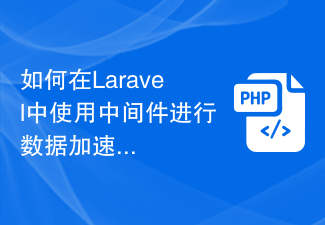 如何在Laravel中使用中間件進行資料加速
Nov 02, 2023 am 09:40 AM
如何在Laravel中使用中間件進行資料加速
Nov 02, 2023 am 09:40 AM
如何在Laravel中使用中間件進行資料加速引言:在使用Laravel框架開發Web應用程式時,資料加速是提高應用程式效能的關鍵。中間件是Laravel提供的重要功能,可以在請求到達控制器之前或回應返回之前對請求進行處理。本文將重點放在如何在Laravel中使用中間件實現資料加速,並提供具體的程式碼範例。一、什麼是中間件中間件是Laravel框架中一種機制,用
 PHP中的OAuth2鑑權方法及實作方式
Aug 07, 2023 pm 10:53 PM
PHP中的OAuth2鑑權方法及實作方式
Aug 07, 2023 pm 10:53 PM
PHP中的OAuth2鑑權方法及實現方式隨著網路的發展,越來越多的應用程式需要與第三方平台互動。為了保護用戶的隱私和安全,許多第三方平台使用OAuth2協定來實現用戶鑑權。在本文中,我們將介紹PHP中的OAuth2鑑權方法及實作方式,並附上對應的程式碼範例。 OAuth2是一種授權框架,它允許使用者授權第三方應用程式存取其在另一個服務提供者上的資源,而無需提
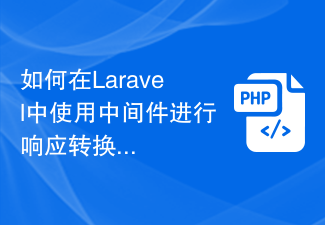 如何在Laravel中使用中間件進行回應轉換
Nov 03, 2023 am 09:57 AM
如何在Laravel中使用中間件進行回應轉換
Nov 03, 2023 am 09:57 AM
如何在Laravel中使用中間件進行回應轉換中間件是Laravel框架中非常強大且實用的功能之一。它允許我們在請求進入控制器之前或回應被發送給客戶端之前,對請求和回應進行處理。在本文中,我將示範如何使用中間件在Laravel中進行回應轉換。在開始之前,確保你已經安裝了Laravel並創建了一個新的專案。現在,我們將按照以下步驟進行操作:建立一個新的中間件打開
 如何在Laravel中使用中間件處理表單驗證
Nov 02, 2023 pm 03:57 PM
如何在Laravel中使用中間件處理表單驗證
Nov 02, 2023 pm 03:57 PM
如何在Laravel中使用中間件處理表單驗證,需要具體程式碼範例引言:在Laravel中,表單驗證是非常常見的任務。為了確保使用者輸入的資料的有效性和安全性,我們通常會對表單提交的資料進行驗證。 Laravel提供了一個方便的表單驗證功能,同時也支援使用中間件來處理表單驗證。本文將詳細介紹如何在Laravel中使用中間件處理表單驗證,並提供具體的程式碼範例
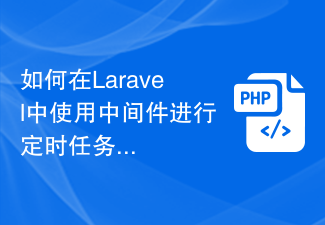 如何在Laravel中使用中間件進行定時任務調度
Nov 02, 2023 pm 02:26 PM
如何在Laravel中使用中間件進行定時任務調度
Nov 02, 2023 pm 02:26 PM
如何在Laravel中使用中間件進行定時任務調度引言:Laravel是一款流行的PHP開源框架,提供了便捷且強大的工具來開發Web應用程式。其中一個重要的特性是定時任務調度,它可以讓開發者在指定的時間間隔內執行特定的任務。在本文中,我們將介紹如何使用中間件來實現Laravel的定時任務調度,並提供具體的程式碼範例。環境準備在開始之前,我們需要確保
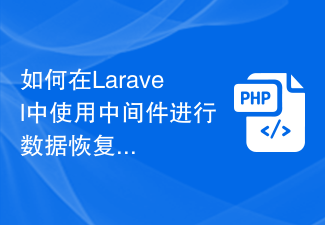 如何在Laravel中使用中間件進行資料恢復
Nov 02, 2023 pm 02:12 PM
如何在Laravel中使用中間件進行資料恢復
Nov 02, 2023 pm 02:12 PM
Laravel是一個流行的PHPWeb應用程式框架,提供了許多快速且簡單的方式來建立高效、安全且可擴展的Web應用程式。在開發Laravel應用程式時,我們經常需要考慮資料恢復的問題,即如何在資料遺失或損壞的情況下恢復資料並保證應用程式的正常運作。在本文中,我們將介紹如何使用Laravel中間件來實現資料復原功能,並提供具體的程式碼範例。一、什麼是Lara






