使用Symfony框架實現文件上傳和下載的步驟
使用Symfony框架實現檔案上傳和下載的步驟
在現代的網路應用程式中,檔案上傳和下載是一項常見的功能需求。 Symfony框架為我們提供了一種簡單且強大的方式來實現檔案上傳和下載功能。本文將介紹如何使用Symfony框架來實現檔案上傳和下載功能,並提供對應的程式碼範例。
步驟一:安裝Symfony框架
首先,我們需要在本機環境中安裝Symfony框架。可以透過Composer來安裝Symfony框架。開啟終端機並執行以下命令:
composer create-project symfony/website-skeleton my_project_name
這將在本機環境中建立一個名為"my_project_name"的Symfony專案。
步驟二:建立檔案上傳表單
下一步是建立一個檔案上傳的表單。在Symfony中,可以使用表單元件來處理表單相關的邏輯。打開終端機並進入專案目錄中,然後執行以下命令:
php bin/console make:form FileUploadType
這將在"src/Form"目錄下建立一個名為"FileUploadType.php"的表單類別檔案。接下來,在此文件中設定檔上傳欄位。以下是一個範例:
use SymfonyComponentFormAbstractType;
use SymfonyComponentFormExtensionCoreTypeFileType;
use SymfonyComponentFormExtensionCoreTypeSubmitType;
use SymfonyComponentFormFormBuilderInterface;
class FileUploadType extends AbstractType
{
public function buildForm(FormBuilderInterface $builder, array $options)
{
$builder->add('file', FileType::class)
->add('upload', SubmitType::class);
}
}步驟三:處理檔案上傳請求
接下來,我們需要在控制器中處理檔案上傳請求。建立一個新的控制器檔案並新增以下程式碼:
use AppFormFileUploadType;
use SymfonyBundleFrameworkBundleControllerAbstractController;
use SymfonyComponentHttpFoundationRequest;
use SymfonyComponentRoutingAnnotationRoute;
class FileController extends AbstractController
{
/**
* @Route("/file/upload", name="file_upload")
*/
public function upload(Request $request)
{
$form = $this->createForm(FileUploadType::class);
$form->handleRequest($request);
if ($form->isSubmitted() && $form->isValid()) {
$file = $form->get('file')->getData();
// 处理文件上传逻辑
return $this->redirectToRoute('file_list');
}
return $this->render('file/upload.html.twig', [
'form' => $form->createView(),
]);
}
}在上面的程式碼中,我們建立了一個名為"upload"的路由,並在方法中實例化了表單物件。然後,我們使用handleRequest()方法來處理表單的提交請求。如果表單有效且檔案上傳成功,我們可以在$response中處理檔案上傳邏輯。
步驟四:建立檔案下載功能
接下來,我們將實現檔案下載的功能。在Symfony框架中,可以使用FileResponse類別來傳送檔案給使用者。新增以下程式碼到控制器中:
use SymfonyComponentHttpFoundationResponseHeaderBag;
use SymfonyComponentRoutingAnnotationRoute;
class FileController extends AbstractController
{
// ...
/**
* @Route("/file/{filename}/download", name="file_download")
*/
public function download($filename)
{
$filePath = $this->getParameter('file_directory').'/'.$filename;
$response = new BinaryFileResponse($filePath);
$response->setContentDisposition(
ResponseHeaderBag::DISPOSITION_ATTACHMENT,
$filename
);
return $response;
}
}在上面的程式碼中,我們建立了一個名為"download"的路由,並在方法中指定檔案的路徑和名稱。然後,我們使用BinaryFileResponse類別將檔案傳送給用戶,並使用setContentDisposition()方法設定下載的檔案名稱。
步驟五:設定路由和範本
最後,我們需要設定路由並建立相關的範本檔案。在"config/routes.yaml"檔案中加入以下內容:
file_upload:
path: /file/upload
controller: AppControllerFileController::upload
file_download:
path: /file/{filename}/download
controller: AppControllerFileController::download接下來,建立"templates/file/upload.html.twig"範本文件,並新增以下內容:
{{ form_start(form) }}
{{ form_widget(form) }}
{{ form_end(form) }}現在,我們已經完成了文件上傳和下載功能的實作。可以在瀏覽器中使用相關的URL來存取上傳和下載功能。
總結:
本文介紹如何使用Symfony框架來實現檔案上傳和下載功能。透過安裝Symfony框架,建立檔案上傳表單,處理檔案上傳請求,建立檔案下載功能和設定路由與模板,我們可以實現一個簡單而強大的檔案上傳和下載功能。 Symfony的表單元件和回應類別使得實現這些功能變得非常簡單。希望本文能為開發者提供一些有用的指導,幫助他們更能實現文件上傳和下載功能。
以上是使用Symfony框架實現文件上傳和下載的步驟的詳細內容。更多資訊請關注PHP中文網其他相關文章!

熱AI工具

Undresser.AI Undress
人工智慧驅動的應用程序,用於創建逼真的裸體照片

AI Clothes Remover
用於從照片中去除衣服的線上人工智慧工具。

Undress AI Tool
免費脫衣圖片

Clothoff.io
AI脫衣器

Video Face Swap
使用我們完全免費的人工智慧換臉工具,輕鬆在任何影片中換臉!

熱門文章

熱工具

記事本++7.3.1
好用且免費的程式碼編輯器

SublimeText3漢化版
中文版,非常好用

禪工作室 13.0.1
強大的PHP整合開發環境

Dreamweaver CS6
視覺化網頁開發工具

SublimeText3 Mac版
神級程式碼編輯軟體(SublimeText3)
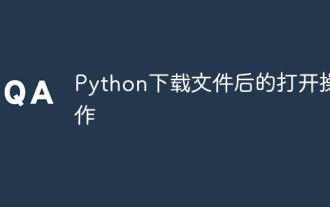 Python下載檔案後的開啟操作
Apr 03, 2024 pm 03:39 PM
Python下載檔案後的開啟操作
Apr 03, 2024 pm 03:39 PM
Python提供以下選項開啟下載檔案:open()函數:使用指定路徑和模式(如'r'、'w'、'a')開啟檔案。 Requests函式庫:使用其download()方法自動指派名稱並直接開啟檔案。 Pathlib函式庫:使用write_bytes()和read_text()方法寫入和讀取檔案內容。
 實作Workerman文件中的文件上傳與下載
Nov 08, 2023 pm 06:02 PM
實作Workerman文件中的文件上傳與下載
Nov 08, 2023 pm 06:02 PM
實現Workerman文件中的文件上傳與下載,需要具體程式碼範例引言:Workerman是一款高效能的PHP非同步網路通訊框架,具備簡潔、高效、易用等特點。在實際開發中,文件上傳和下載是常見的功能需求,本文將介紹如何使用Workerman框架實現文件的上傳和下載,並給出具體的程式碼範例。一、檔案上傳:檔案上傳是指將本機上的檔案傳輸至伺服器端的操作。下面是使用
 如何利用Laravel實作檔案上傳與下載功能
Nov 02, 2023 pm 04:36 PM
如何利用Laravel實作檔案上傳與下載功能
Nov 02, 2023 pm 04:36 PM
如何利用Laravel實現文件上傳和下載功能Laravel是一個流行的PHPWeb框架,提供了豐富的功能和工具,使得開發Web應用程式更加簡單和有效率。其中一個常用的功能就是檔案上傳和下載。本文將介紹如何利用Laravel實作檔案上傳和下載功能,並提供具體的程式碼範例。文件上傳文件上傳是指將本機的文件上傳到伺服器上儲存。在Laravel中,我們可以使用檔案上傳
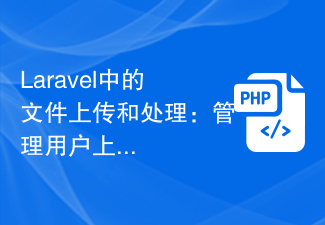 Laravel中的文件上傳和處理:管理用戶上傳的文件
Aug 13, 2023 pm 06:45 PM
Laravel中的文件上傳和處理:管理用戶上傳的文件
Aug 13, 2023 pm 06:45 PM
Laravel中的檔案上傳與處理:管理使用者上傳的檔案引言:在現代Web應用程式中,檔案上傳是很常見的功能需求。在Laravel框架中,文件上傳和處理變得非常簡單和有效率。本文將介紹如何在Laravel中管理使用者上傳的文件,包括文件上傳的驗證、儲存、處理和顯示。一、文件上傳文件上傳是指將文件從客戶端上傳到伺服器端。在Laravel中,檔案上傳非常容易處理。首先,
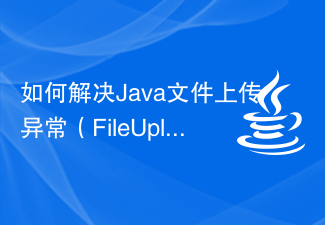 如何解決Java檔案上傳異常(FileUploadException)
Aug 18, 2023 pm 12:11 PM
如何解決Java檔案上傳異常(FileUploadException)
Aug 18, 2023 pm 12:11 PM
如何解決Java檔案上傳異常(FileUploadException)上傳檔案在網路開發中經常會遇到的一個問題是FileUploadException(檔案上傳例外)。它可能會因各種原因而出現,例如檔案大小超過限制、檔案格式不符或伺服器配置不正確等。本文將介紹一些解決這些問題的方法,並提供相應的程式碼範例。限制上傳檔案的大小在大多數場景下,限製檔案大小
 點擊HTML按鈕或JavaScript時如何觸發檔案下載?
Sep 12, 2023 pm 12:49 PM
點擊HTML按鈕或JavaScript時如何觸發檔案下載?
Sep 12, 2023 pm 12:49 PM
現如今,許多應用程式允許用戶進行檔案的上傳和下載。例如,抄襲檢測工具允許使用者上傳一個包含一些文字的文件檔案。然後,它會檢查抄襲並產生報告,用戶可以下載該報告。每個人都知道使用inputtypefile來建立一個上傳檔案按鈕,但是很少有開發者知道如何使用JavaScript/JQuery來建立一個檔案下載按鈕。本教學將教導點擊HTML按鈕或JavaScript時觸發檔案下載的各種方法。使用HTML的<a>標籤和download屬性,在按鈕點擊時觸發檔案下載每當我們給<a>標
 如何使用Hyperf框架進行檔案下載
Oct 21, 2023 am 08:23 AM
如何使用Hyperf框架進行檔案下載
Oct 21, 2023 am 08:23 AM
如何使用Hyperf框架進行檔案下載引言:在使用Hyperf框架開發Web應用程式時,檔案下載是一個常見的需求。本文將介紹如何使用Hyperf框架進行檔案下載,包括具體的程式碼範例。一、準備工作在開始之前,確保你已經安裝好了Hyperf框架並成功創建了一個Hyperf應用程式。二、建立文件下載控制器首先,我們需要建立一個控制器來處理文件下載的請求。打開終端,進
 如何在 Golang 中使用 gRPC 實作檔案上傳?
Jun 03, 2024 pm 04:54 PM
如何在 Golang 中使用 gRPC 實作檔案上傳?
Jun 03, 2024 pm 04:54 PM
如何使用gRPC實作檔案上傳?建立配套服務定義,包括請求和回應訊息。在客戶端,開啟要上傳的檔案並將其分成區塊,然後透過gRPC串流傳輸到服務端。在服務端,接收文件區塊並將其儲存到文件中。服務端在文件上傳完成後發送回應,指示上傳是否成功。






