Python 3.x 中如何使用urllib.request模組發送HTTP請求
Python 3.x 中如何使用 urllib.request 模組傳送 HTTP 請求
#在實際的開發過程中,我們經常需要傳送 HTTP 請求與伺服器進行互動。 Python 提供了 urllib.request 模組,它是 Python 標準函式庫中用於處理 URL 請求的模組之一。在本文中,我們將學習如何使用 urllib.request 模組發送 HTTP 請求。
urllib.request 模組概述
urllib.request 模組是 Python3 內建的 HTTP 請求模組,它提供了一系列方法來傳送和處理 HTTP 請求。它可以實現 GET 請求、POST 請求等常見的 HTTP 請求方式,也支援設定請求頭、表單資料、Cookie 等功能。
要使用 urllib.request 模組,我們首先需要匯入它:
import urllib.request
然後,我們可以使用 urllib.request 模組中的方法來傳送 HTTP 請求。
發送 GET 請求
要傳送 GET 請求,並且取得伺服器回應的內容,我們可以使用 urllib.request 模組中的 urlopen() 方法。範例如下:
import urllib.request
# 发送 GET 请求
response = urllib.request.urlopen('http://www.example.com')
# 获取服务器响应的内容
content = response.read()
# 打印服务器响应的内容
print(content)在這個範例中,我們首先使用 urlopen() 方法發送了一個 GET 請求,請求的 URL 是 http://www.example.com。然後,我們呼叫了 response.read() 方法,取得伺服器回應的內容。最後,使用 print() 方法將內容列印輸出。
發送 POST 請求
要發送一個 POST 請求,並上傳表單數據,我們可以建構一個 urllib.request.Request 對象,並使用 urlopen() 方法發送請求。範例如下:
import urllib.request
import urllib.parse
# 构造表单数据
data = urllib.parse.urlencode({'key1': 'value1', 'key2': 'value2'}).encode()
# 构造请求对象
request = urllib.request.Request('http://www.example.com', data)
# 发送 POST 请求
response = urllib.request.urlopen(request)
# 获取服务器响应的内容
content = response.read()
# 打印服务器响应的内容
print(content)在這個範例中,我們先使用 urllib.parse.urlencode() 方法建構了一個表單資料。然後,使用 encode() 方法將其轉換為位元組流。接下來,我們建構了一個 urllib.request.Request 對象,並將 URL 和表單資料作為參數傳遞給它。最後,使用 urlopen() 方法發送該請求,並取得伺服器回應的內容。
設定請求頭
如果需要設定請求頭,例如 User-Agent、Referer 等訊息,可以使用 urllib.request.Request 物件的 add_header() 方法。範例如下:
import urllib.request
# 构造请求对象
request = urllib.request.Request('http://www.example.com')
# 设置请求头
request.add_header('User-Agent', 'Mozilla/5.0')
# 发送请求
response = urllib.request.urlopen(request)在這個範例中,我們首先建構了一個 urllib.request.Request 對象,並將 URL 作為參數傳遞給它。然後,使用 add_header() 方法設定了一個 User-Agent 的請求頭。最後,使用 urlopen() 方法發送該請求。
對請求結果處理
在發送請求後,我們可以透過呼叫 response 的相關方法來取得伺服器的回應。常用的方法包括:
- response.read(): 取得伺服器回應的內容,傳回位元組流形式的資料。
- response.getheaders(): 取得伺服器回應的頭訊息,傳回一個列表。
- response.getheader(name): 取得指定名稱的回應頭資訊。
範例如下:
import urllib.request
# 发送 GET 请求
response = urllib.request.urlopen('http://www.example.com')
# 获取服务器响应的内容
content = response.read()
# 获取服务器响应的头信息
headers = response.getheaders()
# 获取指定名称的响应头信息
content_type = response.getheader('Content-Type')
# 打印结果
print(content)
print(headers)
print(content_type)在這個範例中,我們首先發送了一個 GET 請求,並取得了伺服器的回應。然後,我們分別呼叫了 response.read()、response.getheaders() 和 response.getheader(name) 方法來取得伺服器回應的內容、頭資訊和指定名稱的回應頭資訊。最後,將結果列印輸出。
小結
綜上所述,我們學習如何使用 urllib.request 模組來傳送 HTTP 請求。透過 urllib.request 模組,我們可以方便地發送 GET 請求、POST 請求,並上傳表單資料、設定請求頭等。這對於我們與伺服器進行互動、獲取資料等操作非常有幫助。
希望本文對大家理解並使用 urllib.request 模組有所幫助。謝謝閱讀!
以上是Python 3.x 中如何使用urllib.request模組發送HTTP請求的詳細內容。更多資訊請關注PHP中文網其他相關文章!

熱AI工具

Undresser.AI Undress
人工智慧驅動的應用程序,用於創建逼真的裸體照片

AI Clothes Remover
用於從照片中去除衣服的線上人工智慧工具。

Undress AI Tool
免費脫衣圖片

Clothoff.io
AI脫衣器

AI Hentai Generator
免費產生 AI 無盡。

熱門文章

熱工具

記事本++7.3.1
好用且免費的程式碼編輯器

SublimeText3漢化版
中文版,非常好用

禪工作室 13.0.1
強大的PHP整合開發環境

Dreamweaver CS6
視覺化網頁開發工具

SublimeText3 Mac版
神級程式碼編輯軟體(SublimeText3)

熱門話題
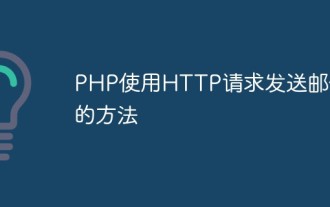 PHP使用HTTP請求發送郵件的方法
May 21, 2023 pm 07:10 PM
PHP使用HTTP請求發送郵件的方法
May 21, 2023 pm 07:10 PM
PHP是一種廣泛使用的程式語言,其中一個常見的應用是發送電子郵件。在這篇文章中,我們將討論如何使用HTTP請求發送郵件。我們將從以下幾個方面來介紹這個主題:什麼是HTTP請求發送郵件的基本原理使用PHP發送HTTP請求發送郵件的示例代碼什麼是HTTP請求HTTP請求是指發送到web伺服器的請求,以獲取web資源。 HTTP是一種協議,用於在web瀏覽器和we
 為什麼NameResolutionError(self.host, self, e) from e,怎麼解決
Mar 01, 2024 pm 01:20 PM
為什麼NameResolutionError(self.host, self, e) from e,怎麼解決
Mar 01, 2024 pm 01:20 PM
報錯的原因NameResolutionError(self.host,self,e)frome是由urllib3函式庫中的例外類型,這個錯誤的原因是DNS解析失敗,也就是說,試圖解析的主機名稱或IP位址無法找到。這可能是由於輸入的URL位址不正確,或DNS伺服器暫時無法使用所導致的。如何解決解決此錯誤的方法可能有以下幾種:檢查輸入的URL地址是否正確,確保它是可訪問的確保DNS伺服器可用,您可以嘗試在命令行中使用"ping"命令來測試DNS伺服器是否可用嘗試使用IP位址而不是主機名稱來存取網站如果是在代理
 從頭到尾:如何使用php擴充cURL進行HTTP請求
Jul 29, 2023 pm 05:07 PM
從頭到尾:如何使用php擴充cURL進行HTTP請求
Jul 29, 2023 pm 05:07 PM
從頭到尾:如何使用php擴充cURL進行HTTP請求引言:在Web開發中,經常需要與第三方API或其他遠端伺服器進行通訊。而使用cURL進行HTTP請求是一種常見且強大的方式。本文將介紹如何使用php擴充cURL來執行HTTP請求,並提供一些實用的程式碼範例。一、準備工作首先,請確保php已安裝cURL擴充。可以在命令列執行php-m|grepcurl查
 原因分析:HTTP請求錯誤504網關逾時
Feb 19, 2024 pm 05:12 PM
原因分析:HTTP請求錯誤504網關逾時
Feb 19, 2024 pm 05:12 PM
http請求報錯:504GatewayTimeout的原因簡介:在進行網路通訊中,客戶端透過發送HTTP請求與服務端互動。但是,有時在發送請求的過程中,我們可能會遇到一些錯誤訊息。其中之一就是504GatewayTimeout錯誤。本文將會探討這個錯誤的原因和解決方法。什麼是504GatewayTimeout錯誤? GatewayTimeo
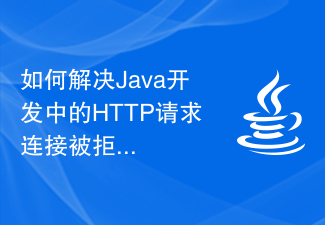 如何解決Java開發中的HTTP請求連線被拒絕問題
Jun 29, 2023 pm 02:29 PM
如何解決Java開發中的HTTP請求連線被拒絕問題
Jun 29, 2023 pm 02:29 PM
如何解決Java開發中的HTTP請求連線被拒絕問題在進行Java開發中,經常會遇到HTTP請求連線被拒絕的問題。這種問題的出現可能是由於伺服器端限制了存取權限,或是網路防火牆阻止了HTTP請求的存取。解決這個問題需要對程式碼和環境進行一些調整。本文將介紹幾種常見的解決方法。檢查網路連線和伺服器狀態首先,確認你的網路連線是正常的,可以嘗試存取其他的網站或服務,看
 解決方案:處理HTTP請求時出現的Socket Error
Feb 25, 2024 pm 09:24 PM
解決方案:處理HTTP請求時出現的Socket Error
Feb 25, 2024 pm 09:24 PM
http請求報錯:SocketError的解決方法在進行網路請求時,我們常常會遇到各種各樣的錯誤,其中一個常見的問題就是SocketError。當我們的應用程式無法與伺服器建立連線時,就會拋出這個錯誤。在本文中,我們將討論SocketError的一些常見原因和解決方法。首先,我們要了解Socket是什麼。 Socket是一種通訊協議,它允許應用程式通過
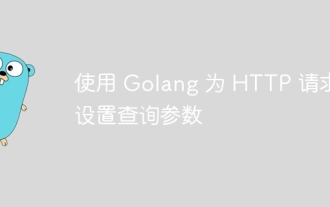 使用 Golang 為 HTTP 請求設定查詢參數
Jun 02, 2024 pm 03:27 PM
使用 Golang 為 HTTP 請求設定查詢參數
Jun 02, 2024 pm 03:27 PM
在Go中為HTTP請求設定查詢參數,可以使用http.Request.URL.Query().Set()方法,該方法接受查詢參數名稱和值作為參數。具體步驟包括:建立一個新的HTTP請求。使用Query().Set()方法設定查詢參數。對請求進行編碼。執行請求。取得查詢參數的值(可選)。刪除查詢參數(可選)。
 php request什麼意思
Jul 07, 2021 pm 01:49 PM
php request什麼意思
Jul 07, 2021 pm 01:49 PM
request的中文意思是“請求”,是php中的一個全域變量,是一個包含了“$_POST”、“$_GET”和“$_COOKIE”的數組。 「$_REQUEST」變數可以取得POST或GET方式提交的資料、COOKIE資訊。






