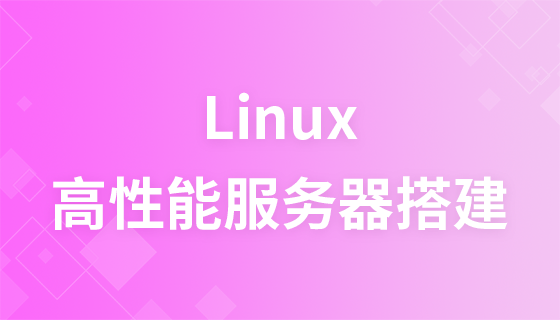如何使用Vue.js和Rust語言建立高效能的網頁應用程式
簡介:
隨著網路的快速發展,網路應用的需求日益增加。為了滿足使用者對於高效能、反應速度快的要求,前端框架和後端語言的選擇變得極為重要。本文將介紹如何使用Vue.js和Rust語言來建立高效能的網頁應用,並提供對應的程式碼範例。
一、Vue.js簡介
Vue.js是一個輕量級的JavaScript框架,用來建立使用者介面。其旨在優化頁面渲染的速度和效能,並提供良好的開發體驗。 Vue.js採用了資料驅動的方式來管理應用狀態,透過元件化的方式實現模組化和重複使用。 Vue.js的特點包括易學易用、靈活性高、性能優越等。
二、Rust語言簡介
Rust是一種系統級程式語言,注重安全性、並發性和效能。 Rust擁有強大的類型系統、記憶體安全保證和無競爭的並發模型。 Rust的特點包括高效能、零成本抽象、輕量級並發和記憶體安全等。
三、Vue.js與Rust的結合
<template>
<div>
<input v-model="message" placeholder="请输入消息" />
<button @click="sendMessage">发送</button>
<ul>
<li v-for="item in messages" :key="item.id">{{ item.content }}</li>
</ul>
</div>
</template>
<script>
export default {
data() {
return {
message: "",
messages: [],
};
},
methods: {
sendMessage() {
// 发送消息的逻辑
this.messages.push({
id: Date.now(),
content: this.message,
});
this.message = "";
},
},
};
</script>use std::fs;
use std::io::{self, Write};
use std::net::{TcpListener, TcpStream};
use std::thread;
fn handle_client(stream: TcpStream) {
let mut stream = stream.try_clone().expect("Failed to clone stream");
let mut buffer = [0; 1024];
stream.read(&mut buffer).expect("Failed to read from stream");
let response = format!("HTTP/1.1 200 OK
Hello, World!");
stream.write(response.as_bytes()).expect("Failed to write to stream");
stream.flush().expect("Failed to flush stream");
}
fn main() -> io::Result<()> {
let listener = TcpListener::bind("127.0.0.1:8080")?;
for stream in listener.incoming() {
let stream = stream.expect("Failed to establish connection");
thread::spawn(move || {
handle_client(stream);
});
}
Ok(())
}四、建置高效能的網路應用程式
axios庫發送HTTP請求,接收後端回傳的資料。 tokio來處理並發操作,提供高效能的網路服務。 五、總結
本文介紹如何使用Vue.js和Rust語言來建立高效能的網路應用。透過Vue.js建立使用者介面,並使用其提供的指令和模板語法來實現互動和資料展示;透過Rust建立後端伺服器,處理前端發送的請求和返回相應的資料。透過這種結合,可以提供高效能、反應速度快的網路應用。
以上是關於如何使用Vue.js和Rust語言建立高效能的網路應用的介紹。希望對你有所啟發,並且能夠在實踐中提升你的開發能力。
以上是如何使用Vue.js和Rust語言建立高效能的網頁應用的詳細內容。更多資訊請關注PHP中文網其他相關文章!