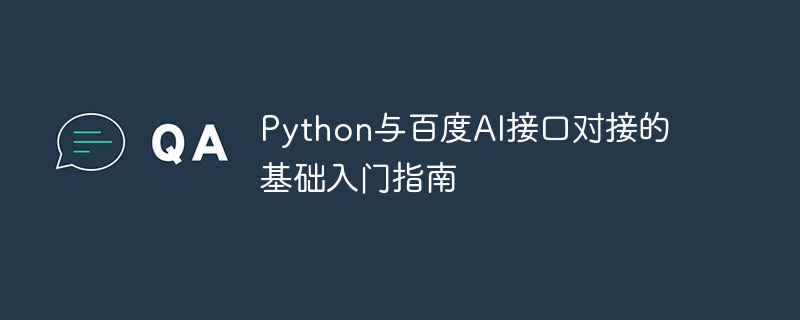
Python與百度AI介面對接的基礎入門指南
#引言:
隨著人工智慧技術的快速發展,百度AI的介面提供了許多強大的功能和服務。 Python作為一種功能強大且易於學習的程式語言,與百度AI的介面對接特別方便。本文將介紹一些常見的百度AI接口,並提供對應的Python程式碼範例,幫助讀者快速入門。
一、百度語音辨識介面:
百度語音辨識介面可用於將語音轉換為文本,實現語音辨識功能。首先,我們需要導入百度AI的SDK,可以使用百度AI官方提供的Python SDK。以下是一個簡單的範例程式碼:
import json
import base64
import requests
API_KEY = 'your_api_key'
SECRET_KEY = 'your_secret_key'
def get_access_token():
url = 'https://aip.baidubce.com/oauth/2.0/token'
data = {
'grant_type': 'client_credentials',
'client_id': API_KEY,
'client_secret': SECRET_KEY
}
response = requests.post(url, data=data)
result = json.loads(response.text)
if 'access_token' in result:
return result['access_token']
else:
return None
def speech_to_text(file_path):
access_token = get_access_token()
url = 'https://vop.baidu.com/pro_api'
with open(file_path, 'rb') as f:
speech_data = f.read()
speech_base64 = base64.b64encode(speech_data).decode('utf-8')
data = {
'dev_pid': 1536,
'format': 'pcm',
'rate': 16000,
'token': access_token,
'cuid': 'your_cuid',
'channel': 1,
'speech': speech_base64,
'len': len(speech_data)
}
headers = {'Content-Type': 'application/json'}
response = requests.post(url, data=json.dumps(data), headers=headers)
result = json.loads(response.text)
if 'result' in result:
return result['result']
else:
return None
file_path = 'path_to_your_audio_file'
result = speech_to_text(file_path)
print(result)在程式碼中,首先需要取代API_KEY和SECRET_KEY為你的百度AI驗證資訊。然後,透過get_access_token函數取得存取令牌,然後使用speech_to_text函數將音訊檔案轉換為文字。
二、百度影像辨識介面:
百度影像辨識介面可用於辨識影像中的物件、場景、文字等。同樣,我們需要導入百度AI的SDK並替換API_KEY和SECRET_KEY。下面是一個簡單的範例程式碼:
import requests
import base64
import json
API_KEY = 'your_api_key'
SECRET_KEY = 'your_secret_key'
def get_access_token():
url = 'https://aip.baidubce.com/oauth/2.0/token'
data = {
'grant_type': 'client_credentials',
'client_id': API_KEY,
'client_secret': SECRET_KEY
}
response = requests.post(url, data=data)
result = json.loads(response.text)
if 'access_token' in result:
return result['access_token']
else:
return None
def image_classify(file_path):
access_token = get_access_token()
url = 'https://aip.baidubce.com/rest/2.0/image-classify/v2/advanced_general'
with open(file_path, 'rb') as f:
image_data = f.read()
image_base64 = base64.b64encode(image_data).decode('utf-8')
data = {
'image': image_base64
}
params = {
'access_token': access_token
}
headers = {'Content-Type': 'application/x-www-form-urlencoded'}
response = requests.post(url, data=data, params=params, headers=headers)
result = json.loads(response.text)
if 'result' in result:
return result['result']
else:
return None
file_path = 'path_to_your_image_file'
result = image_classify(file_path)
print(result)在程式碼中,同樣需要取代API_KEY和SECRET_KEY。然後,透過get_access_token函數取得存取令牌,然後使用image_classify函數辨識影像中的物件。
結論:
本文介紹了Python與百度AI介面對接的基礎入門指南,並提供了語音辨識和影像辨識的範例程式碼。希望讀者可以藉助這些範例程式碼快速上手並且進一步探索百度AI的其他功能和服務。透過將百度AI與Python結合使用,可以為我們提供更便利且強大的人工智慧應用。
以上是Python與百度AI介面對接的基礎入門指南的詳細內容。更多資訊請關注PHP中文網其他相關文章!




