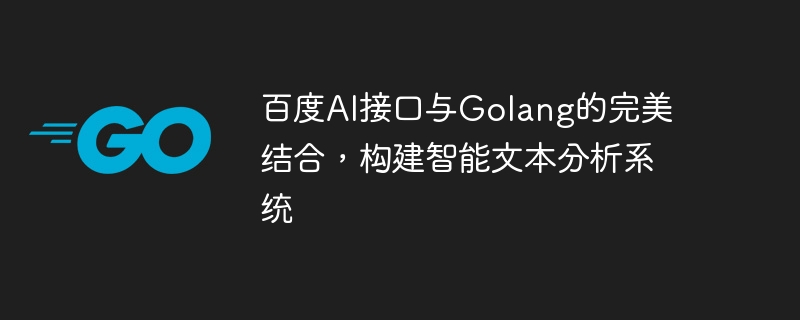
百度AI介面與Golang的完美結合,建構智慧文字分析系統
引言:
隨著人工智慧技術的不斷發展,文字分析成為很多應用領域的重要組成部分。而百度AI介面提供了一系列強大的文字分析功能,如情緒分析、文字分類、命名實體辨識等,而Golang則作為一種簡潔高效的程式語言,具備良好的並發能力和跨平台特性。本文將探討如何使用Golang與百度AI介面結合,建構一個智慧文字分析系統,並提供對應的範例程式碼。
package main
import (
"encoding/json"
"fmt"
"io/ioutil"
"net/http"
"strings"
)
const (
BaiduAPIKey = "your-api-key"
BaiduSecretKey = "your-secret-key"
)
type SentimentAnalysisResponse struct {
Text string `json:"text"`
Score int `json:"score"`
ErrMsg string `json:"errMsg"`
}
func main() {
text := "这家餐厅的菜品非常好吃!"
url := "https://aip.baidubce.com/rpc/2.0/nlp/v1/sentiment_classify"
payload := strings.NewReader(fmt.Sprintf(`{
"text": "%s"
}`, text))
client := &http.Client{}
req, err := http.NewRequest("POST", url, payload)
if err != nil {
panic(err)
}
req.Header.Add("Content-Type", "application/json")
req.Header.Add("charset", "UTF-8")
req.Header.Add("Accept", "application/json")
req.Header.Add("Authorization", fmt.Sprintf("Bearer %s", BaiduAPIKey))
res, err := client.Do(req)
if err != nil {
panic(err)
}
defer res.Body.Close()
body, _ := ioutil.ReadAll(res.Body)
var response SentimentAnalysisResponse
err = json.Unmarshal(body, &response)
if err != nil {
panic(err)
}
if response.ErrMsg != "" {
panic(response.ErrMsg)
}
fmt.Printf("Input text: %s
", response.Text)
fmt.Printf("Sentiment score: %d
", response.Score)
}在上述程式碼中,我們首先定義了一個結構體SentimentAnalysisResponse,用於解析百度AI介面傳回的JSON資料。然後,我們根據百度AI介面的文檔建構了一個請求,並傳送給百度AI介面。最後,我們解析介面傳回的數據,並輸出情緒分析結果。
package main
import (
"encoding/json"
"fmt"
"io/ioutil"
"net/http"
"strings"
)
const (
BaiduAPIKey = "your-api-key"
BaiduSecretKey = "your-secret-key"
)
type TextClassificationResponse struct {
Text string `json:"text"`
Class string `json:"class"`
ErrMsg string `json:"errMsg"`
}
func main() {
text := "苹果新推出的iPhone SE性价比很高!"
url := "https://aip.baidubce.com/rpc/2.0/nlp/v1/topic"
payload := strings.NewReader(fmt.Sprintf(`{
"title": "%s"
}`, text))
client := &http.Client{}
req, err := http.NewRequest("POST", url, payload)
if err != nil {
panic(err)
}
req.Header.Add("Content-Type", "application/json")
req.Header.Add("charset", "UTF-8")
req.Header.Add("Accept", "application/json")
req.Header.Add("Authorization", fmt.Sprintf("Bearer %s", BaiduAPIKey))
res, err := client.Do(req)
if err != nil {
panic(err)
}
defer res.Body.Close()
body, _ := ioutil.ReadAll(res.Body)
var response TextClassificationResponse
err = json.Unmarshal(body, &response)
if err != nil {
panic(err)
}
if response.ErrMsg != "" {
panic(response.ErrMsg)
}
fmt.Printf("Input text: %s
", response.Text)
fmt.Printf("Class: %s
", response.Class)
}在上述程式碼中,我們定義了一個結構體TextClassificationResponse用於解析百度AI介面傳回的JSON資料。然後,我們建構了一個請求,並發送給百度AI介面。最後,我們解析介面傳回的數據,並輸出文字分類結果。
結論:
透過使用Golang與百度AI介面的結合,我們可以快速建立一個智慧文字分析系統。在本文中,我們介紹如何使用Golang編寫程式碼來呼叫百度AI介面的情緒分析和文字分類功能。當然,百度AI介面也提供了許多其他有用的文字分析功能,讀者可以根據自己的需求進行相應的調整和擴展。希望本文能對讀者在建構智慧文本分析系統方面提供一些有用的參考。
以上是百度AI介面與Golang的完美結合,建構智慧文字分析系統的詳細內容。更多資訊請關注PHP中文網其他相關文章!




