Golang測試中的邊界條件控制技巧
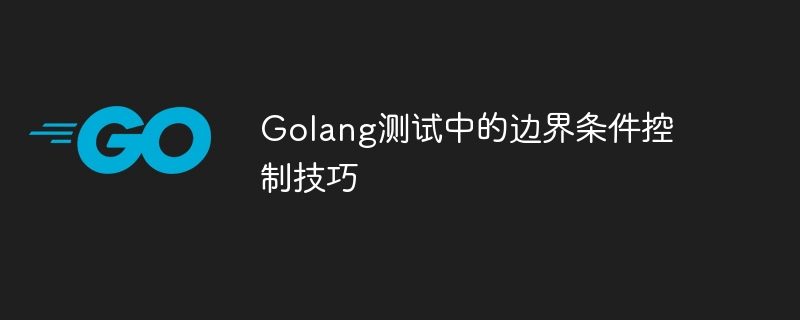
Golang測試中的邊界條件控制技巧
引言:
在軟體開發過程中,測試是一個非常重要的環節。良好的測試能夠幫助我們發現潛在的缺陷和問題,從而確保軟體的品質和穩定性。而在測試中,邊界條件的控制尤其重要。本文將介紹一些在Golang測試中,控制邊界條件的技巧,並結合程式碼範例進行說明。
一、常見的邊界條件
在控制邊界條件之前,我們先來了解一些常見的邊界條件,以便更好地進行測試。
- 空值(Nil Value):在Golang中,很多型別都有對應的零值,例如int型別的零值為0,string型別的零值為空字串"", slice、map和指標型別的零值為nil等。在測試中,我們需要確保程式碼在處理空值時不會出現異常。
- 邊界值(Boundary Value):邊界值是指處於取值範圍的臨界點的值。例如,在處理陣列或切片時,我們需要測試索引為0或最大值時的程式碼邏輯。另外,如果某個函數有特定參數範圍,我們也需要測試參數的最小值和最大值。
- 邊緣條件(Edge Case):邊緣條件是指處於極端情況下的值。這些值可能是不常見的或不符合常規邏輯的情況,但也需要進行測試以確保程式碼的穩健性。例如,當處理一個空切片時,程式碼應該能夠正確地處理。
二、邊界條件控制技巧
- 使用if條件語句
if語句是控制流程的基本語句,我們可以利用它來控制邊界條件。在測試中,我們可以根據不同的條件進行不同的處理,確保程式碼能正確地應對邊界條件。以下是一個範例:
func CalculateAverage(numbers []int) float64 {
if len(numbers) == 0 {
return 0.0
}
sum := 0
for _, num := range numbers {
sum += num
}
return float64(sum) / float64(len(numbers))
}在上述程式碼中,我們首先檢查切片的長度是否為0,如果是,直接傳回0.0;否則,我們繼續計算切片中所有元素的和,並返回平均值。透過這種方式,我們能夠正確地處理空切片的情況。
- 使用t.Run()對子測試進行分類
在編寫測試案例時,我們通常會為不同的邊界條件編寫不同的子測試。為了更好地組織測試結果和提高可讀性,我們可以使用t.Run()方法對子測試進行分類。以下是一個範例:
func TestCalculateAverage(t *testing.T) {
t.Run("Test with empty slice", func(t *testing.T) {
numbers := []int{}
result := CalculateAverage(numbers)
if result != 0.0 {
t.Error("Expected 0.0, got", result)
}
})
t.Run("Test with positive numbers", func(t *testing.T) {
numbers := []int{1, 2, 3, 4, 5}
result := CalculateAverage(numbers)
expected := 3.0
if result != expected {
t.Error("Expected", expected, "got", result)
}
})
}在上述程式碼中,我們使用t.Run()方法分別定義了兩個子測試,一個針對空切片的情況,另一個針對有正數的情況。對於每個子測試,我們都可以編寫對應的邏輯,並使用t.Error()方法來報告測試失敗的情況。
- 使用for迴圈和邊界值測試
在某些情況下,我們需要對一組邊界值進行測試。例如,對於一個包含10個元素的數組,我們需要測試索引為0和9的情況。為了簡化測試過程,我們可以使用for迴圈結合邊界值進行測試。以下是範例:
func TestAccessElement(t *testing.T) {
array := [10]int{0, 1, 2, 3, 4, 5, 6, 7, 8, 9}
for i := 0; i <= 9; i++ {
t.Run(fmt.Sprintf("Test accessing element at index %d", i), func(t *testing.T) {
result := AccessElement(array, i)
expected := i
if result != expected {
t.Error("Expected", expected, "got", result)
}
})
}
}在上述程式碼中,我們使用for迴圈對陣列的索引進行遍歷,並在每次迴圈中使用t.Run()方法定義一個子測試。透過這種方式,我們可以非常方便地測試一系列邊界條件。
總結:
在編寫高品質的測試中,控制邊界條件是非常重要的。本文介紹了一些在Golang測試中控制邊界條件的技巧,包括使用if條件語句、使用t.Run()對子測試進行分類,以及使用for迴圈和邊界值測試。透過合理地控制邊界條件,我們能夠提高測試的覆蓋率,並發現更多的潛在問題和缺陷。希望這篇文章對你在Golang測試中的邊界條件控制提供了一些幫助。
以上是Golang測試中的邊界條件控制技巧的詳細內容。更多資訊請關注PHP中文網其他相關文章!

熱AI工具

Undresser.AI Undress
人工智慧驅動的應用程序,用於創建逼真的裸體照片

AI Clothes Remover
用於從照片中去除衣服的線上人工智慧工具。

Undress AI Tool
免費脫衣圖片

Clothoff.io
AI脫衣器

Video Face Swap
使用我們完全免費的人工智慧換臉工具,輕鬆在任何影片中換臉!

熱門文章

熱工具

記事本++7.3.1
好用且免費的程式碼編輯器

SublimeText3漢化版
中文版,非常好用

禪工作室 13.0.1
強大的PHP整合開發環境

Dreamweaver CS6
視覺化網頁開發工具

SublimeText3 Mac版
神級程式碼編輯軟體(SublimeText3)
 furmark怎麼看?-furmark怎麼算合格?
Mar 19, 2024 am 09:25 AM
furmark怎麼看?-furmark怎麼算合格?
Mar 19, 2024 am 09:25 AM
furmark怎麼看?1、在主介面中設定“運行模式”和“顯示模式”,還能調整“測試模式”,點擊“開始”按鈕。 2.等待片刻後,就會看到測試結果,包含了顯示卡各種參數。 furmark怎麼算合格? 1.用furmark烤機,半小時左右看一下結果,基本上在85度左右徘徊,峰值87度,室溫19度。大號機箱,5個機殼風扇口,前置兩個,上置兩個,後置一個,不過只裝了一個風扇。所有配件都沒有超頻。 2.一般情況下,顯示卡的正常溫度應在「30-85℃」之間。 3.就算是大夏天周圍環境溫度過高,正常溫度也是「50-85℃
 加入全新仙俠冒險! 《誅仙2》「無為測試」預下載開啟
Apr 22, 2024 pm 12:50 PM
加入全新仙俠冒險! 《誅仙2》「無為測試」預下載開啟
Apr 22, 2024 pm 12:50 PM
新派幻想仙俠MMORPG《誅仙2》「無為測試」即將於4月23日開啟,在原著千年後的誅仙大陸,會發生怎樣的全新仙俠冒險故事?六境仙俠大世界,全職修仙學府,自由自在的修仙生活,仙界中的萬般妙趣都在等待著仙友們親自前往探索! 「無為測試」預先下載現已開啟,仙友們可前往官網下載,開服前無法登入遊戲伺服器,啟動碼可在預先下載安裝完成後使用。 《誅仙2》「無為測試」開放時間:4月23日10:00——5月6日23:59誅仙正統續作全新仙俠冒險篇章《誅仙2》以《誅仙》小說為藍圖,在繼承原著世界觀的基礎上,將遊戲背景設
 國產FPS新王炸! 《三角洲行動》大戰場超乎預期
Mar 07, 2024 am 09:37 AM
國產FPS新王炸! 《三角洲行動》大戰場超乎預期
Mar 07, 2024 am 09:37 AM
《三角洲行動》將在今日(3月7日)開啟一場名為「代號:ZERO」的大規模PC測試。而在上週末,這款遊戲在上海舉辦了一次線下快閃體驗活動,17173也有幸受邀參與其中。這次測試距離上一次僅相隔四個多月,不禁讓我們好奇,在這麼短的時間內,《三角洲行動》將會帶來哪些新的亮點與驚喜?四個多月前,我已先行在線下品鑑會和首測版本中體驗了《三角洲行動》。當時,遊戲僅開放了「危險行動」這個模式。然而,《三角洲行動》在當時的表現已然令人矚目。在各大廠商紛紛湧向手遊市場的背景下,如此一款與國際水準相媲美的FPS
 Golang中的資料庫測試技巧
Aug 10, 2023 pm 02:51 PM
Golang中的資料庫測試技巧
Aug 10, 2023 pm 02:51 PM
Golang中的資料庫測試技巧引言:在開發應用程式時,資料庫測試是一個非常重要的環節。合適的測試方法可以幫助我們發現潛在的問題並確保資料庫操作的正確性。本文將介紹Golang中的一些常用資料庫測試技巧,並提供相應的程式碼範例。一、使用記憶體資料庫進行測試在編寫資料庫相關的測試時,我們通常會面臨一個問題:如何在不依賴外部資料庫的情況下進行測試?這裡我們可以使用內存
 如何使用Selenium進行Web自動化測試
Aug 02, 2023 pm 07:43 PM
如何使用Selenium進行Web自動化測試
Aug 02, 2023 pm 07:43 PM
如何使用Selenium進行Web自動化測試概述:Web自動化測試是現代軟體開發過程中至關重要的一環。 Selenium是一個強大的自動化測試工具,可以模擬使用者在網頁瀏覽器中的操作,實現自動化的測試流程。本文將介紹如何使用Selenium進行Web自動化測試,並附帶程式碼範例,幫助讀者快速上手。環境準備在開始之前,需要安裝Selenium庫和Web瀏覽器驅動程
 如何在Maven中停用測試案例?
Feb 26, 2024 am 09:57 AM
如何在Maven中停用測試案例?
Feb 26, 2024 am 09:57 AM
Maven是一個開源的專案管理工具,常用於Java專案的建置、依賴管理及文件發佈等任務。在使用Maven進行專案建置時,有時我們希望在執行mvnpackage等指令時忽略測試階段,這在某些情況下會提高建置速度,尤其是在需要快速建置原型或測試環境時。本文將詳細介紹如何在Maven中忽略測試階段,並附有具體的程式碼範例。為什麼要忽略測試在專案開發過程中,通常會
 如何使用MTR進行MySQL資料庫的可靠性測試?
Jul 13, 2023 pm 12:05 PM
如何使用MTR進行MySQL資料庫的可靠性測試?
Jul 13, 2023 pm 12:05 PM
如何使用MTR進行MySQL資料庫的可靠性測試?概述:MTR(MySQL測試運行器)是MySQL官方提供的測試工具,可以幫助開發人員進行MySQL資料庫的功能和效能測試。在開發過程中,為了確保資料庫的可靠性和穩定性,我們經常需要進行各種測試,而MTR提供了一個簡單方便且可靠的方法來進行這些測試。步驟:安裝MySQL測試運行器:首先,需要從MySQL官方網
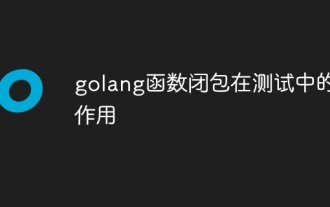 golang函數閉包在測試中的作用
Apr 24, 2024 am 08:54 AM
golang函數閉包在測試中的作用
Apr 24, 2024 am 08:54 AM
Go語言函數閉包在單元測試中發揮著至關重要的作用:捕獲值:閉包可以存取外部作用域的變量,允許在巢狀函數中捕獲和重複使用測試參數。簡化測試程式碼:透過擷取值,閉包消除了對每個循環重複設定參數的需求,從而簡化了測試程式碼。提高可讀性:使用閉包可以組織測試邏輯,使測試程式碼更清晰、更易於閱讀。






