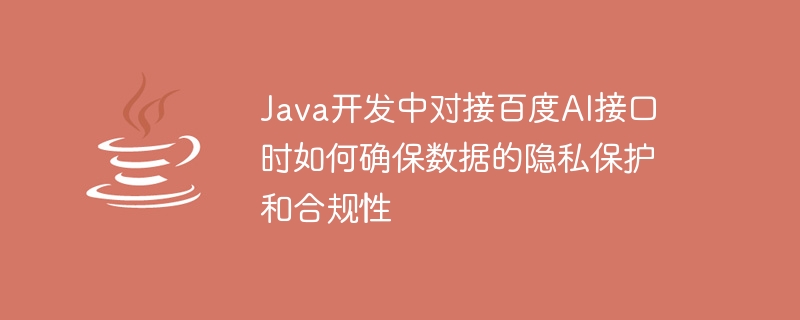
Java開發中對接百度AI介面時如何確保資料的隱私保護和合規性
引言:
隨著人工智慧(AI)技術的快速發展,越來越多的開發者開始在自己的專案中使用百度AI接口,以實現影像辨識、語音辨識、自然語言處理等功能。然而,在使用這些介面之前,我們必須認真考慮並採取措施確保使用者資料的隱私保護和合規性。本文將介紹一些在Java開發中對接百度AI介面時可以採取的隱私保護和合規性措施,並提供相應的程式碼範例。
一、使用HTTPS協定進行資料傳輸
在使用百度AI介面時,應盡量使用HTTPS協定進行資料傳輸。 HTTPS協定使用SSL/TLS加密傳輸數據,在傳輸過程中可以有效防止資料被竊取、竄改和偽造。以下是一個使用HTTPS協定呼叫百度影像辨識介面的範例程式碼:
import java.io.*;
import java.net.HttpURLConnection;
import java.net.URL;
public class BaiduAIClient {
private static final String API_URL = "https://aip.baidubce.com/rest/2.0/image-classify/v2/advanced_general";
private static final String API_KEY = "your_api_key";
private static final String SECRET_KEY = "your_secret_key";
public static void main(String[] args) {
try {
URL url = new URL(API_URL);
HttpURLConnection conn = (HttpURLConnection) url.openConnection();
conn.setRequestMethod("POST");
conn.setRequestProperty("Content-Type", "application/x-www-form-urlencoded");
conn.setRequestProperty("Charset", "UTF-8");
conn.setDoOutput(true);
conn.setDoInput(true);
String param = "access_token=" + getAccessToken() + "&image=" + getImageBase64();
OutputStream os = conn.getOutputStream();
os.write(param.getBytes("UTF-8"));
os.flush();
os.close();
int code = conn.getResponseCode();
if (code == 200) {
BufferedReader reader = new BufferedReader(new InputStreamReader(conn.getInputStream()));
StringBuilder builder = new StringBuilder();
String line;
while ((line = reader.readLine()) != null) {
builder.append(line);
}
reader.close();
System.out.println(builder.toString());
} else {
System.out.println("Request Error: " + code);
}
conn.disconnect();
} catch (Exception e) {
e.printStackTrace();
}
}
private static String getAccessToken() {
// 获取百度AI接口的AccessToken
// ...
}
private static String getImageBase64() {
// 将图像文件转换为Base64编码
// ...
}
}二、對敏感資訊進行加密處理
在將使用者的敏感資訊傳輸給百度AI介面之前,應該對這些訊息進行加密處理,以防止用戶資料的外洩。以下是一個使用AES加密演算法對敏感資訊進行加密的範例程式碼:
import javax.crypto.Cipher;
import javax.crypto.KeyGenerator;
import javax.crypto.SecretKey;
import javax.crypto.spec.SecretKeySpec;
import java.security.SecureRandom;
public class AESUtils {
private static final String AES_ALGORITHM = "AES";
public static String encrypt(String data, String key) throws Exception {
KeyGenerator keyGen = KeyGenerator.getInstance(AES_ALGORITHM);
SecureRandom secureRandom = SecureRandom.getInstance("SHA1PRNG");
secureRandom.setSeed(key.getBytes());
keyGen.init(128, secureRandom);
SecretKey secretKey = keyGen.generateKey();
byte[] enCodeFormat = secretKey.getEncoded();
SecretKeySpec secretKeySpec = new SecretKeySpec(enCodeFormat, AES_ALGORITHM);
Cipher cipher = Cipher.getInstance(AES_ALGORITHM);
cipher.init(Cipher.ENCRYPT_MODE, secretKeySpec);
byte[] encryptedData = cipher.doFinal(data.getBytes());
return byte2Hex(encryptedData);
}
public static String decrypt(String encryptedData, String key) throws Exception {
KeyGenerator keyGen = KeyGenerator.getInstance(AES_ALGORITHM);
SecureRandom secureRandom = SecureRandom.getInstance("SHA1PRNG");
secureRandom.setSeed(key.getBytes());
keyGen.init(128, secureRandom);
SecretKey secretKey = keyGen.generateKey();
byte[] enCodeFormat = secretKey.getEncoded();
SecretKeySpec secretKeySpec = new SecretKeySpec(enCodeFormat, AES_ALGORITHM);
Cipher cipher = Cipher.getInstance(AES_ALGORITHM);
cipher.init(Cipher.DECRYPT_MODE, secretKeySpec);
byte[] decryptedData = cipher.doFinal(hex2Byte(encryptedData));
return new String(decryptedData);
}
private static String byte2Hex(byte[] bytes) {
StringBuilder builder = new StringBuilder();
for (byte b : bytes) {
String hex = Integer.toHexString(0xff & b);
if (hex.length() == 1) {
builder.append('0');
}
builder.append(hex);
}
return builder.toString();
}
private static byte[] hex2Byte(String hexStr) {
byte[] bytes = new byte[hexStr.length() / 2];
for (int i = 0; i < bytes.length; i++) {
int value = Integer.parseInt(hexStr.substring(i * 2, i * 2 + 2), 16);
bytes[i] = (byte) value;
}
return bytes;
}
}三、資料分類和權限控制
在處理使用者資料時,應該根據資料的敏感程度進行分類,並給予不同的權限控制。例如,對於包含個人隱私的圖像或語音文件,在傳輸和儲存過程中需要加密處理,並嚴格控制權限,只允許有權限的使用者存取。以下是一個使用Java實現的使用者權限控制的範例程式碼:
public class User {
private String name;
private boolean canAccessPrivateData;
public User(String name, boolean canAccessPrivateData) {
this.name = name;
this.canAccessPrivateData = canAccessPrivateData;
}
public String getName() {
return name;
}
public boolean canAccessPrivateData() {
return canAccessPrivateData;
}
}
public class DataHandler {
public void processImage(Image image, User user) {
if (user.canAccessPrivateData()) {
// 对敏感图像数据进行处理
} else {
throw new SecurityException("无权限访问敏感数据");
}
}
public void processAudio(Audio audio, User user) {
if (user.canAccessPrivateData()) {
// 对敏感语音数据进行处理
} else {
throw new SecurityException("无权限访问敏感数据");
}
}
}結論:
在Java開發中對接百度AI介面時,我們必須保證使用者資料的隱私保護和合規性。透過使用HTTPS協定進行資料傳輸、對敏感資訊進行加密處理,以及進行資料分類和權限控制,我們可以有效地保護使用者資料的隱私,並確保開發過程的合規性。以上提供的程式碼範例,可以幫助開發者在實際專案中進行隱私保護的具體實作。希望本文能對您在Java開發中對接百度AI介面時的隱私保護和合規性方面的工作有所幫助。
以上是Java開發中對接百度AI介面時如何確保資料的隱私保護和合規性的詳細內容。更多資訊請關注PHP中文網其他相關文章!




