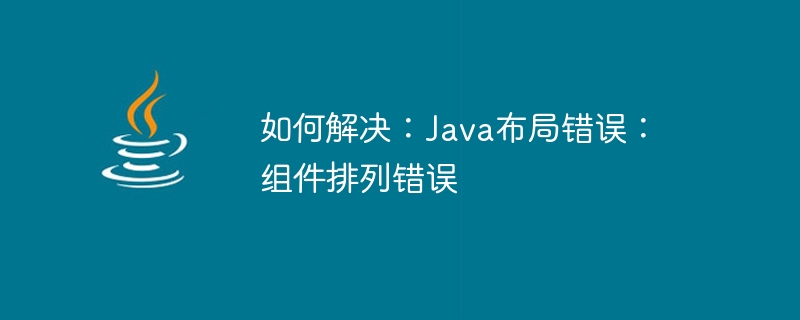
如何解決:Java佈局錯誤:元件排列錯誤
摘要:
在Java的圖形使用者介面(GUI)開發中,正確的佈局對於創建具有良好用戶體驗的應用程式至關重要。然而,有時候我們可能會遇到佈局錯誤,導致元件排列不正確。本文將介紹一些常見的Java佈局錯誤及其解決方法,並提供程式碼範例。
範例:
import java.awt.*;
import javax.swing.*;
public class LayoutExample extends JFrame {
public LayoutExample() {
setTitle("布局示例");
setDefaultCloseOperation(JFrame.EXIT_ON_CLOSE);
// 使用错误的布局管理器
setLayout(new FlowLayout());
JButton button1 = new JButton("按钮1");
JButton button2 = new JButton("按钮2");
add(button1);
add(button2);
pack();
setVisible(true);
}
public static void main(String[] args) {
SwingUtilities.invokeLater(() -> new LayoutExample());
}
}以上程式碼中,使用了錯誤的佈局管理器FlowLayout,這會導致按鈕1和按鈕2排列在同一行。要解決這個問題,可以將佈局管理器修改為正確的佈局管理器,例如GridLayout。
範例:
import java.awt.*;
import javax.swing.*;
public class ConstraintExample extends JFrame {
public ConstraintExample() {
setTitle("约束示例");
setDefaultCloseOperation(JFrame.EXIT_ON_CLOSE);
setLayout(new GridBagLayout());
JButton button1 = new JButton("按钮1");
JButton button2 = new JButton("按钮2");
// 使用错误的约束参数
GridBagConstraints constraints = new GridBagConstraints();
constraints.gridx = 0;
constraints.gridy = 0;
constraints.weightx = 1;
constraints.weighty = 1;
constraints.fill = GridBagConstraints.BOTH;
add(button1, constraints);
constraints.gridx = 1;
constraints.gridy = 1;
add(button2, constraints);
pack();
setVisible(true);
}
public static void main(String[] args) {
SwingUtilities.invokeLater(() -> new ConstraintExample());
}
}以上程式碼中,使用了錯誤的限制參數,導致按鈕1和按鈕2都位於(0, 0)位置。要解決這個問題,需要正確設定組件的約束參數,以確保它們被正確地放置在期望的位置。
結論:
在Java的GUI開發中,正確的佈局對於創建具有良好使用者體驗的應用程式至關重要。本文介紹了一些常見的Java佈局錯誤,並提供了對應的解決方法和程式碼範例。透過正確選擇佈局管理器和設定正確的元件約束參數,我們可以解決元件排列錯誤的問題,實現一個美觀、直覺的使用者介面。
以上是如何解決:Java佈局錯誤:元件排列錯誤的詳細內容。更多資訊請關注PHP中文網其他相關文章!




